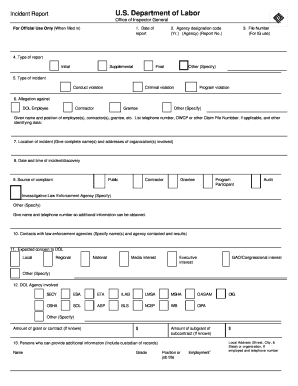
Attachment C Incident Report Form OIG 1 156 and Instructions


Understanding the DOL Incident Report Form
The DOL incident report form is a crucial document used to report workplace incidents or accidents to the Department of Labor. This form serves as an official record and is essential for compliance with federal regulations. It captures important details about the incident, including the date, time, location, and nature of the event, as well as any injuries sustained. By accurately completing this form, employers can ensure they are meeting their legal obligations and protecting their employees' rights.
Steps to Complete the DOL Incident Report Form
Completing the DOL incident report form requires careful attention to detail. Follow these steps to ensure the form is filled out correctly:
- Gather Information: Collect all relevant details about the incident, including witness statements, photographs, and any other documentation.
- Fill Out the Form: Start with basic information such as the date and time of the incident, followed by a detailed description of what occurred.
- Include Witness Information: List any witnesses to the incident, including their contact information, to provide a complete account.
- Review for Accuracy: Double-check all entries for accuracy and completeness before submitting the form.
Legal Use of the DOL Incident Report Form
The DOL incident report form is legally binding when completed accurately and submitted in accordance with federal regulations. It is essential for documenting workplace injuries and incidents, which can impact workers' compensation claims and potential legal proceedings. Ensuring compliance with the relevant laws, such as the Occupational Safety and Health Act (OSHA), is critical for both employers and employees. A well-documented incident report can serve as a vital piece of evidence in case of disputes.
Key Elements of the DOL Incident Report Form
Several key elements must be included in the DOL incident report form to ensure it is comprehensive and effective:
- Incident Description: A detailed narrative of what happened, including any contributing factors.
- Injury Details: Information about any injuries sustained, including the nature and severity.
- Response Actions: Document any immediate actions taken following the incident, such as first aid or emergency services contacted.
- Follow-Up Actions: Outline any steps taken to prevent future incidents, such as safety training or equipment inspections.
Examples of Using the DOL Incident Report Form
Utilizing the DOL incident report form can vary based on the nature of the incident. Here are a few examples:
- Workplace Injury: If an employee slips and falls, the form should detail the circumstances, including the location and any contributing factors like wet floors.
- Equipment Malfunction: In cases where machinery causes an injury, the report should include specifics about the equipment and the nature of the malfunction.
- Near Miss: Even if no injury occurs, documenting near misses can help identify hazards and improve workplace safety.
Obtaining the DOL Incident Report Form
The DOL incident report form can typically be obtained through the Department of Labor's official website or directly from your workplace's human resources department. It is important to ensure you are using the most current version of the form to comply with any updates in regulations. Employers should maintain a supply of these forms to facilitate prompt reporting of incidents as they occur.
Quick guide on how to complete attachment c incident report form oig 1 156 and instructions
Easily Prepare Attachment C Incident Report Form OIG 1 156 And Instructions on Any Device
Managing documents online has gained popularity among organizations and individuals. It offers an ideal environmentally friendly alternative to traditional printed and signed papers, allowing you to find the appropriate template and securely store it online. airSlate SignNow provides all the tools you need to swiftly create, modify, and electronically sign your documents without delays. Handle Attachment C Incident Report Form OIG 1 156 And Instructions on any device with airSlate SignNow's Android or iOS applications and enhance any document-focused process today.
The Easiest Way to Alter and Electronically Sign Attachment C Incident Report Form OIG 1 156 And Instructions Effortlessly
- Obtain Attachment C Incident Report Form OIG 1 156 And Instructions and click on Get Form to commence.
- Use the tools available to fill out your document.
- Emphasize pertinent sections of the documents or redact sensitive information with tools that airSlate SignNow offers specifically for that purpose.
- Generate your electronic signature with the Sign tool, which takes mere seconds and has the same legal value as a conventional wet ink signature.
- Review all the information and click on the Done button to save your modifications.
- Choose your preferred method to send your form, whether by email, text message (SMS), or invitation link, or download it to your computer.
Say goodbye to lost or misplaced documents, tedious form searches, or mistakes that necessitate printing new document copies. airSlate SignNow fulfills all your document management needs in just a few clicks from any device you prefer. Edit and electronically sign Attachment C Incident Report Form OIG 1 156 And Instructions and guarantee exceptional communication throughout the document preparation process with airSlate SignNow.
Create this form in 5 minutes or less
Create this form in 5 minutes!
How to create an eSignature for the attachment c incident report form oig 1 156 and instructions
How to make an e-signature for your PDF document in the online mode
How to make an e-signature for your PDF document in Chrome
The way to make an electronic signature for putting it on PDFs in Gmail
How to create an electronic signature straight from your mobile device
The best way to make an electronic signature for a PDF document on iOS devices
How to create an electronic signature for a PDF document on Android devices
People also ask
-
What is a DOL incident template and how can it help my business?
A DOL incident template is a structured document designed for reporting workplace incidents in compliance with Department of Labor (DOL) standards. By using an effective DOL incident template, businesses can ensure that they capture all necessary details of an incident, which aids in compliance and improves workplace safety.
-
How does airSlate SignNow streamline the use of a DOL incident template?
airSlate SignNow enables businesses to easily customize and share their DOL incident template online. This intuitive eSignature solution allows for quick completions and secure signing, providing an efficient way to manage incident reporting and ensure that all stakeholders have access to essential information.
-
Can I integrate the DOL incident template with other software solutions?
Yes, airSlate SignNow offers seamless integrations with various software solutions, making the DOL incident template easy to use within your existing workflows. This integration capability enhances efficiency, allowing users to input incident details directly from other platforms and maintain data across systems.
-
What are the benefits of using a DOL incident template with airSlate SignNow?
Using a DOL incident template with airSlate SignNow provides numerous benefits, including improved accuracy in reporting and increased compliance with DOL regulations. Additionally, the easy access to electronic signatures accelerates the approval process and ensures that all documents are securely stored for future reference.
-
Is the DOL incident template customizable in airSlate SignNow?
Absolutely! The DOL incident template in airSlate SignNow is fully customizable, allowing businesses to tailor the document to meet their specific reporting needs. Users can modify fields, add company branding, and streamline the information collected to better suit their organizational processes.
-
How does pricing work for using the DOL incident template on airSlate SignNow?
airSlate SignNow offers flexible pricing plans that cater to various business sizes and needs. The costs will depend on the features selected, but companies can expect a cost-effective solution that maximizes the efficiency of using the DOL incident template without compromising on quality or support.
-
What security measures are in place for the DOL incident template in airSlate SignNow?
Security is a top priority for airSlate SignNow. When using the DOL incident template, all data is encrypted and securely stored, ensuring that sensitive incident details remain confidential and protected. This safeguarding of information helps to maintain compliance with relevant regulations.
Get more for Attachment C Incident Report Form OIG 1 156 And Instructions
- Maxicare reimbursement policy form
- Machakos county bursary 2022 form
- Ifrs exam questions and answers pdf form
- New additional mathematics solutions pdf download 477349645 form
- Bahria town form download
- D46p form download
- Aei fpd 26 deck cadet junior engineer bio data form
- Drag racing log book time of day lane time run form
Find out other Attachment C Incident Report Form OIG 1 156 And Instructions
- eSign California Real Estate Business Plan Template Free
- How Can I eSign Arkansas Real Estate Promissory Note Template
- eSign Connecticut Real Estate LLC Operating Agreement Later
- eSign Connecticut Real Estate LLC Operating Agreement Free
- eSign Real Estate Document Florida Online
- eSign Delaware Real Estate Quitclaim Deed Easy
- eSign Hawaii Real Estate Agreement Online
- Help Me With eSign Hawaii Real Estate Letter Of Intent
- eSign Florida Real Estate Residential Lease Agreement Simple
- eSign Florida Real Estate Limited Power Of Attorney Online
- eSign Hawaii Sports RFP Safe
- eSign Hawaii Sports Warranty Deed Myself
- eSign Louisiana Real Estate Last Will And Testament Easy
- eSign Louisiana Real Estate Work Order Now
- eSign Maine Real Estate LLC Operating Agreement Simple
- eSign Maine Real Estate Memorandum Of Understanding Mobile
- How To eSign Michigan Real Estate Business Plan Template
- eSign Minnesota Real Estate Living Will Free
- eSign Massachusetts Real Estate Quitclaim Deed Myself
- eSign Missouri Real Estate Affidavit Of Heirship Simple