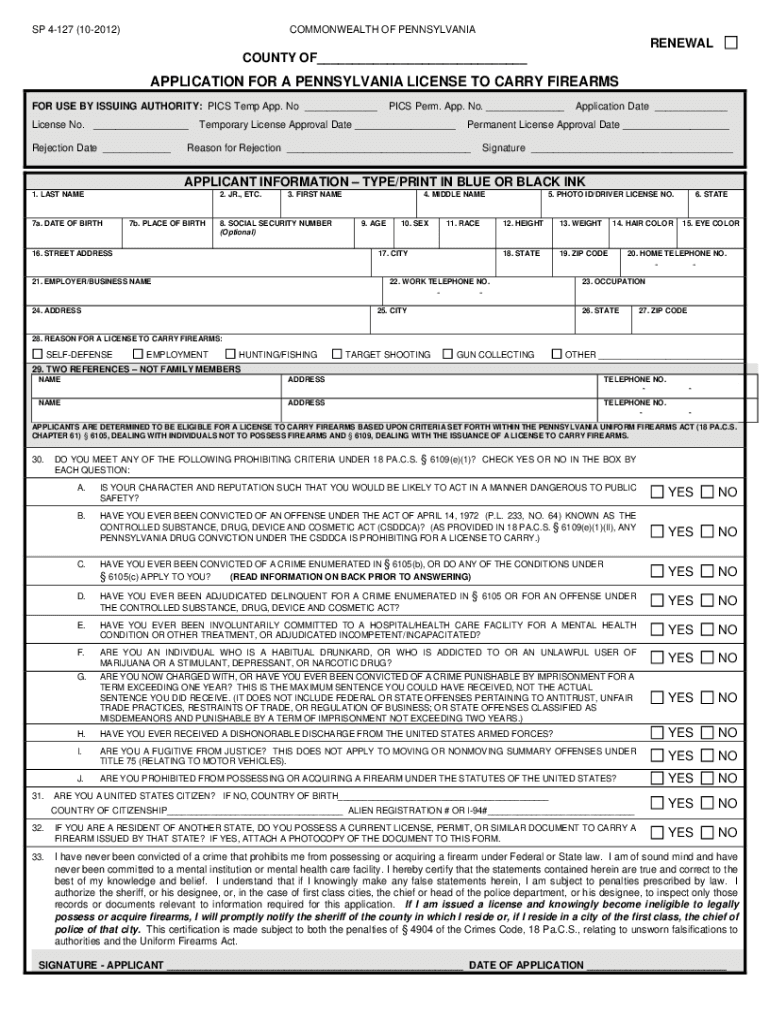
Dauphin County Concealed Carry Permit Form


What is the Dauphin County Concealed Carry Permit
The Dauphin County Concealed Carry Permit allows residents to carry a concealed firearm in public areas within Pennsylvania. This permit is essential for individuals who wish to exercise their Second Amendment rights while ensuring compliance with state laws. The permit is issued by the county sheriff's office and is valid for five years, after which it must be renewed. It is important to understand the specific regulations and requirements that govern the issuance of this permit to ensure legal compliance.
How to Obtain the Dauphin County Concealed Carry Permit
To obtain a Dauphin County Concealed Carry Permit, applicants must complete several steps. First, individuals must be at least twenty-one years old and a legal resident of Pennsylvania. The application process typically involves filling out a form, providing identification, and submitting a background check. Applicants may be required to demonstrate proficiency with a firearm, depending on local regulations. Once the application is submitted, the sheriff's office will review it and notify the applicant of the decision within a specified timeframe.
Required Documents for the Dauphin County Concealed Carry Permit
When applying for the Dauphin County Concealed Carry Permit, certain documents are required to support the application. These typically include:
- A completed application form
- Proof of residency in Dauphin County
- A valid government-issued photo ID
- Documentation of firearm training, if applicable
- Payment for any associated fees
It is advisable to check with the local sheriff's office for any additional documentation that may be necessary.
Steps to Complete the Dauphin County Concealed Carry Permit Application
Completing the application for the Dauphin County Concealed Carry Permit involves several key steps:
- Gather the required documents.
- Fill out the application form accurately.
- Submit the application along with the required documents to the Dauphin County sheriff's office.
- Pay any applicable fees associated with the application.
- Await the results of the background check and the sheriff's office review.
Following these steps carefully can help ensure a smooth application process.
Legal Use of the Dauphin County Concealed Carry Permit
The legal use of the Dauphin County Concealed Carry Permit is governed by Pennsylvania state laws. Permit holders are authorized to carry concealed firearms in most public places, but there are restrictions. For instance, firearms are not permitted in schools, government buildings, or private property where firearms are prohibited. Understanding these regulations is crucial for permit holders to avoid legal issues and ensure responsible firearm ownership.
Eligibility Criteria for the Dauphin County Concealed Carry Permit
To be eligible for the Dauphin County Concealed Carry Permit, applicants must meet specific criteria. These include:
- Being at least twenty-one years of age
- Being a legal resident of Pennsylvania
- Not having a felony conviction
- Not being subject to a protection from abuse order
- Meeting any additional local requirements
Ensuring compliance with these criteria is essential for a successful application.
Quick guide on how to complete dauphin county concealed carry permit
Effortlessly Prepare Dauphin County Concealed Carry Permit on Any Device
Digital document management has gained traction among businesses and individuals alike. It offers an ideal eco-friendly substitute for conventional printed and signed paperwork, allowing you to obtain the necessary form and securely preserve it online. airSlate SignNow equips you with all the tools required to create, edit, and eSign your documents rapidly without any holdups. Manage Dauphin County Concealed Carry Permit on any device using airSlate SignNow's Android or iOS applications and enhance any document-based workflow today.
Easily Edit and eSign Dauphin County Concealed Carry Permit with Minimal Effort
- Locate Dauphin County Concealed Carry Permit and then click Get Form to begin.
- Utilize the tools we offer to complete your form.
- Emphasize important sections of your documents or obscure sensitive information with tools specifically designed for that purpose by airSlate SignNow.
- Create your signature using the Sign tool, which takes mere seconds and holds the same legal significance as a traditional handwritten signature.
- Review all details before clicking the Done button to save your changes.
- Select how you want to share your form, whether by email, SMS, invitation link, or download it to your computer.
Say goodbye to lost or misplaced paperwork, tedious form retrieval, and errors that require printing new document copies. airSlate SignNow takes care of all your document management needs in just a few clicks from any device you prefer. Edit and eSign Dauphin County Concealed Carry Permit and ensure seamless communication at every stage of the document preparation process with airSlate SignNow.
Create this form in 5 minutes or less
Create this form in 5 minutes!
How to create an eSignature for the dauphin county concealed carry permit
How to create an electronic signature for a PDF online
How to create an electronic signature for a PDF in Google Chrome
How to create an e-signature for signing PDFs in Gmail
How to create an e-signature right from your smartphone
How to create an e-signature for a PDF on iOS
How to create an e-signature for a PDF on Android
People also ask
-
What is a PA gun license and how does airSlate SignNow help with it?
A PA gun license is a permit required for individuals in Pennsylvania to legally own or carry firearms. airSlate SignNow streamlines the application process by allowing users to fill, sign, and send necessary documents electronically, ensuring compliance with state regulations.
-
How much does it cost to use airSlate SignNow for PA gun license applications?
airSlate SignNow offers competitive pricing plans, starting at an affordable monthly rate. This allows users to manage multiple PA gun license applications without breaking the bank, providing excellent value for the level of service offered.
-
What features does airSlate SignNow provide for managing PA gun license documents?
airSlate SignNow includes features such as customizable templates, secure cloud storage, and automated reminders for document signing. These features help users effectively manage their PA gun license applications with ease and efficiency.
-
Is airSlate SignNow easy to use for submitting a PA gun license application?
Yes, airSlate SignNow is designed with user-friendliness in mind. The intuitive interface allows users to effortlessly navigate the document signing process, making it straightforward to submit a PA gun license application.
-
Can I track the status of my PA gun license application using airSlate SignNow?
Absolutely! airSlate SignNow provides real-time tracking of your documents, so you can monitor the status of your PA gun license application at any time. You'll know exactly when your application is viewed or signed.
-
What integrations does airSlate SignNow support for PA gun license applications?
airSlate SignNow integrates seamlessly with various platforms, including Google Drive, Dropbox, and Salesforce. This ensures that all documents related to your PA gun license are easily accessible and manageable within your preferred ecosystem.
-
What are the benefits of using airSlate SignNow for my PA gun license?
Using airSlate SignNow for your PA gun license offers numerous benefits, such as time savings, enhanced security, and a reduced reliance on paper documents. It simplifies the process, making it more efficient and environmentally friendly.
Get more for Dauphin County Concealed Carry Permit
- Wyoming pre incorporation agreement shareholders agreement and confidentiality agreement wyoming form
- Wy corporation form
- Corporate records maintenance package for existing corporations wyoming form
- Wyoming formation
- How to form a series llc in wyoming
- Wy company form
- Wyoming statement form
- Quitclaim deed from individual to husband and wife wyoming form
Find out other Dauphin County Concealed Carry Permit
- How To Integrate Sign in Banking
- How To Use Sign in Banking
- Help Me With Use Sign in Banking
- Can I Use Sign in Banking
- How Do I Install Sign in Banking
- How To Add Sign in Banking
- How Do I Add Sign in Banking
- How Can I Add Sign in Banking
- Can I Add Sign in Banking
- Help Me With Set Up Sign in Government
- How To Integrate eSign in Banking
- How To Use eSign in Banking
- How To Install eSign in Banking
- How To Add eSign in Banking
- How To Set Up eSign in Banking
- How To Save eSign in Banking
- How To Implement eSign in Banking
- How To Set Up eSign in Construction
- How To Integrate eSign in Doctors
- How To Use eSign in Doctors