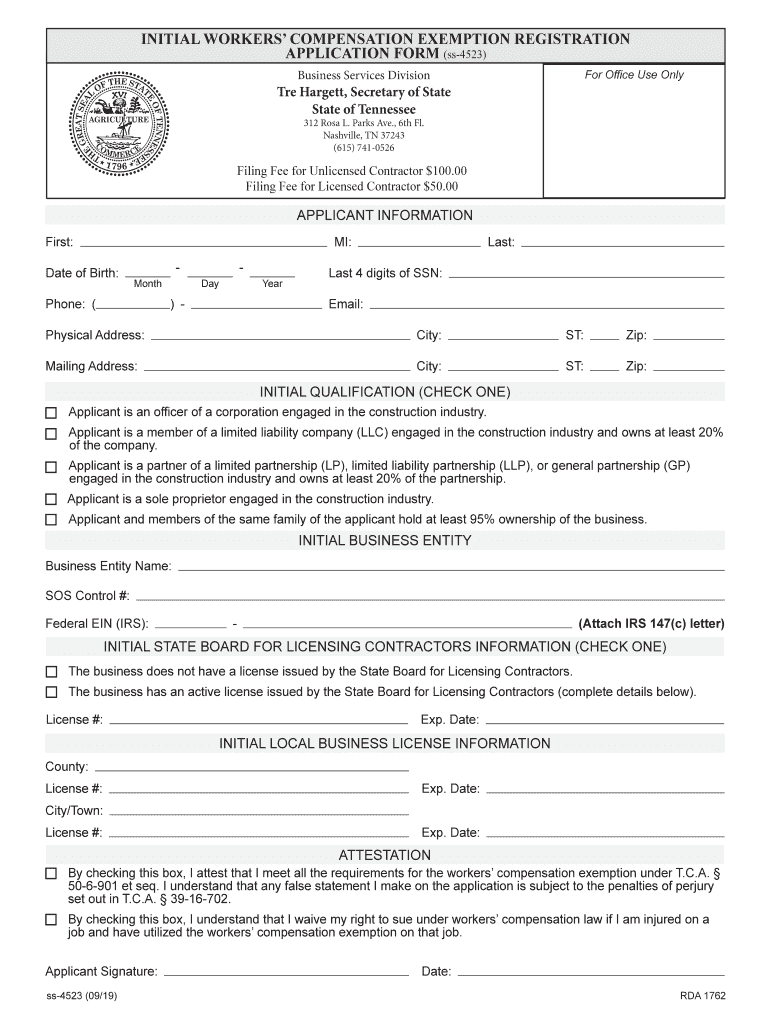
Initial Workers' Compensation Exemption Registration 2019-2026


What is the Initial Workers' Compensation Exemption Registration
The Initial Workers' Compensation Exemption Registration is a crucial document for businesses in Michigan seeking to exempt themselves from workers' compensation insurance requirements. This registration is particularly relevant for independent contractors or businesses that do not employ any workers. By completing this form, businesses can formally declare their exemption status, which is essential for compliance with state regulations.
How to use the Initial Workers' Compensation Exemption Registration
Using the Initial Workers' Compensation Exemption Registration involves several straightforward steps. First, download the appropriate Michigan WC 337 PDF from a reliable source. Next, fill out the form with accurate information regarding your business structure and the nature of your work. After completing the form, it must be submitted to the Michigan Workers' Compensation Agency for processing. Ensure that all details are correct to avoid delays in your exemption status.
Steps to complete the Initial Workers' Compensation Exemption Registration
Completing the Initial Workers' Compensation Exemption Registration requires careful attention to detail. Follow these steps:
- Download the WC 337 form from a trusted source.
- Provide your business name, address, and contact information.
- Indicate the type of business entity you operate (e.g., LLC, sole proprietorship).
- State the reason for seeking an exemption, such as being an independent contractor.
- Review the form for accuracy before submission.
- Submit the completed form to the Michigan Workers' Compensation Agency via mail or electronically, if applicable.
Eligibility Criteria
To qualify for the Initial Workers' Compensation Exemption Registration, certain criteria must be met. Typically, eligibility includes:
- Operating as a sole proprietor or independent contractor.
- Not having any employees who are covered under workers' compensation laws.
- Conducting business in a manner that aligns with the exemption requirements set by the state.
Understanding these criteria is vital for ensuring that your application is accepted without complications.
Legal use of the Initial Workers' Compensation Exemption Registration
The legal use of the Initial Workers' Compensation Exemption Registration is essential for businesses aiming to comply with Michigan's labor laws. By submitting this form, businesses formally declare their exemption status, which protects them from potential legal issues related to workers' compensation claims. It is important to keep a copy of the registration for your records, as it may be required for verification during audits or inspections.
Required Documents
When applying for the Initial Workers' Compensation Exemption Registration, certain documents may be required to support your application. These typically include:
- Proof of business registration or formation documents.
- Identification information, such as a Social Security number or Employer Identification Number (EIN).
- Any relevant contracts or agreements that establish your independent contractor status.
Gathering these documents in advance can streamline the application process and ensure compliance with state requirements.
Quick guide on how to complete initial workers compensation exemption registration
Accomplish Initial Workers' Compensation Exemption Registration seamlessly on any gadget
Digital document management has become widespread among businesses and individuals. It offers an ideal eco-friendly alternative to traditional printed and signed documents, as you can access the correct form and securely store it online. airSlate SignNow provides you with all the features necessary to generate, edit, and eSign your documents efficiently without delays. Manage Initial Workers' Compensation Exemption Registration on any device using airSlate SignNow Android or iOS applications and enhance any document-driven process today.
How to modify and eSign Initial Workers' Compensation Exemption Registration with ease
- Find Initial Workers' Compensation Exemption Registration and click Get Form to begin.
- Utilize the tools available to fill out your form.
- Mark essential sections of the documents or obscure sensitive information with tools specifically provided by airSlate SignNow.
- Generate your eSignature using the Sign tool, which takes mere seconds and holds the same legal validity as a conventional wet ink signature.
- Review the details and click on the Done button to save your changes.
- Choose your preferred method to send your form, either by email, SMS, invitation link, or download it to your computer.
Say goodbye to lost or misplaced files, tedious form searching, or mistakes that require printing new document copies. airSlate SignNow meets all your document management needs with just a few clicks from your chosen device. Edit and eSign Initial Workers' Compensation Exemption Registration and ensure superior communication at every stage of the form preparation process with airSlate SignNow.
Create this form in 5 minutes or less
Find and fill out the correct initial workers compensation exemption registration
Create this form in 5 minutes!
How to create an eSignature for the initial workers compensation exemption registration
The best way to create an electronic signature for a PDF file online
The best way to create an electronic signature for a PDF file in Google Chrome
How to create an electronic signature for signing PDFs in Gmail
How to generate an e-signature right from your mobile device
The way to create an e-signature for a PDF file on iOS
How to generate an e-signature for a PDF on Android devices
People also ask
-
What is the michigan wc 337 pdf download and how can I access it?
The michigan wc 337 pdf download is an essential form used in workers' compensation claims in Michigan. You can easily access this document through the airSlate SignNow platform, which allows for streamlined electronic signatures and secure document handling.
-
How much does it cost to download the michigan wc 337 pdf?
Downloading the michigan wc 337 pdf is included in our affordable pricing plans. With airSlate SignNow, you benefit from competitive pricing that allows for unlimited document downloads, including the michigan wc 337 pdf download.
-
What features does airSlate SignNow offer for handling the michigan wc 337 pdf?
AirSlate SignNow provides features like customizable templates, e-signature capabilities, and document tracking specifically for the michigan wc 337 pdf download. These functionalities ensure a smooth and efficient workflow for users needing to manage this important document.
-
Can I integrate airSlate SignNow with my existing document management system for the michigan wc 337 pdf?
Yes, airSlate SignNow seamlessly integrates with various document management systems. This allows you to easily access and manage the michigan wc 337 pdf download within your current workflows, enhancing efficiency.
-
What are the benefits of using airSlate SignNow for the michigan wc 337 pdf download?
Using airSlate SignNow for the michigan wc 337 pdf download offers several benefits, including time savings, enhanced security, and reduced paper usage. This streamlined approach makes the approval process for workers' compensation much easier for businesses and employees alike.
-
Is the michigan wc 337 pdf download mobile-friendly?
Absolutely! The michigan wc 337 pdf download can be easily accessed and completed on mobile devices through the airSlate SignNow app. This feature allows users to manage their documents on-the-go, ensuring flexibility and convenience.
-
How do I ensure compliance when using the michigan wc 337 pdf?
To ensure compliance with state regulations when utilizing the michigan wc 337 pdf download, airSlate SignNow incorporates legally-binding e-signatures and audit trails. These features provide you with the necessary verification that your documents adhere to legal standards.
Get more for Initial Workers' Compensation Exemption Registration
- Stoppage form deped
- Sbi account name correction form pdf
- Denr smr form
- Lcr form 102
- Ministry of education solomon islands past exam papers form
- Florida federation of fairs convention fun shoot may 11th form
- Transcriptletter of graduation request form
- Approvals cmbfhlmhclthe chapel of four chaplai form
Find out other Initial Workers' Compensation Exemption Registration
- eSign Ohio High Tech Letter Of Intent Later
- eSign North Dakota High Tech Quitclaim Deed Secure
- eSign Nebraska Healthcare / Medical LLC Operating Agreement Simple
- eSign Nebraska Healthcare / Medical Limited Power Of Attorney Mobile
- eSign Rhode Island High Tech Promissory Note Template Simple
- How Do I eSign South Carolina High Tech Work Order
- eSign Texas High Tech Moving Checklist Myself
- eSign Texas High Tech Moving Checklist Secure
- Help Me With eSign New Hampshire Government Job Offer
- eSign Utah High Tech Warranty Deed Simple
- eSign Wisconsin High Tech Cease And Desist Letter Fast
- eSign New York Government Emergency Contact Form Online
- eSign North Carolina Government Notice To Quit Now
- eSign Oregon Government Business Plan Template Easy
- How Do I eSign Oklahoma Government Separation Agreement
- How Do I eSign Tennessee Healthcare / Medical Living Will
- eSign West Virginia Healthcare / Medical Forbearance Agreement Online
- eSign Alabama Insurance LLC Operating Agreement Easy
- How Can I eSign Alabama Insurance LLC Operating Agreement
- eSign Virginia Government POA Simple