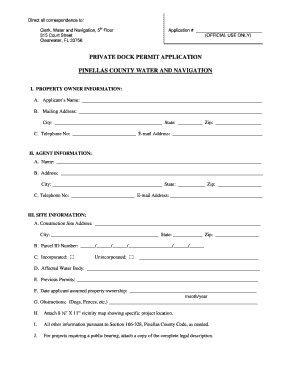
Private Dock Permit Form


What is the Private Dock Permit
The Private Dock Permit is a legal document required for individuals or entities looking to construct or maintain a private dock in Pinellas County, Florida. This permit ensures that the dock complies with local regulations, environmental standards, and zoning laws. It is essential for protecting waterway integrity and ensuring safe access for boaters and residents.
How to Obtain the Private Dock Permit
To obtain a Private Dock Permit in Pinellas County, applicants must follow a structured process. First, gather all necessary documentation, including property surveys and plans for the proposed dock. Next, submit the application to the Pinellas County Planning Department, along with the required fees. The application will be reviewed for compliance with local regulations, and additional information may be requested. Once approved, the permit will be issued, allowing construction to commence.
Steps to Complete the Private Dock Permit
Completing the Private Dock Permit involves several key steps:
- Gather required documents, such as site plans and property ownership proof.
- Fill out the permit application form accurately, ensuring all information is complete.
- Submit the application along with any necessary fees to the appropriate county office.
- Respond promptly to any requests for additional information from the reviewing authority.
- Await approval, which may take several weeks depending on the complexity of the application.
Legal Use of the Private Dock Permit
The Private Dock Permit legally authorizes the construction and use of a dock on private property. It is crucial to adhere to the terms outlined in the permit, including any conditions related to construction methods and maintenance. Failure to comply with these regulations can result in penalties or revocation of the permit, making it essential to understand and follow all legal requirements associated with the permit.
Required Documents
When applying for a Private Dock Permit, several documents are typically required to ensure a complete application. These may include:
- A detailed site plan showing the proposed dock location and dimensions.
- Proof of property ownership, such as a deed or title.
- Environmental assessments, if applicable, to address potential impacts on local ecosystems.
- Any additional documentation requested by the planning department during the review process.
Form Submission Methods
Applicants can submit the Private Dock Permit application through various methods. The most common options include:
- Online submission through the Pinellas County Planning Department's website.
- Mailing the completed application and documents to the designated county office.
- In-person submission at the county office, allowing for immediate questions and clarifications.
Quick guide on how to complete private dock permit
Effortlessly Prepare Private Dock Permit on Any Device
Managing documents online has grown increasingly popular among businesses and individuals. It offers an excellent eco-friendly substitute for conventional printed and signed paperwork, enabling you to locate the right form and securely save it online. airSlate SignNow equips you with all the necessary tools to create, modify, and electronically sign your documents promptly without delays. Handle Private Dock Permit on any device with the airSlate SignNow apps for Android or iOS and enhance any document-driven process today.
How to Alter and eSign Private Dock Permit with Ease
- Locate Private Dock Permit and click Get Form to begin.
- Utilize the tools we provide to fill out your form.
- Highlight pertinent sections of your documents or obscure sensitive information with tools that airSlate SignNow offers specifically for this purpose.
- Create your electronic signature using the Sign tool, which takes mere seconds and carries the same legal validity as a conventional wet ink signature.
- Review all the details and click on the Done button to save your modifications.
- Select how you wish to share your form, via email, text message (SMS), or invite link, or download it to your computer.
Say goodbye to lost or misplaced files, tedious form searches, or mistakes that necessitate printing new document copies. airSlate SignNow fulfills all your document management needs in just a few clicks from your chosen device. Modify and eSign Private Dock Permit and ensure superior communication at any stage of the form preparation process with airSlate SignNow.
Create this form in 5 minutes or less
Create this form in 5 minutes!
How to create an eSignature for the private dock permit
How to generate an electronic signature for your PDF document online
How to generate an electronic signature for your PDF document in Google Chrome
The way to make an electronic signature for signing PDFs in Gmail
How to generate an electronic signature straight from your smart phone
How to make an electronic signature for a PDF document on iOS
How to generate an electronic signature for a PDF document on Android OS
People also ask
-
What is the process for submitting a permit application in Pinellas?
To submit a permit application in Pinellas, you must first gather all necessary documents and then complete the online application form. Using airSlate SignNow, you can easily eSign your documents, ensuring a smooth submission process for your permit application in Pinellas. This helps you avoid delays and ensures compliance with local regulations.
-
How much does the airSlate SignNow solution cost for permit applications in Pinellas?
The cost of airSlate SignNow for handling permit applications in Pinellas is quite competitive. Our pricing plans are designed to cater to various business needs, ensuring you get an affordable solution without compromising on features. You can try a free trial to see how it fits your requirements before committing.
-
What features does airSlate SignNow offer for managing permit applications in Pinellas?
airSlate SignNow comes packed with features that streamline the permit application process in Pinellas. You can create custom templates, automate workflows, and securely eSign documents all in one platform. These features make it easy to manage and track your applications effectively.
-
How does eSigning improve the permit application process in Pinellas?
eSigning signNowly speeds up the permit application process in Pinellas. With airSlate SignNow, you can sign documents electronically, eliminating the need for physical signatures and paperwork. This not only saves time but also enhances the accuracy and security of your applications.
-
Can I integrate airSlate SignNow with other tools I use for permit applications in Pinellas?
Yes, airSlate SignNow offers robust integrations with various tools to simplify the permit application process in Pinellas. Whether you use project management software or CRM systems, you can easily connect them with our platform, enhancing your workflow and efficiency in managing applications.
-
What benefits can my business expect from using airSlate SignNow for permit applications in Pinellas?
By using airSlate SignNow for your permit applications in Pinellas, your business can expect enhanced efficiency and reduced processing time. The platform provides a user-friendly interface that simplifies document handling, making it easier to manage applications and track progress. This leads to improved compliance and better overall outcomes.
-
Is airSlate SignNow suitable for small businesses handling permit applications in Pinellas?
Absolutely! airSlate SignNow is specifically designed to be cost-effective for businesses of all sizes, including small businesses handling permit applications in Pinellas. Our easy-to-use platform removes barriers and allows you to efficiently manage your applications without needing extensive technical knowledge.
Get more for Private Dock Permit
- Wisconsin sc506 form
- Rtb 44 form
- Usda value added producer grant application toolkit for planning grants form
- Nwcg general message form
- Forms sc egov usda
- Cdph interfacility infection control transfer form
- Difiazgovcontentform soonbdrr surprise outform soonbdrr surprise out of network billing dispute
- Form please read all information carefully fff enterprises
Find out other Private Dock Permit
- eSign Wisconsin Cohabitation Agreement Free
- How To eSign Colorado Living Will
- eSign Maine Living Will Now
- eSign Utah Living Will Now
- eSign Iowa Affidavit of Domicile Now
- eSign Wisconsin Codicil to Will Online
- eSign Hawaii Guaranty Agreement Mobile
- eSign Hawaii Guaranty Agreement Now
- How Can I eSign Kentucky Collateral Agreement
- eSign Louisiana Demand for Payment Letter Simple
- eSign Missouri Gift Affidavit Myself
- eSign Missouri Gift Affidavit Safe
- eSign Nevada Gift Affidavit Easy
- eSign Arizona Mechanic's Lien Online
- eSign Connecticut IOU Online
- How To eSign Florida Mechanic's Lien
- eSign Hawaii Mechanic's Lien Online
- How To eSign Hawaii Mechanic's Lien
- eSign Hawaii IOU Simple
- eSign Maine Mechanic's Lien Computer