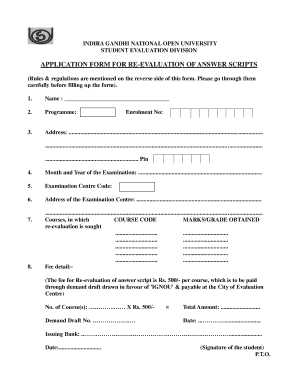
Ignou Revaluation Form


What is the Ignou Revaluation Form
The Ignou revaluation form is a formal document used by students of Indira Gandhi National Open University (IGNOU) to request a reassessment of their examination results. This process allows students to challenge their grades if they believe there has been an error in the evaluation of their answer scripts. The revaluation process is designed to ensure fairness and accuracy in grading, providing students with an opportunity to have their work reviewed again.
How to use the Ignou Revaluation Form
To use the Ignou revaluation form, students must first ensure they meet the eligibility criteria for revaluation. Once eligibility is confirmed, students can obtain the form from the official IGNOU website or designated centers. After filling out the form with the required details, students must submit it along with any applicable fees. It is essential to follow the guidelines provided by the university to ensure the form is correctly processed.
Steps to complete the Ignou Revaluation Form
Completing the Ignou revaluation form involves several steps:
- Download or collect the revaluation form from the official IGNOU website.
- Fill in personal details, including your enrollment number, course code, and the specific subjects you wish to have re-evaluated.
- Attach any necessary documents, such as a copy of the original mark sheet and proof of payment for the revaluation fee.
- Review the form for accuracy and completeness before submission.
- Submit the form either online through the university portal or in person at designated centers.
Legal use of the Ignou Revaluation Form
The Ignou revaluation form is legally recognized as a formal request for academic reassessment. To ensure its legal validity, the form must be filled out accurately and submitted within the specified timeframe. Compliance with university regulations and guidelines is crucial for the form to be accepted. Additionally, the use of electronic signatures through secure platforms can enhance the legal standing of the submission.
Key elements of the Ignou Revaluation Form
Key elements of the Ignou revaluation form include:
- Personal Information: Name, enrollment number, and contact details.
- Course Details: Course name, code, and the specific subjects for revaluation.
- Reason for Revaluation: A brief explanation of why the revaluation is being requested.
- Payment Information: Details of the fee paid for the revaluation process.
Form Submission Methods
Students can submit the Ignou revaluation form through various methods, including:
- Online Submission: Via the official IGNOU website, where students can upload the completed form and payment receipt.
- In-Person Submission: At designated IGNOU regional centers, allowing for direct handover of the form.
- Mail Submission: Sending the completed form and documents to the appropriate IGNOU address, ensuring it is sent well before the deadline.
Quick guide on how to complete ignou revaluation form
Effortlessly prepare Ignou Revaluation Form on any device
Digital document management has become increasingly favored by businesses and individuals. It serves as an excellent environmentally friendly substitute for traditional printed and signed papers, allowing you to obtain the correct form and securely store it online. airSlate SignNow provides all the tools necessary to create, modify, and electronically sign your documents swiftly without delays. Manage Ignou Revaluation Form on any platform with the airSlate SignNow apps for Android or iOS and enhance any document-related process today.
Efficiently modify and electronically sign Ignou Revaluation Form with ease
- Obtain Ignou Revaluation Form and click on Get Form to begin.
- Utilize the tools we offer to complete your document.
- Emphasize important sections of your documents or redact sensitive information using the tools that airSlate SignNow specifically provides for this purpose.
- Generate your eSignature with the Sign tool, which takes mere seconds and holds the same legal significance as a conventional wet ink signature.
- Verify the information and click on the Done button to save your changes.
- Choose your method of delivery for the form, whether by email, text message (SMS), invitation link, or download it to your computer.
Eliminate concerns about lost or misplaced files, tedious document searches, or errors that necessitate printing new copies. airSlate SignNow meets your document management needs in just a few clicks from any device you prefer. Modify and electronically sign Ignou Revaluation Form to ensure exceptional communication at every stage of your form preparation with airSlate SignNow.
Create this form in 5 minutes or less
Create this form in 5 minutes!
How to create an eSignature for the ignou revaluation form
How to create an electronic signature for a PDF online
How to create an electronic signature for a PDF in Google Chrome
How to create an e-signature for signing PDFs in Gmail
How to create an e-signature right from your smartphone
How to create an e-signature for a PDF on iOS
How to create an e-signature for a PDF on Android
People also ask
-
What is the ignou revaluation form?
The ignou revaluation form is a document that students can submit to request a re-evaluation of their exam results. It allows students to challenge their grades and seek a second assessment by the university. Understanding the requirements and process for the ignou revaluation form is essential for those who believe their grades do not reflect their performance.
-
How do I fill out the ignou revaluation form?
Filling out the ignou revaluation form involves providing your personal information, exam details, and the subjects you wish to have re-evaluated. Ensure that all details are accurate to avoid any processing delays. The form can typically be completed online, making it accessible for all students.
-
Is there a fee for submitting the ignou revaluation form?
Yes, there is usually a fee associated with the submission of the ignou revaluation form. This fee may vary based on the number of subjects you wish to have re-evaluated. It's important to check the official IGNOU website for the most current fee structure before submitting your form.
-
What are the benefits of submitting the ignou revaluation form?
Submitting the ignou revaluation form provides students with an opportunity to potentially improve their grades if they feel the original assessment was not accurate. It can lead to better academic performance and open doors for further studies or employment opportunities. Additionally, this process promotes fairness in evaluation.
-
What is the deadline for submitting the ignou revaluation form?
The deadline for submitting the ignou revaluation form varies each semester and is typically announced after the publication of exam results. It's crucial for students to check the official IGNOU announcements regularly to ensure they do not miss the submission deadline.
-
How long does it take to process the ignou revaluation form?
The processing time for the ignou revaluation form can range from a few weeks to a couple of months depending on the volume of applications and the university's internal procedures. Students are advised to remain patient during this period and keep an eye on official communications for updates regarding their re-evaluation status.
-
Can I track the status of my ignou revaluation form?
Yes, students can track the status of their ignou revaluation form through the IGNOU online portal. You will need to log in with your student credentials to check for any updates regarding your re-evaluation request. This feature helps students stay informed about the progress of their application.
Get more for Ignou Revaluation Form
Find out other Ignou Revaluation Form
- eSignature Tennessee Construction Contract Safe
- eSignature West Virginia Construction Lease Agreement Myself
- How To eSignature Alabama Education POA
- How To eSignature California Education Separation Agreement
- eSignature Arizona Education POA Simple
- eSignature Idaho Education Lease Termination Letter Secure
- eSignature Colorado Doctors Business Letter Template Now
- eSignature Iowa Education Last Will And Testament Computer
- How To eSignature Iowa Doctors Business Letter Template
- Help Me With eSignature Indiana Doctors Notice To Quit
- eSignature Ohio Education Purchase Order Template Easy
- eSignature South Dakota Education Confidentiality Agreement Later
- eSignature South Carolina Education Executive Summary Template Easy
- eSignature Michigan Doctors Living Will Simple
- How Do I eSignature Michigan Doctors LLC Operating Agreement
- How To eSignature Vermont Education Residential Lease Agreement
- eSignature Alabama Finance & Tax Accounting Quitclaim Deed Easy
- eSignature West Virginia Education Quitclaim Deed Fast
- eSignature Washington Education Lease Agreement Form Later
- eSignature Missouri Doctors Residential Lease Agreement Fast