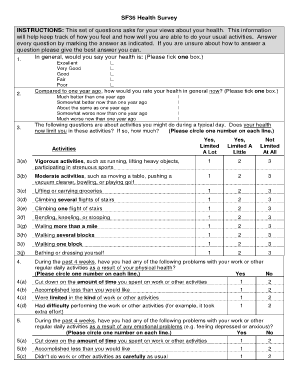
Sf36 Form


What is the SF36?
The SF36 form, also known as the Short Form Health Survey, is a widely used tool for measuring health-related quality of life. It consists of thirty-six questions that assess various aspects of physical and mental health. The SF36 is commonly utilized in clinical trials, health surveys, and research studies to provide a comprehensive overview of an individual's well-being. It covers eight domains, including physical functioning, role limitations due to physical and emotional problems, social functioning, mental health, vitality, and general health perceptions.
How to Use the SF36
Using the SF36 form involves answering a series of questions that gauge different health dimensions. Respondents typically rate their health status over the past month. The responses are then scored to generate a profile of health-related quality of life. It is important to answer each question honestly to ensure accurate results. The SF36 can be administered in various settings, including hospitals, clinics, and research environments, making it a versatile tool for health assessments.
Steps to Complete the SF36
Completing the SF36 form requires careful attention to the questions presented. Here are the steps to follow:
- Read each question thoroughly to understand what is being asked.
- Consider your health status over the past month when responding.
- Select the answer that best reflects your experience for each question.
- Review your responses to ensure they accurately represent your health.
- Submit the completed form to the designated healthcare provider or researcher.
Legal Use of the SF36
The SF36 form is used legally in various contexts, such as clinical research, insurance assessments, and patient evaluations. It is essential for healthcare providers to ensure that the use of the SF36 complies with relevant regulations, including patient confidentiality and data protection laws. Proper administration and interpretation of the SF36 can aid in clinical decision-making and improve patient care.
Key Elements of the SF36
The SF36 form includes several key elements that contribute to its effectiveness as a health assessment tool. These elements include:
- Comprehensive Coverage: It assesses multiple dimensions of health.
- Standardized Scoring: Responses are scored to provide a quantitative measure of health status.
- Reliability: The SF36 has been validated in diverse populations, ensuring its applicability across various demographic groups.
- Flexibility: It can be adapted for different settings and populations, making it a valuable resource in health research.
How to Obtain the SF36
The SF36 form can be obtained through various channels. It is often available through healthcare providers, research institutions, and online resources. Many organizations provide downloadable versions of the SF36 in PDF format, allowing for easy access and distribution. Additionally, some healthcare systems may have integrated the SF36 into their electronic health records, facilitating its use during patient assessments.
Quick guide on how to complete sf36
Complete Sf36 effortlessly on any device
Online document management has become increasingly popular among businesses and individuals. It offers an ideal eco-friendly substitute for traditional printed and signed documents, allowing you to obtain the necessary form and securely store it online. airSlate SignNow provides all the tools you need to create, modify, and eSign your documents quickly without any delays. Manage Sf36 on any platform using airSlate SignNow's Android or iOS applications and streamline any document-focused process today.
The easiest way to edit and eSign Sf36 with ease
- Find Sf36 and click Get Form to begin.
- Utilize the tools we provide to complete your form.
- Highlight pertinent sections of the documents or obscure sensitive information with tools that airSlate SignNow offers specifically for that purpose.
- Create your eSignature using the Sign tool, which takes seconds and has the same legal validity as a traditional wet ink signature.
- Review the information and click on the Done button to save your modifications.
- Choose how you would like to send your form, via email, text message (SMS), invite link, or download it to your computer.
Say goodbye to lost or misfiled documents, tedious form searches, or errors that necessitate reprinting new document copies. airSlate SignNow fulfills all your document management needs in just a few clicks from any device you prefer. Edit and eSign Sf36 and ensure excellent communication at every stage of the form preparation process with airSlate SignNow.
Create this form in 5 minutes or less
Create this form in 5 minutes!
How to create an eSignature for the sf36
How to create an electronic signature for a PDF online
How to create an electronic signature for a PDF in Google Chrome
How to create an e-signature for signing PDFs in Gmail
How to create an e-signature right from your smartphone
How to create an e-signature for a PDF on iOS
How to create an e-signature for a PDF on Android
People also ask
-
What is the sf36 form and how is it used?
The sf36 form is a health survey that measures various aspects of health-related quality of life. It is commonly used in clinical settings and research to assess patient outcomes. By utilizing the sf36 form, organizations can gather valuable data to improve healthcare services and patient satisfaction.
-
How can airSlate SignNow help with the sf36 form?
airSlate SignNow provides a seamless platform for sending and eSigning the sf36 form. With its user-friendly interface, you can easily create, distribute, and manage the form electronically, ensuring a smooth process for both senders and recipients. This enhances efficiency and reduces paperwork.
-
Is there a cost associated with using airSlate SignNow for the sf36 form?
Yes, airSlate SignNow offers various pricing plans to accommodate different business needs. Each plan provides access to features that facilitate the management of documents like the sf36 form. You can choose a plan that best fits your budget and requirements.
-
What features does airSlate SignNow offer for the sf36 form?
airSlate SignNow includes features such as customizable templates, secure eSigning, and real-time tracking for the sf36 form. These tools help streamline the document workflow, making it easier to collect responses and analyze data efficiently. Additionally, you can integrate it with other applications for enhanced functionality.
-
Can I integrate airSlate SignNow with other software for the sf36 form?
Absolutely! airSlate SignNow supports integrations with various software applications, allowing you to connect your workflow for the sf36 form with tools you already use. This integration capability enhances productivity and ensures that your data flows seamlessly across platforms.
-
What are the benefits of using airSlate SignNow for the sf36 form?
Using airSlate SignNow for the sf36 form offers numerous benefits, including improved efficiency, reduced turnaround time, and enhanced security. The platform ensures that your documents are handled securely while providing a convenient way for recipients to complete and return the form electronically.
-
Is airSlate SignNow user-friendly for managing the sf36 form?
Yes, airSlate SignNow is designed with user experience in mind, making it easy for anyone to manage the sf36 form. The intuitive interface allows users to navigate the platform effortlessly, whether they are sending, signing, or tracking documents. This simplicity helps reduce training time and increases adoption rates.
Get more for Sf36
Find out other Sf36
- eSignature Kansas Employee Compliance Survey Myself
- Can I Electronic signature Colorado Bill of Sale Immovable Property
- How Can I Electronic signature West Virginia Vacation Rental Short Term Lease Agreement
- How Do I Electronic signature New Hampshire Bill of Sale Immovable Property
- Electronic signature North Dakota Bill of Sale Immovable Property Myself
- Can I Electronic signature Oregon Bill of Sale Immovable Property
- How To Electronic signature West Virginia Bill of Sale Immovable Property
- Electronic signature Delaware Equipment Sales Agreement Fast
- Help Me With Electronic signature Louisiana Assignment of Mortgage
- Can I Electronic signature Minnesota Assignment of Mortgage
- Electronic signature West Virginia Sales Receipt Template Free
- Electronic signature Colorado Sales Invoice Template Computer
- Electronic signature New Hampshire Sales Invoice Template Computer
- Electronic signature Tennessee Introduction Letter Free
- How To eSignature Michigan Disclosure Notice
- How To Electronic signature Ohio Product Defect Notice
- Electronic signature California Customer Complaint Form Online
- Electronic signature Alaska Refund Request Form Later
- How Can I Electronic signature Texas Customer Return Report
- How Do I Electronic signature Florida Reseller Agreement