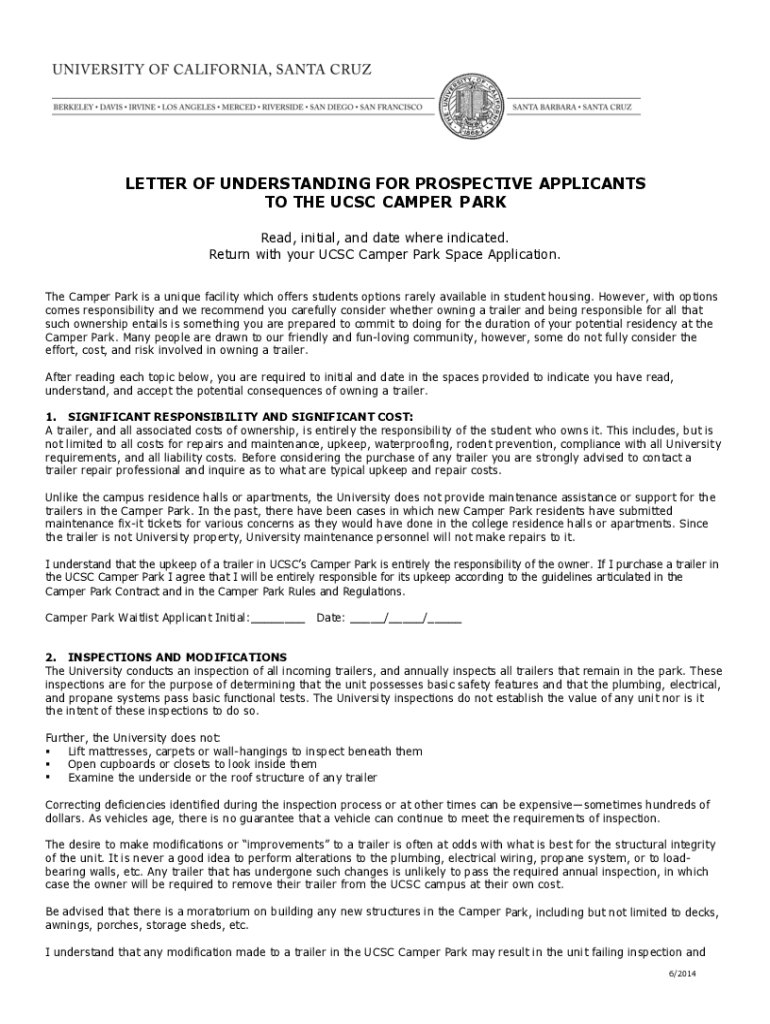
Letter of Understanding Form


What is the letter of understanding form
The letter of understanding form is a document that outlines the terms and conditions agreed upon by two or more parties. This form serves as a preliminary agreement before entering into a more formal contract. It clarifies the intentions of the parties involved, ensuring that everyone has a mutual understanding of their roles, responsibilities, and expectations. This document can be used in various contexts, including business partnerships, project collaborations, and service agreements.
Key elements of the letter of understanding form
Several critical components should be included in a letter of understanding form to ensure clarity and legal validity:
- Parties Involved: Clearly identify all parties entering the agreement.
- Purpose: State the reason for the agreement and the objectives to be achieved.
- Terms and Conditions: Outline the specific terms, including any timelines, deliverables, and responsibilities.
- Confidentiality: Include clauses regarding the confidentiality of shared information, if applicable.
- Dispute Resolution: Specify how disputes will be managed, including any mediation or arbitration processes.
- Signatures: Ensure that all parties sign the document to indicate their agreement to the terms.
How to use the letter of understanding form
Using the letter of understanding form involves several straightforward steps. First, gather all relevant information about the parties involved and the purpose of the agreement. Next, fill out the form with clear and concise language, ensuring that all key elements are addressed. Once completed, share the document with all parties for review. After any necessary adjustments, obtain signatures from each party to finalize the agreement. It is advisable to keep a copy of the signed document for future reference.
Legal use of the letter of understanding form
The letter of understanding form can be legally binding if it meets certain criteria. To ensure its enforceability, the document must be clear, specific, and signed by all parties. It is essential to comply with relevant laws and regulations governing agreements in the United States. While this form is often used as a precursor to a formal contract, it can still hold legal weight in disputes, provided that it demonstrates the mutual intent of the parties involved.
Steps to complete the letter of understanding form
Completing the letter of understanding form involves the following steps:
- Identify the Parties: List all individuals or organizations involved in the agreement.
- Define the Purpose: Clearly articulate the purpose of the understanding.
- Outline Terms: Specify the terms and conditions, including timelines and responsibilities.
- Review for Clarity: Ensure that the language used is clear and unambiguous.
- Obtain Signatures: Have all parties sign the document to signify their agreement.
- Distribute Copies: Provide copies of the signed document to all parties for their records.
Examples of using the letter of understanding form
The letter of understanding form can be applied in various scenarios, such as:
- Business partnerships, where two companies agree to collaborate on a project.
- Service agreements, outlining the expectations between a service provider and a client.
- Joint ventures, where multiple parties come together to pursue a specific goal.
In each case, the form helps establish a foundation for cooperation and clarifies the expectations of each party involved.
Quick guide on how to complete letter of understanding form
Complete Letter Of Understanding Form effortlessly on any device
Online document management has become increasingly popular with businesses and individuals alike. It provides an excellent eco-conscious alternative to conventional printed and signed papers, as you can easily find the necessary form and securely store it online. airSlate SignNow equips you with all the tools required to create, modify, and eSign your documents quickly and efficiently. Handle Letter Of Understanding Form on any platform with airSlate SignNow Android or iOS applications and streamline any document-centric process today.
How to modify and eSign Letter Of Understanding Form seamlessly
- Obtain Letter Of Understanding Form and select Get Form to begin.
- Utilize the tools we provide to fill out your form.
- Emphasize important sections of the documents or obscure sensitive data with tools that airSlate SignNow provides specifically for that purpose.
- Generate your eSignature using the Sign feature, which takes just seconds and carries the same legal validity as a conventional wet ink signature.
- Review the details and click on the Done button to save your modifications.
- Select your preferred delivery method for your form, whether by email, SMS, invitation link, or download it to your computer.
Eliminate concerns about lost or misfiled documents, tedious form searches, or mistakes that necessitate new document copies. airSlate SignNow addresses all your document management needs in just a few clicks from a device of your preference. Edit and eSign Letter Of Understanding Form while ensuring excellent communication at every stage of the form preparation process with airSlate SignNow.
Create this form in 5 minutes or less
Create this form in 5 minutes!
How to create an eSignature for the letter of understanding form
How to make an electronic signature for a PDF online
How to make an electronic signature for a PDF in Google Chrome
The best way to create an e-signature for signing PDFs in Gmail
How to make an electronic signature from your smartphone
The best way to generate an e-signature for a PDF on iOS
How to make an electronic signature for a PDF file on Android
People also ask
-
What is a letter of understanding form?
A letter of understanding form is a document that outlines the terms and agreements between parties involved in a particular matter. It serves as a written confirmation of negotiations and can help prevent misunderstandings. By using airSlate SignNow, you can easily create and eSign a letter of understanding form.
-
How much does it cost to use the letter of understanding form in airSlate SignNow?
airSlate SignNow provides flexible pricing plans to accommodate various business needs, including those seeking to use the letter of understanding form. You can choose from different subscription levels that suit your organization's budget. Check our pricing page for specific details on costs and features.
-
What features does airSlate SignNow offer for the letter of understanding form?
With airSlate SignNow, you can easily create, customize, and send a letter of understanding form for eSignature. Key features include templates, tracking, automated reminders, and secure cloud storage. These tools enhance your document management process and streamline collaboration.
-
How can a letter of understanding form benefit my business?
Using a letter of understanding form helps clarify expectations and responsibilities between parties, reducing the likelihood of disputes. It contributes to transparency and builds trust in partnerships. With airSlate SignNow, you can efficiently manage these documents, increasing professionalism in your communications.
-
Is it easy to integrate the letter of understanding form with other software?
Yes, airSlate SignNow allows seamless integration of the letter of understanding form with popular applications like CRM, project management tools, and cloud storage services. This makes it simple to manage your documents within the tools you already use. Check our integrations page for a full list of compatible software.
-
Can I customize my letter of understanding form using airSlate SignNow?
Absolutely! airSlate SignNow provides various customization options for your letter of understanding form. You can add logos, modify text, and set specific fields for signatories. This ensures that your forms align with your branding and capture all necessary information.
-
How secure is the letter of understanding form created with airSlate SignNow?
Security is a top priority at airSlate SignNow. All the letters of understanding forms created and stored on our platform are encrypted and safely stored in secure servers. Additionally, we comply with industry-standard security practices to protect your sensitive information.
Get more for Letter Of Understanding Form
- Income tax withholding formsnebraska department of revenue
- Wwwmassgov15dor 2018 corp addl form tsamassachusetts department of revenue form tsa film credit
- Instructions for preparing form f 1065 r 0119 florida
- Nebraska resale or exempt sale certificate form 13
- Solid waste and surcharge return form
- Nebraska resale or exempt sale certificate form for sales tax exemption 13
- Florida dept of revenue prior years florida tax forms
- Tax paid request form
Find out other Letter Of Understanding Form
- Can I Sign Idaho Affidavit of No Lien
- Sign New York Affidavit of No Lien Online
- How To Sign Delaware Trademark License Agreement
- How To Sign Nevada Retainer for Attorney
- How To Sign Georgia Assignment of License
- Sign Arizona Assignment of Lien Simple
- How To Sign Kentucky Assignment of Lien
- How To Sign Arkansas Lease Renewal
- Sign Georgia Forbearance Agreement Now
- Sign Arkansas Lease Termination Letter Mobile
- Sign Oregon Lease Termination Letter Easy
- How To Sign Missouri Lease Renewal
- Sign Colorado Notice of Intent to Vacate Online
- How Can I Sign Florida Notice of Intent to Vacate
- How Do I Sign Michigan Notice of Intent to Vacate
- Sign Arizona Pet Addendum to Lease Agreement Later
- How To Sign Pennsylvania Notice to Quit
- Sign Connecticut Pet Addendum to Lease Agreement Now
- Sign Florida Pet Addendum to Lease Agreement Simple
- Can I Sign Hawaii Pet Addendum to Lease Agreement