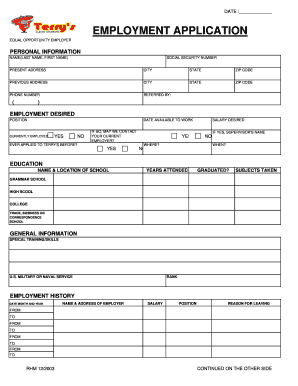
Fiesta Job Application Form


What is the Fiesta Job Application
The Fiesta job application is a formal document used by individuals seeking employment at Fiesta Mart, a well-known grocery and retail chain in the United States. This application collects essential information about the applicant's background, work experience, and qualifications. It serves as a preliminary step in the hiring process, allowing Fiesta Mart to evaluate potential candidates for various positions within the company.
Steps to complete the Fiesta Job Application
Completing the Fiesta job application involves several key steps to ensure accuracy and completeness:
- Gather necessary information: Collect personal details, including your name, address, phone number, and email. Also, prepare information about your previous employment, education, and references.
- Fill out the application: Carefully complete each section of the application form. Be truthful and thorough in your responses to provide a clear picture of your qualifications.
- Review your application: Before submitting, double-check for any errors or omissions. Ensure that all required fields are filled out correctly.
- Submit the application: Follow the specified submission method, whether online, via mail, or in-person, as outlined by Fiesta Mart.
Legal use of the Fiesta Job Application
The Fiesta job application must be used in compliance with employment laws and regulations in the United States. This includes adhering to anti-discrimination laws, which prohibit bias based on race, gender, age, religion, or disability. Additionally, applicants should be aware that providing false information on the application can lead to disqualification from the hiring process or termination if discovered after hiring.
Key elements of the Fiesta Job Application
Several key elements are crucial to the Fiesta job application. These include:
- Personal information: Basic details such as name, contact information, and social security number.
- Employment history: A record of previous jobs, including job titles, employers, and dates of employment.
- Education: Information about schools attended, degrees earned, and relevant certifications.
- References: Contact details for individuals who can vouch for your character and work ethic.
Who Issues the Form
The Fiesta job application form is issued by Fiesta Mart's human resources department. It is designed to streamline the hiring process and ensure that all applicants provide the necessary information for consideration. The form can typically be accessed through the company's official website or at physical store locations.
Form Submission Methods
Applicants can submit the Fiesta job application through various methods, depending on their preference and the company's requirements:
- Online: Many applicants choose to fill out and submit the application electronically through the Fiesta Mart website.
- Mail: Applicants may also print the application, complete it, and send it via postal service to the designated address.
- In-Person: Submitting the application directly at a local Fiesta Mart store is another option, allowing for immediate interaction with hiring personnel.
Quick guide on how to complete fiesta job application
Effortlessly Prepare Fiesta Job Application on Any Device
Digital document management has become increasingly popular among businesses and individuals. It serves as an excellent eco-friendly alternative to traditional printed and signed documents, allowing you to find the right template and securely save it online. airSlate SignNow provides all the necessary tools for you to create, modify, and eSign your documents swiftly without any delays. Manage Fiesta Job Application on any device using the airSlate SignNow Android or iOS applications and streamline any document-related tasks today.
The Easiest Way to Alter and eSign Fiesta Job Application with Ease
- Find Fiesta Job Application and click Get Form to begin.
- Utilize the available tools to complete your document.
- Emphasize important sections of the documents or redact sensitive information using the tools that airSlate SignNow specifically offers for this purpose.
- Generate your eSignature using the Sign feature, which takes mere seconds and holds the same legal validity as a conventional wet ink signature.
- Review all the details and select the Done button to save your changes.
- Decide how you want to send your form, whether by email, SMS, invite link, or download it to your computer.
Put an end to lost or misfiled documents, cumbersome form searching, or mistakes that necessitate printing additional copies. airSlate SignNow addresses your document management needs in just a few clicks from any device you prefer. Edit and eSign Fiesta Job Application while ensuring effective communication throughout the document preparation process with airSlate SignNow.
Create this form in 5 minutes or less
Create this form in 5 minutes!
How to create an eSignature for the fiesta job application
The way to generate an electronic signature for your PDF document in the online mode
The way to generate an electronic signature for your PDF document in Chrome
The way to make an electronic signature for putting it on PDFs in Gmail
How to create an electronic signature straight from your mobile device
The best way to make an electronic signature for a PDF document on iOS devices
How to create an electronic signature for a PDF document on Android devices
People also ask
-
What is the application non driving feature in airSlate SignNow?
The application non driving feature in airSlate SignNow allows users to electronically sign documents without the need for a physical presence. This capability streamlines the signing process, making it more convenient for users who are on the go or in remote locations.
-
How much does airSlate SignNow cost for users requiring application non driving?
The pricing for airSlate SignNow varies based on the plan selected, with specific rates tailored for users of the application non driving feature. We recommend visiting our pricing page for the most accurate and up-to-date information on subscription options.
-
What are the main benefits of using the application non driving service?
Using the application non driving service in airSlate SignNow enhances efficiency by speeding up the document signing process. It eliminates the need for physical signatures, saving time and resources while ensuring the security and legality of your documents.
-
Can I integrate airSlate SignNow with other platforms while using the application non driving feature?
Yes, airSlate SignNow offers various integrations with popular platforms, which can be utilized alongside the application non driving feature. This helps businesses streamline their workflows by connecting e-signatures with other tools they already use.
-
What types of documents can I sign using the application non driving feature?
You can sign a wide variety of documents using the application non driving feature in airSlate SignNow, including contracts, agreements, and forms. This versatility makes it an excellent choice for businesses across various industries looking to simplify their signing process.
-
Is the application non driving feature legally binding?
Yes, documents signed using the application non driving feature in airSlate SignNow are legally binding and compliant with e-signature laws. This means you can confidently use our solution for critical transactions without worrying about legal enforceability.
-
How do I get started with the application non driving functionality?
To get started with the application non driving functionality in airSlate SignNow, simply sign up for an account. Once registered, you can access the feature and begin sending and signing documents electronically with ease.
Get more for Fiesta Job Application
- Corporation income tax return 00 00 00 00 00 00 00 00 form
- Maryland form please print using blue or black ink 502cr income tax
- New york form it 242 claim for conservation easement tax
- Personal tax payment voucher for form 502505 estimated tax
- Instructions for form it 201 v payment voucher for income tax returns revised 1222
- Income tax forms 2022 for tax year 2021 maryland
- Print blank tax formsgeorgia department of revenue
- Md resident income tax return marylandtaxesgov form
Find out other Fiesta Job Application
- eSign Massachusetts Education Rental Lease Agreement Easy
- eSign New York Construction Lease Agreement Online
- Help Me With eSign North Carolina Construction LLC Operating Agreement
- eSign Education Presentation Montana Easy
- How To eSign Missouri Education Permission Slip
- How To eSign New Mexico Education Promissory Note Template
- eSign New Mexico Education Affidavit Of Heirship Online
- eSign California Finance & Tax Accounting IOU Free
- How To eSign North Dakota Education Rental Application
- How To eSign South Dakota Construction Promissory Note Template
- eSign Education Word Oregon Secure
- How Do I eSign Hawaii Finance & Tax Accounting NDA
- eSign Georgia Finance & Tax Accounting POA Fast
- eSign Georgia Finance & Tax Accounting POA Simple
- How To eSign Oregon Education LLC Operating Agreement
- eSign Illinois Finance & Tax Accounting Resignation Letter Now
- eSign Texas Construction POA Mobile
- eSign Kansas Finance & Tax Accounting Stock Certificate Now
- eSign Tennessee Education Warranty Deed Online
- eSign Tennessee Education Warranty Deed Now