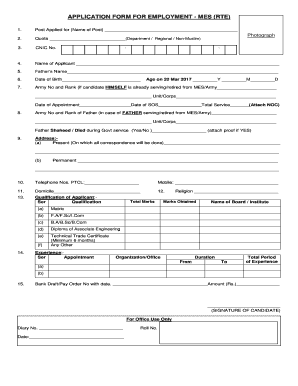
Mes Form


What is the MES Application?
The MES application is a standardized form used for various employment-related processes within organizations. It serves as a crucial document for applicants seeking positions, ensuring that all necessary information is collected in a uniform manner. This application is particularly relevant in the context of digital submissions, allowing for efficient processing and record-keeping. The MES application typically includes sections for personal details, employment history, education, and references, making it a comprehensive tool for both applicants and employers.
How to Use the MES Application
Using the MES application involves several straightforward steps. First, applicants must access the form, which is often available online or through organizational portals. Once accessed, the applicant should carefully fill out all required fields, ensuring accuracy and completeness. After submitting the application, it is advisable to keep a copy for personal records. Employers will review the submitted applications to shortlist candidates for interviews based on the information provided.
Steps to Complete the MES Application
Completing the MES application involves a systematic approach:
- Gather Information: Collect all necessary documents, such as identification, employment history, and educational credentials.
- Fill Out the Form: Carefully enter your details in each section, ensuring accuracy in names, dates, and contact information.
- Review: Double-check all entries to avoid errors that could affect your application.
- Submit: Follow the specified submission method, whether online or via mail, and ensure you receive confirmation of receipt if applicable.
Legal Use of the MES Application
The MES application is legally binding when completed correctly and submitted in accordance with applicable laws. It is essential to understand that the information provided must be truthful and accurate, as any discrepancies may lead to legal implications or disqualification from consideration. Employers must also handle the submitted data in compliance with privacy regulations, ensuring that applicants' information is protected and used solely for employment purposes.
Required Documents for the MES Application
Applicants typically need to provide several documents when submitting the MES application. These may include:
- Identification: A government-issued ID, such as a driver's license or passport.
- Resume: A current resume detailing employment history and skills.
- Transcripts: Educational transcripts or diplomas, if applicable.
- References: Contact information for professional references who can verify your qualifications.
Form Submission Methods
The MES application can typically be submitted through various methods, depending on the organization's preferences:
- Online: Many organizations allow for digital submissions via their websites or dedicated portals.
- Mail: Applicants may also choose to print the form and send it via postal service.
- In-Person: Some organizations may require or allow applicants to deliver their forms directly to a designated office.
Quick guide on how to complete mes form
Complete Mes Form effortlessly on any device
Digital document management is increasingly favored by businesses and individuals alike. It offers a superb eco-friendly substitute for traditional printed and signed forms, allowing you to locate the correct template and securely save it online. airSlate SignNow equips you with all the tools necessary to create, edit, and eSign your documents swiftly without delays. Manage Mes Form on any device using the airSlate SignNow apps for Android or iOS and streamline any document-related tasks today.
How to edit and eSign Mes Form with ease
- Find Mes Form and select Get Form to commence.
- Utilize the tools we offer to complete your document.
- Emphasize pertinent sections of the documents or redact sensitive details using tools that airSlate SignNow provides specifically for that purpose.
- Generate your signature with the Sign tool, which takes only seconds and carries the same legal validity as a conventional wet ink signature.
- Review all the details and click on the Done button to save your modifications.
- Select your preferred method to send your form, via email, SMS, or invite link, or download it to your computer.
Say goodbye to lost or misplaced documents, tedious form searches, or errors that necessitate printing new copies. airSlate SignNow meets your document management needs in just a few clicks from any device of your preference. Edit and eSign Mes Form to ensure seamless communication at every stage of the form preparation process with airSlate SignNow.
Create this form in 5 minutes or less
Create this form in 5 minutes!
How to create an eSignature for the mes form
How to create an electronic signature for a PDF online
How to create an electronic signature for a PDF in Google Chrome
How to create an e-signature for signing PDFs in Gmail
How to create an e-signature right from your smartphone
How to create an e-signature for a PDF on iOS
How to create an e-signature for a PDF on Android
People also ask
-
What is mes form in the context of airSlate SignNow?
Mes form refers to the customizable templates that airSlate SignNow offers to create and manage electronic documents. These templates allow businesses to streamline their document workflows by enabling easy eSigning and sharing functionalities. By utilizing mes form, users can enhance efficiency and maintain better organization in their document processes.
-
How much does it cost to use mes form with airSlate SignNow?
airSlate SignNow provides various pricing plans, including options that cater to different business sizes and needs. The cost for using mes form typically depends on the selected plan, which may include additional features for advanced document management. Be sure to check their pricing page for a detailed breakdown of costs and what each plan offers regarding mes form functionalities.
-
What features does mes form offer in airSlate SignNow?
Mes form includes features such as customizable templates, automated workflows, and multi-user collaboration capabilities. These features empower users to create efficient, tailored document processes that fit their unique business requirements. Additionally, mes form enables trackable eSignature requests, simplifying the management of important documents.
-
What are the benefits of using mes form for businesses?
Using mes form offers numerous benefits to businesses, including improved efficiency, reduced paper usage, and faster turnaround times on contracts and agreements. It simplifies the process of sending, signing, and managing documents, ultimately leading to more organized workflows. This can result in cost savings and better resource allocation for businesses of all sizes.
-
Can mes form be integrated with other software solutions?
Yes, mes form can be easily integrated with various software applications that businesses commonly use, such as CRM systems and cloud storage services. This integration enhances workflow automation and data accessibility, allowing users to manage documents more seamlessly. Check out airSlate SignNow's integration capabilities to discover the available options.
-
Is it easy to create a mes form in airSlate SignNow?
Creating a mes form in airSlate SignNow is user-friendly and straightforward, even for those with limited technical skills. The platform provides guided templates and intuitive tools to help users customize their documents. This ease of use allows businesses to quickly implement their unique mes form and start benefiting from its functionalities.
-
What types of documents can be managed with mes form?
Mes form can be used to manage a wide variety of documents, including contracts, agreements, and forms. Whether for legal documentation, HR purposes, or customer interactions, mes form provides a versatile solution for capturing essential information electronically. This flexibility enables businesses to adapt to their document management needs efficiently.
Get more for Mes Form
Find out other Mes Form
- Can I Electronic signature Hawaii Insurance PDF
- Help Me With Electronic signature Colorado High Tech Form
- How To Electronic signature Indiana Insurance Document
- Can I Electronic signature Virginia Education Word
- How To Electronic signature Louisiana Insurance Document
- Can I Electronic signature Florida High Tech Document
- Can I Electronic signature Minnesota Insurance PDF
- How Do I Electronic signature Minnesota Insurance Document
- How To Electronic signature Missouri Insurance Form
- How Can I Electronic signature New Jersey Insurance Document
- How To Electronic signature Indiana High Tech Document
- How Do I Electronic signature Indiana High Tech Document
- How Can I Electronic signature Ohio Insurance Document
- Can I Electronic signature South Dakota Insurance PPT
- How Can I Electronic signature Maine Lawers PPT
- How To Electronic signature Maine Lawers PPT
- Help Me With Electronic signature Minnesota Lawers PDF
- How To Electronic signature Ohio High Tech Presentation
- How Can I Electronic signature Alabama Legal PDF
- How To Electronic signature Alaska Legal Document