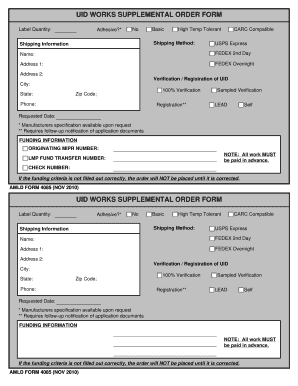
Fillable Check Form


What is the fillable check?
A fillable check is a customizable document that allows individuals or businesses to create checks electronically. This template can be edited to include specific details such as the payee's name, amount, date, and signature. The fillable blank check template pdf is particularly useful for those who need to issue checks without the hassle of traditional check-writing methods. It provides a convenient and efficient way to manage payments while ensuring accuracy and compliance with financial standards.
How to use the fillable check
Using a fillable check involves a few simple steps. First, download the fillable blank check template pdf from a reliable source. Open the document using a PDF reader that supports form filling. Next, enter the necessary information, including the payee's name, the amount in both numeric and written form, the date, and your signature. After filling out the check, save the document to preserve the changes. Finally, print the check for distribution. This method streamlines the process of issuing payments, making it accessible and straightforward.
Steps to complete the fillable check
Completing a fillable check requires careful attention to detail to ensure accuracy. Follow these steps:
- Open the fillable blank check template pdf in your preferred PDF reader.
- Fill in the payee's name in the designated field.
- Enter the amount to be paid in the numeric box and write it out in words below.
- Add the date of issuance in the appropriate section.
- Include your signature to validate the check.
- Review all entries for accuracy before saving and printing.
Legal use of the fillable check
A fillable check is legally binding when it meets specific criteria set forth by financial regulations. To ensure that the check is recognized as valid, it must include essential elements such as the date, payee's name, amount, and signature. Compliance with the Uniform Commercial Code (UCC) is crucial, as it governs commercial transactions in the United States. Additionally, using a secure platform for creating and signing the check can further enhance its legal standing.
Key elements of the fillable check
Understanding the key elements of a fillable check is essential for proper usage. These elements include:
- Payee's Name: The individual or business receiving the payment.
- Amount: The total sum being paid, both in numeric and written form.
- Date: The date the check is issued.
- Signature: The authorized signature of the issuer, confirming the legitimacy of the check.
- Check Number: A unique identifier for tracking the check.
Examples of using the fillable check
Fillable checks can be utilized in various scenarios. Some common examples include:
- Issuing payments for freelance services rendered.
- Paying vendors for supplies or services.
- Distributing payroll to employees.
- Making charitable donations.
These examples illustrate the versatility of fillable checks in both personal and business contexts, providing a practical solution for managing payments efficiently.
Quick guide on how to complete fillable check
Effortlessly prepare Fillable Check on any device
Digital document management has gained traction among businesses and individuals alike. It serves as an excellent environmentally friendly alternative to traditional printed and signed paperwork, enabling you to access the necessary forms and securely save them online. airSlate SignNow provides all the tools required to create, edit, and electronically sign your documents swiftly and without hassle. Manage Fillable Check on any platform using airSlate SignNow's Android or iOS applications and enhance any document-based process today.
How to edit and electronically sign Fillable Check with ease
- Locate Fillable Check and then click Get Form to begin.
- Make use of the tools we provide to complete your document.
- Emphasize relevant sections of your documents or obscure sensitive information using the tools specifically designed for that purpose by airSlate SignNow.
- Craft your signature with the Sign tool, which takes only seconds and holds the same legal validity as a conventional wet ink signature.
- Review the information and click the Done button to save your modifications.
- Select your preferred method to share your form, whether by email, text message (SMS), an invitation link, or download it to your computer.
Say goodbye to lost or misplaced documents, tedious form searches, or mistakes that necessitate printing new document copies. airSlate SignNow meets all your document management needs in just a few clicks on any device you choose. Edit and electronically sign Fillable Check to ensure excellent communication at every stage of your form preparation process with airSlate SignNow.
Create this form in 5 minutes or less
Create this form in 5 minutes!
How to create an eSignature for the fillable check
The way to generate an e-signature for your PDF in the online mode
The way to generate an e-signature for your PDF in Chrome
How to generate an electronic signature for putting it on PDFs in Gmail
How to generate an e-signature straight from your smart phone
The way to create an electronic signature for a PDF on iOS devices
How to generate an e-signature for a PDF document on Android OS
People also ask
-
What is a fillable blank check template PDF?
A fillable blank check template PDF is a digital document that allows users to create personalized checks by filling in necessary information like payee details and amounts. This template can be easily edited and printed, providing a quick solution for businesses and individuals who need to issue checks.
-
How can I create a fillable blank check template PDF using airSlate SignNow?
You can create a fillable blank check template PDF using airSlate SignNow by uploading a blank check image and adding fields for necessary information. Our platform offers intuitive tools to customize your template, ensuring it meets your specific requirements for issuing checks.
-
Is there a cost associated with using the fillable blank check template PDF feature?
Yes, while airSlate SignNow offers various subscription plans, the fillable blank check template PDF feature is included in our competitive pricing options. We aim to provide cost-effective solutions that enhance your document management experience.
-
What benefits does a fillable blank check template PDF offer for businesses?
A fillable blank check template PDF increases efficiency in payment processing, reduces the chances of errors, and enhances professionalism in financial transactions. It allows businesses to quickly issue checks while ensuring compliance with required formats.
-
Can the fillable blank check template PDF be integrated with other software?
Yes, the fillable blank check template PDF can easily be integrated with various accounting and management software. This seamless integration streamlines your workflow, allowing for quicker payment processing and better document management.
-
Are there templates available for various types of checks?
Yes, airSlate SignNow provides several customizable fillable blank check template PDFs for different types of checks, including personal, business, and payroll checks. You can choose a template that suits your specific needs and customize it accordingly.
-
What security features are included with the fillable blank check template PDF?
Our platform ensures that all fillable blank check template PDFs are secured with encryption and audit trails. This means your checks are safeguarded from unauthorized access and provide you with a level of transparency in your transactions.
Get more for Fillable Check
- Form it 641 manufacturers real property tax credit tax year
- Form packetsdomestic violence restraining order without
- Ok form ef 2019 2022 fill out tax template online
- Form it 212 investment credit tax year 2022
- 2022 form 513 oklahoma resident fiduciary income tax return packet ampamp instructions
- Hawaii income tax forms by tax year e file your taxes
- Form mo fpt food pantry homeless shelter or soup
- Form it 250 claim for credit for purchase of an automated
Find out other Fillable Check
- How To eSignature Texas Government Document
- Can I eSignature Vermont Government Form
- How Do I eSignature West Virginia Government PPT
- How Do I eSignature Maryland Healthcare / Medical PDF
- Help Me With eSignature New Mexico Healthcare / Medical Form
- How Do I eSignature New York Healthcare / Medical Presentation
- How To eSignature Oklahoma Finance & Tax Accounting PPT
- Help Me With eSignature Connecticut High Tech Presentation
- How To eSignature Georgia High Tech Document
- How Can I eSignature Rhode Island Finance & Tax Accounting Word
- How Can I eSignature Colorado Insurance Presentation
- Help Me With eSignature Georgia Insurance Form
- How Do I eSignature Kansas Insurance Word
- How Do I eSignature Washington Insurance Form
- How Do I eSignature Alaska Life Sciences Presentation
- Help Me With eSignature Iowa Life Sciences Presentation
- How Can I eSignature Michigan Life Sciences Word
- Can I eSignature New Jersey Life Sciences Presentation
- How Can I eSignature Louisiana Non-Profit PDF
- Can I eSignature Alaska Orthodontists PDF