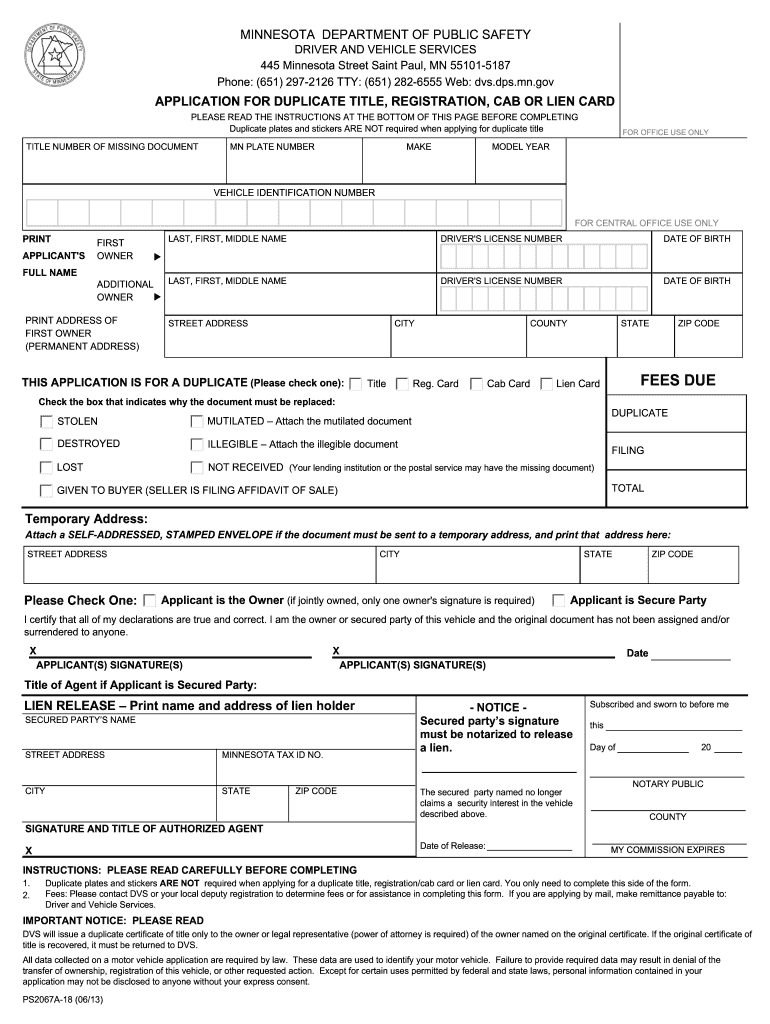
Minnesota Duplicate Title PDF 2013


What is the Minnesota Duplicate Title PDF?
The Minnesota Duplicate Title PDF is an official document used to request a replacement for a lost, stolen, or damaged vehicle title in Minnesota. This form is essential for vehicle owners who need to maintain legal ownership records. It ensures that the vehicle's title is updated in the state's database, allowing for proper transfer and registration of ownership. The form captures critical details such as the vehicle identification number (VIN), the owner's information, and the reason for requesting a duplicate title.
How to Obtain the Minnesota Duplicate Title PDF
To obtain the Minnesota Duplicate Title PDF, individuals can visit the official Minnesota Department of Public Safety (DPS) website, where the form is available for download. Alternatively, individuals may request a physical copy by contacting their local DMV office. It's important to ensure that the form is the most current version to avoid issues during submission.
Steps to Complete the Minnesota Duplicate Title PDF
Completing the Minnesota Duplicate Title PDF involves several key steps:
- Download the form from the Minnesota DPS website or obtain a physical copy from a local DMV office.
- Fill in the required information, including the vehicle's VIN, the owner's name, and contact details.
- Indicate the reason for the duplicate title request.
- Sign and date the form to validate the request.
- Prepare any necessary payment for the duplicate title fee, which can vary based on the situation.
Legal Use of the Minnesota Duplicate Title PDF
The Minnesota Duplicate Title PDF serves as a legally binding document once completed and submitted correctly. It is crucial for ensuring that vehicle ownership is accurately reflected in state records. The form must be signed by the registered owner or an authorized representative. Proper use of this form helps prevent fraud and ensures that only legitimate owners can request a duplicate title.
Required Documents for the Minnesota Duplicate Title PDF
When submitting the Minnesota Duplicate Title PDF, applicants may need to provide additional documentation. This can include:
- A valid photo ID to verify the identity of the applicant.
- Proof of ownership, such as a previous title or registration document.
- Payment for the duplicate title fee, which may be made via check or credit card.
Form Submission Methods for the Minnesota Duplicate Title PDF
The Minnesota Duplicate Title PDF can be submitted through various methods:
- Online: Some applicants may be able to submit their request electronically through the Minnesota DMV's online services.
- By Mail: Completed forms can be mailed to the appropriate DMV office along with any required documents and payment.
- In-Person: Applicants can also visit their local DMV office to submit the form directly and receive assistance if needed.
Quick guide on how to complete minnesota duplicate title pdf
Effortlessly complete Minnesota Duplicate Title Pdf on any device
Digital document management has become increasingly favored by businesses and individuals alike. It offers an ideal eco-friendly substitute for traditional printed and signed documents, allowing users to locate the right form and securely store it online. airSlate SignNow provides all the resources necessary to create, modify, and electronically sign your documents quickly and efficiently. Manage Minnesota Duplicate Title Pdf on any platform using airSlate SignNow's Android or iOS applications and enhance any document-centric process today.
The easiest way to edit and electronically sign Minnesota Duplicate Title Pdf with ease
- Find Minnesota Duplicate Title Pdf and click Get Form to begin.
- Utilize the tools we offer to complete your form.
- Mark important sections of the documents or obscure sensitive information with tools specifically provided by airSlate SignNow for that purpose.
- Generate your electronic signature using the Sign feature, which takes mere seconds and carries the same legal validity as a conventional wet ink signature.
- Review the details and click the Done button to save your changes.
- Select your preferred method for delivering your form—by email, SMS, invitation link, or download it to your computer.
Eliminate concerns over lost or mislaid files, tedious form searching, or mistakes that necessitate printing new document copies. airSlate SignNow meets your document management needs in just a few clicks from any device you choose. Edit and electronically sign Minnesota Duplicate Title Pdf and ensure excellent communication throughout your form preparation process with airSlate SignNow.
Create this form in 5 minutes or less
Find and fill out the correct minnesota duplicate title pdf
Create this form in 5 minutes!
How to create an eSignature for the minnesota duplicate title pdf
How to create an electronic signature for a PDF online
How to create an electronic signature for a PDF in Google Chrome
How to create an e-signature for signing PDFs in Gmail
How to create an e-signature right from your smartphone
How to create an e-signature for a PDF on iOS
How to create an e-signature for a PDF on Android
People also ask
-
What is a duplicate title form mn?
A duplicate title form mn is a document used to request a replacement for a lost or damaged vehicle title in Minnesota. This form ensures that the rightful owner can obtain a new title efficiently, allowing for hassle-free transfer of ownership.
-
How do I complete the duplicate title form mn?
To complete the duplicate title form mn, you need to provide specific information about your vehicle, including the VIN, current title number, and your personal details. Ensure all information is accurate to avoid any processing delays.
-
Is there a fee for submitting the duplicate title form mn?
Yes, there is a fee associated with submitting the duplicate title form mn. The exact fee can vary, so it’s advisable to check with the Minnesota Department of Public Safety for the most current fee details, ensuring you prepare accordingly.
-
Can airSlate SignNow help with the duplicate title form mn?
Absolutely! airSlate SignNow provides a user-friendly platform that allows you to easily fill, sign, and send the duplicate title form mn electronically. This saves you time and ensures your documents are handled securely.
-
What are the benefits of using airSlate SignNow for forms like the duplicate title form mn?
Using airSlate SignNow for the duplicate title form mn offers several benefits, including eSigning capabilities, automatic document storage, and seamless sharing options. These features make managing important documents more efficient and organized.
-
Is airSlate SignNow compliant with state regulations for the duplicate title form mn?
Yes, airSlate SignNow is designed to comply with state regulations, ensuring that the duplicate title form mn and other important documents meet legal requirements. This gives you peace of mind when handling sensitive transactions.
-
Can I integrate airSlate SignNow with other applications for processing the duplicate title form mn?
Yes, airSlate SignNow offers integrations with various applications, allowing you to streamline your workflow when processing the duplicate title form mn. This enhances productivity and ensures smooth data transfer across platforms.
Get more for Minnesota Duplicate Title Pdf
- Bojangles employee handbook form
- Guarantor form for car hire purchase
- Da 4856 fillable form
- Presbyterian association of musicians salary guidelines form
- Citibank nigeria account opening form
- Aditya birla mutual fund empanelment form
- Classification of newborns mead johnson nutrition form
- Futa were form
Find out other Minnesota Duplicate Title Pdf
- Can I eSign Nebraska Finance & Tax Accounting Business Plan Template
- eSign Nebraska Finance & Tax Accounting Business Letter Template Online
- eSign Nevada Finance & Tax Accounting Resignation Letter Simple
- eSign Arkansas Government Affidavit Of Heirship Easy
- eSign California Government LLC Operating Agreement Computer
- eSign Oklahoma Finance & Tax Accounting Executive Summary Template Computer
- eSign Tennessee Finance & Tax Accounting Cease And Desist Letter Myself
- eSign Finance & Tax Accounting Form Texas Now
- eSign Vermont Finance & Tax Accounting Emergency Contact Form Simple
- eSign Delaware Government Stock Certificate Secure
- Can I eSign Vermont Finance & Tax Accounting Emergency Contact Form
- eSign Washington Finance & Tax Accounting Emergency Contact Form Safe
- How To eSign Georgia Government Claim
- How Do I eSign Hawaii Government Contract
- eSign Hawaii Government Contract Now
- Help Me With eSign Hawaii Government Contract
- eSign Hawaii Government Contract Later
- Help Me With eSign California Healthcare / Medical Lease Agreement
- Can I eSign California Healthcare / Medical Lease Agreement
- How To eSign Hawaii Government Bill Of Lading