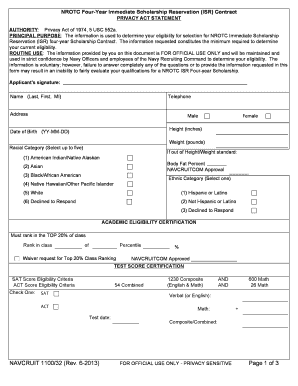
NAVCRUIT 110032 Rev 6 Navy Recruiting Command Cnrc Navy Form


What is the NAVCRUIT 110032 Rev 6 Navy Recruiting Command CNRC Navy?
The NAVCRUIT 110032 Rev 6 is a form utilized by the Navy Recruiting Command (CNRC) to collect essential information from potential recruits. This document plays a crucial role in the recruitment process, ensuring that all candidates meet the necessary eligibility criteria and understand the commitments involved in joining the Navy. The form gathers personal data, educational background, and other relevant details that help recruiters assess a candidate's suitability for service.
How to use the NAVCRUIT 110032 Rev 6 Navy Recruiting Command CNRC Navy
Using the NAVCRUIT 110032 Rev 6 involves a straightforward process. Candidates should first obtain the form, which can typically be accessed through official Navy recruitment channels. Once in possession of the form, individuals need to carefully fill out all required fields, ensuring accuracy and completeness. After completing the form, it should be submitted to the designated recruiting office, either in person or electronically, depending on the specific instructions provided by the recruiter.
Steps to complete the NAVCRUIT 110032 Rev 6 Navy Recruiting Command CNRC Navy
Completing the NAVCRUIT 110032 Rev 6 involves several key steps:
- Obtain the form from an official Navy recruitment source.
- Read the instructions thoroughly to understand the requirements.
- Fill out the form with accurate personal and educational information.
- Review the completed form for any errors or omissions.
- Submit the form to the appropriate Navy recruiting office.
Legal use of the NAVCRUIT 110032 Rev 6 Navy Recruiting Command CNRC Navy
The NAVCRUIT 110032 Rev 6 is legally binding once submitted, provided it is completed accurately and truthfully. It is essential for candidates to understand that providing false information can lead to serious consequences, including disqualification from the recruitment process. The form must comply with all relevant legal standards and regulations governing military enlistment, ensuring that the rights of both the recruits and the Navy are upheld.
Key elements of the NAVCRUIT 110032 Rev 6 Navy Recruiting Command CNRC Navy
Key elements of the NAVCRUIT 110032 Rev 6 include:
- Personal identification information, such as name and date of birth.
- Educational history, including schools attended and degrees obtained.
- Health and medical history, which is crucial for determining fitness for service.
- Legal history, including any past criminal convictions.
- Signature and date, confirming the accuracy of the information provided.
Eligibility Criteria for the NAVCRUIT 110032 Rev 6 Navy Recruiting Command CNRC Navy
To be eligible for submission of the NAVCRUIT 110032 Rev 6, candidates must meet specific criteria set by the Navy. This includes being a U.S. citizen or legal resident, meeting age requirements, and possessing a high school diploma or equivalent. Additionally, candidates must pass medical and background checks to ensure they are fit for military service. Understanding these eligibility criteria is vital for prospective recruits as they prepare to complete the form.
Quick guide on how to complete navcruit 110032 rev 6 2013 navy recruiting command cnrc navy
Effortlessly Prepare NAVCRUIT 110032 Rev 6 Navy Recruiting Command Cnrc Navy on Any Device
Online document management has become increasingly favored by both businesses and individuals. It serves as an ideal eco-friendly alternative to traditional printed and signed documents, allowing you to locate the appropriate form and securely store it online. airSlate SignNow equips you with all the necessary tools to swiftly create, modify, and electronically sign your documents without delays. Manage NAVCRUIT 110032 Rev 6 Navy Recruiting Command Cnrc Navy across any platform with the airSlate SignNow Android or iOS applications and streamline any document-related procedure today.
How to Adjust and Electronically Sign NAVCRUIT 110032 Rev 6 Navy Recruiting Command Cnrc Navy with Ease
- Find NAVCRUIT 110032 Rev 6 Navy Recruiting Command Cnrc Navy and click Get Form to begin.
- Use the tools we provide to complete your form.
- Select important sections of your documents or redact sensitive information with the specialized tools offered by airSlate SignNow.
- Create your electronic signature using the Sign tool, which takes mere seconds and carries the same legal authority as a conventional handwritten signature.
- Review the details and click on the Done button to save your edits.
- Decide how you want to send your form—via email, text message (SMS), invitation link, or download it to your computer.
Say goodbye to lost or misplaced documents, tedious form searches, and errors that necessitate reprinting new copies. airSlate SignNow meets all your document management needs in just a few clicks from any device you choose. Adjust and electronically sign NAVCRUIT 110032 Rev 6 Navy Recruiting Command Cnrc Navy and ensure outstanding communication throughout your form preparation journey with airSlate SignNow.
Create this form in 5 minutes or less
Create this form in 5 minutes!
How to create an eSignature for the navcruit 110032 rev 6 2013 navy recruiting command cnrc navy
The way to generate an e-signature for your PDF document in the online mode
The way to generate an e-signature for your PDF document in Chrome
How to make an electronic signature for putting it on PDFs in Gmail
How to generate an electronic signature right from your mobile device
The way to create an electronic signature for a PDF document on iOS devices
How to generate an electronic signature for a PDF on Android devices
People also ask
-
What is opnote 99 and how does it relate to airSlate SignNow?
Opnote 99 refers to a specific feature set within airSlate SignNow that enables efficient document management and eSigning. This functionality ensures users can swiftly create, send, and track documents securely, streamlining business operations and enhancing productivity.
-
How much does airSlate SignNow cost for users interested in opnote 99?
The pricing for airSlate SignNow, particularly with features like opnote 99, is designed to be cost-effective, starting from affordable monthly plans. By choosing the right plan, businesses can leverage these features while staying within budget, making it accessible for companies of all sizes.
-
What features are included with the opnote 99 in airSlate SignNow?
Features associated with opnote 99 in airSlate SignNow include customizable templates, advanced security measures, and real-time tracking of document statuses. These features make it easier for businesses to manage their document workflows efficiently and with minimal hassle.
-
What are the benefits of using airSlate SignNow's opnote 99?
Using opnote 99 offers numerous benefits such as improved turnaround times for document signing, enhanced collaboration among team members, and increased overall efficiency. This can lead to faster business transactions and a more streamlined operational process.
-
Can I integrate opnote 99 with other applications?
Yes, airSlate SignNow's opnote 99 can be seamlessly integrated with various third-party applications, including CRMs and document management systems. This flexibility allows businesses to create a cohesive workflow that enhances productivity across different platforms.
-
Is opnote 99 suitable for small businesses?
Absolutely, opnote 99 is designed with small businesses in mind, providing an affordable and easy-to-use solution for document signing and management. The features cater specifically to the needs of smaller operations looking to optimize their workflows without financial strain.
-
How does airSlate SignNow ensure the security of documents signed using opnote 99?
AirSlate SignNow prioritizes security with opnote 99 by employing state-of-the-art encryption and compliance with industry standards. This ensures that all documents are safely stored and that both parties can trust the integrity of the signing process.
Get more for NAVCRUIT 110032 Rev 6 Navy Recruiting Command Cnrc Navy
Find out other NAVCRUIT 110032 Rev 6 Navy Recruiting Command Cnrc Navy
- eSignature Minnesota Pet Addendum to Lease Agreement Fast
- Electronic signature South Carolina Real estate proposal template Fast
- Electronic signature Rhode Island Real estate investment proposal template Computer
- How To Electronic signature Virginia Real estate investment proposal template
- How To Electronic signature Tennessee Franchise Contract
- Help Me With Electronic signature California Consulting Agreement Template
- How To Electronic signature Kentucky Investment Contract
- Electronic signature Tennessee Consulting Agreement Template Fast
- How To Electronic signature California General Power of Attorney Template
- eSignature Alaska Bill of Sale Immovable Property Online
- Can I Electronic signature Delaware General Power of Attorney Template
- Can I Electronic signature Michigan General Power of Attorney Template
- Can I Electronic signature Minnesota General Power of Attorney Template
- How Do I Electronic signature California Distributor Agreement Template
- eSignature Michigan Escrow Agreement Simple
- How Do I Electronic signature Alabama Non-Compete Agreement
- How To eSignature North Carolina Sales Receipt Template
- Can I Electronic signature Arizona LLC Operating Agreement
- Electronic signature Louisiana LLC Operating Agreement Myself
- Can I Electronic signature Michigan LLC Operating Agreement