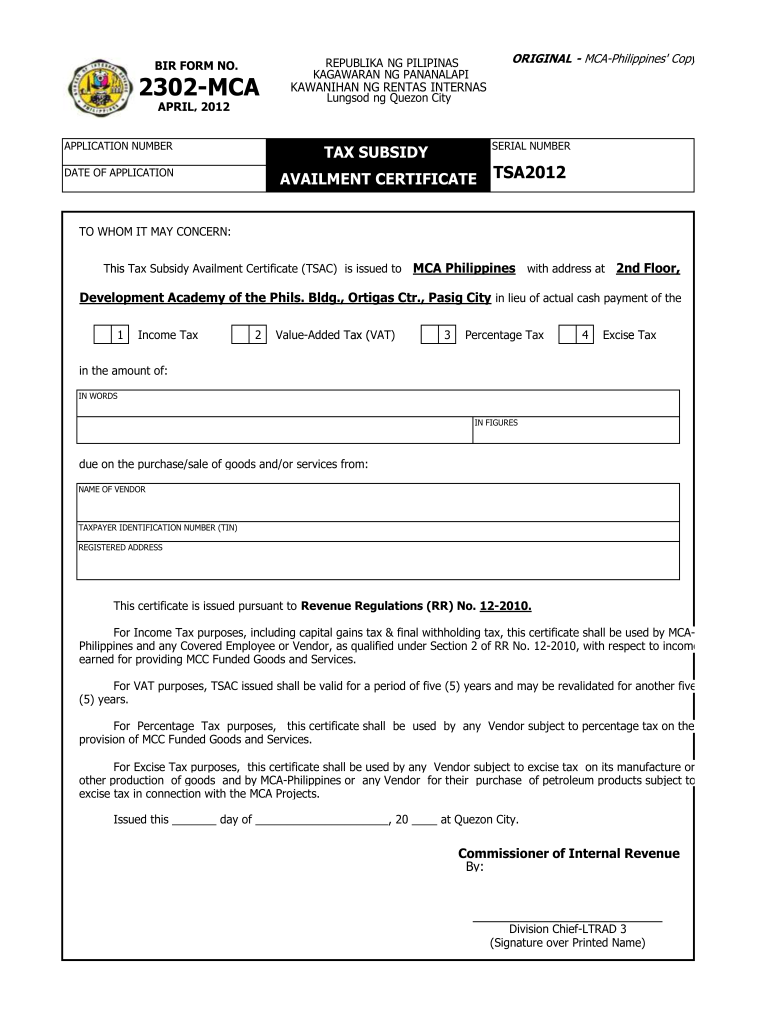
Bir 2302 2012-2026


What is the Bir 2302
The Bir 2302 is a tax form used in the Philippines for the declaration of income earned by individuals and entities. It serves as a summary of income, deductions, and tax payments made throughout the year. This form is essential for compliance with tax regulations and is typically required by the Bureau of Internal Revenue (BIR) for various taxpayers, including employees, self-employed individuals, and businesses. Understanding the Bir 2302 is crucial for ensuring accurate tax reporting and avoiding penalties.
How to use the Bir 2302
Using the Bir 2302 involves several steps that ensure accurate reporting of income and taxes. First, gather all necessary financial records, including income statements and receipts for deductions. Next, fill out the form with the required information, such as your name, Tax Identification Number (TIN), and details of your income sources. It is important to double-check all entries for accuracy before submission. Once completed, the form can be submitted to the BIR either online or in person, depending on the specific requirements and regulations in your area.
Steps to complete the Bir 2302
Completing the Bir 2302 involves a systematic approach to ensure all information is accurately reported. Follow these steps:
- Collect all relevant financial documents, including income statements and receipts.
- Obtain a copy of the Bir 2302 form, which can be downloaded from the BIR website or acquired from local BIR offices.
- Fill in your personal information, including your name, TIN, and address.
- Report all sources of income, including salaries, business income, and other earnings.
- Detail any allowable deductions to reduce your taxable income.
- Calculate the total tax due based on your reported income and deductions.
- Review the completed form for accuracy before submission.
Legal use of the Bir 2302
The Bir 2302 is legally binding when filled out correctly and submitted to the appropriate tax authorities. It is essential to ensure compliance with all relevant tax laws and regulations to avoid penalties. The form must be submitted by the designated deadlines to maintain its validity. Additionally, keeping a copy of the submitted form and any supporting documents is advisable for record-keeping and potential audits by tax authorities.
Key elements of the Bir 2302
Several key elements are crucial to the Bir 2302 form, including:
- Personal Information: Name, address, and TIN of the taxpayer.
- Income Sources: Detailed reporting of all income earned during the tax year.
- Deductions: A list of allowable deductions that can reduce taxable income.
- Tax Calculation: The total tax liability based on reported income and deductions.
- Signature: The taxpayer's signature certifying the accuracy of the information provided.
Filing Deadlines / Important Dates
Filing deadlines for the Bir 2302 are critical for compliance. Typically, the form must be submitted annually, with specific deadlines varying based on the taxpayer's classification. It is important to stay informed about these dates to avoid late fees and penalties. Taxpayers should also be aware of any changes to deadlines that may occur due to regulatory updates or special circumstances, such as natural disasters or public health emergencies.
Quick guide on how to complete bir 2302
Effortlessly Prepare Bir 2302 on Any Device
Digital document management has gained popularity among businesses and individuals alike. It serves as an excellent environmentally friendly alternative to traditional printed and signed documents, allowing you to access the necessary form and securely keep it online. airSlate SignNow equips you with all the tools required to create, modify, and electronically sign your documents swiftly and without interruptions. Manage Bir 2302 on any device using the airSlate SignNow applications for Android or iOS and streamline any document-related task today.
Effortlessly Edit and eSign Bir 2302
- Find Bir 2302 and click Get Form to begin.
- Utilize the tools we offer to fill out your document.
- Emphasize pertinent sections of your documents or conceal sensitive information with tools specifically designed for that purpose by airSlate SignNow.
- Craft your electronic signature with the Sign tool, which takes seconds and holds the same legal validity as a conventional wet ink signature.
- Review the details and click on the Done button to save your changes.
- Choose your preferred method of sending your form, whether by email, SMS, or invitation link, or download it to your computer.
Eliminate concerns about lost or misplaced documents, cumbersome form searches, or mistakes that require reprinting new document copies. airSlate SignNow caters to all your document management needs with just a few clicks from any device you prefer. Modify and eSign Bir 2302 to ensure excellent communication at every stage of the form preparation process with airSlate SignNow.
Create this form in 5 minutes or less
Find and fill out the correct bir 2302
Create this form in 5 minutes!
How to create an eSignature for the bir 2302
How to create an electronic signature for a PDF online
How to create an electronic signature for a PDF in Google Chrome
How to create an e-signature for signing PDFs in Gmail
How to create an e-signature right from your smartphone
How to create an e-signature for a PDF on iOS
How to create an e-signature for a PDF on Android
People also ask
-
What is bir 2302?
The term bir 2302 refers to a specific document type often used in various industries for tracking transactions. Understanding how to manage bir 2302 documents can enhance your efficiency and compliance. With airSlate SignNow, creating and signing these documents becomes an effortless process.
-
How can airSlate SignNow help with bir 2302 documents?
airSlate SignNow provides an intuitive platform to automate the creation, signing, and storing of bir 2302 documents. This simplifies your workflow and minimizes errors associated with handling these important documents. Plus, you can easily share them with stakeholders.
-
Is there a cost associated with using airSlate SignNow for bir 2302 documents?
Yes, airSlate SignNow offers competitively priced plans tailored to meet your needs when working with bir 2302 documents. Pricing varies based on features and volume, ensuring you find a cost-effective solution for your business. Explore our transparent pricing options for more details.
-
What features does airSlate SignNow offer for bir 2302 management?
airSlate SignNow includes features like document templates, team collaboration tools, and secure electronic signatures, all designed to streamline bir 2302 management. You can also track the status of each document, ensuring timely execution and compliance. These features are built for ease and efficiency.
-
Can I integrate airSlate SignNow with other applications for bir 2302 processing?
Absolutely! airSlate SignNow seamlessly integrates with various applications, enhancing your workflow for handling bir 2302 documents. Whether you use CRMs or project management tools, our integrations provide a comprehensive solution to manage your documents efficiently.
-
What are the benefits of using airSlate SignNow for bir 2302 documents?
Using airSlate SignNow for bir 2302 documents offers numerous benefits, such as increased efficiency, reduced paper waste, and enhanced security. You can save time on document processing, improve team collaboration, and ensure compliance with regulatory standards, making it a smart choice for your business.
-
How secure is airSlate SignNow when handling bir 2302 documents?
airSlate SignNow prioritizes security, employing advanced encryption protocols to protect all bir 2302 documents. Our platform adheres to industry-standard security measures, ensuring that your data remains confidential and safe throughout the signing process. Trust us to handle your sensitive documents securely.
Get more for Bir 2302
- Chexsystems adverse action notice form
- Bc housing supplemental application form
- Laws of exponents multiple choice test pdf form
- Addendum anne arundel countyrequired 4 doc annual report form
- Acknowledgement form template 40307252
- Chronic care management ccm comprehensive care plan template chronic care management ccm comprehensive care plan form
- Application for modification noc industrial trakhees ehss form
- Crystal palace form
Find out other Bir 2302
- How Do I Electronic signature New York Education Form
- How To Electronic signature North Carolina Education Form
- How Can I Electronic signature Arizona Healthcare / Medical Form
- How Can I Electronic signature Arizona Healthcare / Medical Presentation
- How To Electronic signature Oklahoma Finance & Tax Accounting PDF
- How Can I Electronic signature Oregon Finance & Tax Accounting PDF
- How To Electronic signature Indiana Healthcare / Medical PDF
- How Do I Electronic signature Maryland Healthcare / Medical Presentation
- How To Electronic signature Tennessee Healthcare / Medical Word
- Can I Electronic signature Hawaii Insurance PDF
- Help Me With Electronic signature Colorado High Tech Form
- How To Electronic signature Indiana Insurance Document
- Can I Electronic signature Virginia Education Word
- How To Electronic signature Louisiana Insurance Document
- Can I Electronic signature Florida High Tech Document
- Can I Electronic signature Minnesota Insurance PDF
- How Do I Electronic signature Minnesota Insurance Document
- How To Electronic signature Missouri Insurance Form
- How Can I Electronic signature New Jersey Insurance Document
- How To Electronic signature Indiana High Tech Document