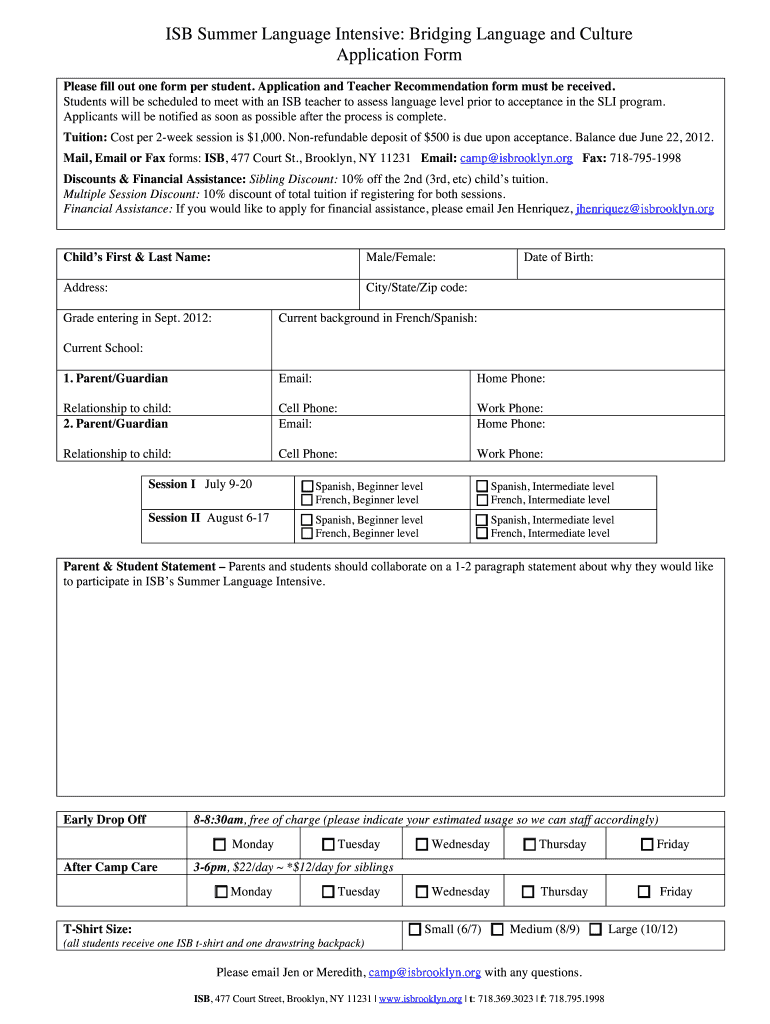
Check Stub Maker Form


What is the pay stub generator?
A pay stub generator is a digital tool designed to create accurate and professional pay stubs for employees or freelancers. This solution allows users to input essential information such as employee details, earnings, deductions, and taxes. The generated pay stubs serve as official documentation of income, which can be useful for various purposes, including loan applications, rental agreements, and tax filings. Utilizing a pay stub generator streamlines the process of creating paycheck stubs, ensuring compliance with legal standards while saving time and effort.
How to use the pay stub generator
Using a pay stub generator is straightforward and user-friendly. To begin, users typically need to follow these steps:
- Access the pay stub generator on the platform.
- Enter the required employee information, including name, address, and Social Security number.
- Input earnings details, such as hourly wage or salary, along with the pay period.
- Include any deductions, such as taxes, health insurance, or retirement contributions.
- Review the information for accuracy and generate the pay stub.
- Download or print the completed pay stub for personal use or distribution.
Key elements of the pay stub generator
When creating a pay stub, several key elements must be included to ensure that the document is comprehensive and compliant:
- Employee Information: Name, address, and Social Security number.
- Employer Information: Company name, address, and Employer Identification Number (EIN).
- Pay Period: The start and end dates for the pay period.
- Earnings: Total gross pay, including hourly wages or salary.
- Deductions: Itemized list of taxes and other deductions.
- Net Pay: The amount the employee takes home after deductions.
Legal use of the pay stub generator
The legal validity of a pay stub generated online depends on adherence to specific regulations. In the United States, pay stubs must comply with federal and state laws regarding employee compensation and documentation. This includes accurate reporting of wages, deductions, and tax information. Using a reputable pay stub generator that follows legal guidelines ensures that the generated documents are legitimate and can be used in various official capacities, such as verifying income for loans or tax purposes.
State-specific rules for the pay stub generator
Each state in the U.S. may have its own regulations regarding pay stubs, including what information must be included and how often they must be provided to employees. It is essential for users of a pay stub generator to familiarize themselves with their state’s specific requirements. This knowledge helps ensure compliance and provides employees with the necessary documentation that meets local legal standards.
Examples of using the pay stub generator
Pay stub generators can be beneficial in various scenarios, such as:
- Freelancers needing to provide proof of income for loan applications.
- Employers wanting to streamline payroll processes and provide employees with accurate pay stubs.
- Individuals who need to track their earnings for personal budgeting or tax preparation.
These examples illustrate the versatility of pay stub generators in meeting diverse needs while ensuring that all parties have access to important financial information.
Quick guide on how to complete check stub maker
Complete Check Stub Maker effortlessly on any device
Digital document management has become increasingly popular among businesses and individuals. It serves as an ideal environmentally friendly alternative to traditional printed and signed paperwork, as you can easily locate the appropriate form and securely store it online. airSlate SignNow provides you with all the resources you require to generate, modify, and eSign your documents quickly without any hold-ups. Manage Check Stub Maker on any platform using airSlate SignNow's Android or iOS applications and enhance any document-based process today.
The easiest way to modify and eSign Check Stub Maker seamlessly
- Locate Check Stub Maker and click on Get Form to begin.
- Make use of the tools we offer to complete your form.
- Highlight important sections of your documents or obscure sensitive information with tools specifically designed by airSlate SignNow for that purpose.
- Create your eSignature using the Sign tool, which only takes seconds and has the same legal validity as a traditional wet ink signature.
- Review the details and click on the Done button to save your changes.
- Choose how you want to send your form—via email, text message (SMS), invitation link, or download it to your computer.
Eliminate worries about lost or misfiled documents, tedious form searches, or errors that necessitate reprinting new document copies. airSlate SignNow meets your document management needs in just a few clicks from any device you prefer. Edit and eSign Check Stub Maker and ensure outstanding communication at every stage of your form preparation process with airSlate SignNow.
Create this form in 5 minutes or less
Create this form in 5 minutes!
How to create an eSignature for the check stub maker
How to create an electronic signature for a PDF document in the online mode
How to create an electronic signature for a PDF document in Chrome
How to generate an e-signature for putting it on PDFs in Gmail
The best way to create an e-signature from your mobile device
How to create an e-signature for a PDF document on iOS devices
The best way to create an e-signature for a PDF file on Android devices
People also ask
-
What is a pay stub generator?
A pay stub generator is a tool that allows businesses and employers to create accurate pay stubs for their employees. Using airSlate SignNow's pay stub generator, you can effortlessly input employee details, payment information, and deductions, ensuring compliance and transparency in payroll records.
-
How much does the pay stub generator cost?
The pricing for the pay stub generator through airSlate SignNow is designed to be cost-effective. Users can choose from various plans that fit their business needs, and there are no hidden fees, ensuring you get maximum value for creating pay stubs without overspending.
-
What features does the pay stub generator offer?
The pay stub generator from airSlate SignNow includes features such as customizable templates, automatic calculations of taxes and deductions, and the ability to store records securely. These features simplify the payroll process, making it faster and more efficient for businesses of all sizes.
-
Can I customize the pay stubs generated?
Yes, airSlate SignNow's pay stub generator allows for complete customization of your pay stubs. You can add your business logo, change the color scheme, and adjust fields to match your specific payroll requirements, making each document uniquely tailored to your business.
-
Is the pay stub generator easy to use?
Absolutely! The airSlate SignNow pay stub generator is user-friendly and designed for individuals without technical expertise. With its intuitive interface and step-by-step process, creating a pay stub takes just a few minutes, allowing you to focus on other important business tasks.
-
What are the benefits of using an online pay stub generator?
Using an online pay stub generator like airSlate SignNow offers numerous benefits, including time savings, increased accuracy, and reduced administrative overhead. Additionally, the online platform provides instant access to pay stubs and ensures your data is secure and backed up.
-
Does the pay stub generator integrate with other software?
Yes, airSlate SignNow's pay stub generator seamlessly integrates with various accounting and payroll software solutions. This connectivity streamlines your workflow, enabling you to manage employee records and payroll efficiently, all within a single platform.
Get more for Check Stub Maker
- Revenuekygovforms200242a741form 741 kentucky fiduciary income tax return attach a copy
- Louisiana individual income tax form
- Form 850 instructions sales and use tax return approved
- 2020 2023 form or w2 file specifications fill online
- Application for tax clearancebusiness assistance and incentives form
- Form 200 virginia litter tax return
- 2022 state ampamp local tax forms ampamp instructions
- Nj gross income tax declaration of estimated tax efile form
Find out other Check Stub Maker
- eSign Delaware Termination of Employment Worksheet Safe
- Can I eSign New Jersey Job Description Form
- Can I eSign Hawaii Reference Checking Form
- Help Me With eSign Hawaii Acknowledgement Letter
- eSign Rhode Island Deed of Indemnity Template Secure
- eSign Illinois Car Lease Agreement Template Fast
- eSign Delaware Retainer Agreement Template Later
- eSign Arkansas Attorney Approval Simple
- eSign Maine Car Lease Agreement Template Later
- eSign Oregon Limited Power of Attorney Secure
- How Can I eSign Arizona Assignment of Shares
- How To eSign Hawaii Unlimited Power of Attorney
- How To eSign Louisiana Unlimited Power of Attorney
- eSign Oklahoma Unlimited Power of Attorney Now
- How To eSign Oregon Unlimited Power of Attorney
- eSign Hawaii Retainer for Attorney Easy
- How To eSign Texas Retainer for Attorney
- eSign Hawaii Standstill Agreement Computer
- How Can I eSign Texas Standstill Agreement
- How To eSign Hawaii Lease Renewal