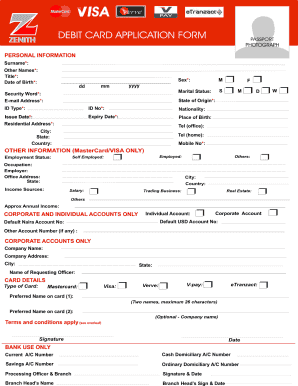
Zenith Bank Virtual Card Form


What is the Zenith Bank Virtual Card
The Zenith Bank Virtual Card is a digital payment solution designed to facilitate secure online transactions. Unlike traditional physical cards, this virtual card exists solely in digital form, allowing users to make purchases, pay bills, and conduct other financial activities online without the need for a physical card. It is linked directly to your Zenith Bank account, providing a convenient and efficient way to manage your finances while ensuring enhanced security against fraud.
How to use the Zenith Bank Virtual Card
Using the Zenith Bank Virtual Card is straightforward. Once you have obtained your virtual card, you can use it for various online transactions, such as shopping on e-commerce websites or subscribing to services. To use the card, simply enter the card number, expiration date, and CVV code during the checkout process. The card can be used anywhere that accepts card payments online, making it a versatile option for digital transactions.
How to obtain the Zenith Bank Virtual Card
To obtain a Zenith Bank Virtual Card, you typically need to follow a simple application process through the Zenith Bank online banking platform or mobile app. After logging into your account, navigate to the card services section and select the option to apply for a virtual card. You may need to provide some personal information and verify your identity. Once your application is approved, your virtual card details will be generated and sent to you electronically.
Steps to complete the Zenith Bank Virtual Card
Completing the process for obtaining your Zenith Bank Virtual Card involves several key steps:
- Log into your Zenith Bank online banking account or mobile app.
- Navigate to the card services section.
- Select the option to apply for a virtual card.
- Fill out the required personal information and submit your application.
- Receive your virtual card details via email or within the app once approved.
Legal use of the Zenith Bank Virtual Card
The Zenith Bank Virtual Card is subject to legal regulations that govern electronic transactions. Users must ensure that they comply with the terms and conditions set forth by Zenith Bank, as well as applicable laws regarding online payments. This includes using the card only for legitimate transactions and protecting your card information to prevent unauthorized use.
Key elements of the Zenith Bank Virtual Card
Several key elements define the functionality and security of the Zenith Bank Virtual Card:
- Card Number: A unique number assigned to your virtual card for transaction purposes.
- Expiration Date: Indicates when the card is valid until, similar to a physical card.
- CVV Code: A three-digit security code that adds an extra layer of protection during online transactions.
- Link to Bank Account: The virtual card is directly linked to your Zenith Bank account, allowing for easy management of funds.
Quick guide on how to complete zenith bank virtual card
Complete Zenith Bank Virtual Card effortlessly on any device
Online document management has gained traction among businesses and individuals. It serves as an ideal eco-friendly alternative to conventional printed and signed documents, allowing you to obtain the necessary form and securely retain it online. airSlate SignNow equips you with all the tools required to create, modify, and electronically sign your documents swiftly without delays. Manage Zenith Bank Virtual Card on any device using the airSlate SignNow Android or iOS applications and simplify any document-related process today.
The easiest method to modify and eSign Zenith Bank Virtual Card seamlessly
- Find Zenith Bank Virtual Card and click Get Form to begin.
- Utilize the tools we provide to fill out your form.
- Indicate relevant sections of the documents or conceal sensitive information with tools specifically designed for that purpose by airSlate SignNow.
- Generate your signature using the Sign tool, which takes only seconds and holds the same legal validity as a traditional handwritten signature.
- Review all the details and click on the Done button to finalize your changes.
- Choose your preferred method to send your form—via email, text message (SMS), invitation link, or download it to your computer.
Wave goodbye to lost or misplaced files, tedious form searches, or mistakes that require printing new document copies. airSlate SignNow meets your document management needs within a few clicks from any device of your preference. Modify and eSign Zenith Bank Virtual Card and guarantee excellent communication at every stage of your form preparation with airSlate SignNow.
Create this form in 5 minutes or less
Create this form in 5 minutes!
How to create an eSignature for the zenith bank virtual card
How to create an electronic signature for a PDF online
How to create an electronic signature for a PDF in Google Chrome
How to create an e-signature for signing PDFs in Gmail
How to create an e-signature right from your smartphone
How to create an e-signature for a PDF on iOS
How to create an e-signature for a PDF on Android
People also ask
-
What is a Zenith virtual card and how can I access it?
A Zenith virtual card is a digital payment solution that allows you to make online transactions securely. To learn how to view my zenith virtual card, simply log into your Zenith banking account through their app or website and navigate to the virtual cards section.
-
Are there any fees associated with using my Zenith virtual card?
Using your Zenith virtual card may involve certain transaction fees depending on the type of transactions you perform. It's important to check with Zenith's terms and conditions for specifics. If you want to know how to view my zenith virtual card transaction history for any fees, you can access this information in your account dashboard.
-
Can I use my Zenith virtual card for international transactions?
Yes, you can use your Zenith virtual card for international transactions, subject to approval based on your account settings. To ensure smooth processing, check your balance and transaction limits. If you’re looking for how to view my zenith virtual card details for international use, this can be found in your account settings.
-
What benefits does a Zenith virtual card provide?
A Zenith virtual card offers enhanced security for online transactions, and it's easily manageable through your banking app. This convenience lets you track your spending closely. If you're interested in exploring how to view my zenith virtual card, it will help you monitor your transactions effectively.
-
How can I ensure my Zenith virtual card is secure?
To secure your Zenith virtual card, regularly update your password and monitor your account for unusual transactions. Utilizing features like two-factor authentication can also enhance security. If you're wondering how to view my zenith virtual card settings, navigate to the security section of your account.
-
Can I integrate my Zenith virtual card with payment apps?
Yes, you can integrate your Zenith virtual card with various payment apps for seamless transactions. This integration allows for easier access and management of your finances. If you want to know how to view my zenith virtual card in these apps, look for the connected accounts section.
-
How do I report a problem with my Zenith virtual card?
If you encounter issues with your Zenith virtual card, you should contact Zenith customer service directly. They can assist you in resolving problems such as unauthorized transactions or card access issues. To streamline the process, it's helpful to know how to view my zenith virtual card information before signNowing out.
Get more for Zenith Bank Virtual Card
Find out other Zenith Bank Virtual Card
- Help Me With eSignature Tennessee Banking PDF
- How Can I eSignature Virginia Banking PPT
- How Can I eSignature Virginia Banking PPT
- Can I eSignature Washington Banking Word
- Can I eSignature Mississippi Business Operations Document
- How To eSignature Missouri Car Dealer Document
- How Can I eSignature Missouri Business Operations PPT
- How Can I eSignature Montana Car Dealer Document
- Help Me With eSignature Kentucky Charity Form
- How Do I eSignature Michigan Charity Presentation
- How Do I eSignature Pennsylvania Car Dealer Document
- How To eSignature Pennsylvania Charity Presentation
- Can I eSignature Utah Charity Document
- How Do I eSignature Utah Car Dealer Presentation
- Help Me With eSignature Wyoming Charity Presentation
- How To eSignature Wyoming Car Dealer PPT
- How To eSignature Colorado Construction PPT
- How To eSignature New Jersey Construction PDF
- How To eSignature New York Construction Presentation
- How To eSignature Wisconsin Construction Document