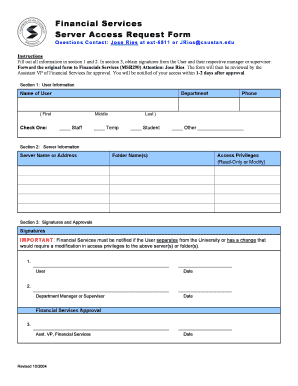
Server Access Request Form


What is the Server Access Request Form
The server access request form is a crucial document used by organizations to grant individuals or entities the necessary permissions to access specific servers or networks. This form typically outlines the purpose of access, the duration for which access is requested, and the individual’s identification details. It serves as a formal record that ensures accountability and security in managing sensitive information and resources.
How to use the Server Access Request Form
Using the server access request form involves several key steps. First, the requester must fill out the form with accurate personal and organizational information. This includes details such as the requester's name, contact information, and the specific servers or systems they wish to access. After completing the form, it should be submitted to the appropriate authority within the organization for review and approval. Once approved, the requester will receive confirmation of access, along with any guidelines or restrictions that apply.
Steps to complete the Server Access Request Form
Completing the server access request form requires attention to detail. Follow these steps for a successful submission:
- Provide your full name and contact information.
- Specify the purpose of the access request.
- List the servers or systems you need access to.
- Indicate the duration for which access is required.
- Sign and date the form to validate your request.
After filling out the form, ensure that it is submitted to the designated authority for processing.
Legal use of the Server Access Request Form
The legal use of the server access request form is essential for maintaining compliance with organizational policies and regulations. This form acts as a binding agreement between the requester and the organization, outlining the terms of access. It is important that the form is completed accurately and submitted through the proper channels to ensure that it holds legal validity. Organizations must also retain copies of these forms for auditing and compliance purposes.
Key elements of the Server Access Request Form
Several key elements must be included in the server access request form to ensure it is comprehensive and effective:
- Requester Information: Name, title, and contact details.
- Access Purpose: A clear description of why access is needed.
- Access Duration: The timeframe for which access is requested.
- Approval Signatures: Required signatures from supervisors or IT personnel.
- Compliance Acknowledgment: A statement confirming understanding of security policies.
Including these elements helps ensure that the request is processed efficiently and meets organizational standards.
Form Submission Methods
The server access request form can typically be submitted through various methods, depending on the organization's policies. Common submission methods include:
- Online Submission: Many organizations provide a digital platform for submitting forms electronically.
- Email Submission: The completed form can be sent via email to the designated department.
- In-Person Submission: Some organizations may require physical submission to a specific office or department.
Choosing the appropriate submission method is essential for ensuring timely processing of the request.
Quick guide on how to complete server access request form
Complete Server Access Request Form effortlessly on any device
Web-based document management has gained popularity among businesses and individuals alike. It offers an ideal eco-friendly substitute for traditional printed and signed documents, as you can locate the appropriate form and securely keep it online. airSlate SignNow provides you with all the tools necessary to create, edit, and electronically sign your documents quickly and without hold-ups. Manage Server Access Request Form across any platform using airSlate SignNow's Android or iOS applications and simplify your document-driven processes today.
How to modify and electronically sign Server Access Request Form without hassle
- Locate Server Access Request Form and click Get Form to begin.
- Utilize the tools we provide to fill out your form.
- Highlight important sections of the documents or obscure sensitive information with tools that airSlate SignNow specifically offers for that purpose.
- Create your signature using the Sign option, which takes mere seconds and holds the same legal significance as a conventional wet ink signature.
- Review the information and click the Done button to save your modifications.
- Choose your preferred method to send your form, whether by email, SMS, or invitation link, or download it to your computer.
Say goodbye to lost or misplaced files, tedious searches for forms, or mistakes that necessitate printing new document copies. airSlate SignNow meets your document management needs in just a few clicks from any device you prefer. Edit and electronically sign Server Access Request Form to ensure excellent communication at every stage of the document preparation process using airSlate SignNow.
Create this form in 5 minutes or less
Create this form in 5 minutes!
People also ask
-
What is a server access request form?
A server access request form is a document used to formally request access to a server within an organization. This form typically includes details about the individual requesting access, the purpose of access, and any specific privileges required. Using a standardized server access request form helps streamline the approval process and enhances security by ensuring that only authorized personnel gain access.
-
How does airSlate SignNow facilitate creating a server access request form?
airSlate SignNow facilitates the creation of a server access request form by providing an intuitive platform for designing, sending, and collecting signatures on electronic documents. Users can customize the form to meet their organization’s specific needs and easily share it with relevant stakeholders. The platform’s eSigning feature offers a quick and secure way to approve access requests.
-
What are the benefits of using an electronic server access request form?
Using an electronic server access request form streamlines the entire request process, reducing paperwork and minimizing delays. It allows for quick approvals and provides a clear digital record of all requests, improving accountability and tracking. Furthermore, the flexibility of electronic forms means they can be accessed and completed from any device, enhancing user convenience.
-
Are there any costs associated with using airSlate SignNow for server access request forms?
airSlate SignNow offers various pricing plans designed to cater to different business needs, including features for managing server access request forms. The cost may vary depending on the number of users and the additional services required. Potential customers can explore our pricing page to choose a plan that aligns with their budget and requirements.
-
What integrations does airSlate SignNow support for server access request forms?
airSlate SignNow supports numerous integrations with popular tools, such as Google Workspace, Microsoft Office, and CRM systems, which can enhance the effectiveness of your server access request form. These integrations ensure that you can seamlessly incorporate the form into your existing workflows. This improves efficiency and minimizes the need for switching between different applications.
-
How can I ensure security when using a server access request form with airSlate SignNow?
Security is paramount when handling access requests, and airSlate SignNow employs industry-standard encryption protocols to protect your server access request form and any data collected. The platform ensures that only authorized users can access sensitive information and provides audit trails for tracking changes and approvals. Additionally, users can set permissions to further enhance security.
-
Can the server access request form be customized for different departments?
Yes, airSlate SignNow allows users to customize the server access request form according to the specific requirements of different departments. This customization includes adding department-specific fields, adjusting approval workflows, and tailoring the design to align with organizational branding. Such flexibility ensures that each department’s unique needs are met effectively.
Get more for Server Access Request Form
Find out other Server Access Request Form
- How Do I eSignature Washington Insurance Form
- How Do I eSignature Alaska Life Sciences Presentation
- Help Me With eSignature Iowa Life Sciences Presentation
- How Can I eSignature Michigan Life Sciences Word
- Can I eSignature New Jersey Life Sciences Presentation
- How Can I eSignature Louisiana Non-Profit PDF
- Can I eSignature Alaska Orthodontists PDF
- How Do I eSignature New York Non-Profit Form
- How To eSignature Iowa Orthodontists Presentation
- Can I eSignature South Dakota Lawers Document
- Can I eSignature Oklahoma Orthodontists Document
- Can I eSignature Oklahoma Orthodontists Word
- How Can I eSignature Wisconsin Orthodontists Word
- How Do I eSignature Arizona Real Estate PDF
- How To eSignature Arkansas Real Estate Document
- How Do I eSignature Oregon Plumbing PPT
- How Do I eSignature Connecticut Real Estate Presentation
- Can I eSignature Arizona Sports PPT
- How Can I eSignature Wisconsin Plumbing Document
- Can I eSignature Massachusetts Real Estate PDF