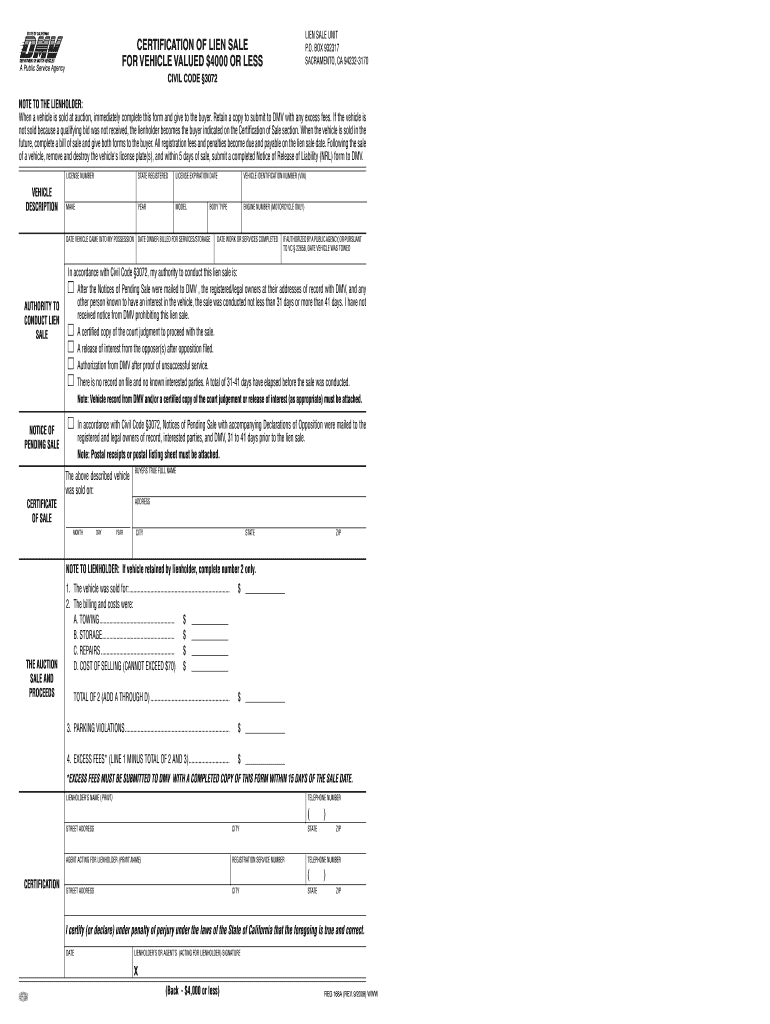
How to Register a Lien Sale Vehicle in California Form


What is the lien sale vehicle registration process in California?
The lien sale vehicle registration process in California involves several steps to ensure that a vehicle can be sold legally when there is an outstanding lien. A lien sale occurs when a vehicle owner fails to pay for services such as towing or storage, allowing the service provider to sell the vehicle to recover costs. Understanding this process is crucial for anyone looking to buy a vehicle through a lien sale or for service providers looking to recover costs.
Steps to complete the lien sale vehicle registration in California
To register a lien sale vehicle in California, follow these steps:
- Gather necessary documents, including the DMV lien sale form, proof of ownership, and any relevant lien documentation.
- Complete the DMV lien sale form accurately, ensuring all required fields are filled out.
- Submit the completed form along with any required fees to the appropriate DMV office. This can be done in person or via mail.
- Wait for the DMV to process your application. This may take several weeks, depending on the volume of applications.
- Once approved, you will receive a new title for the vehicle, indicating that it is now registered in your name.
Required documents for lien sale vehicle registration
When registering a lien sale vehicle in California, specific documents are required to ensure compliance with state regulations. These include:
- The completed DMV lien sale form.
- Proof of ownership, such as the previous title or bill of sale.
- Documentation of the lien, including any invoices or contracts related to the services rendered.
- Payment for any applicable fees associated with the registration process.
Legal use of the lien sale vehicle registration
Understanding the legal implications of registering a lien sale vehicle is essential. In California, the lien sale process is governed by Civil Code 3072, which outlines the rights of lienholders and the obligations of vehicle owners. Proper registration ensures that the new owner has a clear title, free from any previous liens, and protects both the buyer and seller in the transaction.
State-specific rules for lien sale vehicle registration
California has specific regulations regarding lien sales that differ from other states. For instance, the DMV requires that lien sale paperwork be completed within a certain timeframe after the lien is placed. Additionally, the state mandates that all fees associated with the lien sale be paid before registration can occur. Familiarity with these state-specific rules can help avoid delays and ensure a smooth registration process.
Examples of lien sale vehicle registration scenarios
Several scenarios can illustrate the lien sale vehicle registration process:
- A towing company that has kept a vehicle for 30 days due to non-payment can initiate a lien sale to recover costs.
- A storage facility may sell a vehicle left unpaid for a specified period, following the proper lien sale procedures.
- A private seller may need to register a lien sale if they purchased a vehicle at a lien auction and want to transfer ownership legally.
Quick guide on how to complete how to register a lien sale vehicle in california
Effortlessly prepare How To Register A Lien Sale Vehicle In California on any device
Digital document management has become increasingly favored by businesses and individuals alike. It offers an ideal environmentally-friendly substitute for traditional printed and signed documents, enabling you to access the correct form and securely store it online. airSlate SignNow provides you with all the necessary tools to create, modify, and electronically sign your documents swiftly without delays. Manage How To Register A Lien Sale Vehicle In California on any platform using the airSlate SignNow apps for Android or iOS and enhance any document-centric workflow today.
Easy ways to modify and eSign How To Register A Lien Sale Vehicle In California with minimal effort
- Locate How To Register A Lien Sale Vehicle In California and select Get Form to begin.
- Utilize the tools available to complete your document.
- Emphasize important sections of the documents or obscure confidential information using tools provided by airSlate SignNow specifically for that intention.
- Create your eSignature with the Sign tool, which takes just seconds and carries the same legal validity as a conventional wet ink signature.
- Review the information and click on the Done button to finalize your changes.
- Select how you wish to send your form: via email, SMS, invitation link, or download it to your computer.
Eliminate concerns about lost or misplaced documents, tedious form searches, or errors that necessitate printing new document copies. airSlate SignNow meets your document management needs in just a few clicks from any device you prefer. Modify and eSign How To Register A Lien Sale Vehicle In California and guarantee outstanding communication at every phase of your form preparation journey with airSlate SignNow.
Create this form in 5 minutes or less
Create this form in 5 minutes!
How to create an eSignature for the how to register a lien sale vehicle in california
How to create an electronic signature for a PDF online
How to create an electronic signature for a PDF in Google Chrome
How to create an e-signature for signing PDFs in Gmail
How to create an e-signature right from your smartphone
How to create an e-signature for a PDF on iOS
How to create an e-signature for a PDF on Android
People also ask
-
What is lien sale paperwork?
Lien sale paperwork refers to the documentation required to process the sale of a vehicle or property when a lien is placed against it. It typically includes forms that declare the lien and authorize the sale, ensuring a legal transaction. Understanding these documents is essential for a smooth lien sale process.
-
How can airSlate SignNow help with lien sale paperwork?
airSlate SignNow simplifies the creation and management of lien sale paperwork by providing easy-to-use templates and eSignature capabilities. This allows businesses to generate compliant documentation quickly and securely. With SignNow, you can streamline the entire process, reducing the time spent on paperwork.
-
What are the pricing options for using airSlate SignNow for lien sale paperwork?
airSlate SignNow offers flexible pricing plans that cater to businesses of all sizes. Whether you need basic features or advanced capabilities for lien sale paperwork, there’s a plan that fits your budget. Check our website for detailed pricing tiers and features included in each plan.
-
Can airSlate SignNow integrate with other systems for lien sale paperwork?
Yes, airSlate SignNow offers various integrations with popular business applications like CRM systems and accounting software. This allows you to seamlessly incorporate lien sale paperwork into your existing workflow. With these integrations, data transfers are streamlined, enhancing efficiency.
-
What features does airSlate SignNow offer for managing lien sale paperwork?
airSlate SignNow provides features such as customizable templates, secure eSignatures, document tracking, and cloud storage. These tools are designed to help you manage lien sale paperwork more effectively. With real-time updates and notifications, you can stay informed about the document's status.
-
What benefits does airSlate SignNow provide for lien sale paperwork processing?
Using airSlate SignNow for lien sale paperwork offers numerous benefits, including increased efficiency, reduced errors, and enhanced security. The platform allows you to finalize transactions faster, ensuring that all necessary documents are signed and stored correctly. This streamlining leads to better customer satisfaction and smoother operations.
-
Is it easy to use airSlate SignNow for lien sale paperwork?
Absolutely! airSlate SignNow is designed to be user-friendly, with an intuitive interface that makes it easy for anyone to create and manage lien sale paperwork. Regardless of your technical expertise, you can navigate the platform with ease, allowing you to focus on your business rather than paperwork.
Get more for How To Register A Lien Sale Vehicle In California
Find out other How To Register A Lien Sale Vehicle In California
- eSignature Texas Healthcare / Medical Bill Of Lading Simple
- eSignature Virginia Healthcare / Medical Living Will Computer
- eSignature West Virginia Healthcare / Medical Claim Free
- How To eSignature Kansas High Tech Business Plan Template
- eSignature Kansas High Tech Lease Agreement Template Online
- eSignature Alabama Insurance Forbearance Agreement Safe
- How Can I eSignature Arkansas Insurance LLC Operating Agreement
- Help Me With eSignature Michigan High Tech Emergency Contact Form
- eSignature Louisiana Insurance Rental Application Later
- eSignature Maryland Insurance Contract Safe
- eSignature Massachusetts Insurance Lease Termination Letter Free
- eSignature Nebraska High Tech Rental Application Now
- How Do I eSignature Mississippi Insurance Separation Agreement
- Help Me With eSignature Missouri Insurance Profit And Loss Statement
- eSignature New Hampshire High Tech Lease Agreement Template Mobile
- eSignature Montana Insurance Lease Agreement Template Online
- eSignature New Hampshire High Tech Lease Agreement Template Free
- How To eSignature Montana Insurance Emergency Contact Form
- eSignature New Jersey High Tech Executive Summary Template Free
- eSignature Oklahoma Insurance Warranty Deed Safe