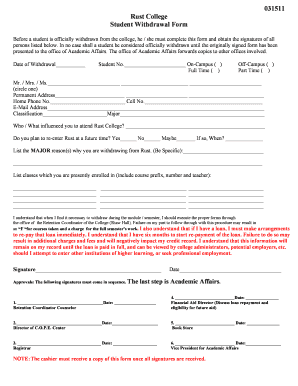
Rust College Withdraw Form


What is the Rust College Withdraw Form
The Rust College Withdraw Form is an official document used by students who wish to formally withdraw from their courses or the institution. This form serves as a notification to the college administration of the student's intent to discontinue their studies. It is essential for maintaining accurate enrollment records and ensuring that the withdrawal process is handled smoothly. Completing this form can impact a student's academic record and financial obligations, making it crucial to understand its significance.
How to use the Rust College Withdraw Form
To use the Rust College Withdraw Form effectively, students must first obtain the form from the college's official website or student services office. Once in possession of the form, students should fill it out completely, providing necessary details such as their name, student ID, and the reason for withdrawal. After completing the form, students must submit it to the appropriate office, usually the registrar or student affairs, to ensure proper processing of their withdrawal request.
Steps to complete the Rust College Withdraw Form
Completing the Rust College Withdraw Form involves several key steps:
- Obtain the form from the Rust College website or student services.
- Fill in personal details, including your name, student ID, and contact information.
- Indicate the reason for your withdrawal, which may include personal, academic, or financial factors.
- Review the form for accuracy and completeness.
- Submit the completed form to the designated office, ensuring you keep a copy for your records.
Legal use of the Rust College Withdraw Form
The Rust College Withdraw Form is legally binding once submitted and processed by the college. This means that the withdrawal is recognized by the institution and can have implications for the student's academic record and financial responsibilities. It is important for students to understand that failure to complete this form properly may result in continued enrollment status and potential financial obligations, such as tuition fees.
Key elements of the Rust College Withdraw Form
Key elements of the Rust College Withdraw Form include:
- Student Information: Full name, student ID, and contact details.
- Withdrawal Reason: A section for students to explain their reasons for leaving.
- Signature: A signature line for the student to confirm their request.
- Date of Submission: A space to indicate when the form is submitted.
Form Submission Methods
The Rust College Withdraw Form can typically be submitted through various methods to accommodate student preferences. Common submission methods include:
- Online: Submitting the form through the college's online portal.
- Mail: Sending a physical copy of the form to the appropriate office.
- In-Person: Delivering the form directly to the registrar or student affairs office.
Quick guide on how to complete rust college withdraw form
Effortlessly Prepare Rust College Withdraw Form on Any Device
Digital document management has gained popularity among businesses and individuals alike. It offers an ideal environmentally friendly substitute for traditional printed and signed documents, as you can access the necessary form and securely save it online. airSlate SignNow equips you with all the tools you need to create, modify, and electronically sign your documents swiftly and without delays. Manage Rust College Withdraw Form on any device using the airSlate SignNow Android or iOS applications and enhance any document-driven process today.
The easiest way to modify and electronically sign Rust College Withdraw Form with ease
- Locate Rust College Withdraw Form and click on Get Form to begin.
- Use the tools we provide to fill out your form.
- Highlight important sections of the documents or redact confidential information with tools specifically designed for that purpose by airSlate SignNow.
- Create your signature using the Sign tool, which takes mere seconds and holds the same legal validity as a conventional handwritten signature.
- Review the details and click on the Done button to save your modifications.
- Choose your preferred method to send your form: via email, SMS, or invitation link, or download it to your computer.
Eliminate concerns about lost or misplaced files, tedious document searches, or errors that necessitate printing new copies. airSlate SignNow meets all your document management needs in just a few clicks from any device you select. Modify and electronically sign Rust College Withdraw Form and ensure exceptional communication at every step of the document preparation process with airSlate SignNow.
Create this form in 5 minutes or less
Create this form in 5 minutes!
People also ask
-
What is airSlate SignNow's relationship with Ellucian Rust College?
airSlate SignNow partners with institutions like Ellucian Rust College to facilitate efficient document management and eSigning solutions. This integration allows Rust College to streamline their administrative processes, enhancing overall productivity. By adopting airSlate SignNow, they can ensure secure and reliable electronic signatures.
-
How can airSlate SignNow benefit Ellucian Rust College?
airSlate SignNow provides Ellucian Rust College with a cost-effective solution for managing documents and obtaining electronic signatures. It simplifies workflows, reduces paper usage, and accelerates the approval process, allowing faculty and administration to focus on their core responsibilities. Students at Rust College also enjoy a seamless experience when signing forms electronically.
-
What pricing options are available for Ellucian Rust College using airSlate SignNow?
airSlate SignNow offers tiered pricing plans that are suitable for institutions like Ellucian Rust College. These plans are designed to be budget-friendly while providing essential features for document preparation and eSigning. Potential customers can contact airSlate for a personalized quote that fits the needs of Rust College.
-
What features does airSlate SignNow offer that are particularly useful for Ellucian Rust College?
airSlate SignNow includes features such as customizable templates, bulk sending, and real-time tracking, which are ideal for Ellucian Rust College. These capabilities ensure that the college can manage multiple documents efficiently and track their statuses seamlessly. Additionally, the mobile compatibility allows users to sign documents anytime, anywhere.
-
Can airSlate SignNow integrate with other systems used by Ellucian Rust College?
Yes, airSlate SignNow offers robust integrations that can connect with various platforms used by Ellucian Rust College. This includes Learning Management Systems (LMS) and Student Information Systems (SIS), enhancing overall functionality. By integrating these systems, Rust College can create a cohesive digital environment for administrative tasks.
-
Is airSlate SignNow secure for Ellucian Rust College's documents?
airSlate SignNow employs advanced security measures to protect the documents of Ellucian Rust College. These measures include encryption, secure data centers, and compliance with regulations such as GDPR and HIPAA. This ensures that sensitive information remains confidential and secure during the eSigning process.
-
How easy is it to implement airSlate SignNow at Ellucian Rust College?
Implementing airSlate SignNow at Ellucian Rust College is a straightforward process. The user-friendly interface and onboarding support ensure a smooth transition for staff and students alike. Training resources and customer support are also available to assist users in adapting to the new system quickly.
Get more for Rust College Withdraw Form
Find out other Rust College Withdraw Form
- Electronic signature Iowa Legal LLC Operating Agreement Fast
- Electronic signature Legal PDF Kansas Online
- Electronic signature Legal Document Kansas Online
- Can I Electronic signature Kansas Legal Warranty Deed
- Can I Electronic signature Kansas Legal Last Will And Testament
- Electronic signature Kentucky Non-Profit Stock Certificate Online
- Electronic signature Legal PDF Louisiana Online
- Electronic signature Maine Legal Agreement Online
- Electronic signature Maine Legal Quitclaim Deed Online
- Electronic signature Missouri Non-Profit Affidavit Of Heirship Online
- Electronic signature New Jersey Non-Profit Business Plan Template Online
- Electronic signature Massachusetts Legal Resignation Letter Now
- Electronic signature Massachusetts Legal Quitclaim Deed Easy
- Electronic signature Minnesota Legal LLC Operating Agreement Free
- Electronic signature Minnesota Legal LLC Operating Agreement Secure
- Electronic signature Louisiana Life Sciences LLC Operating Agreement Now
- Electronic signature Oregon Non-Profit POA Free
- Electronic signature South Dakota Non-Profit Business Plan Template Now
- Electronic signature South Dakota Non-Profit Lease Agreement Template Online
- Electronic signature Legal Document Missouri Online