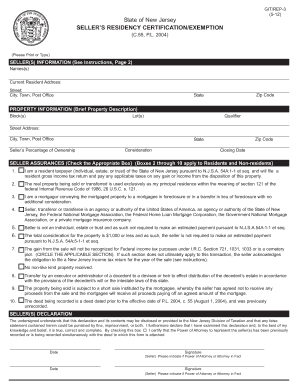
Seller's Residency Certification Nj Form


What is the Seller's Residency Certification in New Jersey?
The Seller's Residency Certification in New Jersey is a legal document required during real estate transactions. It certifies the residency status of the seller, which is essential for determining the withholding tax obligations on the sale of property. This form helps ensure compliance with state tax laws and provides clarity on whether the seller is a resident or non-resident of New Jersey. Understanding this certification is crucial for both sellers and buyers to navigate the complexities of real estate transactions in the state.
Steps to Complete the Seller's Residency Certification in New Jersey
Completing the Seller's Residency Certification involves several straightforward steps:
- Gather necessary information, including the seller's name, address, and the property details.
- Determine the residency status of the seller, ensuring accurate classification as a resident or non-resident.
- Fill out the certification form, ensuring all required fields are completed accurately.
- Review the completed form for any errors or omissions before submission.
- Submit the form to the appropriate party involved in the real estate transaction, typically the closing agent or attorney.
Key Elements of the Seller's Residency Certification in New Jersey
Several key elements must be included in the Seller's Residency Certification to ensure its validity:
- Seller Information: Full name and address of the seller.
- Property Details: Address and description of the property being sold.
- Residency Status: A declaration of whether the seller is a resident or non-resident of New Jersey.
- Signature: The seller's signature, which verifies the accuracy of the information provided.
- Date: The date the certification is completed and signed.
Legal Use of the Seller's Residency Certification in New Jersey
The Seller's Residency Certification is legally binding and plays a critical role in real estate transactions. It helps determine the tax withholding requirements for the sale of property. If the seller is a resident, the withholding tax may be lower or not applicable. Conversely, non-residents may face higher withholding rates. Proper completion and submission of this certification can protect both parties from potential tax liabilities and ensure compliance with New Jersey tax laws.
How to Obtain the Seller's Residency Certification in New Jersey
Obtaining the Seller's Residency Certification is a straightforward process. Sellers can typically acquire the form from their real estate attorney, closing agent, or online through state resources. It is important to ensure that the most current version of the form is used, as regulations and requirements may change. Once obtained, sellers should complete the form with accurate information and submit it as part of their real estate transaction documentation.
Form Submission Methods for the Seller's Residency Certification in New Jersey
The Seller's Residency Certification can be submitted through various methods, depending on the preferences of the parties involved:
- Online: Many real estate professionals facilitate electronic submissions, streamlining the process.
- Mail: The completed form can be mailed to the closing agent or attorney handling the transaction.
- In-Person: Sellers may also choose to deliver the form directly to their attorney or closing agent during meetings.
Quick guide on how to complete sellers residency certification nj
Effortlessly Prepare Seller's Residency Certification Nj on Any Device
Online document management has gained traction among businesses and individuals alike. It serves as an ideal eco-friendly alternative to traditional printed and signed documents, allowing you to obtain the correct form and securely store it online. airSlate SignNow equips you with all the necessary tools to swiftly create, modify, and eSign your documents without delay. Manage Seller's Residency Certification Nj on any device via airSlate SignNow's Android or iOS applications and streamline any document-related procedure today.
How to Alter and eSign Seller's Residency Certification Nj with Ease
- Find Seller's Residency Certification Nj and then click Get Form to begin.
- Use the available tools to fill out your document.
- Emphasize essential portions of the documents or conceal sensitive information with tools specifically designed by airSlate SignNow for that purpose.
- Generate your eSignature using the Sign feature, which takes only moments and carries the same legal validity as a conventional wet ink signature.
- Review the details and then click the Done button to save your modifications.
- Select your preferred method to send your form, whether by email, SMS, invitation link, or download it to your computer.
Eliminate the worry of lost or misplaced documents, tedious form searches, or errors that necessitate reprinting new copies. airSlate SignNow meets your document management needs in just a few clicks from any device you choose. Modify and eSign Seller's Residency Certification Nj while ensuring effective communication at every stage of the document preparation process with airSlate SignNow.
Create this form in 5 minutes or less
Create this form in 5 minutes!
How to create an eSignature for the sellers residency certification nj
How to create an electronic signature for a PDF online
How to create an electronic signature for a PDF in Google Chrome
How to create an e-signature for signing PDFs in Gmail
How to create an e-signature right from your smartphone
How to create an e-signature for a PDF on iOS
How to create an e-signature for a PDF on Android
People also ask
-
What is a seller's residency certification?
A seller's residency certification is a document that verifies the residency status of a seller for tax purposes. This certification is crucial during real estate transactions to ensure correct tax withholding. By obtaining a seller's residency certification, both buyers and sellers can avoid unnecessary complications.
-
How does airSlate SignNow facilitate the seller's residency certification process?
airSlate SignNow streamlines the seller's residency certification process by allowing you to create, send, and eSign documents seamlessly. Our platform provides templates specifically designed for residency certifications, making it easy to fill out and send to relevant parties. This efficiency helps speed up the transaction process, saving you both time and effort.
-
Are there any costs associated with using airSlate SignNow for seller's residency certification?
Yes, there are costs associated with using airSlate SignNow, but it remains a cost-effective solution compared to traditional methods. Our pricing plans cater to different business needs, allowing you to choose the one that fits your volume of document handling. Investing in our services can help streamline your workflow and reduce long-term expenses.
-
What features does airSlate SignNow offer for handling seller's residency certification?
airSlate SignNow offers features like customizable templates, real-time tracking, and automated reminders that enhance your handling of seller's residency certifications. These tools ensure that you remain compliant and up-to-date with every certification requirement. Additionally, our integration capabilities with other platforms can further simplify your document management.
-
Is it secure to use airSlate SignNow for seller's residency certification?
Absolutely! airSlate SignNow employs top-tier security protocols to ensure that your documents, including seller's residency certifications, are safe from unauthorized access. We utilize data encryption and secure cloud storage to protect sensitive information. You can trust that your transactions are being handled with the highest level of security.
-
Can airSlate SignNow integrate with other software for processing seller's residency certification?
Yes, airSlate SignNow easily integrates with various software applications such as CRM systems and accounting software. This integration allows for a more streamlined workflow when managing seller's residency certifications and related documentation. You can connect your tools effortlessly for improved efficiency and productivity.
-
What are the benefits of using airSlate SignNow for seller's residency certification?
Using airSlate SignNow for seller's residency certification offers numerous benefits, including enhanced speed, accuracy, and convenience. Our platform reduces the potential for errors while ensuring smooth communication between parties. By digitizing this process, you can save time and money while focusing on your core business activities.
Get more for Seller's Residency Certification Nj
Find out other Seller's Residency Certification Nj
- How Can I Sign Maryland Construction Business Plan Template
- Can I Sign Maryland Construction Quitclaim Deed
- Sign Minnesota Construction Business Plan Template Mobile
- Sign Construction PPT Mississippi Myself
- Sign North Carolina Construction Affidavit Of Heirship Later
- Sign Oregon Construction Emergency Contact Form Easy
- Sign Rhode Island Construction Business Plan Template Myself
- Sign Vermont Construction Rental Lease Agreement Safe
- Sign Utah Construction Cease And Desist Letter Computer
- Help Me With Sign Utah Construction Cease And Desist Letter
- Sign Wisconsin Construction Purchase Order Template Simple
- Sign Arkansas Doctors LLC Operating Agreement Free
- Sign California Doctors Lease Termination Letter Online
- Sign Iowa Doctors LLC Operating Agreement Online
- Sign Illinois Doctors Affidavit Of Heirship Secure
- Sign Maryland Doctors Quitclaim Deed Later
- How Can I Sign Maryland Doctors Quitclaim Deed
- Can I Sign Missouri Doctors Last Will And Testament
- Sign New Mexico Doctors Living Will Free
- Sign New York Doctors Executive Summary Template Mobile