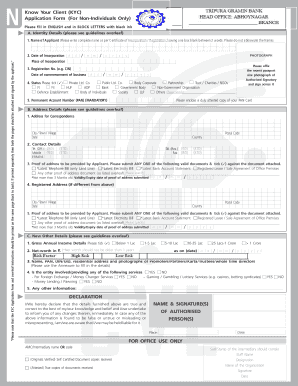
Tripura Gramin Bank Account Opening Form PDF


What is the Tripura Gramin Bank KYC Form?
The Tripura Gramin Bank KYC form is a crucial document required for verifying the identity of customers wishing to open an account or maintain existing accounts with the bank. KYC stands for "Know Your Customer," and this form ensures compliance with regulatory requirements aimed at preventing fraud and money laundering. The form collects essential information such as personal identification details, address proof, and other relevant documentation to establish the identity of the account holder.
Steps to Complete the Tripura Gramin Bank KYC Form
Completing the Tripura Gramin Bank KYC form involves several straightforward steps:
- Gather required documents, including proof of identity (such as a government-issued ID) and proof of address (like a utility bill).
- Obtain the KYC form from the bank's website or branch.
- Fill out the form with accurate personal information, ensuring all details match your identification documents.
- Attach the necessary documents as specified in the form instructions.
- Review the completed form for accuracy before submission.
Legal Use of the Tripura Gramin Bank KYC Form
The Tripura Gramin Bank KYC form must be filled out accurately to ensure its legal validity. It is essential for compliance with financial regulations that govern banking institutions. A properly completed KYC form helps protect both the bank and the customer by ensuring that all information is verified and documented. This legal framework is critical in maintaining the integrity of the banking system and preventing illicit activities.
Required Documents for the KYC Form
When filling out the Tripura Gramin Bank KYC form, certain documents are typically required. These may include:
- A government-issued photo ID (e.g., passport, driver's license).
- Proof of address (e.g., utility bill, lease agreement).
- Recent passport-sized photographs.
- Any additional documents as specified by the bank.
Form Submission Methods
The Tripura Gramin Bank KYC form can be submitted through various methods to accommodate customer preferences:
- In-person at the nearest Tripura Gramin Bank branch.
- Online submission via the bank's official website, if available.
- Mailing the completed form and documents to the bank's designated address.
Eligibility Criteria for KYC Compliance
To successfully complete the KYC process, customers must meet specific eligibility criteria. These typically include:
- Being a legal resident of India.
- Providing valid identification and address proof.
- Meeting the age requirement, usually eighteen years or older.
Quick guide on how to complete tripura gramin bank account opening form pdf
Finish Tripura Gramin Bank Account Opening Form Pdf effortlessly on any device
Digital document management has gained increased traction among businesses and individuals. It offers an excellent eco-friendly substitute for traditional printed and signed paperwork, allowing you to access the correct form and securely keep it online. airSlate SignNow equips you with all the tools necessary to create, modify, and electronically sign your documents rapidly without delays. Manage Tripura Gramin Bank Account Opening Form Pdf on any device using airSlate SignNow's Android or iOS applications and simplify any document-related task today.
The simplest method to alter and electronically sign Tripura Gramin Bank Account Opening Form Pdf with ease
- Find Tripura Gramin Bank Account Opening Form Pdf and click on Get Form to begin.
- Utilize the tools we provide to complete your document.
- Emphasize important sections of the documents or redact sensitive details with tools that airSlate SignNow offers specifically for that purpose.
- Create your signature using the Sign tool, which takes mere seconds and holds the same legal validity as a conventional handwritten signature.
- Verify the details and click on the Done button to save your changes.
- Select your preferred method of sharing the form, whether by email, SMS, or invitation link, or download it to your computer.
Eliminate worries about lost or disorganized documents, tedious form searches, or errors that necessitate printing additional copies. airSlate SignNow addresses all your document management needs with just a few clicks from your selected device. Modify and electronically sign Tripura Gramin Bank Account Opening Form Pdf to ensure effective communication at every stage of the document preparation process with airSlate SignNow.
Create this form in 5 minutes or less
Create this form in 5 minutes!
How to create an eSignature for the tripura gramin bank account opening form pdf
How to create an electronic signature for a PDF online
How to create an electronic signature for a PDF in Google Chrome
How to create an e-signature for signing PDFs in Gmail
How to create an e-signature right from your smartphone
How to create an e-signature for a PDF on iOS
How to create an e-signature for a PDF on Android
People also ask
-
What is the tripura gramin bank account opening form fill up process?
The tripura gramin bank account opening form fill up process is designed to be simple and user-friendly. You need to provide your personal details, identification documents, and proof of address. Once the form is filled up and submitted, it will be processed by the bank, and you'll typically receive confirmation within a few days.
-
What documents are required for the tripura gramin bank account opening form fill up?
For the tripura gramin bank account opening form fill up, you usually need a government-issued ID, proof of address, and a recent passport-sized photograph. Additionally, it may be required to submit documents related to your income or employment. Ensure all documents are valid and up to date to avoid any delays.
-
Is there a fee associated with filling out the tripura gramin bank account opening form?
Generally, there are no fees required for the tripura gramin bank account opening form fill up itself. However, the bank may have certain account maintenance charges or initial deposit requirements after the account is opened. It’s recommended to check with the bank for any relevant fees.
-
Can I fill up the tripura gramin bank account opening form online?
Yes, many banks, including Tripura Gramin Bank, offer the option to complete the account opening process online. You can visit their official website to find the tripura gramin bank account opening form fill up option and submit it electronically. This makes the process quick and convenient.
-
What are the benefits of opening a Tripura Gramin Bank account?
Opening a Tripura Gramin Bank account provides several benefits, including easy access to banking services and competitive interest rates. Additionally, customers can enjoy features like easy fund transfers, mobile banking, and online statement access. These advantages help streamline your financial management.
-
How long does it take to process the tripura gramin bank account opening form?
The processing time for the tripura gramin bank account opening form fill up typically ranges from a few days to a week. Factors such as document verification and the bank's workload can influence this timeline. Keeping your documents ready and accurate can help expedite the process.
-
What types of accounts can I open through the tripura gramin bank account opening form?
Through the tripura gramin bank account opening form fill up, you can typically open various types of accounts, including savings accounts, current accounts, and fixed deposits. Each account type has different features and benefits tailored to meet your financial needs. It’s advisable to review these options thoroughly before filling out the form.
Get more for Tripura Gramin Bank Account Opening Form Pdf
Find out other Tripura Gramin Bank Account Opening Form Pdf
- Can I Sign Alabama Banking PPT
- Electronic signature Washington Sports POA Simple
- How To Electronic signature West Virginia Sports Arbitration Agreement
- Electronic signature Wisconsin Sports Residential Lease Agreement Myself
- Help Me With Sign Arizona Banking Document
- How Do I Sign Arizona Banking Form
- How Can I Sign Arizona Banking Form
- How Can I Sign Arizona Banking Form
- Can I Sign Colorado Banking PPT
- How Do I Sign Idaho Banking Presentation
- Can I Sign Indiana Banking Document
- How Can I Sign Indiana Banking PPT
- How To Sign Maine Banking PPT
- Help Me With Sign Massachusetts Banking Presentation
- Can I Sign Michigan Banking PDF
- Can I Sign Michigan Banking PDF
- Help Me With Sign Minnesota Banking Word
- How To Sign Missouri Banking Form
- Help Me With Sign New Jersey Banking PDF
- How Can I Sign New Jersey Banking Document