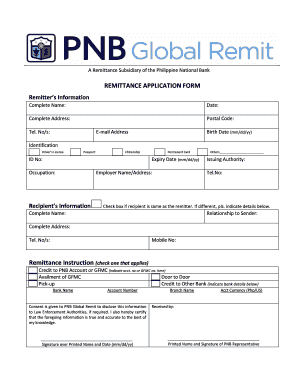
Remittance Form


What is the Remittance Form
The remittance form, specifically the form 9814, is used primarily for processing remittances to the Philippines. This form is essential for individuals sending money back home, ensuring that transactions are documented and compliant with regulations. By utilizing this form, senders can provide necessary details about the transaction, including the recipient's information and the amount being sent. This helps financial institutions process the remittance accurately and efficiently.
How to use the Remittance Form
Using the form 9814 involves several straightforward steps. First, download the form from a reliable source, ensuring you have the most current version. Next, fill in the required fields, which typically include the sender's name, address, and contact information, as well as the recipient's details. It is crucial to double-check all entered information for accuracy. Once completed, the form can be submitted either electronically or by mail, depending on the remittance service provider's requirements.
Steps to complete the Remittance Form
Completing the form 9814 is a systematic process. Start by gathering all necessary information, including personal identification and recipient details. Follow these steps:
- Download the form 9814 from a trusted source.
- Fill out the sender's information, including name, address, and contact number.
- Enter the recipient's details accurately, ensuring correct spelling and address.
- Specify the amount to be remitted and any additional notes if required.
- Review the form for any errors before submission.
After ensuring all information is correct, submit the form according to the remittance service's instructions.
Legal use of the Remittance Form
The form 9814 must be completed in compliance with applicable laws and regulations governing remittances. This includes adhering to guidelines set forth by financial authorities to prevent fraud and ensure transparency in transactions. When using this form, it is essential to understand the legal implications of the information provided. Accurate completion and submission of the form help protect both the sender and the recipient from potential legal issues.
Key elements of the Remittance Form
Several key elements must be present on the form 9814 to ensure its validity. These include:
- Sender Information: Full name, address, and contact details.
- Recipient Information: Name, address, and contact number of the person receiving the funds.
- Transaction Details: Amount being sent, currency type, and any relevant transaction fees.
- Signature: The sender's signature is often required to authenticate the transaction.
Including all these elements is crucial for the form to be processed correctly by financial institutions.
Form Submission Methods
The form 9814 can be submitted through various methods, depending on the remittance service provider. Common submission methods include:
- Online Submission: Many services allow for electronic submission of the form via their website or app.
- Mail Submission: The completed form can be printed and mailed to the designated remittance office.
- In-Person Submission: Some providers may require or allow the form to be submitted in person at their office locations.
Choosing the appropriate submission method is important for ensuring timely processing of the remittance.
Quick guide on how to complete remittance form
Effortlessly Prepare Remittance Form on Any Device
Managing documents online has become increasingly popular among companies and individuals. It offers an ideal eco-friendly substitute for traditional printed and signed documents, as you can easily find the correct form and securely save it online. airSlate SignNow equips you with all the necessary tools to swiftly create, edit, and eSign your documents without delays. Handle Remittance Form on any platform using airSlate SignNow's Android or iOS applications and enhance any document-related process today.
How to Alter and eSign Remittance Form with Ease
- Find Remittance Form and then click Get Form to begin.
- Utilize the tools we offer to complete your document.
- Emphasize important sections of your documents or conceal sensitive information with tools specifically designed for that purpose by airSlate SignNow.
- Create your eSignature using the Sign feature, which takes seconds and carries the same legal validity as a physical wet ink signature.
- Review the details and click the Done button to save your modifications.
- Select how you want to send your form, whether by email, text message (SMS), invitation link, or download it to your computer.
Eliminate the worry of lost or misplaced files, tiring form searches, or errors that require reprinting new document copies. airSlate SignNow fulfills all your document management requirements in just a few clicks from any device you choose. Alter and eSign Remittance Form to ensure outstanding communication at every stage of the form preparation process with airSlate SignNow.
Create this form in 5 minutes or less
Create this form in 5 minutes!
People also ask
-
What is Form 9814 and how is it used?
Form 9814 is an important document used for specific tax credits and deductions. This form is typically required during the tax filing process, and understanding its use can help ensure compliance and accuracy in your filings.
-
How does airSlate SignNow help with Form 9814?
airSlate SignNow simplifies the process of signing and sending Form 9814 by providing an intuitive eSigning solution. Our platform allows users to easily prepare, send, and track this important document electronically, making it faster and more efficient.
-
What are the pricing options for airSlate SignNow?
At airSlate SignNow, we offer a range of pricing plans to suit various business needs. Our packages include features for managing Form 9814, allowing businesses to choose a solution that fits their budget while maximizing value.
-
Are there any integrations available for managing Form 9814?
Yes, airSlate SignNow integrates with numerous applications to streamline your workflow for Form 9814. Whether it's CRM systems or cloud storage, our integrations enhance the ease of collecting signatures and managing your documents.
-
What are the benefits of using airSlate SignNow for Form 9814?
Using airSlate SignNow for Form 9814 offers signNow benefits, including security, speed, and reduced paperwork. Our digital solution ensures that your documents are safely stored and easily accessible, while enabling quick eSigning for timely submissions.
-
Can I customize Form 9814 with airSlate SignNow?
Absolutely! airSlate SignNow allows you to customize Form 9814 to meet your specific needs. You can adjust fields, add branding elements, and tailor the document layout to create a personalized experience for your clients.
-
Is airSlate SignNow user-friendly for newcomers handling Form 9814?
Yes, airSlate SignNow is designed with user-friendliness in mind, making it easy for newcomers to handle Form 9814. Our intuitive interface guides users through each step, ensuring a seamless experience even for those unfamiliar with electronic signing.
Get more for Remittance Form
- Mlumati tvet college online application 2022 form
- Central bank of india cif form
- Karur vysya bank zero balance account opening online form
- Blood donation certificate pdf download form
- Sbi specimen signature form
- New india assurance motor claim form 2022 pdf
- State form 49607 r4 9 11
- Fillable online utm registration form university of
Find out other Remittance Form
- eSign North Dakota Prenuptial Agreement Template Safe
- eSign Ohio Prenuptial Agreement Template Fast
- eSign Utah Prenuptial Agreement Template Easy
- eSign Utah Divorce Settlement Agreement Template Online
- eSign Vermont Child Custody Agreement Template Secure
- eSign North Dakota Affidavit of Heirship Free
- How Do I eSign Pennsylvania Affidavit of Heirship
- eSign New Jersey Affidavit of Residence Free
- eSign Hawaii Child Support Modification Fast
- Can I eSign Wisconsin Last Will and Testament
- eSign Wisconsin Cohabitation Agreement Free
- How To eSign Colorado Living Will
- eSign Maine Living Will Now
- eSign Utah Living Will Now
- eSign Iowa Affidavit of Domicile Now
- eSign Wisconsin Codicil to Will Online
- eSign Hawaii Guaranty Agreement Mobile
- eSign Hawaii Guaranty Agreement Now
- How Can I eSign Kentucky Collateral Agreement
- eSign Louisiana Demand for Payment Letter Simple