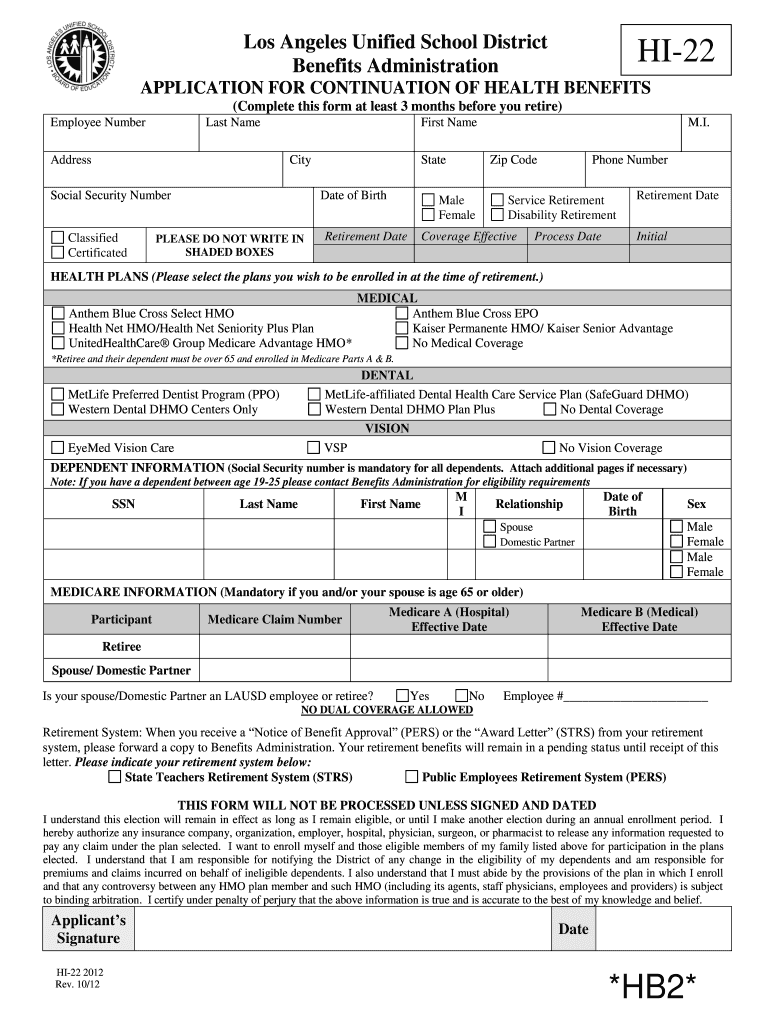
Lausd Retirement Benefits 2012


Understanding Lausd Retirement Benefits
The Lausd retirement benefits provide essential financial support for employees transitioning into retirement. These benefits are designed to assist educators and staff in managing their finances after leaving the workforce. Understanding the specifics of these benefits, including eligibility criteria and the types of benefits available, is crucial for effective retirement planning.
Typically, Lausd retirement benefits include pension plans, health insurance options, and other financial resources tailored to meet the needs of retirees. Familiarizing oneself with these elements can lead to more informed decisions regarding retirement savings and expenses.
Steps to Complete Lausd Retirement Benefits Forms
Completing the Lausd retirement forms involves several important steps to ensure accuracy and compliance. First, gather all necessary personal information, including employment history and any relevant documentation. This information is essential for filling out the forms correctly.
Next, carefully review the specific forms required for your retirement benefits, such as the HI-22 form. Each form may have unique requirements, so it is important to read the instructions thoroughly. After filling out the forms, double-check for any errors or omissions before submission.
Finally, submit the completed forms through the designated method, whether online, by mail, or in person, ensuring that you keep copies for your records.
Legal Use of Lausd Retirement Benefits Forms
Using Lausd retirement benefits forms legally requires compliance with various regulations governing eSignatures and document submissions. To ensure that your forms are legally binding, it is important to utilize a trusted digital platform that complies with the ESIGN Act and UETA. These regulations establish the validity of electronic signatures and documents.
When submitting your forms, ensure that all required signatures are obtained, as incomplete forms may not be accepted. Utilizing a platform that provides a digital certificate can further enhance the legal standing of your submitted documents.
Required Documents for Lausd Retirement Benefits
When applying for Lausd retirement benefits, certain documents are required to verify eligibility and process your application. Commonly required documents include proof of employment, identification, and any previous retirement plan information.
Additionally, you may need to provide documentation related to your health benefits, such as the Lausd health benefits enrollment form. Gathering these documents in advance can streamline the application process and help avoid delays.
Who Issues the Lausd Retirement Forms
The Lausd retirement forms are typically issued by the Los Angeles Unified School District's Human Resources or Benefits Department. These departments are responsible for managing employee benefits and ensuring that all necessary forms are available for retirees.
It is advisable to contact these departments directly if you have questions about specific forms or need assistance in the application process. They can provide guidance on how to complete the forms accurately and address any concerns you may have.
Eligibility Criteria for Lausd Retirement Benefits
Eligibility for Lausd retirement benefits is generally based on factors such as age, years of service, and employment status. Employees must typically meet a minimum age requirement, often around fifty-five years, and have a specified number of years in service, usually ranging from five to ten years.
Additionally, certain positions may have different eligibility criteria, so it is important to review the specific guidelines that apply to your role within the district. Understanding these criteria can help you plan your retirement effectively and ensure that you meet all necessary requirements.
Quick guide on how to complete lausd retirement benefits
Easily Prepare Lausd Retirement Benefits on Any Device
Digital document management has become increasingly popular among companies and individuals. It offers an ideal environmentally friendly substitute for traditional printed and signed documents, allowing you to find the appropriate form and securely store it online. airSlate SignNow equips you with all the necessary tools to create, modify, and electronically sign your documents swiftly and without interruptions. Manage Lausd Retirement Benefits on any device with airSlate SignNow's Android or iOS applications and enhance any document-focused process today.
Effortless Ways to Modify and Electronically Sign Lausd Retirement Benefits
- Find Lausd Retirement Benefits and click Get Form to begin.
- Utilize the tools we provide to fill out your document.
- Emphasize important sections of your documents or conceal sensitive information using tools that airSlate SignNow has specifically designed for this purpose.
- Generate your signature with the Sign feature, which takes mere seconds and holds the same legal validity as a traditional ink signature.
- Verify the information and click the Done button to save your changes.
- Choose how you want to share your form: via email, text message (SMS), invitation link, or download it to your computer.
Eliminate concerns over lost or misplaced documents, tedious form searches, or errors that necessitate printing new copies. airSlate SignNow takes care of all your document management needs in just a few clicks from your preferred device. Modify and electronically sign Lausd Retirement Benefits to guarantee outstanding communication at every stage of the form preparation process with airSlate SignNow.
Create this form in 5 minutes or less
Find and fill out the correct lausd retirement benefits
Create this form in 5 minutes!
How to create an eSignature for the lausd retirement benefits
How to create an electronic signature for a PDF online
How to create an electronic signature for a PDF in Google Chrome
How to create an e-signature for signing PDFs in Gmail
How to create an e-signature right from your smartphone
How to create an e-signature for a PDF on iOS
How to create an e-signature for a PDF on Android
People also ask
-
What are LAUSD retirement forms and why are they important?
LAUSD retirement forms are essential documents that facilitate the retirement process for employees of the Los Angeles Unified School District. These forms ensure that retirees receive their benefits accurately and on time, making it crucial to complete them correctly.
-
How can airSlate SignNow help with completing LAUSD retirement forms?
airSlate SignNow streamlines the process of filling out LAUSD retirement forms by allowing users to easily sign and send documents electronically. This eliminates the hassle of printing and mailing, making it quicker and easier to submit your forms.
-
What features does airSlate SignNow offer for managing LAUSD retirement forms?
AirSlate SignNow offers features such as document templates, e-signatures, and real-time tracking for LAUSD retirement forms. These tools save time and ensure that your forms are completed accurately and submitted promptly.
-
Is airSlate SignNow cost-effective for handling LAUSD retirement forms?
Yes, airSlate SignNow provides an affordable solution for managing LAUSD retirement forms compared to traditional methods. With its subscription plans, you can optimize your workflow without breaking the bank.
-
What benefits does electronic signing of LAUSD retirement forms provide?
Electronic signing of LAUSD retirement forms through airSlate SignNow offers enhanced security and convenience. Users can sign documents from anywhere, reducing delays and ensuring that all forms are stored securely in the cloud.
-
Can I track the status of my LAUSD retirement forms with airSlate SignNow?
Absolutely! AirSlate SignNow allows you to track the status of your LAUSD retirement forms in real-time. You will receive notifications when the forms are viewed, signed, or completed, giving you peace of mind throughout the process.
-
What integrations does airSlate SignNow offer for LAUSD retirement forms?
AirSlate SignNow integrates seamlessly with various applications, allowing for efficient handling of LAUSD retirement forms. Integrations with platforms like Google Drive and Dropbox help streamline document management and storage.
Get more for Lausd Retirement Benefits
- Texas limited power of attorney form
- The declaration of independence student worksheet britannica answers form
- Chp 555 03 form
- Oregon lodging tax quarterly return 3rd quarter 150 604 002 3 oregon form
- My mta portal form
- Attending referral cti form
- Hnb account joint e new type1 form
- Account opening application form joint for bank us
Find out other Lausd Retirement Benefits
- How Can I eSign Louisiana Legal Presentation
- How To eSign Louisiana Legal Presentation
- Can I eSign Minnesota Legal Document
- How Do I eSign Hawaii Non-Profit PDF
- How To eSign Hawaii Non-Profit Word
- How Do I eSign Hawaii Non-Profit Presentation
- How Do I eSign Maryland Non-Profit Word
- Help Me With eSign New Jersey Legal PDF
- How To eSign New York Legal Form
- How Can I eSign North Carolina Non-Profit Document
- How To eSign Vermont Non-Profit Presentation
- How Do I eSign Hawaii Orthodontists PDF
- How Can I eSign Colorado Plumbing PDF
- Can I eSign Hawaii Plumbing PDF
- How Do I eSign Hawaii Plumbing Form
- Can I eSign Hawaii Plumbing Form
- How To eSign Hawaii Plumbing Word
- Help Me With eSign Hawaii Plumbing Document
- How To eSign Hawaii Plumbing Presentation
- How To eSign Maryland Plumbing Document