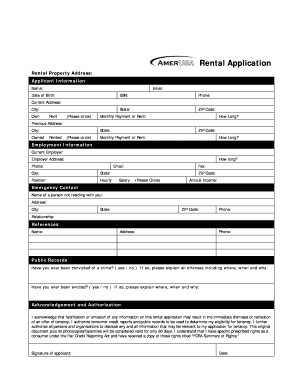
Amerusa Rental Application Form


Understanding the tenant terminated lease
A tenant terminated lease is a legal document that signifies the end of a rental agreement between a landlord and a tenant. This form outlines the responsibilities of both parties upon termination, including any final payments, the condition of the property, and the timeline for vacating the premises. It is essential for both landlords and tenants to understand their rights and obligations as outlined in this document to avoid potential disputes.
Steps to complete the tenant terminated lease
Completing a tenant terminated lease involves several key steps:
- Review the original lease agreement to understand the terms of termination.
- Fill out the tenant terminated lease form with accurate information, including the tenant's name, address, and the date of termination.
- Specify any conditions regarding the return of the security deposit and any final utility payments.
- Both the landlord and tenant should sign the document to acknowledge their agreement to the terms.
- Keep a copy of the signed document for future reference.
Legal use of the tenant terminated lease
The tenant terminated lease serves as a legally binding agreement that protects the rights of both the tenant and the landlord. For the lease to be enforceable, it must comply with state laws regarding rental agreements. This includes ensuring that both parties have agreed to the terms and that the document is signed and dated. Additionally, keeping a record of the lease termination can be crucial in case of disputes or legal issues in the future.
Key elements of the tenant terminated lease
Several key elements should be included in a tenant terminated lease to ensure clarity and legality:
- Tenant and landlord information: Full names and contact details of both parties.
- Property details: Address and description of the rental property.
- Termination date: The specific date when the lease will officially end.
- Security deposit terms: Conditions under which the deposit will be returned or withheld.
- Condition of the property: Expectations regarding the property's condition upon vacating.
State-specific rules for tenant terminated leases
Each state in the U.S. has its own laws governing rental agreements and lease terminations. It is important for both landlords and tenants to be aware of these regulations, as they can impact the process of terminating a lease. For example, some states may require a specific notice period before a lease can be terminated, while others may have different rules regarding security deposits. Consulting local laws or a legal professional can help ensure compliance.
Examples of using the tenant terminated lease
There are various scenarios in which a tenant terminated lease may be utilized:
- A tenant decides to move out before the lease ends due to personal circumstances.
- A landlord chooses to terminate the lease due to non-payment of rent or violations of lease terms.
- Both parties mutually agree to end the lease for reasons such as property sale or relocation.
Quick guide on how to complete amerusa rental application
Prepare Amerusa Rental Application seamlessly on any device
Online document management has become favored by businesses and individuals alike. It offers an ideal eco-friendly substitute to conventional printed and signed documents, as you can easily locate the necessary form and securely archive it online. airSlate SignNow provides you with all the resources you require to create, modify, and eSign your documents quickly and efficiently. Manage Amerusa Rental Application on any platform with airSlate SignNow Android or iOS applications and enhance any document-centric process today.
The simplest way to adjust and eSign Amerusa Rental Application effortlessly
- Obtain Amerusa Rental Application and click on Get Form to begin.
- Utilize the tools we provide to fill in your form.
- Emphasize important sections of your documents or redact sensitive information with features that airSlate SignNow offers specifically for that purpose.
- Create your signature using the Sign tool, which takes mere seconds and carries the same legal validity as a traditional wet ink signature.
- Review all the details and click on the Done button to save your changes.
- Choose how you wish to send your form, via email, SMS, or invite link, or download it to your computer.
Eliminate the worry of lost or misplaced files, monotonous form searching, or errors that necessitate printing new document copies. airSlate SignNow addresses all your document management needs in just a few clicks from any device you prefer. Modify and eSign Amerusa Rental Application and ensure outstanding communication at every stage of the form preparation process with airSlate SignNow.
Create this form in 5 minutes or less
Create this form in 5 minutes!
People also ask
-
What is the rental circle apply process with airSlate SignNow?
The rental circle apply process with airSlate SignNow simplifies document management for rental agreements. Users can easily create, send, and eSign rental applications, making it efficient and seamless. This process ensures that all necessary documents are legally binding and securely stored.
-
How much does it cost to use airSlate SignNow for rental circle apply?
Pricing for airSlate SignNow varies based on the plan you choose, but it provides great value for businesses looking to implement the rental circle apply feature. Options include various tiers that can accommodate different needs, ranging from individuals to larger teams. You can get started for free or select a plan that suits your specific requirements.
-
What are the key features of the rental circle apply integration?
The rental circle apply feature of airSlate SignNow comes equipped with essential functionalities like document templates, real-time tracking, and automated reminders. These tools are designed to enhance your workflow and ensure no steps are overlooked in the application process. It's perfect for landlords and tenants alike.
-
Can I customize documents when using rental circle apply?
Absolutely! When utilizing the rental circle apply feature in airSlate SignNow, you can fully customize your documents. Whether it's adjusting terms, adding fields for eSignatures, or including logos, the platform allows you to tailor documents according to your preferences, ensuring a professional presentation.
-
Is airSlate SignNow secure for rental circle apply?
Yes, security is a priority at airSlate SignNow. The rental circle apply feature includes robust encryption and secure data storage to protect sensitive information. You can confidently manage rental applications knowing that your documents are safe and secure from unauthorized access.
-
How can airSlate SignNow help improve my rental application process?
airSlate SignNow streamlines the rental application process by offering an intuitive platform for managing documents. With its rental circle apply feature, you can save time, minimize errors, and ensure compliance by following automated workflows. This leads to faster approvals and enhanced tenant satisfaction.
-
Does airSlate SignNow integrate with other tools for rental circle apply?
Yes, airSlate SignNow offers seamless integrations with various applications and platforms. By using the rental circle apply feature, you can connect with tools such as CRM systems, property management software, and payment gateways, enhancing your overall rental management experience.
Get more for Amerusa Rental Application
Find out other Amerusa Rental Application
- Can I eSign Montana Courts NDA
- eSign Montana Courts LLC Operating Agreement Mobile
- eSign Oklahoma Sports Rental Application Simple
- eSign Oklahoma Sports Rental Application Easy
- eSign Missouri Courts Lease Agreement Template Mobile
- Help Me With eSign Nevada Police Living Will
- eSign New York Courts Business Plan Template Later
- Can I eSign North Carolina Courts Limited Power Of Attorney
- eSign North Dakota Courts Quitclaim Deed Safe
- How To eSign Rhode Island Sports Quitclaim Deed
- Help Me With eSign Oregon Courts LLC Operating Agreement
- eSign North Dakota Police Rental Lease Agreement Now
- eSign Tennessee Courts Living Will Simple
- eSign Utah Courts Last Will And Testament Free
- eSign Ohio Police LLC Operating Agreement Mobile
- eSign Virginia Courts Business Plan Template Secure
- How To eSign West Virginia Courts Confidentiality Agreement
- eSign Wyoming Courts Quitclaim Deed Simple
- eSign Vermont Sports Stock Certificate Secure
- eSign Tennessee Police Cease And Desist Letter Now