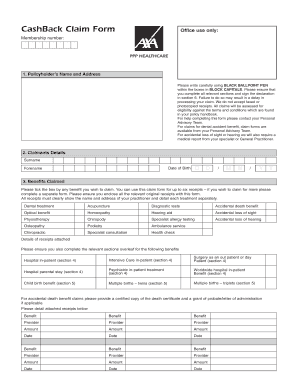
Axa Health Insurance Claim Form


What is the Axa Health Insurance Claim Form
The Axa health insurance claim form is a document used by policyholders to request reimbursement for medical expenses covered under their health insurance plan. This form serves as an official record of the costs incurred for healthcare services and treatments. By submitting this form, individuals can receive compensation for eligible expenses, ensuring that they are financially supported in managing their health needs.
How to use the Axa Health Insurance Claim Form
To effectively use the Axa health insurance claim form, follow these steps:
- Obtain the form from the Axa website or your insurance policy documentation.
- Fill out the required personal information, including your policy number and contact details.
- Detail the medical services received, including dates, provider names, and costs.
- Attach any necessary receipts or supporting documents as evidence of the expenses.
- Review the completed form for accuracy before submission.
Steps to complete the Axa Health Insurance Claim Form
Completing the Axa health insurance claim form involves several key steps:
- Download or request a physical copy of the claim form.
- Provide your personal and policy information at the top of the form.
- List all healthcare services received, ensuring to include dates and provider details.
- Attach copies of all relevant invoices and receipts to support your claim.
- Sign and date the form to certify that the information provided is accurate.
- Submit the completed form via your chosen method: online, by mail, or in person.
Required Documents
When submitting the Axa health insurance claim form, certain documents are required to support your claim. These typically include:
- Itemized bills from healthcare providers.
- Receipts for any out-of-pocket expenses.
- Referral letters or prescriptions, if applicable.
- Any additional documentation requested by Axa to process your claim.
Form Submission Methods
The Axa health insurance claim form can be submitted through various methods, providing flexibility for policyholders. The available submission methods include:
- Online submission through the Axa healthcare online portal.
- Mailing the completed form and documents to the designated claims address.
- In-person submission at a local Axa office, if available.
Legal use of the Axa Health Insurance Claim Form
The legal use of the Axa health insurance claim form is governed by the terms of your insurance policy and applicable laws. To ensure compliance:
- Submit the form within the specified time frame outlined in your policy.
- Provide truthful and accurate information to avoid potential penalties.
- Maintain copies of all submitted documents for your records.
Quick guide on how to complete axa health insurance claim form
Complete Axa Health Insurance Claim Form effortlessly on any device
Online document organization has gained traction among businesses and individuals. It offers an ideal eco-conscious substitute to traditional printed and signed documentation, as you can access the necessary form and securely archive it online. airSlate SignNow equips you with all the tools needed to create, edit, and eSign your documents swiftly without hold-ups. Manage Axa Health Insurance Claim Form on any platform with airSlate SignNow Android or iOS applications and streamline any document-related process today.
The easiest way to edit and eSign Axa Health Insurance Claim Form without any hassle
- Locate Axa Health Insurance Claim Form and then click Get Form to begin.
- Utilize the tools we provide to fill out your form.
- Emphasize relevant portions of the documents or redact sensitive information with tools that airSlate SignNow supplies specifically for that purpose.
- Create your eSignature using the Sign tool, which takes mere seconds and carries the same legal authority as a conventional wet ink signature.
- Review the details and then click on the Done button to save your modifications.
- Select how you wish to share your form, via email, SMS, or invite link, or download it to your computer.
Eliminate concerns about lost or misfiled documents, time-consuming form searches, or errors that necessitate printing out new copies. airSlate SignNow addresses all your needs in document management in just a few clicks from any device you choose. Alter and eSign Axa Health Insurance Claim Form and ensure effective communication at any stage of the form preparation process with airSlate SignNow.
Create this form in 5 minutes or less
Create this form in 5 minutes!
How to create an eSignature for the axa health insurance claim form
How to create an electronic signature for a PDF online
How to create an electronic signature for a PDF in Google Chrome
How to create an e-signature for signing PDFs in Gmail
How to create an e-signature right from your smartphone
How to create an e-signature for a PDF on iOS
How to create an e-signature for a PDF on Android
People also ask
-
What is the axa cashback claim form?
The axa cashback claim form is a document provided by AXA that allows customers to submit claims for cashback rewards. This form is essential for customers looking to receive their eligible cashback and is designed to streamline the claims process.
-
How do I fill out the axa cashback claim form?
To fill out the axa cashback claim form, start by gathering your relevant purchase receipts and account details. You can fill out the form online or print it for submission. Ensure that all required fields are completed accurately to avoid delays in processing your claim.
-
Where can I find the axa cashback claim form?
The axa cashback claim form can typically be found on the official AXA website or through customer service channels. Alternatively, using airSlate SignNow, you can create and sign documents, including the claim form, making the process more efficient.
-
What information do I need to provide on the axa cashback claim form?
When completing the axa cashback claim form, you will need to provide personal information such as your name, address, and policy details. Additionally, make sure to include information about the purchase and total amount of cashback you are claiming.
-
How long does it take to process the axa cashback claim form?
The processing time for the axa cashback claim form can vary, but it typically takes between 2 to 4 weeks. Make sure to submit the form accurately to avoid any delays in processing your claim, allowing you to receive your cashback in a timely manner.
-
Can I track the status of my axa cashback claim form?
Yes, customers can usually track the status of their axa cashback claim form through the AXA customer portal or by contacting their support team. Staying informed about the claim’s progress is a key benefit of using their online services.
-
Are there any fees associated with submitting the axa cashback claim form?
Typically, there are no fees associated with submitting the axa cashback claim form. However, it's important to check the specific policy terms from AXA, as some conditions may apply based on your insurance plan or product.
Get more for Axa Health Insurance Claim Form
Find out other Axa Health Insurance Claim Form
- Can I eSignature Wyoming High Tech Residential Lease Agreement
- eSignature Connecticut Lawers Promissory Note Template Safe
- eSignature Hawaii Legal Separation Agreement Now
- How To eSignature Indiana Legal Lease Agreement
- eSignature Kansas Legal Separation Agreement Online
- eSignature Georgia Lawers Cease And Desist Letter Now
- eSignature Maryland Legal Quitclaim Deed Free
- eSignature Maryland Legal Lease Agreement Template Simple
- eSignature North Carolina Legal Cease And Desist Letter Safe
- How Can I eSignature Ohio Legal Stock Certificate
- How To eSignature Pennsylvania Legal Cease And Desist Letter
- eSignature Oregon Legal Lease Agreement Template Later
- Can I eSignature Oregon Legal Limited Power Of Attorney
- eSignature South Dakota Legal Limited Power Of Attorney Now
- eSignature Texas Legal Affidavit Of Heirship Easy
- eSignature Utah Legal Promissory Note Template Free
- eSignature Louisiana Lawers Living Will Free
- eSignature Louisiana Lawers Last Will And Testament Now
- How To eSignature West Virginia Legal Quitclaim Deed
- eSignature West Virginia Legal Lease Agreement Template Online