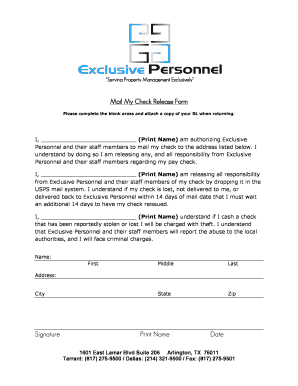
Print Name and Signature Form


What is the print name and signature form?
The print name and signature form is a document that requires individuals to provide both their printed name and their signature. This form is commonly used in various contexts, such as legal agreements, applications, and official documents. The printed name serves to clearly identify the signer, while the signature acts as a confirmation of agreement or consent. In the digital age, this form can be completed electronically, ensuring a seamless process for users.
How to use the print name and signature form
Using the print name and signature form involves a few straightforward steps. First, ensure that you have the correct version of the form for your specific needs. Next, fill in your printed name clearly in the designated area. After that, provide your signature, either by writing it by hand or using an electronic signature tool. Finally, review the completed form for accuracy before submitting it as required.
Steps to complete the print name and signature form
Completing the print name and signature form can be done efficiently by following these steps:
- Obtain the correct form for your purpose.
- Fill in your printed name in the appropriate field.
- Add your signature above or below your printed name as specified.
- Check all entries for accuracy and completeness.
- Submit the form according to the instructions provided.
Legal use of the print name and signature form
The print name and signature form holds legal significance in the United States. It is essential for various transactions, including contracts, applications, and official documents. For the form to be considered legally binding, it must meet specific criteria, such as the intention of the signer to enter into an agreement. Compliance with eSignature laws, such as the ESIGN Act and UETA, ensures that electronic signatures are recognized in legal contexts, providing the same validity as handwritten signatures.
Key elements of the print name and signature form
Several key elements are essential for the print name and signature form to function effectively:
- Printed Name: Clearly identifies the individual signing the document.
- Signature: Represents the signer's consent or agreement.
- Date: Indicates when the form was completed, adding context to the agreement.
- Witness or Notary (if required): Provides additional verification of the signing process.
Examples of using the print name and signature form
The print name and signature form is utilized in various scenarios, including:
- Employment applications, where candidates must confirm their information.
- Legal contracts, ensuring both parties acknowledge their agreement.
- Financial documents, such as loan applications, requiring verification of identity.
- Medical consent forms, where patients authorize treatment or procedures.
Quick guide on how to complete print name and signature form
Manage Print Name And Signature Form effortlessly on any device
Digital document management has gained traction among businesses and individuals alike. It offers an ideal eco-friendly substitute for conventional printed and signed documents, as you can easily locate the needed form and securely store it online. airSlate SignNow provides you with all the tools required to create, modify, and electronically sign your documents quickly without any hold-ups. Handle Print Name And Signature Form on any device with airSlate SignNow's Android or iOS applications and enhance any document-related task today.
How to modify and electronically sign Print Name And Signature Form with ease
- Obtain Print Name And Signature Form and click on Get Form to begin.
- Utilize the tools we offer to complete your form.
- Emphasize relevant sections of your documents or redact sensitive information using the tools provided by airSlate SignNow specifically for that purpose.
- Generate your signature using the Sign feature, which takes mere seconds and carries the same legal validity as a conventional wet ink signature.
- Review all the details and click on the Done button to save your modifications.
- Select your preferred method for sending your form, via email, SMS, or invite link, or download it to your computer.
Eliminate worries about lost or misplaced documents, tedious form searching, or errors that necessitate printing new copies. airSlate SignNow addresses all your document management needs in just a few clicks from any device you choose. Modify and electronically sign Print Name And Signature Form and ensure exceptional communication at any stage of your form preparation process with airSlate SignNow.
Create this form in 5 minutes or less
Create this form in 5 minutes!
People also ask
-
What is the process for adding a signature over printed name in airSlate SignNow?
To add a signature over printed name in airSlate SignNow, simply upload your document and use our intuitive drag-and-drop interface. You can easily place your signature where needed, ensuring it aligns perfectly with the printed name. This feature enhances the professionalism of your documents and simplifies the signing process for all parties involved.
-
Is there a cost associated with using the signature over printed name feature in airSlate SignNow?
airSlate SignNow offers a variety of pricing plans, including a free trial to explore all features. The ability to add a signature over printed name is included in all plans, providing great value for businesses looking to streamline their document signing processes. Check our pricing page for specific details on each plan and what’s included.
-
What are the benefits of using signature over printed name in my documents?
Using a signature over printed name adds a layer of professionalism and clarity to your documents. It ensures that the signer’s intention is clear, helping to reduce disputes related to consent. Furthermore, this feature is especially useful in legal and business contexts where proper identification is crucial.
-
Can signature over printed name be used on mobile devices?
Yes, airSlate SignNow is fully optimized for mobile devices, allowing users to add a signature over printed name from anywhere. Our mobile app provides all the same functionalities as the desktop version, ensuring you can manage and sign documents on the go. This flexibility enhances user experience and efficiency in document processing.
-
Does airSlate SignNow integrate with other software for easy document management?
Absolutely! airSlate SignNow offers numerous integrations with popular software solutions, enabling smooth workflows. Whether you use CRM systems, cloud storage services, or productivity tools, you can easily incorporate the signature over printed name feature into your existing processes for enhanced productivity.
-
Is it legally binding to use a signature over printed name with airSlate SignNow?
Yes, documents signed with airSlate SignNow using a signature over printed name are legally binding. Our platform adheres to international e-signature regulations, providing the necessary security and verification measures. This ensures that your electronically signed documents hold up in legal contexts.
-
How does airSlate SignNow ensure the security of my documents with signature over printed name?
airSlate SignNow employs state-of-the-art security measures to protect your documents, including encryption and secure access controls. When you use a signature over printed name, rest assured that your information is safeguarded against unauthorized access. Our commitment to security gives you peace of mind while managing important documents.
Get more for Print Name And Signature Form
- Saha recertification packet form
- Repco home finance application form
- Dbbl bank statement pdf form
- China customs declaration form pdf
- Nikeclaims com form
- Bmc healthnet gym reimbursement form
- Uhc waiver of liability form editable
- Sample fundraising letter request for a raffle prizesample auction donation letter charity auction itemssample fundraising form
Find out other Print Name And Signature Form
- eSignature North Carolina Weekly Class Evaluation Now
- eSignature Colorado Medical Power of Attorney Template Fast
- Help Me With eSignature Florida Medical Power of Attorney Template
- eSignature Iowa Medical Power of Attorney Template Safe
- eSignature Nevada Medical Power of Attorney Template Secure
- eSignature Arkansas Nanny Contract Template Secure
- eSignature Wyoming New Patient Registration Mobile
- eSignature Hawaii Memorandum of Agreement Template Online
- eSignature Hawaii Memorandum of Agreement Template Mobile
- eSignature New Jersey Memorandum of Agreement Template Safe
- eSignature Georgia Shareholder Agreement Template Mobile
- Help Me With eSignature Arkansas Cooperative Agreement Template
- eSignature Maryland Cooperative Agreement Template Simple
- eSignature Massachusetts Redemption Agreement Simple
- eSignature North Carolina Redemption Agreement Mobile
- eSignature Utah Equipment Rental Agreement Template Now
- Help Me With eSignature Texas Construction Contract Template
- eSignature Illinois Architectural Proposal Template Simple
- Can I eSignature Indiana Home Improvement Contract
- How Do I eSignature Maryland Home Improvement Contract