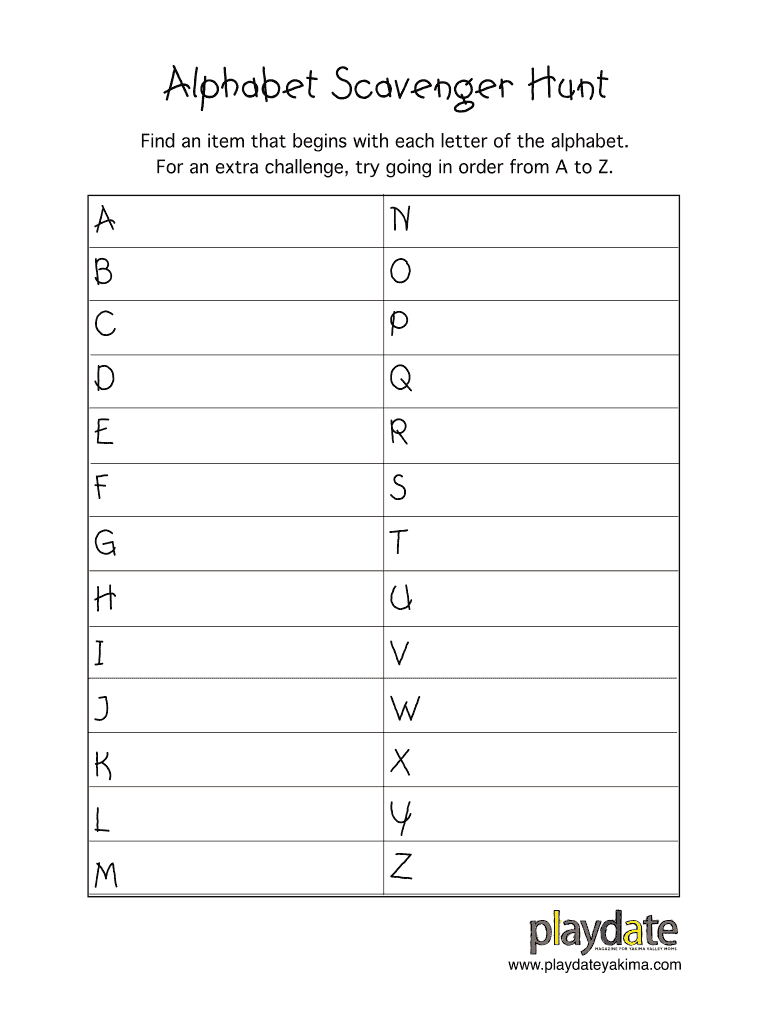
Alphabet Hunt Form


What is the Alphabet Hunt
The alphabet scavenger hunt is an engaging activity designed for individuals or groups to explore their surroundings while searching for items that correspond to each letter of the alphabet. This fun and educational game can be tailored for various age groups, making it suitable for classrooms, family gatherings, or community events. Participants typically receive a list or a PDF format of the alphabet scavenger hunt printable, which they can use to check off items as they find them.
How to use the Alphabet Hunt
To effectively use the alphabet scavenger hunt, start by distributing the printable PDF to all participants. Each person or team should have their own copy. Set clear rules regarding the area where the hunt will take place, and establish a time limit for completing the hunt. Encourage creativity by allowing participants to take photos of the items they find or collect small tokens. This activity not only promotes teamwork but also enhances observational skills and letter recognition.
Steps to complete the Alphabet Hunt
Completing the alphabet scavenger hunt involves several straightforward steps:
- Gather participants and explain the rules of the hunt.
- Distribute the alphabet scavenger hunt PDF to each participant or team.
- Set a time limit for the activity, typically ranging from thirty minutes to one hour.
- Designate the area where the hunt will occur, ensuring it is safe and accessible.
- Participants search for items corresponding to each letter of the alphabet, marking them off on their lists.
- Upon completion, gather participants to share their findings and experiences.
Legal use of the Alphabet Hunt
While the alphabet scavenger hunt is primarily a recreational activity, it is essential to consider legal aspects when organizing large events. Ensure that the designated area for the hunt is permitted for such activities, especially if it takes place in public spaces. Obtain any necessary permits if required by local regulations. Additionally, consider liability waivers for participants, particularly for children, to protect against any unforeseen incidents.
Key elements of the Alphabet Hunt
Several key elements contribute to the success of an alphabet scavenger hunt:
- Clear Instructions: Provide participants with straightforward guidelines on how to play.
- Printable PDF: A well-designed alphabet scavenger hunt PDF enhances the experience by providing a visual reference.
- Time Management: Setting a time limit keeps the activity engaging and exciting.
- Encouragement of Creativity: Allowing participants to document their finds creatively can make the hunt more enjoyable.
Examples of using the Alphabet Hunt
The alphabet scavenger hunt can be adapted for various themes and occasions. For example:
- Classroom Activity: Teachers can use the hunt to reinforce letter recognition and vocabulary.
- Family Gatherings: Families can create a personalized hunt in their neighborhood or backyard.
- Community Events: Local organizations can host larger hunts to foster community engagement.
Quick guide on how to complete alphabet hunt
Complete Alphabet Hunt effortlessly on any device
Web-based document management has gained traction among businesses and individuals. It offers an ideal eco-friendly alternative to traditional printed and signed documents, as you can easily locate the correct form and securely store it online. airSlate SignNow equips you with all the tools necessary to create, modify, and digitally sign your documents swiftly without any hold-ups. Manage Alphabet Hunt on any device with airSlate SignNow Android or iOS applications and simplify any document-related task today.
The simplest way to alter and electronically sign Alphabet Hunt with ease
- Obtain Alphabet Hunt and click on Get Form to begin.
- Utilize the tools we provide to fill out your form.
- Emphasize pertinent sections of the documents or conceal sensitive information with tools that airSlate SignNow provides specifically for that purpose.
- Create your eSignature using the Sign feature, which takes mere seconds and holds the same legal significance as a traditional wet ink signature.
- Review the information and click on the Done button to save your changes.
- Choose how you wish to send your form, via email, SMS, or invitation link, or download it to your computer.
Eliminate concerns about lost or misfiled documents, tedious form searching, or mistakes that require creating new document copies. airSlate SignNow meets all your document management requirements in just a few clicks from any device you prefer. Modify and electronically sign Alphabet Hunt and ensure outstanding communication at every stage of the form preparation process with airSlate SignNow.
Create this form in 5 minutes or less
Create this form in 5 minutes!
How to create an eSignature for the alphabet hunt
How to create an electronic signature for a PDF online
How to create an electronic signature for a PDF in Google Chrome
How to create an e-signature for signing PDFs in Gmail
How to create an e-signature right from your smartphone
How to create an e-signature for a PDF on iOS
How to create an e-signature for a PDF on Android
People also ask
-
What is an alphabet scavenger hunt pdf, and how can it be used?
An alphabet scavenger hunt pdf is a printable resource that provides a fun way for children to learn their letters. This resource typically includes a list of items that correspond to each letter of the alphabet, encouraging kids to explore and find these items in their environment. It's perfect for classroom activities or at-home learning.
-
How can I purchase the alphabet scavenger hunt pdf?
You can easily purchase the alphabet scavenger hunt pdf directly through our website. Simply visit the product page, and add the PDF to your cart. After completing the secure checkout process, you'll receive the PDF via email, ready to print and use immediately.
-
What are the main features of the alphabet scavenger hunt pdf?
The alphabet scavenger hunt pdf includes a comprehensive list of items for each letter, colorful illustrations, and clear instructions for educators and parents. It is designed to be user-friendly for both children and adults, promoting engagement during the learning process. Additionally, it's easily printable, allowing for multiple uses.
-
What age group is the alphabet scavenger hunt pdf suitable for?
The alphabet scavenger hunt pdf is primarily designed for children aged 3 to 7 years old. This age range is ideal for early literacy development and hands-on learning. However, it can also be enjoyed by older children as a fun review tool for letter recognition.
-
Can the alphabet scavenger hunt pdf be customized for different learning levels?
Yes, the alphabet scavenger hunt pdf can be easily customized to match various learning levels. Educators and parents can adapt the scavenger hunt by adding different difficulty aspects or personalizing it with items that are relevant to the child's environment or interests. This flexibility makes it a versatile learning tool.
-
Are there any discounts available for bulk purchases of the alphabet scavenger hunt pdf?
We offer discounts for bulk purchases of the alphabet scavenger hunt pdf to schools and educational organizations. Please contact our sales team through the website for more information on pricing and available discounts tailored to your needs. This ensures everyone can access this valuable educational resource.
-
Is the alphabet scavenger hunt pdf compatible with any specific educational platforms?
The alphabet scavenger hunt pdf is a standalone resource and does not require integration with specific educational platforms. However, it can be easily used alongside various teaching tools or apps that facilitate learning activities, making it a complementary resource for any educational setting.
Get more for Alphabet Hunt
- Arrival notification form
- What w8 form for a uk charity
- Return of company property letter form
- Georgia form 500ez printable
- Donation request form the salt lake bees proudly support charitable organizations and fundraisers through donations of tickets
- Fridge temperature record sheet pharmacy form
- Solicitud de visad o naciona form
- Established under section 91a of the constitution form
Find out other Alphabet Hunt
- How To Integrate Sign in Banking
- How To Use Sign in Banking
- Help Me With Use Sign in Banking
- Can I Use Sign in Banking
- How Do I Install Sign in Banking
- How To Add Sign in Banking
- How Do I Add Sign in Banking
- How Can I Add Sign in Banking
- Can I Add Sign in Banking
- Help Me With Set Up Sign in Government
- How To Integrate eSign in Banking
- How To Use eSign in Banking
- How To Install eSign in Banking
- How To Add eSign in Banking
- How To Set Up eSign in Banking
- How To Save eSign in Banking
- How To Implement eSign in Banking
- How To Set Up eSign in Construction
- How To Integrate eSign in Doctors
- How To Use eSign in Doctors