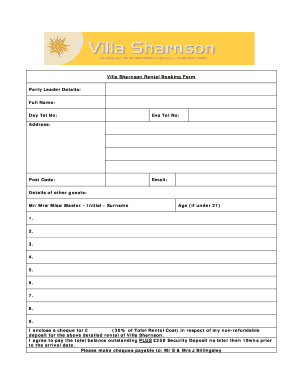
United Kingdom Terms Conditions Form


What is the United Kingdom Terms Conditions
The United Kingdom terms and conditions serve as a legal framework that outlines the rights and responsibilities of parties involved in a contract. These terms are essential for businesses operating in the UK, as they provide clarity on various aspects such as payment terms, delivery obligations, liability limitations, and dispute resolution processes. By establishing clear expectations, these terms help prevent misunderstandings and protect both parties in case of a disagreement.
Key elements of the United Kingdom Terms Conditions
Understanding the key elements of the United Kingdom terms and conditions is crucial for effective contract management. Important components typically include:
- Definitions: Clear definitions of terms used throughout the document.
- Payment Terms: Details on payment methods, due dates, and penalties for late payments.
- Delivery and Performance: Obligations regarding the delivery of goods or services and timelines for performance.
- Liability Limitations: Clauses that limit the extent of liability for both parties in specific situations.
- Dispute Resolution: Procedures for resolving conflicts, including mediation or arbitration processes.
How to use the United Kingdom Terms Conditions
Using the United Kingdom terms and conditions effectively involves several steps. First, businesses should tailor the terms to fit their specific operations and legal requirements. This customization ensures that all relevant aspects of the business relationship are covered. Next, both parties should review the terms thoroughly before signing to ensure mutual understanding and agreement. Finally, maintaining a copy of the signed terms is essential for reference in case of future disputes.
Legal use of the United Kingdom Terms Conditions
The legal use of the United Kingdom terms and conditions requires compliance with applicable laws and regulations. For these terms to be enforceable, they must be presented clearly and agreed upon by both parties. Additionally, businesses should ensure that their terms do not contain unfair clauses that could render them void under consumer protection laws. Regular updates to the terms may also be necessary to reflect changes in legislation or business practices.
Steps to complete the United Kingdom Terms Conditions
Completing the United Kingdom terms and conditions involves several key steps:
- Drafting: Create a draft of the terms that includes all necessary elements.
- Review: Have legal counsel review the terms to ensure compliance with laws.
- Negotiation: Discuss the terms with the other party and make necessary adjustments.
- Finalization: Finalize the document and ensure both parties sign it.
- Distribution: Provide copies to all parties involved for their records.
Examples of using the United Kingdom Terms Conditions
Examples of the application of the United Kingdom terms and conditions can be found across various industries. For instance, an online retailer may include terms that specify return policies and shipping responsibilities. In a service contract, terms might outline the scope of services provided and payment schedules. These examples illustrate how terms and conditions can be customized to meet the unique needs of different business models.
Quick guide on how to complete united kingdom terms conditions
Prepare United Kingdom Terms Conditions seamlessly on any device
Web-based document management has become favored by organizations and individuals alike. It offers an ideal eco-friendly alternative to conventional printed and signed papers, as you can locate the appropriate form and securely store it in the cloud. airSlate SignNow equips you with all the tools necessary to create, modify, and eSign your documents swiftly without delays. Manage United Kingdom Terms Conditions on any device with airSlate SignNow's Android or iOS applications and simplify any document-centric processes today.
The easiest way to modify and eSign United Kingdom Terms Conditions effortlessly
- Obtain United Kingdom Terms Conditions and click Get Form to begin.
- Utilize the tools we offer to complete your form.
- Emphasize important sections of the documents or obscure sensitive details with the tools that airSlate SignNow provides specifically for this purpose.
- Create your signature with the Sign feature, which takes mere seconds and carries the same legal authority as a standard wet ink signature.
- Review all the details and click the Done button to save your changes.
- Select how you want to share your form: via email, text (SMS), an invite link, or download it to your computer.
Eliminate concerns about lost or misplaced files, tiring document searches, or mistakes that necessitate printing new copies. airSlate SignNow fulfills all your document management needs in just a few clicks from any chosen device. Adjust and eSign United Kingdom Terms Conditions while ensuring effective communication at every stage of the form preparation process with airSlate SignNow.
Create this form in 5 minutes or less
Create this form in 5 minutes!
People also ask
-
What are the united kingdom terms conditions for using airSlate SignNow?
The united kingdom terms conditions for using airSlate SignNow outline the obligations and rights of users in the UK when utilizing our eSigning platform. It's essential for customers to review these terms to understand their responsibilities and how we protect their data. You can find detailed information directly on our website.
-
How much does airSlate SignNow cost under the united kingdom terms conditions?
Pricing for airSlate SignNow varies based on the plan you choose, but we offer competitive rates that cater to different business needs. Under the united kingdom terms conditions, all prices are displayed in GBP, ensuring transparency and ease for UK customers. You can explore our pricing page for detailed information.
-
What features are included in the united kingdom terms conditions for airSlate SignNow?
Our united kingdom terms conditions include access to a range of powerful features such as document templates, shared links, and advanced security options. You can send, track, and sign documents effortlessly, which enhances your overall productivity. We’re dedicated to delivering a seamless user experience for businesses across the UK.
-
Are there any integrations available with airSlate SignNow for users in the UK?
Yes, airSlate SignNow integrates with various applications popular in the United Kingdom, enhancing your workflow efficiency. Our united kingdom terms conditions specify compatible integrations to ensure a smooth experience with software you already use. You can find a list of these integrations on our website.
-
How does airSlate SignNow benefit businesses in the UK?
airSlate SignNow provides a cost-effective solution that streamlines the signing and sending of documents for UK businesses. The platform’s ease of use allows teams to collaborate efficiently, reduce paper waste, and save time. Understanding the united kingdom terms conditions helps businesses leverage these benefits fully.
-
Can I customize the united kingdom terms conditions for my business when using airSlate SignNow?
While the united kingdom terms conditions are standardized, certain aspects may be negotiable, especially for enterprise-level customers. It's advisable to contact our support team to discuss your specific needs and how we can accommodate them. We aim to provide a user-friendly approach tailored to UK businesses.
-
What should I do if I have issues related to the united kingdom terms conditions?
If you encounter any issues related to the united kingdom terms conditions, our customer support team is here to help. You can signNow out via email or live chat, and we’ll ensure your concerns are addressed promptly. Clear communication is essential to maintaining your satisfaction with airSlate SignNow.
Get more for United Kingdom Terms Conditions
- Anchor rides application form
- Cclcs form
- Application form for chinese government scholarship
- Pilot flying j former employee w2
- Pool maintenance checklist pdf form
- Trip evaluation form
- Std 843rev 11 disabled veteran business enterprise declarations form
- Fmla family medical leave act okaloosa county school district form
Find out other United Kingdom Terms Conditions
- Sign Montana Finance & Tax Accounting LLC Operating Agreement Computer
- How Can I Sign Montana Finance & Tax Accounting Residential Lease Agreement
- Sign Montana Finance & Tax Accounting Residential Lease Agreement Safe
- How To Sign Nebraska Finance & Tax Accounting Letter Of Intent
- Help Me With Sign Nebraska Finance & Tax Accounting Letter Of Intent
- Sign Nebraska Finance & Tax Accounting Business Letter Template Online
- Sign Rhode Island Finance & Tax Accounting Cease And Desist Letter Computer
- Sign Vermont Finance & Tax Accounting RFP Later
- Can I Sign Wyoming Finance & Tax Accounting Cease And Desist Letter
- Sign California Government Job Offer Now
- How Do I Sign Colorado Government Cease And Desist Letter
- How To Sign Connecticut Government LLC Operating Agreement
- How Can I Sign Delaware Government Residential Lease Agreement
- Sign Florida Government Cease And Desist Letter Online
- Sign Georgia Government Separation Agreement Simple
- Sign Kansas Government LLC Operating Agreement Secure
- How Can I Sign Indiana Government POA
- Sign Maryland Government Quitclaim Deed Safe
- Sign Louisiana Government Warranty Deed Easy
- Sign Government Presentation Massachusetts Secure