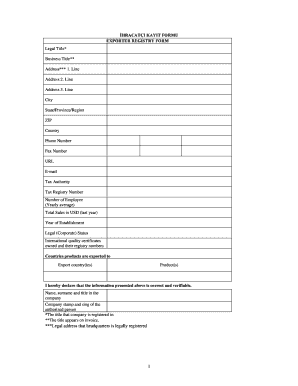
Exporter Registry Form Turkey Online


What is the Exporter Registry Form Turkey Online
The Exporter Registry Form Turkey is a crucial document for businesses involved in international trade. This form serves as an official registration that validates a company's status as an exporter, allowing it to engage in exporting goods and services legally. By completing this form online, businesses can streamline their registration process, ensuring compliance with legal requirements while saving time and resources. The digital format also enhances accessibility, enabling companies to manage their export documentation efficiently.
Steps to Complete the Exporter Registry Form Turkey Online
Completing the Exporter Registry Form Turkey online involves several key steps to ensure accuracy and compliance. First, gather all necessary information, including business details, tax identification numbers, and contact information. Next, access the online form through the designated government portal. Fill in the required fields carefully, ensuring that all information is accurate. After completing the form, review it for any errors or omissions. Finally, submit the form electronically and retain a copy for your records. This process not only simplifies registration but also helps in maintaining organized documentation for future reference.
Key Elements of the Exporter Registry Form Turkey Online
The Exporter Registry Form Turkey includes several essential elements that must be accurately filled out. Key components typically involve the business name, address, contact information, and tax identification number. Additionally, the form may require details about the types of goods being exported, estimated export volumes, and any relevant certifications. Understanding these elements is vital for ensuring that the registration is processed without delays, as incomplete or incorrect information can lead to complications in the approval process.
Legal Use of the Exporter Registry Form Turkey Online
Using the Exporter Registry Form Turkey online is legally binding, provided that specific requirements are met. Compliance with relevant laws, such as the Electronic Signatures in Global and National Commerce (ESIGN) Act, is crucial for ensuring the form's validity. When electronically signing the form, it is important to use a reliable eSignature tool that provides a digital certificate. This certification verifies the identity of the signer and ensures that the document is legally recognized. By adhering to these legal standards, businesses can confidently navigate the export registration process.
Required Documents for the Exporter Registry Form Turkey Online
To successfully complete the Exporter Registry Form Turkey online, certain documents are typically required. These may include proof of business registration, tax identification numbers, and any relevant export licenses or permits. Additionally, companies may need to provide documentation that verifies their business address and ownership structure. Having these documents ready can facilitate a smoother registration process, reducing the likelihood of delays or rejections due to missing information.
How to Obtain the Exporter Registry Form Turkey Online
The Exporter Registry Form Turkey can be obtained easily through the official government website dedicated to trade and export regulations. Businesses can navigate to the relevant section and access the form directly. Often, the online platform will provide guidance on filling out the form, including any necessary instructions or tips to ensure compliance. This accessibility allows businesses to initiate their registration process without the need for in-person visits or paper submissions.
Quick guide on how to complete exporter registry form turkey online
Easily prepare Exporter Registry Form Turkey Online on any device
Managing documents online has gained popularity among businesses and individuals. It offers a perfect environmentally friendly substitute for conventional printed and signed documents, allowing you to locate the appropriate form and securely store it online. airSlate SignNow provides you with all the tools necessary to create, edit, and eSign your documents swiftly and without hassle. Manage Exporter Registry Form Turkey Online on any device with airSlate SignNow Android or iOS applications and enhance any document-focused task today.
The simplest way to edit and eSign Exporter Registry Form Turkey Online effortlessly
- Locate Exporter Registry Form Turkey Online and click on Get Form to begin.
- Utilize the tools we provide to complete your document.
- Highlight pertinent sections of your documents or obscure sensitive information with tools that airSlate SignNow provides specifically for that purpose.
- Generate your signature using the Sign feature, which takes mere seconds and carries the same legal validity as a traditional wet ink signature.
- Review the details and click on the Done button to save your changes.
- Choose how you want to send your form, through email, SMS, or a shareable link, or download it to your computer.
Eliminate the worry of lost or misplaced files, tedious form searches, or errors that necessitate printing new document copies. airSlate SignNow meets all your document management needs in just a few clicks from any device you prefer. Edit and eSign Exporter Registry Form Turkey Online and ensure effective communication throughout the form preparation process with airSlate SignNow.
Create this form in 5 minutes or less
Create this form in 5 minutes!
How to create an eSignature for the exporter registry form turkey online
How to create an electronic signature for a PDF online
How to create an electronic signature for a PDF in Google Chrome
How to create an e-signature for signing PDFs in Gmail
How to create an e-signature right from your smartphone
How to create an e-signature for a PDF on iOS
How to create an e-signature for a PDF on Android
People also ask
-
What is registry turkey and how does it relate to airSlate SignNow?
Registry turkey refers to the digital registration process for documents in Turkey. airSlate SignNow simplifies this process by allowing businesses to eSign and manage their documents securely and efficiently, ensuring compliance with Turkish regulations.
-
How much does airSlate SignNow cost for users in Turkey?
The pricing for airSlate SignNow varies based on the plan you choose, catering to different business sizes and needs. For users in Turkey, you can explore our competitive pricing options that offer great value for features specifically designed to streamline the registry turkey process.
-
What features does airSlate SignNow offer for document signing in Turkey?
airSlate SignNow offers features such as customizable templates, secure eSignatures, and document tracking, which are crucial for handling registry turkey documents. These tools help businesses efficiently manage their documentation workflows in compliance with local regulations.
-
Can airSlate SignNow integrate with other applications used in Turkey?
Yes, airSlate SignNow integrates seamlessly with various applications popular in Turkey, including CRM and productivity tools. This integration enhances the process of managing documents required for registry turkey and simplifies workflow within organizations.
-
Is airSlate SignNow compliant with Turkish regulations regarding eSignatures?
Absolutely! airSlate SignNow ensures compliance with Turkish laws governing electronic signatures, making it a reliable choice for businesses looking to navigate the registry turkey safely and legally. Our platform meets the necessary legal standards for document signing in Turkey.
-
What are the benefits of using airSlate SignNow for managing registry turkey documents?
Using airSlate SignNow for managing registry turkey documents saves time and reduces paperwork errors. The platform allows users to send, eSign, and track documents effortlessly, facilitating smoother transactions and enhancing overall productivity.
-
How can businesses in Turkey access support for airSlate SignNow?
Businesses in Turkey can access dedicated customer support for airSlate SignNow through various channels, including email, chat, and phone. Our support team provides assistance for users navigating the registry turkey processes and offers guidance on utilizing our features effectively.
Get more for Exporter Registry Form Turkey Online
- Assam arogya nidhi form pdf
- Yso registration form
- Chemactive biology worksheets form
- Asda jobs application form
- How to apply for shriners hospital form
- Requiring the department of safety and professional services form
- Application for an entrance way highway access gov pe form
- Signing authority form saf 1 fin saskarchivescom
Find out other Exporter Registry Form Turkey Online
- eSignature South Dakota Real Estate Lease Termination Letter Simple
- eSignature Tennessee Real Estate Cease And Desist Letter Myself
- How To eSignature New Mexico Sports Executive Summary Template
- Can I eSignature Utah Real Estate Operating Agreement
- eSignature Vermont Real Estate Warranty Deed Online
- eSignature Vermont Real Estate Operating Agreement Online
- eSignature Utah Real Estate Emergency Contact Form Safe
- eSignature Washington Real Estate Lease Agreement Form Mobile
- How Can I eSignature New York Sports Executive Summary Template
- eSignature Arkansas Courts LLC Operating Agreement Now
- How Do I eSignature Arizona Courts Moving Checklist
- eSignature Wyoming Real Estate Quitclaim Deed Myself
- eSignature Wyoming Real Estate Lease Agreement Template Online
- How Can I eSignature Delaware Courts Stock Certificate
- How Can I eSignature Georgia Courts Quitclaim Deed
- Help Me With eSignature Florida Courts Affidavit Of Heirship
- Electronic signature Alabama Banking RFP Online
- eSignature Iowa Courts Quitclaim Deed Now
- eSignature Kentucky Courts Moving Checklist Online
- eSignature Louisiana Courts Cease And Desist Letter Online