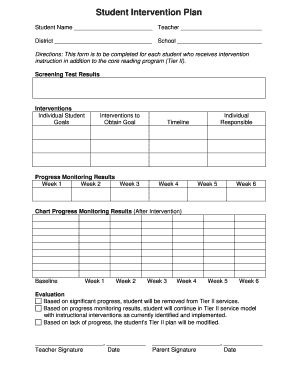
Student Intervention Plan DOC Dpi State Nd Form


What is the Student Intervention Plan doc DPI State ND
The Student Intervention Plan doc DPI State ND is a formal document designed to outline specific strategies and interventions for students who require additional support in their educational journey. This plan is tailored to meet the unique needs of each student, ensuring that they receive the necessary resources to succeed academically. It serves as a collaborative tool for educators, parents, and specialists, facilitating communication and coordination of efforts to support the student’s learning objectives.
Key elements of the Student Intervention Plan doc DPI State ND
Several key elements comprise the Student Intervention Plan doc DPI State ND, which are essential for its effectiveness:
- Student Information: Basic details about the student, including name, grade, and specific needs.
- Assessment Data: Information gathered from various assessments that identify the student's strengths and areas for improvement.
- Intervention Strategies: Specific teaching methods and resources that will be utilized to support the student.
- Goals and Objectives: Clearly defined academic and behavioral goals that the student aims to achieve within a set timeframe.
- Progress Monitoring: Procedures for tracking the student’s progress towards the established goals.
- Collaboration: Roles of educators, parents, and specialists in implementing and reviewing the plan.
Steps to complete the Student Intervention Plan doc DPI State ND
Completing the Student Intervention Plan doc DPI State ND involves a series of structured steps to ensure that all necessary information is accurately captured:
- Gather Student Data: Collect relevant information about the student’s academic history and current performance.
- Conduct Assessments: Use standardized assessments to identify specific learning needs and strengths.
- Develop Intervention Strategies: Collaborate with educators and specialists to create tailored intervention strategies.
- Set Goals: Establish clear, measurable goals that align with the student’s needs.
- Document the Plan: Fill out the Student Intervention Plan doc with all collected information and strategies.
- Review and Revise: Regularly review the plan with all stakeholders to ensure it remains effective and relevant.
Legal use of the Student Intervention Plan doc DPI State ND
The legal use of the Student Intervention Plan doc DPI State ND is governed by various educational laws and regulations. It is essential that the plan complies with the Individuals with Disabilities Education Act (IDEA) and Section 504 of the Rehabilitation Act, ensuring that students with disabilities receive appropriate accommodations and services. Additionally, the plan must adhere to state-specific guidelines set forth by the North Dakota Department of Public Instruction, which outlines the rights of students and the responsibilities of educational institutions in providing necessary support.
How to obtain the Student Intervention Plan doc DPI State ND
Obtaining the Student Intervention Plan doc DPI State ND typically involves contacting the local school district or the North Dakota Department of Public Instruction. Schools often have templates available for educators to use, ensuring consistency and compliance with state regulations. Parents and guardians can also request access to the plan through their child’s school, allowing them to be actively involved in the intervention process.
State-specific rules for the Student Intervention Plan doc DPI State ND
North Dakota has established specific rules governing the development and implementation of the Student Intervention Plan doc DPI State ND. These rules emphasize the importance of collaboration among educators, parents, and specialists. They also require that the plan be reviewed regularly to assess the effectiveness of the interventions and make necessary adjustments. Compliance with state regulations ensures that all students receive the support they need to thrive academically.
Quick guide on how to complete student intervention plandoc dpi state nd
Complete Student Intervention Plan doc Dpi State Nd seamlessly on any device
Online document management has become increasingly popular among businesses and individuals. It offers an ideal eco-friendly alternative to traditional printed and signed documents, as you can locate the suitable form and securely keep it online. airSlate SignNow provides you with all the resources required to create, edit, and eSign your documents quickly without delays. Manage Student Intervention Plan doc Dpi State Nd on any platform with the airSlate SignNow Android or iOS applications and simplify any document-related task today.
How to alter and eSign Student Intervention Plan doc Dpi State Nd with ease
- Locate Student Intervention Plan doc Dpi State Nd and click on Get Form to begin.
- Utilize the tools we provide to complete your document.
- Emphasize pertinent sections of your documents or obscure sensitive information with tools that airSlate SignNow offers specifically for that purpose.
- Generate your eSignature using the Sign tool, which takes mere seconds and holds the same legal validity as a traditional wet ink signature.
- Review all the information and click on the Done button to save your changes.
- Choose how you wish to send your form: via email, text message (SMS), invite link, or download it to your computer.
Forget about lost or misplaced files, tedious form searches, or errors that necessitate printing new document copies. airSlate SignNow addresses all your document management needs in just a few clicks from any device you prefer. Modify and eSign Student Intervention Plan doc Dpi State Nd and ensure effective communication at any stage of your form preparation process with airSlate SignNow.
Create this form in 5 minutes or less
Create this form in 5 minutes!
People also ask
-
What is airSlate SignNow and how does it relate to North Dakota public instruction?
airSlate SignNow is an easy-to-use eSignature solution designed for businesses and organizations, including those in the field of North Dakota public instruction. It enables users to send, sign, and manage documents efficiently, which is essential for streamlining administrative tasks within educational institutions.
-
How does airSlate SignNow benefit North Dakota public instruction staff?
For staff involved in North Dakota public instruction, airSlate SignNow offers signNow benefits, such as reducing paperwork and improving document turnaround times. This tool enables educators to focus more on teaching rather than administrative tasks, allowing for more efficient workflows and enhanced productivity.
-
What features does airSlate SignNow provide for North Dakota public instruction organizations?
airSlate SignNow comes equipped with features tailored for North Dakota public instruction, including customizable templates, secure document storage, and real-time tracking. These features ensure that educational institutions can manage their documents effectively while adhering to compliance and security requirements.
-
Is airSlate SignNow pricing affordable for North Dakota public instruction entities?
Yes, airSlate SignNow offers an affordable pricing model, making it a viable option for North Dakota public instruction entities. With flexible plans, organizations can choose a solution that fits their budget while enjoying the benefits of eSignature capabilities.
-
Can airSlate SignNow integrate with other tools used in North Dakota public instruction?
Absolutely, airSlate SignNow seamlessly integrates with various tools commonly used in North Dakota public instruction, such as Google Drive and Microsoft Office 365. This integration allows for a unified workflow, making document management even more efficient and user-friendly for educators.
-
How secure is airSlate SignNow for handling North Dakota public instruction documents?
airSlate SignNow prioritizes security, ensuring that documents related to North Dakota public instruction are protected with industry-standard encryption and compliance measures. This dedication to security helps educational institutions maintain confidentiality and safeguard sensitive information.
-
What types of documents can be signed using airSlate SignNow in North Dakota public instruction?
North Dakota public instruction organizations can use airSlate SignNow to sign a range of documents, including contracts, consent forms, and student records. The platform accommodates various document types, facilitating a more efficient process for obtaining signatures.
Get more for Student Intervention Plan doc Dpi State Nd
Find out other Student Intervention Plan doc Dpi State Nd
- How Can I Electronic signature Ohio Insurance Document
- Can I Electronic signature South Dakota Insurance PPT
- How Can I Electronic signature Maine Lawers PPT
- How To Electronic signature Maine Lawers PPT
- Help Me With Electronic signature Minnesota Lawers PDF
- How To Electronic signature Ohio High Tech Presentation
- How Can I Electronic signature Alabama Legal PDF
- How To Electronic signature Alaska Legal Document
- Help Me With Electronic signature Arkansas Legal PDF
- How Can I Electronic signature Arkansas Legal Document
- How Can I Electronic signature California Legal PDF
- Can I Electronic signature Utah High Tech PDF
- How Do I Electronic signature Connecticut Legal Document
- How To Electronic signature Delaware Legal Document
- How Can I Electronic signature Georgia Legal Word
- How Do I Electronic signature Alaska Life Sciences Word
- How Can I Electronic signature Alabama Life Sciences Document
- How Do I Electronic signature Idaho Legal Form
- Help Me With Electronic signature Arizona Life Sciences PDF
- Can I Electronic signature Colorado Non-Profit Form