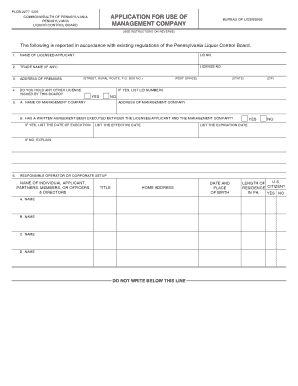
PLCB 2277 Application for Use of Management Company Form


What is the PLCB 2277 Application For Use Of Management Company
The PLCB 2277 application is a critical document used in Pennsylvania for businesses seeking to operate under a management company for the sale and distribution of alcoholic beverages. This form is specifically designed for entities that wish to delegate operational duties to a management company while maintaining compliance with the Pennsylvania Liquor Control Board (PLCB) regulations. It outlines the responsibilities of the management company and ensures that all parties involved adhere to state laws governing alcohol sales.
How to Use the PLCB 2277 Application For Use Of Management Company
To effectively utilize the PLCB 2277 application, businesses must first ensure they meet the eligibility criteria set by the PLCB. After confirming eligibility, the applicant should carefully complete the form, providing all required information about the management company and the business it will oversee. This includes details such as the management company's name, address, and the specific responsibilities it will assume. Once completed, the application must be submitted to the PLCB for review and approval.
Steps to Complete the PLCB 2277 Application For Use Of Management Company
Completing the PLCB 2277 application involves several key steps:
- Gather necessary information about the management company and the business.
- Fill out the application form accurately, ensuring all sections are completed.
- Review the application for any errors or omissions.
- Submit the application to the PLCB along with any required documentation.
- Await confirmation of receipt and further instructions from the PLCB.
Legal Use of the PLCB 2277 Application For Use Of Management Company
The legal use of the PLCB 2277 application is governed by Pennsylvania state laws and regulations. It is essential for businesses to understand that submitting this application does not automatically grant approval. The PLCB will review the application to ensure compliance with all relevant laws before granting permission to operate under a management company. Proper completion and submission of the application are crucial for legal operation.
Eligibility Criteria
To qualify for the PLCB 2277 application, businesses must meet specific eligibility criteria established by the PLCB. This typically includes being a licensed entity in Pennsylvania and having a valid liquor license. Additionally, the management company must demonstrate the capability to manage the business effectively, adhering to all state regulations regarding alcohol sales and distribution.
Required Documents
When submitting the PLCB 2277 application, certain documents are required to support the application. These may include:
- A copy of the current liquor license.
- Identification and proof of business registration for the management company.
- Any additional documentation requested by the PLCB to verify eligibility and compliance.
Quick guide on how to complete plcb 2277 application for use of management company
Effortlessly Prepare PLCB 2277 Application For Use Of Management Company on Any Device
Managing documents online has gained traction among both businesses and individuals. It offers an ideal eco-friendly substitute for conventional printed and signed documents, as you can access the correct version and securely save it online. airSlate SignNow equips you with all the necessary tools to create, modify, and eSign your documents swiftly without any delays. Manage PLCB 2277 Application For Use Of Management Company on any device using airSlate SignNow's Android or iOS applications and simplify any document-related process today.
How to Modify and eSign PLCB 2277 Application For Use Of Management Company with Ease
- Find PLCB 2277 Application For Use Of Management Company and click on Get Form to begin.
- Use the tools available to complete your form.
- Emphasize important sections of your documents or redact sensitive information with the features that airSlate SignNow offers specifically for this purpose.
- Create your eSignature using the Sign tool, which takes mere seconds and carries the same legal authority as a traditional wet ink signature.
- Review all the details and click on the Done button to save your changes.
- Select your preferred method for sharing your form: via email, SMS, invite link, or download it to your computer.
Eliminate concerns about lost or misplaced files, tedious form searches, or errors that require new document copies. airSlate SignNow meets all your document management needs in just a few clicks from any device you choose. Modify and eSign PLCB 2277 Application For Use Of Management Company to ensure excellent communication at every stage of the form preparation process with airSlate SignNow.
Create this form in 5 minutes or less
Create this form in 5 minutes!
People also ask
-
What is the airSlate SignNow solution for plcb companies?
The airSlate SignNow solution is designed for plcb companies to efficiently send and eSign documents. It streamlines the process of obtaining signatures and managing documents, which is essential for operational efficiency in the plcb industry. With user-friendly features, businesses can focus more on their core activities.
-
How does pricing work for plcb companies using airSlate SignNow?
Pricing for airSlate SignNow is designed to be cost-effective for plcb companies, offering various subscription plans to meet diverse business needs. Each plan includes essential features such as unlimited document signing and storage. Businesses can easily scale up based on their requirements without incurring unnecessary costs.
-
What features does airSlate SignNow offer for plcb companies?
airSlate SignNow includes key features like document templates, automated workflows, and secure cloud storage, all tailored for plcb companies. These features enhance the efficiency of document processing and signature collection. Additionally, customizable templates help businesses in the plcb sector save time on repetitive tasks.
-
How can plcb companies benefit from using airSlate SignNow?
By using airSlate SignNow, plcb companies can signNowly reduce the time spent on document handling. The digital signature solution allows for faster transactions, improving overall productivity. Additionally, businesses can ensure compliance and security throughout the signing process, which is vital in regulated industries.
-
Are there integrations available for plcb companies using airSlate SignNow?
Yes, airSlate SignNow offers multiple integrations that cater specifically to plcb companies. It seamlessly connects with various applications, such as CRM systems and project management tools, to enhance workflow efficiency. This interoperability allows businesses to streamline their operations and maintain a centralized document management system.
-
Is training provided for plcb companies using airSlate SignNow?
Absolutely, airSlate SignNow provides comprehensive training and support for plcb companies to ensure a smooth onboarding experience. Businesses can access tutorials, guides, and dedicated customer support to help them navigate the platform effectively. This assistance helps maximize the benefits of using the airSlate SignNow solution.
-
How secure is the airSlate SignNow platform for plcb companies?
The airSlate SignNow platform prioritizes security for plcb companies through advanced encryption and security measures. Documents are stored securely in compliance with industry standards, ensuring the protection of sensitive information. This focus on security allows businesses to confidently manage their document signing processes.
Get more for PLCB 2277 Application For Use Of Management Company
Find out other PLCB 2277 Application For Use Of Management Company
- eSignature West Virginia Banking Limited Power Of Attorney Fast
- eSignature West Virginia Banking Limited Power Of Attorney Easy
- Can I eSignature Wisconsin Banking Limited Power Of Attorney
- eSignature Kansas Business Operations Promissory Note Template Now
- eSignature Kansas Car Dealer Contract Now
- eSignature Iowa Car Dealer Limited Power Of Attorney Easy
- How Do I eSignature Iowa Car Dealer Limited Power Of Attorney
- eSignature Maine Business Operations Living Will Online
- eSignature Louisiana Car Dealer Profit And Loss Statement Easy
- How To eSignature Maryland Business Operations Business Letter Template
- How Do I eSignature Arizona Charity Rental Application
- How To eSignature Minnesota Car Dealer Bill Of Lading
- eSignature Delaware Charity Quitclaim Deed Computer
- eSignature Colorado Charity LLC Operating Agreement Now
- eSignature Missouri Car Dealer Purchase Order Template Easy
- eSignature Indiana Charity Residential Lease Agreement Simple
- How Can I eSignature Maine Charity Quitclaim Deed
- How Do I eSignature Michigan Charity LLC Operating Agreement
- eSignature North Carolina Car Dealer NDA Now
- eSignature Missouri Charity Living Will Mobile