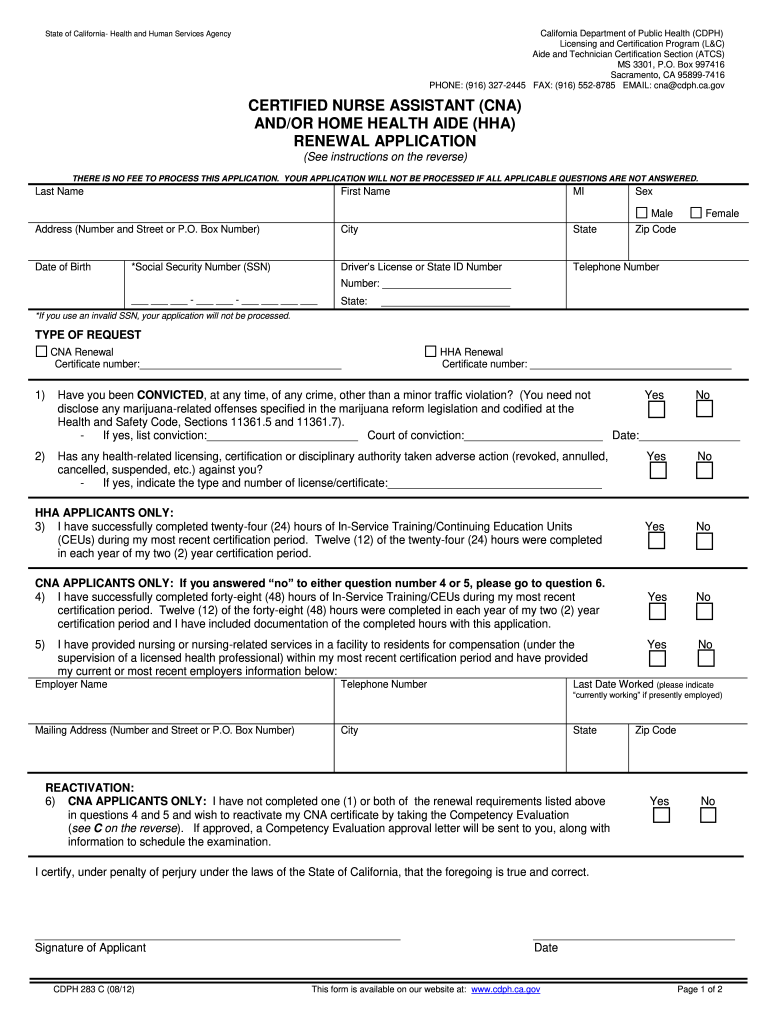
Cna Renewal Online Massachusetts Form


What is the CNA Renewal Online in Massachusetts
The CNA renewal or recertification form in Massachusetts is a vital document for certified nursing assistants who wish to maintain their licensure. This process ensures that CNAs meet the ongoing education and competency requirements set by the state. The online renewal option provides a convenient way for CNAs to submit their applications without the need for physical paperwork. This digital approach streamlines the process, allowing for quicker processing times and reducing the likelihood of lost documents.
Steps to Complete the CNA Renewal Online in Massachusetts
Completing the CNA renewal online in Massachusetts involves several key steps. First, CNAs should gather necessary information, including their current certification details and any continuing education credits earned since their last renewal. Next, they can access the official online renewal portal. After logging in or creating an account, CNAs will fill out the renewal form, ensuring all information is accurate. Once the form is completed, they will submit it along with any required fees. Finally, it is advisable to keep a copy of the submission confirmation for personal records.
Legal Use of the CNA Renewal Online in Massachusetts
The legal validity of the CNA renewal process online is upheld by various regulations governing electronic signatures and document submissions. In Massachusetts, the use of eSignatures is legally recognized, provided that specific criteria are met. This includes ensuring that the signing process is secure and that the identity of the signer can be verified. By using a reputable platform for the online renewal, CNAs can ensure that their submissions meet all legal requirements, making the process both efficient and compliant.
Required Documents for CNA Renewal in Massachusetts
When renewing a CNA license online in Massachusetts, certain documents may be required to complete the process. Typically, CNAs need to provide proof of completion of continuing education courses, which may include certificates or transcripts. Additionally, they may need to submit identification documents or verification of employment in a healthcare setting. It is essential for CNAs to review the specific requirements outlined by the Massachusetts Department of Public Health to ensure all necessary documentation is prepared before initiating the online renewal.
Eligibility Criteria for CNA Renewal in Massachusetts
To be eligible for CNA renewal in Massachusetts, individuals must meet specific criteria. This includes holding a current CNA certification that has not expired beyond a designated grace period. CNAs are also required to complete a minimum number of continuing education hours, which may vary based on state regulations. Additionally, applicants must not have any disqualifying criminal convictions that could affect their ability to work in a healthcare environment. Meeting these criteria is crucial for a successful renewal application.
Form Submission Methods for CNA Renewal in Massachusetts
CNA renewal forms in Massachusetts can be submitted through various methods, with online submission being the most efficient. CNAs can access the online portal to fill out and submit their renewal forms directly. Alternatively, they may choose to print the form and submit it via mail or in person at designated health department offices. Each submission method has its own processing times, with online submissions generally being processed faster than mailed applications.
Penalties for Non-Compliance with CNA Renewal in Massachusetts
Failing to renew a CNA certification in Massachusetts can lead to significant penalties. CNAs who do not submit their renewal application before the expiration date may face a lapse in their certification, which can affect their ability to work legally in the field. Additionally, there may be fines or additional fees associated with late renewals. It is essential for CNAs to be proactive in managing their renewal timelines to avoid these potential consequences.
Quick guide on how to complete cna renewal online massachusetts
Complete Cna Renewal Online Massachusetts seamlessly on any device
Digital document management has become increasingly favored by organizations and individuals alike. It offers an ideal sustainable alternative to conventional printed and signed documents, allowing you to obtain the correct form and securely store it online. airSlate SignNow equips you with all the resources necessary to create, modify, and eSign your documents swiftly without delays. Handle Cna Renewal Online Massachusetts on any device using airSlate SignNow's Android or iOS applications and enhance any document-oriented workflow today.
How to edit and eSign Cna Renewal Online Massachusetts effortlessly
- Find Cna Renewal Online Massachusetts and click on Get Form to begin.
- Utilize the tools we offer to finalize your document.
- Emphasize important sections of the documents or redact sensitive information with the tools that airSlate SignNow offers specifically for this purpose.
- Create your eSignature using the Sign tool, which takes only a few seconds and carries the same legal validity as a traditional pen-and-ink signature.
- Review all details and click on the Done button to save your modifications.
- Choose how you want to share your form, via email, SMS, invitation link, or download it to your computer.
Put aside concerns about lost or misfiled documents, tedious form searches, or mistakes that necessitate printing additional document copies. airSlate SignNow fulfills all your document management needs with just a few clicks from any device you prefer. Alter and eSign Cna Renewal Online Massachusetts and ensure outstanding communication at every stage of your form preparation process with airSlate SignNow.
Create this form in 5 minutes or less
Create this form in 5 minutes!
How to create an eSignature for the cna renewal online massachusetts
How to create an electronic signature for a PDF online
How to create an electronic signature for a PDF in Google Chrome
How to create an e-signature for signing PDFs in Gmail
How to create an e-signature right from your smartphone
How to create an e-signature for a PDF on iOS
How to create an e-signature for a PDF on Android
People also ask
-
Can you renew your CNA license online using airSlate SignNow?
Yes, you can renew your CNA license online using airSlate SignNow. Our platform allows you to complete the necessary documentation digitally, making the process faster and more convenient. Simply upload your renewal forms, and you can eSign them securely from anywhere.
-
What documents do I need to renew my CNA license online?
To renew your CNA license online, you'll typically need to provide identification, proof of training hours, and any applicable fees. With airSlate SignNow, you can easily upload these documents and ensure everything is in order for your renewal. This streamlines the entire process and reduces paperwork.
-
How much does it cost to renew your CNA license online with airSlate SignNow?
The cost to renew your CNA license online varies based on your state's requirements, but airSlate SignNow offers competitive pricing for its services. We provide an affordable solution to help you manage your document workflow, ensuring you can focus on what matters most—your career.
-
What features does airSlate SignNow offer for renewing CNA licenses?
airSlate SignNow offers features like eSignature, document tracking, and templates specifically designed for renewing CNA licenses. These tools help you manage your renewal efficiently, ensuring that you not only complete it on time but also with minimal hassle.
-
Is it safe to use airSlate SignNow for renewing my CNA license online?
Absolutely! airSlate SignNow prioritizes the security of your documents and personal information. Our platform utilizes advanced encryption and security protocols to ensure that your data remains safe while you renew your CNA license online.
-
Can I track the status of my CNA license renewal online?
Yes, with airSlate SignNow, you can track the status of your CNA license renewal online in real-time. You'll receive notifications at each step of the process, ensuring you stay informed about everything related to your application.
-
Does airSlate SignNow integrate with other applications for renewing CNA licenses?
Yes, airSlate SignNow offers integrations with various applications that can assist in renewing your CNA license online. This flexibility allows you to work with the tools you already use, making your document management process even more seamless.
Get more for Cna Renewal Online Massachusetts
- Nc general warranty deed form
- Dance registration from form
- Dental registration forms
- Realidades 1 lesson plans form
- This post closing possession rider rider is made a part of and incorporated into that certain real estate contract form
- Conservatorship general plan alameda superior court state of bb alameda courts ca form
- Gc 400c6 schedule c disbursements investment expenses standard account judicial council forms
- Self help attorneyjob details tabcareer pages form
Find out other Cna Renewal Online Massachusetts
- eSign North Dakota Real Estate Business Letter Template Computer
- eSign North Dakota Real Estate Quitclaim Deed Myself
- eSign Maine Sports Quitclaim Deed Easy
- eSign Ohio Real Estate LLC Operating Agreement Now
- eSign Ohio Real Estate Promissory Note Template Online
- How To eSign Ohio Real Estate Residential Lease Agreement
- Help Me With eSign Arkansas Police Cease And Desist Letter
- How Can I eSign Rhode Island Real Estate Rental Lease Agreement
- How Do I eSign California Police Living Will
- Can I eSign South Dakota Real Estate Quitclaim Deed
- How To eSign Tennessee Real Estate Business Associate Agreement
- eSign Michigan Sports Cease And Desist Letter Free
- How To eSign Wisconsin Real Estate Contract
- How To eSign West Virginia Real Estate Quitclaim Deed
- eSign Hawaii Police Permission Slip Online
- eSign New Hampshire Sports IOU Safe
- eSign Delaware Courts Operating Agreement Easy
- eSign Georgia Courts Bill Of Lading Online
- eSign Hawaii Courts Contract Mobile
- eSign Hawaii Courts RFP Online