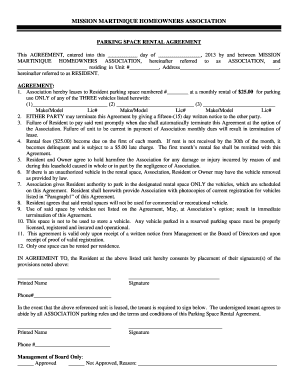
Mission Martinique Parking Form


Understanding the California Space Rental Agreement
The California space rental agreement is a legally binding document that outlines the terms under which a property owner rents out a specific space, such as a parking area, to another party. This agreement typically includes details such as the rental amount, duration of the rental, responsibilities of both parties, and any rules or regulations governing the use of the space. It is essential for both landlords and tenants to understand their rights and obligations as stipulated in the agreement to avoid disputes.
Key Elements of the California Space Rental Agreement
A well-drafted California space rental agreement should include several critical components to ensure clarity and enforceability. Key elements often encompass:
- Parties Involved: Identification of the landlord and tenant, including contact information.
- Description of the Space: Specific details about the rented space, including its location and any limitations on its use.
- Rental Terms: The rental amount, payment schedule, and the duration of the agreement.
- Responsibilities: Duties of both the landlord and tenant regarding maintenance, repairs, and compliance with local laws.
- Termination Clause: Conditions under which the agreement can be terminated by either party.
Steps to Complete the California Space Rental Agreement
Completing a California space rental agreement involves several steps to ensure that all necessary information is accurately captured. Here are the typical steps to follow:
- Gather Information: Collect all relevant details about the property, including its address, description, and rental price.
- Draft the Agreement: Use a template or create a document that includes all key elements of the agreement.
- Review the Terms: Both parties should review the terms to ensure mutual understanding and agreement.
- Sign the Document: Both parties should sign the agreement, ideally in the presence of a witness or notary for added legal validity.
- Distribute Copies: Provide each party with a signed copy of the agreement for their records.
Legal Use of the California Space Rental Agreement
The California space rental agreement is legally enforceable when it meets specific legal requirements. To ensure the agreement is valid, it must comply with California state laws regarding rental agreements. This includes adherence to local zoning laws and regulations, as well as any specific requirements related to rental properties. Additionally, both parties must voluntarily agree to the terms, and the agreement should not contain any illegal provisions.
Examples of Using the California Space Rental Agreement
There are various scenarios in which a California space rental agreement may be utilized. Common examples include:
- Residential Parking: Renting out a designated parking space in a residential area to a neighbor or local resident.
- Commercial Parking: Businesses renting parking spaces to employees or customers in urban areas.
- Event Parking: Temporary rental of parking spaces during events, such as concerts or festivals, where demand for parking exceeds supply.
State-Specific Rules for the California Space Rental Agreement
California has specific laws and regulations that govern rental agreements, including those for space rentals. It is crucial for landlords and tenants to be aware of these regulations, which may include:
- Security Deposits: Limits on the amount that can be charged as a security deposit and the conditions for its return.
- Notice Requirements: Legal obligations regarding the notice period for terminating the agreement.
- Dispute Resolution: Procedures for resolving disputes that may arise from the rental agreement.
Quick guide on how to complete mission martinique parking form
Prepare Mission Martinique Parking Form easily on any device
Online document management has become increasingly popular among businesses and individuals. It offers an ideal environmentally friendly alternative to traditional printed and signed documents, allowing you to access the right template and securely save it online. airSlate SignNow provides you with all the tools necessary to create, modify, and eSign your documents quickly and efficiently. Manage Mission Martinique Parking Form on any device with airSlate SignNow apps for Android or iOS and enhance any document-focused workflow today.
The easiest way to modify and eSign Mission Martinique Parking Form effortlessly
- Obtain Mission Martinique Parking Form and click Get Form to begin.
- Use the tools we provide to complete your document.
- Emphasize important sections of your documents or obscure confidential information with tools specifically designed for that purpose by airSlate SignNow.
- Create your eSignature with the Sign tool, which takes mere seconds and carries the same legal validity as a conventional wet ink signature.
- Review all the details and then click the Done button to finalize your changes.
- Select your preferred method to send your form, whether by email, SMS, invitation link, or download it to your computer.
Say goodbye to lost or misplaced documents, tedious form searching, or mistakes that require printing new document copies. airSlate SignNow caters to all your document management needs in just a few clicks from any device you choose. Modify and eSign Mission Martinique Parking Form and guarantee excellent communication throughout your form preparation process with airSlate SignNow.
Create this form in 5 minutes or less
Create this form in 5 minutes!
People also ask
-
What is a California space rental agreement?
A California space rental agreement is a legal document that outlines the terms and conditions under which one party rents space from another in California. This agreement typically includes details on rent, security deposits, maintenance responsibilities, and duration of the lease. Utilizing an efficient eSigning platform like airSlate SignNow can streamline the process of preparing and signing these agreements.
-
How can I create a California space rental agreement using airSlate SignNow?
Creating a California space rental agreement with airSlate SignNow is straightforward. You can start by using our customizable templates or uploading your existing document. Once your agreement is ready, you can easily invite tenants to eSign the document securely and efficiently.
-
What are the benefits of using airSlate SignNow for my California space rental agreement?
Using airSlate SignNow for your California space rental agreement offers numerous benefits. You ensure legal compliance with a robust eSignature solution, save time with automated workflows, and enhance communication with tenants through real-time updates. Plus, the solution is cost-effective for businesses of all sizes.
-
Is airSlate SignNow secure for signing a California space rental agreement?
Yes, airSlate SignNow is designed with security as a top priority. Our platform complies with industry standards, ensuring that your California space rental agreement is stored securely and that the eSigning process is protected by encryption. You can confidently manage sensitive rental documents with peace of mind.
-
Can I edit my California space rental agreement after sending it for eSignature?
Yes, with airSlate SignNow, you can edit your California space rental agreement even after sending it out for eSignature. If changes are necessary, simply withdraw the document, make your edits, and resend it. This flexibility ensures that your agreement is always accurate and up-to-date.
-
Are there any integrations available for managing a California space rental agreement?
Absolutely! airSlate SignNow integrates with various platforms like Google Drive, Dropbox, and CRM systems to help you manage your California space rental agreement seamlessly. This integration allows you to streamline your workflow and keep all related documents organized in one place.
-
What pricing plans are available for using airSlate SignNow for rental agreements?
airSlate SignNow offers several pricing plans to accommodate different business needs. Whether you're a small business or a large enterprise, you can find a plan that suits your budget while providing comprehensive functionalities for managing California space rental agreements. Visit our pricing page to explore the options.
Get more for Mission Martinique Parking Form
- Periodic table of intoxicants form
- Sample parole letters of support from friends and family form
- Animal shelter intake form
- Next of kin form pdf
- Waterproofing certificate template nsw form
- Application for fire protection system contractor forms
- Alternate learning experience application form
- Training incentive allowance application s12 form
Find out other Mission Martinique Parking Form
- Sign Arizona Insurance Moving Checklist Secure
- Sign New Mexico High Tech Limited Power Of Attorney Simple
- Sign Oregon High Tech POA Free
- Sign South Carolina High Tech Moving Checklist Now
- Sign South Carolina High Tech Limited Power Of Attorney Free
- Sign West Virginia High Tech Quitclaim Deed Myself
- Sign Delaware Insurance Claim Online
- Sign Delaware Insurance Contract Later
- Sign Hawaii Insurance NDA Safe
- Sign Georgia Insurance POA Later
- How Can I Sign Alabama Lawers Lease Agreement
- How Can I Sign California Lawers Lease Agreement
- Sign Colorado Lawers Operating Agreement Later
- Sign Connecticut Lawers Limited Power Of Attorney Online
- Sign Hawaii Lawers Cease And Desist Letter Easy
- Sign Kansas Insurance Rental Lease Agreement Mobile
- Sign Kansas Insurance Rental Lease Agreement Free
- Sign Kansas Insurance Rental Lease Agreement Fast
- Sign Kansas Insurance Rental Lease Agreement Safe
- How To Sign Kansas Insurance Rental Lease Agreement