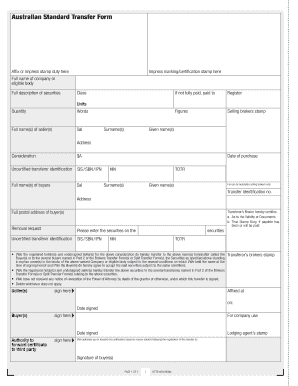
Australian Standard Transfer Form Editable 2009


Understanding the Australian Standard Transfer Form Editable
The Australian Standard Transfer Form Editable is a crucial document used for transferring ownership of shares in a company. This form is designed to facilitate the smooth transition of shares from one party to another while ensuring compliance with legal requirements. It typically includes essential details such as the names and addresses of the transferor and transferee, the number of shares being transferred, and the signature of the transferor. Utilizing an editable version of this form allows users to fill in the required information digitally, making the process more efficient and reducing the likelihood of errors.
Steps to Complete the Australian Standard Transfer Form Editable
Completing the Australian Standard Transfer Form Editable involves several straightforward steps:
- Begin by downloading the editable form from a reliable source.
- Fill in the transferor's details, including their full name and address.
- Enter the transferee's information, ensuring accuracy in names and contact details.
- Specify the number of shares being transferred and any relevant share certificate numbers.
- Sign and date the form to validate the transfer.
- Ensure that any required witnesses sign the document if necessary.
After completing the form, it is advisable to keep a copy for your records before submitting it to the relevant authority.
Legal Use of the Australian Standard Transfer Form Editable
The legal use of the Australian Standard Transfer Form Editable is paramount for ensuring that share transfers are recognized and enforceable. This form must comply with the relevant laws governing share transfers in Australia, including the Corporations Act. Proper completion of the form helps prevent disputes over ownership and ensures that the transfer is documented accurately. It is essential to check state-specific regulations that may apply to share transfers, as these can vary across jurisdictions.
Key Elements of the Australian Standard Transfer Form Editable
Several key elements must be included in the Australian Standard Transfer Form Editable to ensure its validity:
- Transferor's Information: Full name and address of the person or entity transferring the shares.
- Transferee's Information: Full name and address of the person or entity receiving the shares.
- Details of Shares: Number of shares being transferred and any relevant certificate numbers.
- Signatures: The transferor must sign the form, and if required, a witness should also sign.
- Date: The date on which the transfer is executed.
Including these elements accurately is crucial for the form to be legally binding.
Obtaining the Australian Standard Transfer Form Editable
To obtain the Australian Standard Transfer Form Editable, individuals can typically download it from reputable financial or legal websites. Many companies also provide this form on their official sites, ensuring that users have access to the most current version. It is important to ensure that the form is editable, allowing for easy completion of necessary details. In some cases, legal professionals may offer assistance in obtaining and completing the form to ensure compliance with all applicable laws.
Examples of Using the Australian Standard Transfer Form Editable
The Australian Standard Transfer Form Editable is commonly used in various scenarios, including:
- When a shareholder decides to sell their shares to another individual or entity.
- In the case of inheritance, where shares are transferred to heirs.
- When a company undergoes restructuring and needs to reallocate shares among existing shareholders.
These examples illustrate the form's versatility and importance in maintaining accurate records of share ownership.
Quick guide on how to complete australian standard transfer form editable
Effortlessly Prepare Australian Standard Transfer Form Editable on Any Device
The management of online documents has gained significance among businesses and individuals. It offers an ideal environmentally-friendly substitute for conventional printed and signed documents, allowing you to locate the appropriate form and securely save it online. airSlate SignNow equips you with all the necessary tools to swiftly create, modify, and electronically sign your documents without delays. Manage Australian Standard Transfer Form Editable across any platform using the airSlate SignNow applications for Android or iOS, and streamline your document-related operations today.
How to Alter and Electronically Sign Australian Standard Transfer Form Editable with Ease
- Find Australian Standard Transfer Form Editable and click on Get Form to initiate the process.
- Use the available tools to fill out your document.
- Highlight important sections of your documents or redact sensitive details with tools specifically designed for that purpose by airSlate SignNow.
- Generate your eSignature with the Sign tool, which takes just seconds and holds the same legal validity as a traditional handwritten signature.
- Review the information and then click the Done button to save your changes.
- Select your preferred method to send your form, via email, SMS, or invitation link, or download it to your computer.
Eliminate worries about lost or misplaced files, tedious form searches, or errors that necessitate printing additional document copies. airSlate SignNow caters to all your document management needs in a few clicks from any device you choose. Modify and electronically sign Australian Standard Transfer Form Editable to ensure excellent communication throughout your document preparation process with airSlate SignNow.
Create this form in 5 minutes or less
Find and fill out the correct australian standard transfer form editable
Create this form in 5 minutes!
How to create an eSignature for the australian standard transfer form editable
How to create an electronic signature for a PDF online
How to create an electronic signature for a PDF in Google Chrome
How to create an e-signature for signing PDFs in Gmail
How to create an e-signature right from your smartphone
How to create an e-signature for a PDF on iOS
How to create an e-signature for a PDF on Android
People also ask
-
What is a standard transfer form?
A standard transfer form is a document used to facilitate the transfer of ownership of assets, such as stocks or shares. It typically includes details about the transferor, transferee, and the assets being transferred. Using airSlate SignNow, you can easily create and manage your standard transfer forms online.
-
How does airSlate SignNow simplify the standard transfer form process?
AirSlate SignNow simplifies the standard transfer form process by providing a user-friendly interface that allows users to fill out, sign, and send forms electronically. This automation eliminates the need for physical paperwork, making the transfer process faster and more efficient. With our platform, tracking the status of your standard transfer forms is also convenient.
-
Are there any costs associated with using airSlate SignNow for standard transfer forms?
Yes, airSlate SignNow offers various pricing plans tailored to meet the needs of different businesses. Our pricing is competitive and designed to provide value, especially for frequent users of standard transfer forms. We recommend visiting our pricing page to find the plan that best fits your requirements.
-
What are the main features of airSlate SignNow related to standard transfer forms?
AirSlate SignNow provides robust features for standard transfer forms, including customizable templates, electronic signature capabilities, and secure cloud storage. Additionally, you can set up reminders and notifications to stay updated on the status of form submissions. These features enhance the overall management and efficiency of your standard transfer forms.
-
What are the benefits of using airSlate SignNow for my standard transfer forms?
Using airSlate SignNow for your standard transfer forms offers numerous benefits, including increased efficiency, reduced turnaround time, and enhanced document security. It allows you to sign and send documents from anywhere, streamlining your workflow. Overall, it helps businesses minimize errors and improve compliance during the transfer process.
-
Can I integrate airSlate SignNow with other applications for standard transfer forms?
Yes, airSlate SignNow can be seamlessly integrated with a variety of applications, including CRM systems, project management tools, and cloud storage services. This integration allows for a smoother workflow when handling standard transfer forms, ensuring that you can access your documents from multiple platforms efficiently.
-
Is it easy to set up airSlate SignNow for standard transfer forms?
Yes, setting up airSlate SignNow for standard transfer forms is quick and user-friendly. Once you sign up, you can start creating templates in minutes without any technical skills required. Our support team and resources are available to assist you throughout the setup process.
Get more for Australian Standard Transfer Form Editable
- Training attendance sheet 100575507 form
- Phrase interrogative exercices pdf form
- Mercedes benz application form
- Form for pt usmc
- Separation agreement mass gov form
- Application for bmv reinstatement fee amnesty initiative x form
- Frank l milstead form
- Clinician aid b fill online printable fillable blank form
Find out other Australian Standard Transfer Form Editable
- Help Me With eSignature Michigan High Tech Emergency Contact Form
- eSignature Louisiana Insurance Rental Application Later
- eSignature Maryland Insurance Contract Safe
- eSignature Massachusetts Insurance Lease Termination Letter Free
- eSignature Nebraska High Tech Rental Application Now
- How Do I eSignature Mississippi Insurance Separation Agreement
- Help Me With eSignature Missouri Insurance Profit And Loss Statement
- eSignature New Hampshire High Tech Lease Agreement Template Mobile
- eSignature Montana Insurance Lease Agreement Template Online
- eSignature New Hampshire High Tech Lease Agreement Template Free
- How To eSignature Montana Insurance Emergency Contact Form
- eSignature New Jersey High Tech Executive Summary Template Free
- eSignature Oklahoma Insurance Warranty Deed Safe
- eSignature Pennsylvania High Tech Bill Of Lading Safe
- eSignature Washington Insurance Work Order Fast
- eSignature Utah High Tech Warranty Deed Free
- How Do I eSignature Utah High Tech Warranty Deed
- eSignature Arkansas Legal Affidavit Of Heirship Fast
- Help Me With eSignature Colorado Legal Cease And Desist Letter
- How To eSignature Connecticut Legal LLC Operating Agreement