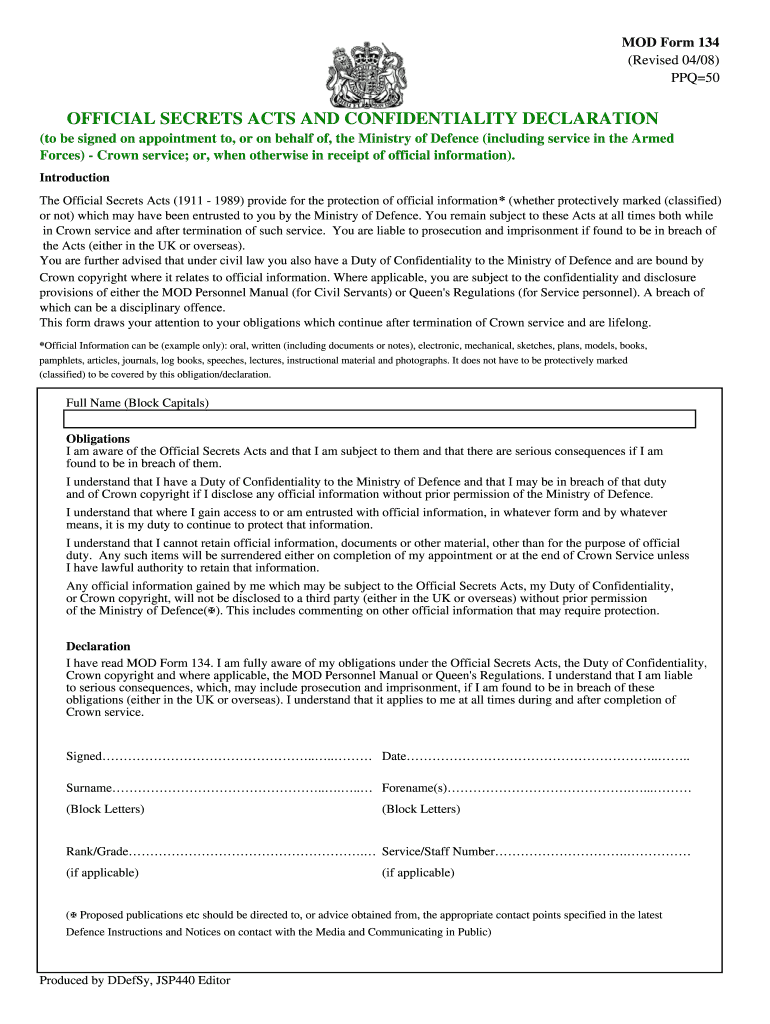
Mod Form 134


What is the Mod Form 134
The Mod Form 134 is a document associated with the Ministry of Defence in the United Kingdom, primarily used for matters related to official secrets. This form serves as a declaration to ensure compliance with the Official Secrets Act. It is essential for individuals who may handle sensitive information or materials related to national security. Understanding the purpose and implications of the Mod Form 134 is crucial for anyone involved in defense-related activities.
How to use the Mod Form 134
Using the Mod Form 134 involves several key steps. First, individuals must accurately fill out the required information, ensuring all details are correct and up-to-date. The form typically requires personal identification information, details about the nature of the work, and any relevant security clearances. Once completed, it should be submitted to the appropriate authority within the Ministry of Defence for review and approval. Proper use of this form is vital to maintain compliance with legal obligations regarding sensitive information.
Steps to complete the Mod Form 134
Completing the Mod Form 134 requires careful attention to detail. Follow these steps for accurate completion:
- Gather necessary personal information, including your full name, address, and identification details.
- Provide a clear description of your role and the nature of your work related to official secrets.
- Include any relevant security clearance information or previous experience with sensitive materials.
- Review the form for accuracy and completeness before submission.
- Submit the completed form to the designated authority within the Ministry of Defence.
Legal use of the Mod Form 134
The legal use of the Mod Form 134 is governed by the Official Secrets Act, which outlines the obligations and responsibilities of individuals handling classified information. To ensure compliance, it is essential to understand the legal ramifications of signing this form. By completing the Mod Form 134, individuals affirm their commitment to safeguarding sensitive information and adhering to the regulations set forth by the Ministry of Defence. Failure to comply with these legal requirements can result in serious consequences, including penalties and legal action.
Key elements of the Mod Form 134
The Mod Form 134 includes several key elements that must be addressed for it to be valid. These elements typically encompass:
- Personal identification details of the individual completing the form.
- A declaration of understanding regarding the Official Secrets Act and its implications.
- Details about the specific role and responsibilities related to sensitive information.
- Signature of the individual, affirming the accuracy of the information provided.
Who Issues the Form
The Mod Form 134 is issued by the Ministry of Defence in the United Kingdom. This government body is responsible for overseeing matters related to national security and defense. Individuals required to complete this form typically do so as part of their employment or contractual obligations within defense-related roles. The Ministry of Defence ensures that all submissions are reviewed for compliance with the Official Secrets Act.
Quick guide on how to complete mod form 134
Complete Mod Form 134 seamlessly on any device
Digital document management has become increasingly popular among businesses and individuals. It provides an excellent eco-friendly alternative to traditional printed and signed papers, allowing you to find the appropriate form and securely store it online. airSlate SignNow equips you with all the resources you require to create, edit, and eSign your documents promptly without delays. Handle Mod Form 134 on any platform with airSlate SignNow Android or iOS applications and enhance any document-related process today.
The easiest way to modify and eSign Mod Form 134 effortlessly
- Obtain Mod Form 134 and click on Get Form to begin.
- Utilize the tools we provide to complete your document.
- Highlight important portions of your documents or redact sensitive information with tools designed specifically for that purpose by airSlate SignNow.
- Create your eSignature using the Sign tool, which takes mere seconds and carries the same legal significance as a traditional handwritten signature.
- Review all the details and click on the Done button to save your adjustments.
- Choose your delivery method for your form, whether by email, text message (SMS), invite link, or download it to your computer.
Say goodbye to lost or misplaced files, tedious form searching, or mistakes that require printing additional document copies. airSlate SignNow fulfills all your document management needs with just a few clicks from any device of your choosing. Modify and eSign Mod Form 134 and ensure excellent communication at every stage of the document preparation process with airSlate SignNow.
Create this form in 5 minutes or less
Create this form in 5 minutes!
How to create an eSignature for the mod form 134
How to create an electronic signature for a PDF online
How to create an electronic signature for a PDF in Google Chrome
How to create an e-signature for signing PDFs in Gmail
How to create an e-signature right from your smartphone
How to create an e-signature for a PDF on iOS
How to create an e-signature for a PDF on Android
People also ask
-
What is mod form 134 and how can it be used with airSlate SignNow?
Mod form 134 is a standardized document used for various administrative purposes. With airSlate SignNow, businesses can easily create, send, and eSign mod form 134, ensuring a streamlined workflow and compliance with regulatory requirements.
-
How much does it cost to eSign mod form 134 using airSlate SignNow?
airSlate SignNow offers competitive pricing plans to accommodate businesses of all sizes. Signing mod form 134 is included in all plans, allowing you to leverage a cost-effective solution for your documentation needs.
-
What features does airSlate SignNow offer for mod form 134?
AirSlate SignNow provides robust features for managing mod form 134, including real-time tracking, document templates, and customizable workflows. These features enhance efficiency and ensure that all stakeholders can easily access and sign the necessary documents.
-
Can I integrate airSlate SignNow with other software to manage mod form 134?
Yes, airSlate SignNow seamlessly integrates with a variety of software solutions, making it easy to manage mod form 134 alongside your existing tools. Popular integrations include CRM systems, cloud storage services, and project management platforms.
-
What are the benefits of using airSlate SignNow for mod form 134?
Using airSlate SignNow for mod form 134 offers numerous benefits, such as improved turnaround times, reduced paperwork, and enhanced collaboration among team members. This solution simplifies the signing process, making it more efficient for your business.
-
Is airSlate SignNow secure for signing mod form 134?
Absolutely, airSlate SignNow prioritizes security, ensuring that all signed mod form 134 documents are protected with advanced encryption and compliance with industry standards. Your data privacy and document integrity are fully safeguarded.
-
How can I get started with airSlate SignNow for mod form 134?
Getting started with airSlate SignNow for mod form 134 is simple! You can sign up for a free trial, explore the features, and upload your documents to begin creating and eSigning mod form 134 in just a few clicks.
Get more for Mod Form 134
Find out other Mod Form 134
- How Do I eSign Arkansas Charity LLC Operating Agreement
- eSign Colorado Charity LLC Operating Agreement Fast
- eSign Connecticut Charity Living Will Later
- How Can I Sign West Virginia Courts Quitclaim Deed
- Sign Courts Form Wisconsin Easy
- Sign Wyoming Courts LLC Operating Agreement Online
- How To Sign Wyoming Courts Quitclaim Deed
- eSign Vermont Business Operations Executive Summary Template Mobile
- eSign Vermont Business Operations Executive Summary Template Now
- eSign Virginia Business Operations Affidavit Of Heirship Mobile
- eSign Nebraska Charity LLC Operating Agreement Secure
- How Do I eSign Nevada Charity Lease Termination Letter
- eSign New Jersey Charity Resignation Letter Now
- eSign Alaska Construction Business Plan Template Mobile
- eSign Charity PPT North Carolina Now
- eSign New Mexico Charity Lease Agreement Form Secure
- eSign Charity PPT North Carolina Free
- eSign North Dakota Charity Rental Lease Agreement Now
- eSign Arkansas Construction Permission Slip Easy
- eSign Rhode Island Charity Rental Lease Agreement Secure