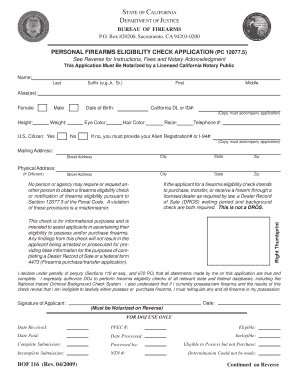
Personal Firearms Eligibility Check 2016


What is the Personal Firearms Eligibility Check
The Personal Firearms Eligibility Check (PFEC) is a process established in California to determine an individual's eligibility to own or possess firearms. This check is crucial for ensuring that individuals meet the legal requirements set forth by state and federal laws. The PFEC assesses various factors, including criminal history, mental health status, and other relevant criteria, to ensure that firearms are not accessible to those who may pose a risk to themselves or others.
How to use the Personal Firearms Eligibility Check
Using the Personal Firearms Eligibility Check involves submitting an application form to the appropriate authorities. Individuals can complete this process online or through traditional mail. The application typically requires personal information, including identification details and any relevant background information. Once submitted, the application undergoes a review process, during which the applicant's eligibility is evaluated based on established criteria.
Steps to complete the Personal Firearms Eligibility Check
Completing the Personal Firearms Eligibility Check involves several key steps:
- Gather necessary personal information, including identification and background details.
- Access the PFEC application form, which can be found on official state websites.
- Fill out the form accurately, ensuring all required fields are completed.
- Submit the form electronically or via mail, depending on your preference.
- Wait for the processing period, during which your eligibility will be assessed.
- Receive notification regarding your eligibility status once the review is complete.
Legal use of the Personal Firearms Eligibility Check
The legal use of the Personal Firearms Eligibility Check is governed by California law, which mandates that individuals seeking to purchase or possess firearms must undergo this eligibility evaluation. The PFEC serves as a safeguard to prevent firearms from falling into the hands of individuals who do not meet legal requirements. Compliance with this check is essential for lawful firearm ownership and helps promote public safety.
Eligibility Criteria
To qualify for firearm ownership in California, individuals must meet specific eligibility criteria outlined in state law. These criteria include:
- Being at least eighteen years old for rifles and shotguns, and twenty-one for handguns.
- Having no felony convictions or certain misdemeanor convictions that would disqualify firearm possession.
- Not being subject to a restraining order related to domestic violence.
- Not having a history of mental illness that would impair the ability to safely handle firearms.
Application Process & Approval Time
The application process for the Personal Firearms Eligibility Check typically involves submitting the PFEC form and waiting for a review period. The approval time can vary based on several factors, including the completeness of the application and the volume of applications being processed. Generally, applicants can expect to receive a response within a few weeks, but this timeline may extend during peak periods or if additional information is required.
Quick guide on how to complete personal firearms eligibility check
Effortlessly Prepare Personal Firearms Eligibility Check on Any Device
Online document administration has become increasingly popular among companies and individuals. It offers an ideal eco-friendly substitute for traditional printed and signed papers, as you can obtain the necessary form and securely store it online. airSlate SignNow equips you with all the tools required to create, amend, and eSign your documents swiftly without delays. Manage Personal Firearms Eligibility Check on any device using the airSlate SignNow Android or iOS applications and enhance any document-related process today.
How to Modify and eSign Personal Firearms Eligibility Check with Ease
- Find Personal Firearms Eligibility Check and click Get Form to begin.
- Utilize the tools we offer to fill out your form.
- Highlight important sections of the documents or redact sensitive information using tools that airSlate SignNow provides specifically for that purpose.
- Generate your eSignature with the Sign feature, which takes mere seconds and carries the same legal authority as a conventional wet ink signature.
- Review all the details and click on the Done button to save your changes.
- Select how you wish to submit your form, whether by email, SMS, invite link, or download it to your computer.
Eliminate concerns about lost or misplaced documents, the hassle of browsing through forms, or errors that necessitate printing new document copies. airSlate SignNow addresses your document management needs in just a few clicks from any device you choose. Edit and eSign Personal Firearms Eligibility Check and ensure exceptional communication at every stage of the form preparation process with airSlate SignNow.
Create this form in 5 minutes or less
Find and fill out the correct personal firearms eligibility check
Create this form in 5 minutes!
How to create an eSignature for the personal firearms eligibility check
How to create an electronic signature for a PDF online
How to create an electronic signature for a PDF in Google Chrome
How to create an e-signature for signing PDFs in Gmail
How to create an e-signature right from your smartphone
How to create an e-signature for a PDF on iOS
How to create an e-signature for a PDF on Android
People also ask
-
What is a firearm eligibility check ca?
A firearm eligibility check ca is a process used to determine an individual's legal eligibility to purchase or own firearms in California. This check is crucial for ensuring public safety and compliance with state laws. Using our services, you can easily initiate this process to verify eligibility.
-
How does airSlate SignNow facilitate firearm eligibility check ca?
airSlate SignNow provides a streamlined platform for submitting necessary documents related to the firearm eligibility check ca. Our easy-to-use eSignature feature helps customers complete their forms quickly and securely. This simplifies the verification process and ensures compliance with legal requirements.
-
Is there a fee associated with firearm eligibility check ca?
The cost associated with a firearm eligibility check ca can vary depending on the specific services you choose to utilize. airSlate SignNow offers a cost-effective solution, allowing businesses to manage these checks efficiently without high overhead costs. You can check our pricing plans for more details.
-
What features does airSlate SignNow offer for firearm eligibility check ca?
AirSlate SignNow offers several features for the firearm eligibility check ca, including customizable templates, secure eSigning, and easy document sharing. These tools make it simpler to comply with state regulations while maintaining accuracy and speed in processing. Our platform ensures that checks are completed without unnecessary delays.
-
How secure is the information submitted for firearm eligibility check ca?
Security is a top priority at airSlate SignNow. All information submitted for firearm eligibility check ca is encrypted and stored securely, ensuring that sensitive data remains confidential. With our platform, you can trust that your information is protected throughout the process.
-
Can I integrate airSlate SignNow with other tools for firearm eligibility check ca?
Yes, airSlate SignNow offers integration capabilities with various software tools to enhance the firearm eligibility check ca process. This flexibility allows you to connect with systems you already use, improving workflow and efficiency. Check our integration options to see how we can fit into your current setup.
-
What are the benefits of using airSlate SignNow for firearm eligibility check ca?
Using airSlate SignNow for firearm eligibility check ca streamlines the document submission and signing process, saving you time and increasing operational efficiency. Additionally, our user-friendly interface and comprehensive support make it accessible for everyone, regardless of technical expertise. This results in improved compliance and reduced processing times.
Get more for Personal Firearms Eligibility Check
- Downey adult school lvn form
- Instructional experience verification the school district of lee county services form
- Ecda withdrawal form
- Iadc license form
- Grizzly academy application form
- Working overtime worksheet answers form
- Chain of custody 5 0 092222 xlsx spl form
- Formleave this space clear 200310statement of ti
Find out other Personal Firearms Eligibility Check
- eSign Washington Car Dealer Bill Of Lading Mobile
- eSign Wisconsin Car Dealer Resignation Letter Myself
- eSign Wisconsin Car Dealer Warranty Deed Safe
- eSign Business Operations PPT New Hampshire Safe
- Sign Rhode Island Courts Warranty Deed Online
- Sign Tennessee Courts Residential Lease Agreement Online
- How Do I eSign Arkansas Charity LLC Operating Agreement
- eSign Colorado Charity LLC Operating Agreement Fast
- eSign Connecticut Charity Living Will Later
- How Can I Sign West Virginia Courts Quitclaim Deed
- Sign Courts Form Wisconsin Easy
- Sign Wyoming Courts LLC Operating Agreement Online
- How To Sign Wyoming Courts Quitclaim Deed
- eSign Vermont Business Operations Executive Summary Template Mobile
- eSign Vermont Business Operations Executive Summary Template Now
- eSign Virginia Business Operations Affidavit Of Heirship Mobile
- eSign Nebraska Charity LLC Operating Agreement Secure
- How Do I eSign Nevada Charity Lease Termination Letter
- eSign New Jersey Charity Resignation Letter Now
- eSign Alaska Construction Business Plan Template Mobile