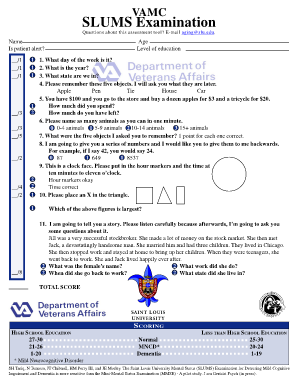
Slums Test Form


What is the Slums Test
The Slums Test, or the Short Test for the Assessment of Cognitive Function, is a brief screening tool used to evaluate cognitive impairment in individuals, particularly among the elderly. It consists of a series of questions designed to assess memory, attention, and language skills. The test is often utilized in clinical settings to help identify patients who may require further cognitive evaluation or intervention.
How to Use the Slums Test
Using the Slums Test involves administering a series of questions to the individual being assessed. The test typically includes questions related to orientation, memory recall, and basic cognitive tasks. It is important to create a comfortable environment for the individual to ensure accurate responses. The results can help healthcare professionals determine the need for additional assessments or interventions.
Steps to Complete the Slums Test
Completing the Slums Test involves several straightforward steps:
- Prepare the testing environment to minimize distractions.
- Explain the purpose of the test to the individual.
- Administer the test by asking each question clearly and patiently.
- Record the responses accurately for scoring.
- Evaluate the total score to interpret cognitive function levels.
Legal Use of the Slums Test
The Slums Test can be used legally in various healthcare settings as a tool for cognitive assessment. It is essential to ensure that the test is administered by qualified professionals who understand the implications of the results. Proper documentation and adherence to privacy regulations, such as HIPAA, are crucial when handling the results of the test.
Key Elements of the Slums Test
The Slums Test includes several key elements that contribute to its effectiveness as a cognitive assessment tool:
- Orientation questions that assess awareness of time and place.
- Memory recall tasks that require the individual to remember specific information.
- Language skills evaluation through simple tasks, such as naming objects.
- Scoring guidelines that help determine the level of cognitive impairment.
Examples of Using the Slums Test
Healthcare professionals may use the Slums Test in various scenarios, such as:
- Assessing cognitive function in elderly patients during routine check-ups.
- Identifying individuals at risk for dementia or other cognitive disorders.
- Monitoring cognitive changes over time in patients with known cognitive impairments.
Quick guide on how to complete slums test
Effortlessly manage Slums Test on any device
Digital document management has become increasingly popular among businesses and individuals. It offers an ideal environmentally friendly alternative to conventional printed and signed documents, as you can easily find the correct form and safely store it online. airSlate SignNow equips you with all the tools necessary to create, modify, and eSign your documents swiftly without delays. Manage Slums Test on any device with the airSlate SignNow Android or iOS apps and enhance any document-related workflow today.
The simplest method to modify and eSign Slums Test with ease
- Find Slums Test and click Get Form to begin.
- Utilize the tools we provide to complete your document.
- Mark important sections of the documents or conceal sensitive information using tools that airSlate SignNow specifically provides for that purpose.
- Create your signature using the Sign tool, which only takes seconds and carries the same legal validity as a conventional wet ink signature.
- Review the information and click on the Done button to save your changes.
- Select your preferred method to send your form, whether by email, SMS, invite link, or download it to your computer.
Say goodbye to lost or mislaid files, tedious document searches, or mistakes requiring new copies to be printed. airSlate SignNow meets your document management needs in just a few clicks from any device you prefer. Edit and eSign Slums Test and ensure outstanding communication at every stage of your form preparation process with airSlate SignNow.
Create this form in 5 minutes or less
Create this form in 5 minutes!
How to create an eSignature for the slums test
How to create an electronic signature for a PDF online
How to create an electronic signature for a PDF in Google Chrome
How to create an e-signature for signing PDFs in Gmail
How to create an e-signature right from your smartphone
How to create an e-signature for a PDF on iOS
How to create an e-signature for a PDF on Android
People also ask
-
What is the slums test and how does it relate to airSlate SignNow?
The slums test is a comprehensive evaluation used to assess and improve the efficiency of document workflows. With airSlate SignNow, businesses can streamline the signing process to ensure that all necessary documents pass this test, enhancing operational productivity and compliance.
-
How much does it cost to use the airSlate SignNow service for conducting the slums test?
airSlate SignNow offers flexible pricing plans tailored to various business needs. Depending on the features you require for the slums test, you can choose from basic to advanced plans, with each designed to maximize document workflow efficiency at a cost-effective rate.
-
What features does airSlate SignNow provide to support the slums test?
airSlate SignNow offers a range of features that enhance the slums test process, such as customizable templates, automated workflows, and real-time tracking of document status. These tools help ensure that your documents meet compliance standards while allowing for easy eSigning.
-
What are the benefits of using airSlate SignNow for the slums test?
Using airSlate SignNow for the slums test signNowly reduces the time spent on document handling, increases accuracy, and improves team collaboration. Additionally, the platform's easy-to-use interface simplifies the signing process, making it accessible for all users.
-
Can airSlate SignNow integrate with other tools for the slums test?
Yes, airSlate SignNow seamlessly integrates with various applications such as CRM systems, document management software, and cloud storage solutions. This compatibility enhances the slums test process by ensuring that all your tools work together efficiently.
-
Is airSlate SignNow suitable for small businesses wishing to perform a slums test?
Absolutely! airSlate SignNow provides scalable solutions that cater to small businesses, making it ideal for performing the slums test. The platform's flexibility allows small teams to access powerful tools without a hefty investment.
-
How reliable is the security of airSlate SignNow during the slums test process?
Security is a top priority for airSlate SignNow. The platform utilizes advanced encryption protocols to protect sensitive information during the slums test process, ensuring that your documents remain safe and secure at all times.
Get more for Slums Test
- Ccvo form c16 download
- Devry diploma form
- Biography reading comprehension pdf form
- 7j eligibility form
- Eviction notice template 399120695 form
- Alcoholic beverages for consumption on premises liquor tn gov tn form
- Nursing form 5 application for limited permit op nysed
- Application forms rn ampamp lpnoffice of the professions
Find out other Slums Test
- eSignature Tennessee Sports Last Will And Testament Mobile
- How Can I eSignature Nevada Courts Medical History
- eSignature Nebraska Courts Lease Agreement Online
- eSignature Nebraska Courts LLC Operating Agreement Easy
- Can I eSignature New Mexico Courts Business Letter Template
- eSignature New Mexico Courts Lease Agreement Template Mobile
- eSignature Courts Word Oregon Secure
- Electronic signature Indiana Banking Contract Safe
- Electronic signature Banking Document Iowa Online
- Can I eSignature West Virginia Sports Warranty Deed
- eSignature Utah Courts Contract Safe
- Electronic signature Maine Banking Permission Slip Fast
- eSignature Wyoming Sports LLC Operating Agreement Later
- Electronic signature Banking Word Massachusetts Free
- eSignature Wyoming Courts Quitclaim Deed Later
- Electronic signature Michigan Banking Lease Agreement Computer
- Electronic signature Michigan Banking Affidavit Of Heirship Fast
- Electronic signature Arizona Business Operations Job Offer Free
- Electronic signature Nevada Banking NDA Online
- Electronic signature Nebraska Banking Confidentiality Agreement Myself