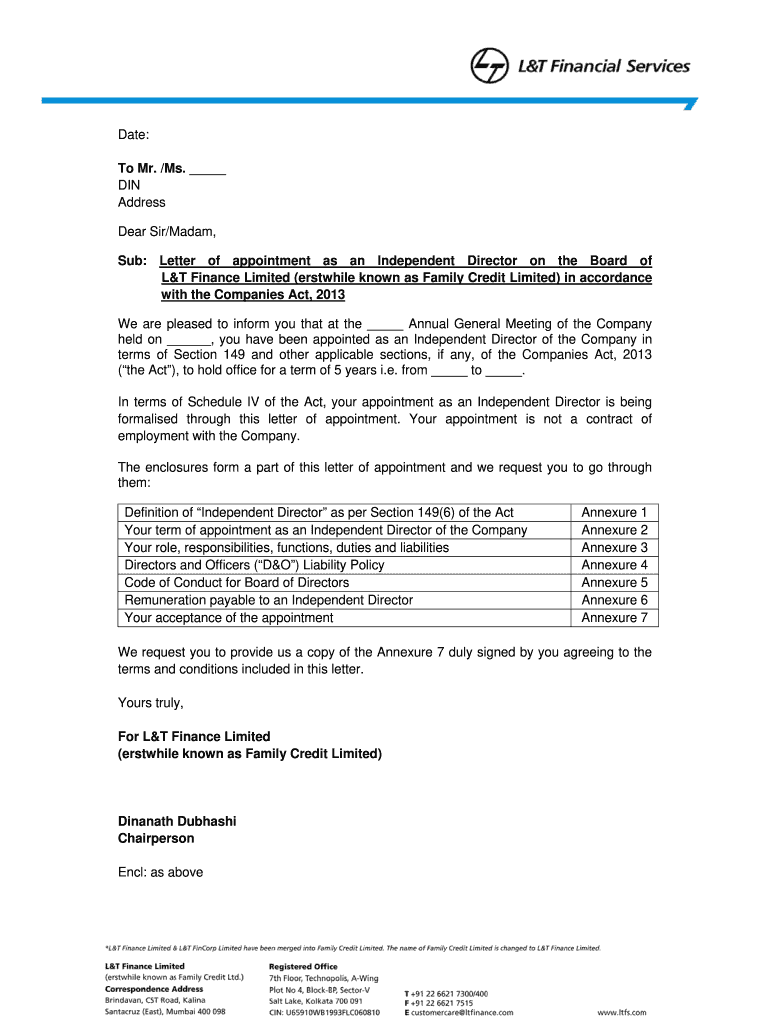
L T Offer Letter PDF Form


What is the L T Offer Letter Pdf
The L T offer letter PDF is a formal document provided by an employer to a prospective employee, outlining the terms of employment. This letter typically includes essential details such as job title, salary, benefits, start date, and other relevant information. The offer letter serves as a crucial step in the hiring process, providing clarity and mutual understanding between the employer and the candidate. It is important for both parties to review the document carefully to ensure all terms are accurately represented.
How to use the L T Offer Letter Pdf
Using the L T offer letter PDF involves several straightforward steps. First, the employer prepares the document, filling in all necessary details specific to the job offer. Once completed, it should be sent to the candidate for review. The candidate can then read through the terms and conditions, ensuring they understand their responsibilities and benefits. After reviewing, the candidate can sign the document electronically using a secure eSignature platform, which provides a legally binding signature. This process simplifies the acceptance of the job offer while ensuring compliance with legal standards.
Steps to complete the L T Offer Letter Pdf
Completing the L T offer letter PDF involves a systematic approach to ensure all necessary information is included. Follow these steps:
- Gather all relevant information, including job title, salary, benefits, and start date.
- Draft the offer letter, ensuring clarity and professionalism in the language used.
- Review the document for accuracy, checking that all details are correct.
- Send the offer letter to the candidate via email or a secure document-sharing platform.
- Allow the candidate time to review the letter and ask any questions.
- Once the candidate agrees to the terms, they can sign the document electronically.
Legal use of the L T Offer Letter Pdf
The legal use of the L T offer letter PDF is essential for ensuring that both the employer and the employee are protected. To be legally binding, the offer letter must include specific elements such as the job title, compensation, and any conditions of employment. Additionally, the document should comply with relevant employment laws and regulations. Utilizing a secure eSignature solution enhances the legal validity of the document, as it provides a digital certificate and maintains compliance with laws such as the ESIGN Act and UETA.
Key elements of the L T Offer Letter Pdf
Key elements of the L T offer letter PDF include:
- Job Title: Clearly state the position being offered.
- Salary: Include the annual or hourly wage and payment frequency.
- Benefits: Outline any health insurance, retirement plans, or other benefits.
- Start Date: Specify when the candidate is expected to begin work.
- Employment Status: Indicate whether the position is full-time, part-time, or contract.
How to obtain the L T Offer Letter Pdf
To obtain the L T offer letter PDF, employers typically create the document using a template or drafting it from scratch. Many companies utilize HR software or document management systems to streamline this process. Once the offer letter is prepared, it can be converted into a PDF format for easy sharing and signing. Candidates may also request a copy of the offer letter if they do not receive it directly, ensuring they have all necessary documentation for their records.
Quick guide on how to complete l t offer letter pdf
Effortlessly Prepare L T Offer Letter Pdf on Any Device
Digital document management has gained popularity among businesses and individuals alike. It offers an excellent environmentally friendly alternative to traditional printed and signed documents, allowing you to locate the correct form and securely keep it online. airSlate SignNow provides all the tools required to create, edit, and electronically sign your documents swiftly without any delays. Manage L T Offer Letter Pdf on any platform using airSlate SignNow's Android or iOS applications and enhance any document-related process today.
How to Edit and Electronically Sign L T Offer Letter Pdf with Ease
- Locate L T Offer Letter Pdf and click on Get Form to begin.
- Utilize the tools we offer to complete your form.
- Emphasize pertinent sections of the documents or obscure sensitive information with tools that airSlate SignNow provides specifically for that purpose.
- Create your signature using the Sign tool, which takes mere seconds and carries the same legal validity as a conventional handwritten signature.
- Review all the details and click on the Done button to save your changes.
- Choose how you wish to share your form, whether by email, SMS, or invitation link, or download it to your computer.
Eliminate the issues of lost or misplaced documents, tedious form searches, or errors that necessitate printing new document copies. airSlate SignNow fulfills all your document management needs in just a few clicks from your preferred device. Edit and electronically sign L T Offer Letter Pdf and ensure excellent communication throughout your form preparation process with airSlate SignNow.
Create this form in 5 minutes or less
Create this form in 5 minutes!
How to create an eSignature for the l t offer letter pdf
How to create an electronic signature for a PDF online
How to create an electronic signature for a PDF in Google Chrome
How to create an e-signature for signing PDFs in Gmail
How to create an e-signature right from your smartphone
How to create an e-signature for a PDF on iOS
How to create an e-signature for a PDF on Android
People also ask
-
What is an appointment letter l t joining letter?
An appointment letter l t joining letter is a formal document that outlines the terms of employment and confirms an individual's position in an organization. It serves as a crucial record for both the employer and the employee, detailing job responsibilities, start date, and other important conditions. Using airSlate SignNow, you can create and eSign these documents seamlessly.
-
How can I create an appointment letter l t joining letter using airSlate SignNow?
Creating an appointment letter l t joining letter with airSlate SignNow is simple. Just select a customizable template or start from scratch, fill in the necessary details, and send it for signing. The user-friendly interface ensures that you have a professional document ready in no time.
-
What are the benefits of using airSlate SignNow for appointment letter l t joining letter?
Using airSlate SignNow for your appointment letter l t joining letter provides numerous benefits, including speed, security, and convenience. With eSigning capabilities, you can expedite the hiring process while ensuring that documents are legally binding. Plus, our platform offers integrations with other tools, streamlining your business operations.
-
Is airSlate SignNow cost-effective for small businesses needing appointment letter l t joining letters?
Absolutely! airSlate SignNow offers flexible pricing plans that cater to businesses of all sizes, including small enterprises. This makes accessing essential features for managing appointment letter l t joining letters affordable. By investing in our solution, you're enhancing your operational efficiency without breaking the bank.
-
Can I integrate airSlate SignNow with other software for managing appointment letter l t joining letters?
Yes, airSlate SignNow can easily integrate with a variety of software and applications such as CRM systems, project management tools, and more. This capability enhances your workflow, allowing you to manage your appointment letter l t joining letters alongside your other essential business processes. Integrations help reduce manual work and increase productivity.
-
How secure is the signing process for appointment letter l t joining letters with airSlate SignNow?
Security is a top priority at airSlate SignNow. Our platform employs industry-standard encryption and offers legally binding signatures to ensure that your appointment letter l t joining letters are protected throughout the signing process. Additionally, we provide audit trails for peace of mind, allowing you to track the entire signing history.
-
How can I track the status of my appointment letter l t joining letter sent for signing?
Tracking your appointment letter l t joining letter is easy with airSlate SignNow. Our system allows you to see real-time updates on the status of your documents, including when they are opened, signed, and completed. This feature ensures you stay informed and can follow up promptly as needed.
Get more for L T Offer Letter Pdf
- Minor piercing form twisted images
- Metlife reimbursement form
- Vca payment form
- Amerigroup precertification form
- General bill of sale form wondershare pdfelement
- Prom guest permission form
- Cbet zambia form
- Form i 566 instructions instructions for interagency record of request a g or nato dependent employment authorization or change
Find out other L T Offer Letter Pdf
- Sign Nebraska Residential lease agreement form Online
- Sign New Hampshire Residential lease agreement form Safe
- Help Me With Sign Tennessee Residential lease agreement
- Sign Vermont Residential lease agreement Safe
- Sign Rhode Island Residential lease agreement form Simple
- Can I Sign Pennsylvania Residential lease agreement form
- Can I Sign Wyoming Residential lease agreement form
- How Can I Sign Wyoming Room lease agreement
- Sign Michigan Standard rental agreement Online
- Sign Minnesota Standard residential lease agreement Simple
- How To Sign Minnesota Standard residential lease agreement
- Sign West Virginia Standard residential lease agreement Safe
- Sign Wyoming Standard residential lease agreement Online
- Sign Vermont Apartment lease contract Online
- Sign Rhode Island Tenant lease agreement Myself
- Sign Wyoming Tenant lease agreement Now
- Sign Florida Contract Safe
- Sign Nebraska Contract Safe
- How To Sign North Carolina Contract
- How Can I Sign Alabama Personal loan contract template