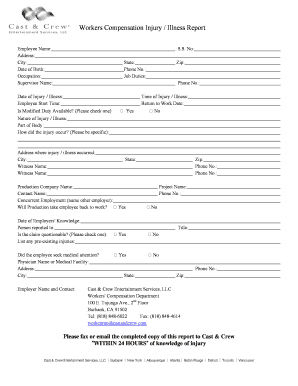
Ca Workers Compensation Injury Form


What is the California Workers Compensation Injury?
The California Workers Compensation Injury form is a critical document used to report work-related injuries or illnesses in the state of California. This form serves as a formal request for benefits under the California workers' compensation system. It outlines the details of the injury, including the nature of the injury, the date it occurred, and any medical treatment received. Understanding this form is essential for both employees and employers to ensure that the rights and responsibilities of each party are upheld in accordance with state law.
Steps to Complete the California Workers Compensation Injury
Completing the California Workers Compensation Injury form involves several important steps to ensure accuracy and compliance. Here are the key steps:
- Gather necessary information, including personal details, employer information, and specifics about the injury.
- Clearly describe the injury or illness, including how and when it occurred.
- Include any medical treatment received, along with the names of healthcare providers.
- Review the completed form for accuracy and completeness before submission.
Legal Use of the California Workers Compensation Injury
The California Workers Compensation Injury form is legally binding when completed correctly. It is essential to adhere to the legal requirements set forth by California law, which mandates that the form be submitted within a specific timeframe following the injury. This ensures that the injured worker can access necessary benefits and that the employer is informed of the incident. Failure to comply with these legal stipulations may result in delays or denial of benefits.
Required Documents
When filing a California Workers Compensation Injury report, certain documents are typically required to support the claim. These may include:
- Medical records detailing the injury and treatment.
- Witness statements, if applicable.
- Proof of employment, such as pay stubs or employment contracts.
- Any previous workers' compensation claims related to the injury.
Form Submission Methods
The California Workers Compensation Injury form can be submitted through various methods to accommodate different preferences. Common submission methods include:
- Online submission through a designated workers' compensation portal.
- Mailing a physical copy to the appropriate workers' compensation office.
- In-person submission at the employer's human resources department or the local workers' compensation office.
State-Specific Rules for the California Workers Compensation Injury
California has specific regulations governing the use of the Workers Compensation Injury form. These rules dictate the timeline for filing, the information required, and the rights of employees regarding benefits. It is essential for both employees and employers to be aware of these regulations to ensure compliance and proper handling of claims. Understanding these state-specific rules can help prevent disputes and facilitate smoother processing of workers' compensation claims.
Quick guide on how to complete ca workers compensation injury
Accomplish Ca Workers Compensation Injury effortlessly on any device
Digital document management has become increasingly favored by businesses and individuals alike. It offers an ideal eco-friendly alternative to traditional printed and signed papers, allowing you to locate the appropriate form and securely archive it online. airSlate SignNow provides all the necessary tools to create, amend, and electronically sign your documents swiftly and without delays. Handle Ca Workers Compensation Injury on any device using airSlate SignNow's Android or iOS applications and enhance any document-related task today.
How to modify and eSign Ca Workers Compensation Injury with ease
- Locate Ca Workers Compensation Injury and click Get Form to begin.
- Make use of the tools we offer to fill out your form.
- Highlight important sections of the documents or obscure sensitive information with features that airSlate SignNow specifically offers for that purpose.
- Create your signature using the Sign tool, which takes just seconds and carries the same legal validity as a conventional handwritten signature.
- Review all the details and click on the Done button to store your changes.
- Choose how you'd like to share your form, either via email, SMS, or invitation link, or download it to your computer.
Put an end to lost or misplaced documents, exhausting form searches, or errors that necessitate printing new copies. airSlate SignNow fulfills your document management needs in just a few clicks from any device you prefer. Revise and eSign Ca Workers Compensation Injury and maintain exceptional communication at every step of the document preparation process with airSlate SignNow.
Create this form in 5 minutes or less
Create this form in 5 minutes!
People also ask
-
What is included in the California workers compensation report?
The California workers compensation report typically includes details about the nature of injuries, the claims process, and statistical data regarding workplace accidents. This report helps employers manage claims effectively and ensure compliance with California laws. airSlate SignNow simplifies the documentation process, allowing for easy access and sharing of these essential reports.
-
How can I generate a California workers compensation report using airSlate SignNow?
You can generate a California workers compensation report by utilizing airSlate SignNow's document management features. Simply upload your required templates and utilize our e-signature capabilities to complete the process. This ensures that your reports are accurately filled out and legally binding.
-
What are the pricing options for airSlate SignNow related to California workers compensation reports?
airSlate SignNow offers flexible pricing plans that cater to businesses of all sizes looking to manage California workers compensation reports. Our cost-effective solutions ensure that you only pay for the features you need. Additionally, we offer a free trial to help you assess the value of our platform.
-
Does airSlate SignNow integrate with other software for managing California workers compensation reports?
Yes, airSlate SignNow integrates seamlessly with various HR and document management software, enhancing your ability to manage California workers compensation reports. This integration allows for better data synchronization and reduces manual input errors. Look for popular integrations like payroll systems and HR management tools on our platform.
-
What benefits does airSlate SignNow provide for managing California workers compensation reports?
Using airSlate SignNow offers several benefits for managing California workers compensation reports, including increased efficiency, reduced paperwork, and better compliance. Our automated workflows help streamline the documentation process, saving time and minimizing the risk of errors. Furthermore, the ability to eSign documents speeds up approval processes.
-
Is airSlate SignNow secure for handling California workers compensation reports?
Absolutely, airSlate SignNow takes security seriously and employs advanced encryption methods to protect your California workers compensation reports. We adhere to the highest industry standards, ensuring that sensitive data is kept safe from unauthorized access. Your privacy and data integrity are our top priorities.
-
Can I track the status of my California workers compensation reports with airSlate SignNow?
Yes, airSlate SignNow provides tracking features that allow you to monitor the status of your California workers compensation reports in real-time. You can see if documents have been viewed, signed, or require further action. This visibility helps you manage workflows more effectively.
Get more for Ca Workers Compensation Injury
Find out other Ca Workers Compensation Injury
- eSign Delaware Courts Operating Agreement Easy
- eSign Georgia Courts Bill Of Lading Online
- eSign Hawaii Courts Contract Mobile
- eSign Hawaii Courts RFP Online
- How To eSign Hawaii Courts RFP
- eSign Hawaii Courts Letter Of Intent Later
- eSign Hawaii Courts IOU Myself
- eSign Hawaii Courts IOU Safe
- Help Me With eSign Hawaii Courts Cease And Desist Letter
- How To eSign Massachusetts Police Letter Of Intent
- eSign Police Document Michigan Secure
- eSign Iowa Courts Emergency Contact Form Online
- eSign Kentucky Courts Quitclaim Deed Easy
- How To eSign Maryland Courts Medical History
- eSign Michigan Courts Lease Agreement Template Online
- eSign Minnesota Courts Cease And Desist Letter Free
- Can I eSign Montana Courts NDA
- eSign Montana Courts LLC Operating Agreement Mobile
- eSign Oklahoma Sports Rental Application Simple
- eSign Oklahoma Sports Rental Application Easy