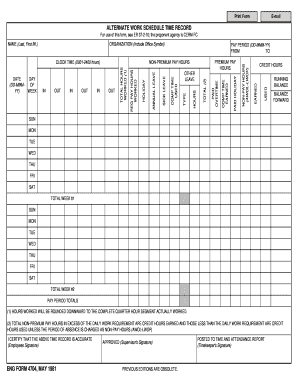
Eng Form 4704 May 81


What is the Eng Form 4704 May 81
The Eng Form 4704, specifically the May 81 version, is a document used primarily for employee pay advances. This form is essential for employers who wish to formalize requests for advances on pay, ensuring that both parties understand the terms and conditions surrounding the advance. By utilizing this form, employers can maintain clear records of the amounts advanced, repayment schedules, and any applicable interest or fees. This helps to protect both the employer's and employee's interests and ensures compliance with relevant financial regulations.
How to use the Eng Form 4704 May 81
To effectively use the Eng Form 4704, begin by downloading the fillable version from a trusted source. Once you have the form, complete the necessary fields, including employee information, the amount of the advance, and the reason for the request. Ensure that both the employee and the employer sign the document to validate the agreement. After filling out the form, keep a copy for your records and provide the original to the employee. This process not only formalizes the advance but also serves as a reference for future transactions.
Steps to complete the Eng Form 4704 May 81
Completing the Eng Form 4704 involves several straightforward steps:
- Download the fillable Eng Form 4704 from a reliable source.
- Enter the employee's full name, position, and employee ID.
- Specify the amount of the pay advance requested.
- Provide a brief explanation for the advance.
- Include repayment terms, such as the schedule and method of repayment.
- Both the employee and employer should sign and date the form.
- Retain a copy for your records and distribute the original to the employee.
Legal use of the Eng Form 4704 May 81
The Eng Form 4704 is legally binding when properly completed and signed by both parties. It is crucial to ensure that the terms outlined in the form comply with state and federal regulations regarding employee pay advances. By adhering to legal guidelines, employers can protect themselves from potential disputes and ensure that employees understand their obligations regarding repayment. Utilizing this form also helps maintain transparency and accountability in the employer-employee relationship.
Key elements of the Eng Form 4704 May 81
Several key elements are essential to the Eng Form 4704, including:
- Employee Information: Full name, position, and employee ID.
- Advance Amount: The specific dollar amount being requested.
- Reason for Advance: A brief explanation of why the advance is necessary.
- Repayment Terms: Details on how and when the advance will be repaid.
- Signatures: Both the employee and employer must sign to validate the agreement.
Examples of using the Eng Form 4704 May 81
Common scenarios for using the Eng Form 4704 include situations where an employee faces unexpected expenses, such as medical bills or urgent repairs. For instance, an employee may request an advance to cover a medical emergency, providing a clear reason for the advance. Another example could be an employee needing funds for travel expenses related to work. In both cases, utilizing the Eng Form 4704 helps formalize the agreement, ensuring that both the employer and employee have a mutual understanding of the terms.
Quick guide on how to complete eng form 4704 may 81
Complete Eng Form 4704 May 81 effortlessly on any device
Digital document management has become increasingly favored by businesses and individuals. It offers an ideal eco-friendly substitute for traditional printed and signed documents, as you can easily find the correct form and securely store it online. airSlate SignNow provides you with all the necessary tools to create, modify, and electronically sign your documents swiftly without delays. Manage Eng Form 4704 May 81 on any platform using airSlate SignNow's Android or iOS applications and enhance any document-centric process today.
The simplest method to modify and eSign Eng Form 4704 May 81 without hassle
- Locate Eng Form 4704 May 81 and then click Get Form to begin.
- Utilize the tools we provide to complete your document.
- Emphasize important sections of your documents or conceal sensitive information with the tools that airSlate SignNow specifically offers for this purpose.
- Design your signature using the Sign tool, which takes mere seconds and holds the same legal significance as a conventional wet ink signature.
- Verify the details and then click on the Done button to store your modifications.
- Select how you wish to send your form, via email, text message (SMS), or an invite link, or download it to your computer.
Forget about missing or lost documents, tedious form searches, or errors that necessitate printing new document copies. airSlate SignNow meets all your document management needs in just a few clicks from any device you prefer. Modify and eSign Eng Form 4704 May 81 and ensure excellent communication at any stage of your form preparation process with airSlate SignNow.
Create this form in 5 minutes or less
Create this form in 5 minutes!
People also ask
-
What is a fillable eng form 4704?
The fillable eng form 4704 is a document utilized for specific business and governmental processes. With airSlate SignNow, you can create and customize this form, ensuring it’s tailored to your needs. Our platform allows you to fill it in digitally, improving efficiency and compliance.
-
How can I create a fillable eng form 4704 with airSlate SignNow?
Creating a fillable eng form 4704 with airSlate SignNow is simple. Users can utilize our intuitive document editor to add fields, customize data, and incorporate electronic signatures. This process streamlines form management and enhances overall productivity.
-
Is there a cost associated with using the fillable eng form 4704 on airSlate SignNow?
Yes, using the fillable eng form 4704 on airSlate SignNow does involve a subscription fee. However, our pricing models are designed to be cost-effective, making it an affordable solution for businesses of all sizes. Various plans are available to suit different user needs.
-
What features does airSlate SignNow offer for fillable eng form 4704?
airSlate SignNow offers numerous features for the fillable eng form 4704, including customizable templates, electronic signatures, and integration with other applications. These features enhance data collection and streamline your workflow. Plus, you can track document status in real-time.
-
What are the benefits of using a fillable eng form 4704 for my business?
Using a fillable eng form 4704 benefits your business by reducing paper usage and improving workflow efficiency. With airSlate SignNow, you can accelerate the signing process, reduce errors, and ensure compliance with regulatory requirements. Overall, this facilitates better communication and faster transactions.
-
Can I integrate the fillable eng form 4704 with other software?
Yes, airSlate SignNow allows for seamless integration of the fillable eng form 4704 with various business applications. This includes CRM, cloud storage, and other digital tools. Integrations enhance functionality and ensure all your documents are centralized in one accessible location.
-
Is it easy to share a fillable eng form 4704 with clients or colleagues?
Absolutely! Sharing a fillable eng form 4704 with colleagues or clients is straightforward with airSlate SignNow. You can easily send the form via email, share a link, or even embed it on your website. This flexibility enhances collaboration and ensures prompt responses.
Get more for Eng Form 4704 May 81
Find out other Eng Form 4704 May 81
- Sign Pennsylvania Courts Quitclaim Deed Mobile
- eSign Washington Car Dealer Bill Of Lading Mobile
- eSign Wisconsin Car Dealer Resignation Letter Myself
- eSign Wisconsin Car Dealer Warranty Deed Safe
- eSign Business Operations PPT New Hampshire Safe
- Sign Rhode Island Courts Warranty Deed Online
- Sign Tennessee Courts Residential Lease Agreement Online
- How Do I eSign Arkansas Charity LLC Operating Agreement
- eSign Colorado Charity LLC Operating Agreement Fast
- eSign Connecticut Charity Living Will Later
- How Can I Sign West Virginia Courts Quitclaim Deed
- Sign Courts Form Wisconsin Easy
- Sign Wyoming Courts LLC Operating Agreement Online
- How To Sign Wyoming Courts Quitclaim Deed
- eSign Vermont Business Operations Executive Summary Template Mobile
- eSign Vermont Business Operations Executive Summary Template Now
- eSign Virginia Business Operations Affidavit Of Heirship Mobile
- eSign Nebraska Charity LLC Operating Agreement Secure
- How Do I eSign Nevada Charity Lease Termination Letter
- eSign New Jersey Charity Resignation Letter Now