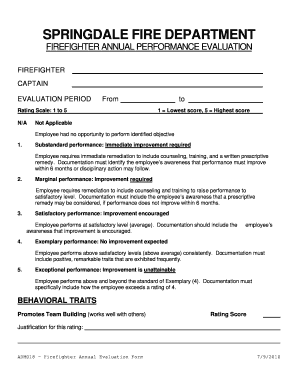
Fire Service Application Form PDF


What is the Fire Service Application Form PDF
The Fire Service Application Form PDF is a standardized document used by individuals seeking employment or volunteer opportunities within fire departments across the United States. This form collects essential information about the applicant, including personal details, work history, education, and qualifications relevant to fire service roles. It serves as a formal request for consideration in the hiring process and is crucial for ensuring that candidates meet the necessary criteria for various positions within the fire service.
Steps to Complete the Fire Service Application Form PDF
Completing the Fire Service Application Form PDF requires careful attention to detail. Here are the steps to follow:
- Download the Form: Obtain the latest version of the Fire Service Application Form PDF from the relevant fire department's website.
- Read Instructions: Review any accompanying instructions to understand specific requirements or additional documents needed.
- Fill Out Personal Information: Provide accurate personal details, including your name, address, contact information, and social security number.
- Detail Employment History: List your previous employment, including job titles, responsibilities, and dates of employment.
- Include Education and Training: Document your educational background and any relevant training or certifications related to fire service.
- Review and Sign: Carefully review the completed form for any errors, then sign and date it to certify the information provided is true and complete.
Legal Use of the Fire Service Application Form PDF
The legal use of the Fire Service Application Form PDF is governed by various regulations that ensure the integrity of the hiring process. For the form to be legally binding, it must be completed accurately and signed by the applicant. Additionally, the information provided must comply with federal and state employment laws, including regulations on discrimination and privacy. Organizations must also maintain confidentiality regarding the personal information collected during the application process.
Key Elements of the Fire Service Application Form PDF
Several key elements are essential to include in the Fire Service Application Form PDF to ensure it meets the requirements of fire departments:
- Personal Information: Full name, address, contact details, and social security number.
- Employment History: A detailed account of previous jobs, including duties and duration.
- Education: Information about schools attended, degrees earned, and any relevant certifications.
- References: Contact details for professional references who can vouch for the applicant's qualifications.
- Signature: A declaration that the information provided is accurate, accompanied by the applicant's signature and date.
Form Submission Methods
Submitting the Fire Service Application Form PDF can be done through various methods, depending on the fire department's requirements:
- Online Submission: Many departments allow applicants to submit the form electronically through their websites.
- Mail: Applicants can print the completed form and send it via postal mail to the designated address.
- In-Person: Some applicants may choose to deliver the form directly to the fire department's office.
Eligibility Criteria
Eligibility criteria for submitting the Fire Service Application Form PDF typically include age requirements, physical fitness standards, and background checks. Applicants must usually be at least eighteen years old, possess a valid driver's license, and meet specific health and fitness benchmarks. Additionally, a clean criminal record is often a prerequisite for consideration in fire service roles.
Quick guide on how to complete fire service application form pdf 34682128
Complete Fire Service Application Form Pdf effortlessly on any device
Digital document management has become increasingly popular among businesses and individuals. It serves as a perfect eco-friendly alternative to conventional printed and signed documents, allowing you to access the right form and securely store it online. airSlate SignNow equips you with all the tools necessary to create, edit, and eSign your documents quickly without delays. Manage Fire Service Application Form Pdf on any device using airSlate SignNow's Android or iOS applications and streamline any document-related process today.
Effortlessly edit and eSign Fire Service Application Form Pdf
- Find Fire Service Application Form Pdf and click Get Form to begin.
- Use the tools we provide to fill out your form.
- Highlight important sections of your documents or conceal sensitive information with tools that airSlate SignNow has specifically designed for this purpose.
- Create your eSignature using the Sign feature, which takes just seconds and carries the same legal validity as a traditional handwritten signature.
- Review all the details and click on the Done button to save your changes.
- Select how you want to send your form, either via email, text message (SMS), or invitation link, or download it to your computer.
Eliminate concerns about lost or misplaced documents, time-consuming form searches, or errors that require reprinting new document copies. airSlate SignNow addresses all your document management needs in just a few clicks from your preferred device. Modify and eSign Fire Service Application Form Pdf and ensure excellent communication throughout your form preparation process with airSlate SignNow.
Create this form in 5 minutes or less
Create this form in 5 minutes!
People also ask
-
What is the best way to learn how to write fire service application forms?
To effectively learn how to write fire service application forms, first understand the specific requirements of the fire department you're applying to. Research guidelines provided on their official site and use templates to structure your application. Additionally, consider utilizing tools like airSlate SignNow that facilitate the creation and signing of application forms.
-
How can airSlate SignNow assist in writing fire service application forms?
airSlate SignNow provides easy-to-use document templates that simplify how to write fire service application forms. Users can customize these templates to meet their needs, ensuring that all necessary information is included. The platform also allows for electronic signatures, streamlining the submission process.
-
Are there any costs associated with using airSlate SignNow for fire service applications?
Yes, airSlate SignNow offers various pricing plans that cater to different user needs. You can start with a free trial to explore how to write fire service application forms before committing to a subscription. The pricing is competitive and designed to provide value for both individuals and businesses.
-
What features of airSlate SignNow enhance the process of filling out application forms?
Some key features of airSlate SignNow that enhance how to write fire service application forms include drag-and-drop editing, document sharing, and template libraries. Additionally, the platform supports collaboration, allowing multiple users to contribute to a single application form. This results in a more efficient and streamlined application process.
-
Can I integrate airSlate SignNow with other software to improve my application process?
Absolutely! airSlate SignNow integrates seamlessly with various applications, including CRM systems and cloud storage services. This integration can improve how to write fire service application forms by allowing you to pull in data from other platforms and streamline your workflow.
-
How secure is the information submitted through airSlate SignNow?
Security is a top priority for airSlate SignNow, which utilizes industry-standard encryption to protect user data. When learning how to write fire service application forms, you can be confident that your information will remain secure throughout the submission process. Regular audits and compliance with privacy regulations further enhance the platform's security.
-
What are the benefits of using airSlate SignNow for my fire service application?
Using airSlate SignNow to write fire service application forms offers numerous benefits including ease of use, cost-effectiveness, and fast processing times. The platform simplifies document management, enabling you to focus on submitting a complete and precise application. This can signNowly increase your chances of success in the application process.
Get more for Fire Service Application Form Pdf
- 2022 underpayment of estimated tax by individuals rev 1630 formspublications
- Form pa 65 find answers
- Rct 132 b11 21 pa department of revenue form
- Local services tax keystone collections group form
- Download forms pennsylvania department of revenue
- Tax forms city of pittsburgh
- 2022 pa schedule sp special tax forgiveness pa 40 sp formspublications
- Application for duplicate certificate of title by owner penndot form
Find out other Fire Service Application Form Pdf
- eSignature Construction PPT New Jersey Later
- How Do I eSignature North Carolina Construction LLC Operating Agreement
- eSignature Arkansas Doctors LLC Operating Agreement Later
- eSignature Tennessee Construction Contract Safe
- eSignature West Virginia Construction Lease Agreement Myself
- How To eSignature Alabama Education POA
- How To eSignature California Education Separation Agreement
- eSignature Arizona Education POA Simple
- eSignature Idaho Education Lease Termination Letter Secure
- eSignature Colorado Doctors Business Letter Template Now
- eSignature Iowa Education Last Will And Testament Computer
- How To eSignature Iowa Doctors Business Letter Template
- Help Me With eSignature Indiana Doctors Notice To Quit
- eSignature Ohio Education Purchase Order Template Easy
- eSignature South Dakota Education Confidentiality Agreement Later
- eSignature South Carolina Education Executive Summary Template Easy
- eSignature Michigan Doctors Living Will Simple
- How Do I eSignature Michigan Doctors LLC Operating Agreement
- How To eSignature Vermont Education Residential Lease Agreement
- eSignature Alabama Finance & Tax Accounting Quitclaim Deed Easy