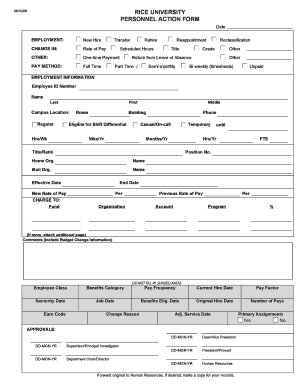
Personal Action Form


What is the Personal Action Form
The personal action form is a crucial document used by organizations to record and manage changes related to an employee's status. This form typically includes information about promotions, transfers, terminations, and other significant personnel actions. It serves as an official record that helps ensure compliance with company policies and legal requirements. By documenting these changes, the personal action form aids in maintaining accurate employee records and supports effective human resource management.
Steps to Complete the Personal Action Form
Completing the personal action form involves several key steps to ensure accuracy and compliance. First, gather all necessary information, including employee details and the specific changes being requested. Next, fill out the form with precise data, ensuring that all required fields are completed. Review the form for any errors or omissions before submitting it to the appropriate department for approval. Finally, keep a copy of the completed form for your records, as it may be needed for future reference or audits.
Legal Use of the Personal Action Form
To ensure the personal action form is legally valid, it must comply with relevant employment laws and regulations. This includes obtaining the necessary signatures from authorized personnel, which may include supervisors or HR representatives. Additionally, the form should be stored securely to protect sensitive employee information. Compliance with laws such as the Fair Labor Standards Act (FLSA) and the Equal Employment Opportunity Commission (EEOC) is essential to avoid potential legal issues.
Key Elements of the Personal Action Form
The personal action form consists of several key elements that are essential for its effectiveness. These elements typically include:
- Employee Information: Name, employee ID, and department.
- Action Type: Description of the action being taken, such as promotion or termination.
- Effective Date: The date when the action will take effect.
- Approvals: Signatures from relevant parties to authorize the action.
Including these elements helps ensure that the form is complete and meets organizational standards.
How to Obtain the Personal Action Form
Obtaining the personal action form is typically straightforward. Most organizations provide access to this form through their human resources department or internal intranet. Employees can request a copy from HR representatives or download it directly from the company’s online resources. If the form is not readily available, it may be necessary to contact HR for assistance in acquiring the correct version.
Examples of Using the Personal Action Form
The personal action form can be utilized in various scenarios within an organization. Common examples include:
- Promotions: Documenting an employee's advancement to a higher position.
- Transfers: Recording an employee's move to a different department or location.
- Terminations: Officially noting the end of employment for an individual.
- Salary Adjustments: Updating records to reflect changes in compensation.
These examples illustrate the form's versatility in managing personnel changes effectively.
Quick guide on how to complete personal action form
Prepare Personal Action Form effortlessly on any device
Digital document management has become increasingly favored by businesses and individuals alike. It offers an ideal eco-friendly alternative to traditional printed and signed papers, allowing you to access the necessary form and securely store it online. airSlate SignNow equips you with all the tools necessary to create, modify, and eSign your documents swiftly without delays. Handle Personal Action Form on any device using airSlate SignNow's Android or iOS applications and enhance any document-driven process today.
How to edit and eSign Personal Action Form with ease
- Find Personal Action Form and click Get Form to begin.
- Utilize the tools we offer to fill out your form.
- Emphasize important sections of your documents or redact sensitive information using tools provided by airSlate SignNow specifically designed for this purpose.
- Generate your eSignature with the Sign tool, which takes just seconds and holds the same legal validity as a conventional handwritten signature.
- Review the details and click on the Done button to save your changes.
- Select your preferred method to send your form, whether by email, SMS, or invitation link, or download it to your computer.
Eliminate worries about lost or misplaced documents, tedious form searches, or mistakes that require reprinting new document copies. airSlate SignNow fulfills your document management needs in just a few clicks from any device you choose. Edit and eSign Personal Action Form and ensure exceptional communication at every step of the form preparation process with airSlate SignNow.
Create this form in 5 minutes or less
Create this form in 5 minutes!
People also ask
-
What is a personal action form in airSlate SignNow?
A personal action form in airSlate SignNow is a digital document template that allows users to initiate various personal tasks, such as leave requests or performance reviews. This form streamlines the process, ensuring that all necessary information is captured efficiently. By using a personal action form, businesses can reduce paperwork and improve workflow management.
-
How does airSlate SignNow's personal action form improve efficiency?
The personal action form in airSlate SignNow enhances efficiency by digitizing the entire process, allowing for quick completion and submission. Users can fill out forms, add signatures, and track progress in real time, which signNowly speeds up approvals. This optimization ensures that administrative tasks are handled swiftly, benefiting overall workplace productivity.
-
Is there a cost associated with using the personal action form in airSlate SignNow?
Yes, while airSlate SignNow offers various pricing plans, the personal action form feature is included in most of them. Businesses can choose the plan that best fits their needs, with options accommodating different levels based on document volume and user access. Investing in this solution offers substantial savings compared to traditional paper methods.
-
What features are included with the personal action form?
The personal action form in airSlate SignNow comes equipped with features such as eSignature capabilities, customizable templates, and document tracking. Users can also incorporate conditional logic to tailor the form experience based on responses. These features make it easier to handle personal actions effectively and enhance user experience.
-
Can I integrate the personal action form with other tools?
Absolutely! airSlate SignNow allows for seamless integration with various business tools and apps, enhancing the functionality of the personal action form. Users can connect it with platforms like Google Drive, Salesforce, and payment processors, enabling a more cohesive workflow across different software systems.
-
What are the benefits of using a personal action form for my team?
Using a personal action form offers multiple benefits to your team, including improved communication and quicker turnaround times for requests. It standardizes processes, which minimizes errors and ensures compliance. Additionally, this digital solution fosters a more engaged workforce by making it easier to submit and track personal action items.
-
How secure is the personal action form in airSlate SignNow?
The personal action form in airSlate SignNow is designed with security in mind, utilizing advanced encryption and compliance with industry standards. All documents are securely stored, and user access controls ensure that only authorized personnel can view or modify the forms. This creates a trustworthy environment for managing sensitive personal requests.
Get more for Personal Action Form
- Bmw k1200s service manual pdf form
- Family law affidavit louisiana form
- Acets eye gaze technology screening checklist set bc setbc form
- Mise a jour decodeur digisat form
- Ministry of health and family welfare notification iriakerala form
- Phuthuma nathi shares application forms
- Dc6 111a request for visiting privileges revised 3223 form
- Residential tenancy agreement form 1aa renting a home in wa
Find out other Personal Action Form
- eSign Arkansas Government Affidavit Of Heirship Easy
- eSign California Government LLC Operating Agreement Computer
- eSign Oklahoma Finance & Tax Accounting Executive Summary Template Computer
- eSign Tennessee Finance & Tax Accounting Cease And Desist Letter Myself
- eSign Finance & Tax Accounting Form Texas Now
- eSign Vermont Finance & Tax Accounting Emergency Contact Form Simple
- eSign Delaware Government Stock Certificate Secure
- Can I eSign Vermont Finance & Tax Accounting Emergency Contact Form
- eSign Washington Finance & Tax Accounting Emergency Contact Form Safe
- How To eSign Georgia Government Claim
- How Do I eSign Hawaii Government Contract
- eSign Hawaii Government Contract Now
- Help Me With eSign Hawaii Government Contract
- eSign Hawaii Government Contract Later
- Help Me With eSign California Healthcare / Medical Lease Agreement
- Can I eSign California Healthcare / Medical Lease Agreement
- How To eSign Hawaii Government Bill Of Lading
- How Can I eSign Hawaii Government Bill Of Lading
- eSign Hawaii Government Promissory Note Template Now
- eSign Hawaii Government Work Order Online