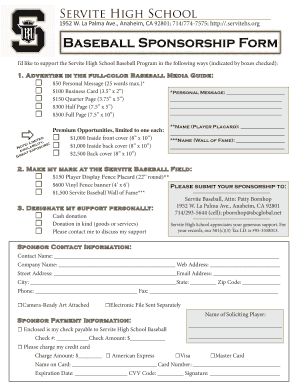
Baseball Sponsorship Form


What is the baseball sponsorship form?
The baseball sponsorship form is a document used by organizations, teams, or leagues to formalize sponsorship agreements. It outlines the terms and conditions under which a sponsor provides financial support or resources in exchange for promotional opportunities. This form serves as a legal agreement that ensures both parties understand their obligations, benefits, and expectations throughout the sponsorship period.
How to use the baseball sponsorship form
To effectively use the baseball sponsorship form, begin by gathering all necessary information, including the sponsor's details, the sponsorship amount, and the specific benefits provided to the sponsor. Fill out the form accurately, ensuring that all terms are clearly stated. Both parties should review the completed form to confirm mutual understanding before signing. Utilizing a digital platform like signNow can streamline this process, allowing for easy editing and eSigning, ensuring that the agreement is legally binding.
Key elements of the baseball sponsorship form
Several key elements should be included in the baseball sponsorship form to ensure clarity and compliance. These elements include:
- Contact Information: Names and contact details of both the sponsor and the organization.
- Sponsorship Amount: The total financial contribution or resources provided by the sponsor.
- Duration of Sponsorship: The time frame during which the sponsorship agreement is valid.
- Benefits to the Sponsor: Specific promotional opportunities, such as logo placement, advertising, or event participation.
- Termination Clause: Conditions under which either party may terminate the agreement.
Steps to complete the baseball sponsorship form
Completing the baseball sponsorship form involves several straightforward steps:
- Gather relevant information, including sponsor details and sponsorship terms.
- Access the baseball sponsorship form template, preferably in a digital format.
- Fill out the form, ensuring all sections are completed accurately.
- Review the form for any errors or omissions.
- Both parties should sign the document electronically to finalize the agreement.
Legal use of the baseball sponsorship form
The baseball sponsorship form becomes legally binding once it is completed and signed by both parties. To ensure its legal validity, it should comply with relevant laws and regulations, such as the ESIGN Act and UETA, which govern electronic signatures. Using a reliable eSigning platform like signNow helps maintain compliance and provides a digital certificate, confirming the authenticity of the signatures.
Examples of using the baseball sponsorship form
Organizations can use the baseball sponsorship form in various scenarios, such as:
- Local youth baseball leagues seeking sponsorship from local businesses.
- High schools, such as California Servite High School, looking for funding for their baseball programs.
- Professional teams negotiating sponsorship deals with larger corporations for events or merchandise.
Quick guide on how to complete baseball sponsorship form
Finalize Baseball Sponsorship Form effortlessly on any device
Digital document management has gained traction among businesses and individuals. It serves as an ideal eco-friendly alternative to traditional printed and signed documents, allowing you to obtain the correct format and securely save it online. airSlate SignNow equips you with all the tools necessary to create, alter, and electronically sign your documents quickly without delays. Handle Baseball Sponsorship Form on any device using airSlate SignNow's Android or iOS applications and enhance any document-related task today.
How to alter and electronically sign Baseball Sponsorship Form with ease
- Locate Baseball Sponsorship Form and click Get Form to begin.
- Take advantage of the tools we provide to complete your document.
- Emphasize pertinent sections of the documents or obscure sensitive details with tools that airSlate SignNow specifically offers for that purpose.
- Create your signature using the Sign tool, which takes mere seconds and carries the same legal validity as a conventional wet ink signature.
- Review the information and click the Done button to save your changes.
- Select your preferred delivery method for your form, whether by email, text message (SMS), invite link, or download it to your computer.
Eliminate concerns about lost or misplaced files, tedious document searches, or errors requiring the printing of new copies. airSlate SignNow fulfills all your document management needs in just a few clicks from any device you choose. Edit and electronically sign Baseball Sponsorship Form and ensure excellent communication at every stage of the document preparation process with airSlate SignNow.
Create this form in 5 minutes or less
Create this form in 5 minutes!
People also ask
-
What is a baseball sponsorship form?
A baseball sponsorship form is a document that allows businesses or individuals to become sponsors of a baseball team or event. This form typically outlines the terms of the sponsorship, including pricing, benefits, and promotional opportunities. By using a baseball sponsorship form, sponsors can formally express their support while receiving recognition at games and events.
-
How can I create a baseball sponsorship form using airSlate SignNow?
Creating a baseball sponsorship form with airSlate SignNow is straightforward. You can start by choosing a customizable template or building one from scratch to suit your specific needs. Once created, you can easily send it out for eSignature, streamlining the sponsorship process.
-
What features does airSlate SignNow offer for baseball sponsorship forms?
airSlate SignNow provides various features tailored for baseball sponsorship forms, including customizable templates, easy drag-and-drop editing, and secure eSigning. You can also track the status of your forms in real-time, ensuring transparency throughout the sponsorship process. These features help enhance efficiency and save time.
-
How much does it cost to use airSlate SignNow for a baseball sponsorship form?
The pricing for using airSlate SignNow varies based on the plan that best fits your needs. There are flexible subscription options available that cater to different organizational sizes and usage requirements. Investing in airSlate SignNow for your baseball sponsorship form can streamline the paperwork and lower overall administrative costs.
-
What are the benefits of using an eSign solution for baseball sponsorship forms?
Using an eSign solution like airSlate SignNow for baseball sponsorship forms offers several benefits, including faster turnaround times and reduced paperwork. It enhances the sign-up process for sponsors, making it more convenient for them to complete the form digitally. Additionally, eSigning creates a legally binding agreement while ensuring documents are stored securely.
-
Can I integrate airSlate SignNow with other tools for managing baseball sponsorship forms?
Yes, airSlate SignNow offers integration capabilities with various third-party applications. This allows you to connect your baseball sponsorship form process with tools you may already be using, such as CRM systems or marketing platforms. Integrating these tools can help streamline your operations and improve overall efficiency.
-
Is there a way to track the status of my baseball sponsorship form?
Absolutely! With airSlate SignNow, you can easily track the status of your baseball sponsorship form in real time. You'll receive notifications upon each action taken on the form, such as when it’s viewed or signed, allowing you to stay updated and follow up promptly with potential sponsors.
Get more for Baseball Sponsorship Form
- Va form 28 1905m
- G4 form 5601431
- Quickbooks pay stub template form
- Write a letter to the council about an issue in your community form
- Apartment lease florida form
- Hdfc zero balance account opening online form
- F2 agreement form bihar pdf download
- Complaint and proposed form of order for action seeking title
Find out other Baseball Sponsorship Form
- Electronic signature Iowa Legal LLC Operating Agreement Fast
- Electronic signature Legal PDF Kansas Online
- Electronic signature Legal Document Kansas Online
- Can I Electronic signature Kansas Legal Warranty Deed
- Can I Electronic signature Kansas Legal Last Will And Testament
- Electronic signature Kentucky Non-Profit Stock Certificate Online
- Electronic signature Legal PDF Louisiana Online
- Electronic signature Maine Legal Agreement Online
- Electronic signature Maine Legal Quitclaim Deed Online
- Electronic signature Missouri Non-Profit Affidavit Of Heirship Online
- Electronic signature New Jersey Non-Profit Business Plan Template Online
- Electronic signature Massachusetts Legal Resignation Letter Now
- Electronic signature Massachusetts Legal Quitclaim Deed Easy
- Electronic signature Minnesota Legal LLC Operating Agreement Free
- Electronic signature Minnesota Legal LLC Operating Agreement Secure
- Electronic signature Louisiana Life Sciences LLC Operating Agreement Now
- Electronic signature Oregon Non-Profit POA Free
- Electronic signature South Dakota Non-Profit Business Plan Template Now
- Electronic signature South Dakota Non-Profit Lease Agreement Template Online
- Electronic signature Legal Document Missouri Online