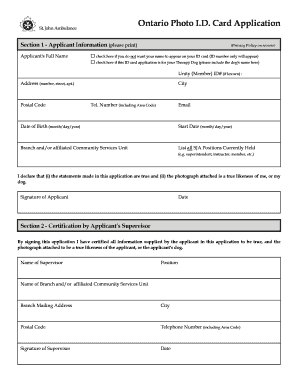
Canada Photo ID Card Form


What is the Ontario Photo ID Card?
The Ontario Photo ID Card is an official identification document issued by the Government of Ontario. It serves as a valid form of identification for individuals who do not possess a driver's license. The card includes essential personal information, such as the holder's name, photograph, and signature, making it suitable for various purposes, including age verification and identity confirmation. This card is particularly useful for residents who need to access services, travel, or engage in activities requiring identification.
How to Obtain the Ontario Photo ID Card
To obtain the Ontario Photo ID Card, individuals must complete the application process, which involves several steps. Applicants need to visit a ServiceOntario center, where they can request the Ontario photo card application form. It is important to bring the required identification documents, such as proof of residency and identity. The application can be completed in person, and applicants should be prepared to have their photograph taken at the location. Once the application is submitted, the card will be mailed to the applicant's address.
Steps to Complete the Ontario Photo ID Card Application
Completing the Ontario photo card application involves a systematic approach:
- Gather necessary documents, including proof of identity and residency.
- Visit a ServiceOntario center to request the application form.
- Fill out the application form accurately, ensuring all information is correct.
- Submit the completed form along with the required documents in person.
- Have your photograph taken at the ServiceOntario center.
- Wait for the card to be mailed to your registered address.
Required Documents for the Ontario Photo ID Card
When applying for the Ontario Photo ID Card, specific documents are required to verify identity and residency. Applicants must provide:
- A primary identification document, such as a birth certificate or passport.
- A secondary identification document, which may include a utility bill or bank statement showing the current address.
- Any additional documentation that may be necessary to support the application.
Legal Use of the Ontario Photo ID Card
The Ontario Photo ID Card is legally recognized as a valid form of identification. It can be used in various situations, such as:
- Proving identity when accessing government services.
- Verifying age for age-restricted activities, such as purchasing alcohol or entering certain venues.
- Traveling within Canada where identification is required.
Application Process & Approval Time
The application process for the Ontario Photo ID Card is straightforward but may vary in duration. Typically, applicants can expect the following timeline:
- In-person application submission at a ServiceOntario center.
- Immediate photograph capture and application processing.
- Mailing of the card usually occurs within four to six weeks after approval.
Quick guide on how to complete canada photo id card
Complete Canada Photo Id Card effortlessly on any device
Digital document management has become increasingly favored by organizations and individuals. It offers an excellent sustainable alternative to conventional printed and signed documents, as you can find the necessary form and secure it online. airSlate SignNow equips you with all the resources needed to create, modify, and eSign your documents swiftly without delays. Handle Canada Photo Id Card on any platform with airSlate SignNow Android or iOS applications and enhance any document-related process today.
How to modify and eSign Canada Photo Id Card with ease
- Find Canada Photo Id Card and click Get Form to begin.
- Utilize the tools we offer to complete your document.
- Emphasize important sections of your documents or obscure sensitive information with features that airSlate SignNow provides specifically for that purpose.
- Generate your eSignature using the Sign tool, which takes mere seconds and carries the same legal validity as a conventional wet ink signature.
- Review all the details and click on the Done button to save your changes.
- Choose how you want to send your form, via email, text message (SMS), or invite link, or download it to your computer.
Put aside worries about lost or misplaced documents, tedious form searching, or errors that require reprinting new document copies. airSlate SignNow meets your document management needs in just a few clicks from a device of your choice. Modify and eSign Canada Photo Id Card and ensure excellent communication at any stage of the form preparation process with airSlate SignNow.
Create this form in 5 minutes or less
Create this form in 5 minutes!
People also ask
-
What is the Ontario card application form?
The Ontario card application form is a document required to apply for various Ontario government services, including health cards and identification. Filling out this form accurately is essential to ensure that you receive the correct benefits and services. With airSlate SignNow, you can digitally complete and sign your Ontario card application form conveniently.
-
How can airSlate SignNow help with processing the Ontario card application form?
airSlate SignNow streamlines the process of filling out and submitting the Ontario card application form by allowing users to sign documents electronically. This saves time and reduces paperwork, making it easier to manage your application. Our platform keeps your application secure and accessible, ensuring a smooth submission process.
-
What are the key features of airSlate SignNow related to the Ontario card application form?
Key features of airSlate SignNow include eSigning, document templates, and collaborative editing, all of which enhance the experience of filling out the Ontario card application form. Our platform also offers compliance with legal standards, ensuring that your documents are valid and recognized. Additionally, you can track the status of your application in real time.
-
Is there a cost associated with using airSlate SignNow for the Ontario card application form?
Yes, there is a subscription fee for using airSlate SignNow, which varies based on the plan you choose. However, the cost is justified by the time savings and efficiency gained when preparing your Ontario card application form. We also offer free trials and various pricing plans to fit different budgets.
-
Can I integrate airSlate SignNow with other applications when applying using the Ontario card application form?
Absolutely! airSlate SignNow easily integrates with various applications such as Google Drive, Dropbox, and CRM systems. This integration allows you to streamline the management of your Ontario card application form and related documents within your favorite software tools, enhancing your overall productivity.
-
What are the benefits of using airSlate SignNow for my Ontario card application form?
Using airSlate SignNow for your Ontario card application form offers numerous benefits, including speed, security, and user-friendliness. You can complete the application from anywhere, and the eSigning feature eliminates the need for printing and mailing. Our solution also maintains compliance with industry standards, ensuring your information is handled safely.
-
How secure is my information when using airSlate SignNow for the Ontario card application form?
Security is a top priority at airSlate SignNow, particularly when handling sensitive documents like the Ontario card application form. We utilize advanced encryption and authentication protocols to protect your data. Additionally, our platform includes features that allow you to control access and monitor activity related to your application.
Get more for Canada Photo Id Card
Find out other Canada Photo Id Card
- eSignature Tennessee Banking Affidavit Of Heirship Online
- eSignature Florida Car Dealer Business Plan Template Myself
- Can I eSignature Vermont Banking Rental Application
- eSignature West Virginia Banking Limited Power Of Attorney Fast
- eSignature West Virginia Banking Limited Power Of Attorney Easy
- Can I eSignature Wisconsin Banking Limited Power Of Attorney
- eSignature Kansas Business Operations Promissory Note Template Now
- eSignature Kansas Car Dealer Contract Now
- eSignature Iowa Car Dealer Limited Power Of Attorney Easy
- How Do I eSignature Iowa Car Dealer Limited Power Of Attorney
- eSignature Maine Business Operations Living Will Online
- eSignature Louisiana Car Dealer Profit And Loss Statement Easy
- How To eSignature Maryland Business Operations Business Letter Template
- How Do I eSignature Arizona Charity Rental Application
- How To eSignature Minnesota Car Dealer Bill Of Lading
- eSignature Delaware Charity Quitclaim Deed Computer
- eSignature Colorado Charity LLC Operating Agreement Now
- eSignature Missouri Car Dealer Purchase Order Template Easy
- eSignature Indiana Charity Residential Lease Agreement Simple
- How Can I eSignature Maine Charity Quitclaim Deed