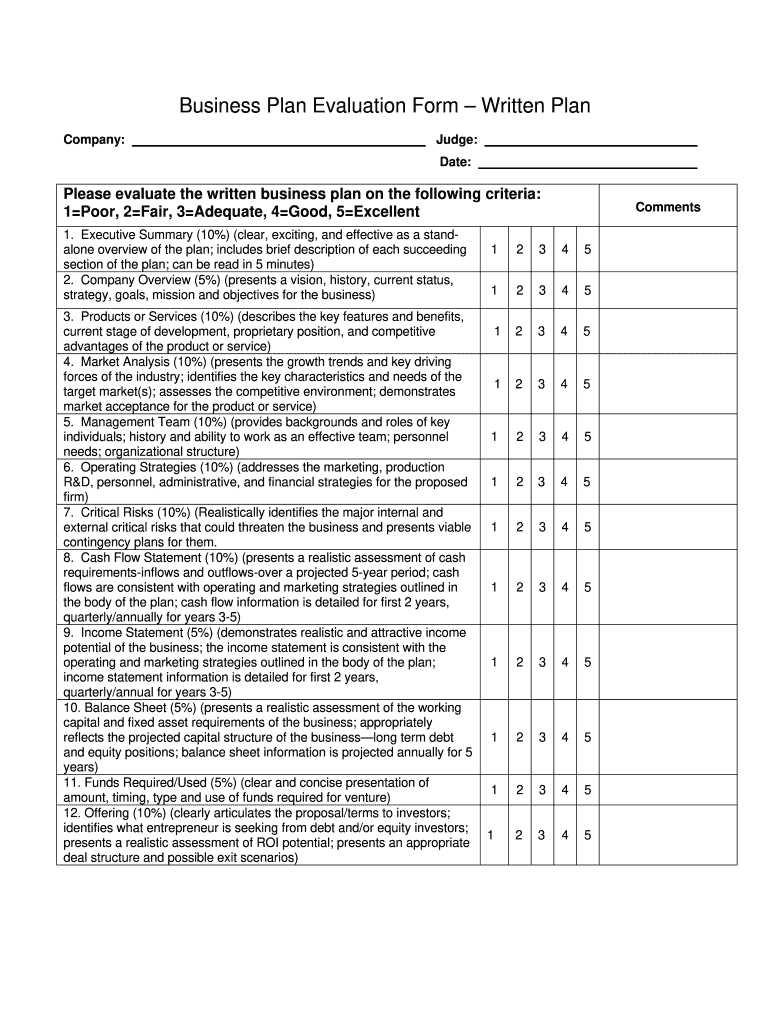
Business Plan Evaluation Sheet Form


What is the Business Plan Evaluation Sheet
The business plan evaluation sheet is a structured document designed to assess the viability and potential success of a business plan. It serves as a comprehensive tool for entrepreneurs and investors to analyze key components of a business proposal, including market analysis, financial projections, and operational strategies. By utilizing this template, users can systematically evaluate the strengths and weaknesses of a business idea, ensuring that all critical factors are considered before making investment decisions.
How to use the Business Plan Evaluation Sheet
To effectively use the business plan evaluation sheet, start by gathering all relevant information about the business plan being assessed. Fill out each section of the template, focusing on specific areas such as target market, competitive landscape, and financial forecasts. It is essential to provide detailed insights and data for each component, as this will facilitate a thorough evaluation. Once completed, review the filled-out sheet to identify any gaps or areas needing improvement, which can help refine the business strategy.
Key elements of the Business Plan Evaluation Sheet
The business plan evaluation sheet typically includes several key elements that are crucial for a comprehensive assessment. These elements may consist of:
- Executive Summary: A brief overview of the business concept and objectives.
- Market Analysis: Insights into the target market, customer demographics, and competition.
- Marketing Strategy: Plans for promoting the business and attracting customers.
- Financial Projections: Expected revenue, expenses, and profitability over a specified period.
- Operational Plan: Details on how the business will function on a day-to-day basis.
Each of these elements plays a vital role in determining the overall feasibility of the business plan.
Steps to complete the Business Plan Evaluation Sheet
Completing the business plan evaluation sheet involves several systematic steps. Begin by reviewing the business plan thoroughly to understand its objectives and strategies. Next, fill out each section of the evaluation sheet, ensuring that you provide accurate and relevant information. After completing the initial draft, take time to analyze the data and identify strengths, weaknesses, opportunities, and threats. Finally, revise the document as needed based on your findings to create a polished evaluation that can guide decision-making.
Legal use of the Business Plan Evaluation Sheet
Using the business plan evaluation sheet legally requires adherence to relevant regulations and guidelines. It is essential to ensure that all information provided is accurate and truthful to avoid potential legal issues. Additionally, when sharing the evaluation with stakeholders or investors, consider confidentiality agreements to protect sensitive information. By following these legal considerations, users can confidently utilize the evaluation sheet without risking compliance violations.
Examples of using the Business Plan Evaluation Sheet
Examples of using the business plan evaluation sheet can vary across industries and business types. For instance, a startup in the tech sector may focus on innovative product development and market disruption, while a retail business might emphasize customer experience and location strategy. By tailoring the evaluation sheet to specific business contexts, users can gain valuable insights that reflect their unique challenges and opportunities. These examples can serve as benchmarks for other entrepreneurs looking to refine their business plans.
Quick guide on how to complete business plan evaluation sheet
Complete Business Plan Evaluation Sheet effortlessly on any device
Digital document management has gained traction among businesses and individuals. It offers a perfect environmentally friendly alternative to conventional printed and signed documents, allowing you to locate the necessary form and securely save it online. airSlate SignNow equips you with all the tools required to create, edit, and electronically sign your documents swiftly without delays. Handle Business Plan Evaluation Sheet on any device with airSlate SignNow Android or iOS applications and enhance any document-focused task today.
The easiest method to edit and electronically sign Business Plan Evaluation Sheet without hassle
- Obtain Business Plan Evaluation Sheet and then click Get Form to initiate.
- Make use of the tools we supply to finalize your document.
- Highlight pertinent sections of the documents or black out sensitive data with tools that airSlate SignNow provides specifically for that use.
- Create your signature with the Sign feature, which takes moments and holds the same legal validity as a traditional handwritten signature.
- Review all the details and then click on the Done button to preserve your modifications.
- Choose how you would like to send your form, via email, text message (SMS), invite link, or download it to your computer.
Eliminate concerns about lost or misplaced files, monotonous form navigation, or mistakes that necessitate printing new document copies. airSlate SignNow fulfills all your document management needs in just a few clicks from any device you prefer. Edit and electronically sign Business Plan Evaluation Sheet and ensure excellent communication at every stage of the form preparation process with airSlate SignNow.
Create this form in 5 minutes or less
Create this form in 5 minutes!
How to create an eSignature for the business plan evaluation sheet
How to create an electronic signature for a PDF online
How to create an electronic signature for a PDF in Google Chrome
How to create an e-signature for signing PDFs in Gmail
How to create an e-signature right from your smartphone
How to create an e-signature for a PDF on iOS
How to create an e-signature for a PDF on Android
People also ask
-
What is a commercial evaluation template?
A commercial evaluation template is a structured document that helps businesses assess and analyze potential commercial opportunities. It typically includes metrics for evaluating performance, costs, and benefits, making it a valuable tool for decision-making and strategy development.
-
How can airSlate SignNow help with the commercial evaluation template?
airSlate SignNow streamlines the management of your commercial evaluation template by allowing users to easily create, send, and eSign the documents. This process enhances collaboration and ensures that all stakeholders can provide input quickly and efficiently.
-
What features does airSlate SignNow offer for commercial evaluation templates?
airSlate SignNow provides several features for managing commercial evaluation templates, including customizable templates, secure electronic signatures, and advanced tracking capabilities. These features ensure that the evaluation process is not only efficient but also compliant with legal standards.
-
Is pricing flexible for using the commercial evaluation template in airSlate SignNow?
Yes, airSlate SignNow offers flexible pricing plans that cater to different business sizes and needs. This makes it affordable for companies to utilize the commercial evaluation template and maximize their operational efficiency without breaking the bank.
-
Can I integrate other tools with airSlate SignNow for my commercial evaluation template?
Absolutely! airSlate SignNow allows for seamless integration with various tools and applications you may already use. This ensures that your commercial evaluation template can work effortlessly alongside your existing workflows.
-
What are the benefits of using a commercial evaluation template in airSlate SignNow?
By using a commercial evaluation template in airSlate SignNow, businesses can save time, reduce errors, and enhance productivity. The ease of eSigning and team collaboration accelerates decision-making and improves overall project outcomes.
-
Is there customer support available for issues related to the commercial evaluation template?
Yes, airSlate SignNow provides excellent customer support to assist users with any issues related to their commercial evaluation template. Whether you need help with setup or have questions about features, the support team is always ready to help.
Get more for Business Plan Evaluation Sheet
- Fetal development haspi answers form
- Fear of progression questionnaire form
- How to fill out mw507 single example form
- Saskatchewan client consent for release of information ministry of social services pursuant to the dom of information and
- Ps form 3368
- Birmingham womens hospital genetics family history form
- Complaint for removal of tenant miami dade form
- Private room rental agreement template form
Find out other Business Plan Evaluation Sheet
- Electronic signature Oklahoma Hold Harmless (Indemnity) Agreement Free
- Electronic signature Rhode Island Hold Harmless (Indemnity) Agreement Myself
- Electronic signature California Toll Manufacturing Agreement Now
- How Do I Electronic signature Kansas Toll Manufacturing Agreement
- Can I Electronic signature Arizona Warranty Deed
- How Can I Electronic signature Connecticut Warranty Deed
- How To Electronic signature Hawaii Warranty Deed
- Electronic signature Oklahoma Warranty Deed Myself
- Can I Electronic signature Texas Warranty Deed
- How To Electronic signature Arkansas Quitclaim Deed
- Electronic signature Washington Toll Manufacturing Agreement Simple
- Can I Electronic signature Delaware Quitclaim Deed
- Electronic signature Iowa Quitclaim Deed Easy
- Electronic signature Kentucky Quitclaim Deed Safe
- Electronic signature Maine Quitclaim Deed Easy
- How Can I Electronic signature Montana Quitclaim Deed
- How To Electronic signature Pennsylvania Quitclaim Deed
- Electronic signature Utah Quitclaim Deed Now
- How To Electronic signature West Virginia Quitclaim Deed
- Electronic signature Indiana Postnuptial Agreement Template Later