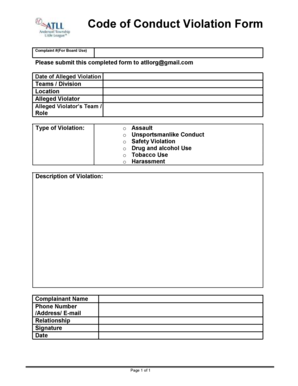
Code of Conduct Violation Form


What is the Code Of Conduct Violation Form
The Code Of Conduct Violation Form is a formal document used by organizations to report and address breaches of established conduct guidelines. This form serves as a critical tool for maintaining a respectful and professional environment. It outlines specific violations, details the circumstances surrounding them, and provides a structured way for employees or members to communicate their concerns. By documenting these incidents, organizations can take appropriate action to uphold their standards and ensure accountability.
Steps to complete the Code Of Conduct Violation Form
Completing the Code Of Conduct Violation Form involves several key steps to ensure clarity and accuracy. First, gather all relevant information regarding the incident, including dates, times, and involved parties. Next, clearly describe the nature of the violation, providing specific examples and context. Ensure that you include any witnesses or supporting evidence that may strengthen the report. After filling out the form, review it for completeness and accuracy before submitting it to the appropriate authority within the organization.
Legal use of the Code Of Conduct Violation Form
The legal use of the Code Of Conduct Violation Form is essential for maintaining compliance with workplace regulations. This form not only helps organizations document violations but also serves as a record that can be referenced in case of disputes or legal actions. To ensure its legal validity, the form must be filled out accurately and submitted through the proper channels. Organizations should also be aware of any applicable state or federal laws that govern workplace conduct and reporting procedures.
Key elements of the Code Of Conduct Violation Form
Several key elements are crucial for the effectiveness of the Code Of Conduct Violation Form. These include:
- Incident Description: A detailed account of the violation, including what occurred and when.
- Involved Parties: Names of individuals directly involved in the incident, including witnesses.
- Supporting Evidence: Any documents, emails, or other materials that substantiate the claim.
- Reporting Individual: Information about the person submitting the form, ensuring their anonymity if desired.
How to use the Code Of Conduct Violation Form
Using the Code Of Conduct Violation Form effectively requires understanding its purpose and process. Begin by familiarizing yourself with your organization’s specific policies regarding conduct violations. When a violation occurs, access the form and fill it out with the necessary details. Submit the completed form to the designated authority, such as a human resources representative or a compliance officer. Follow up to ensure that the report has been received and is being addressed appropriately.
Form Submission Methods
The Code Of Conduct Violation Form can typically be submitted through various methods, depending on organizational policies. Common submission methods include:
- Online Submission: Many organizations provide a digital platform for submitting forms electronically.
- Mail: Some may prefer or require physical copies to be mailed to a designated office.
- In-Person: Submitting the form directly to a responsible party may be necessary in certain situations.
Examples of using the Code Of Conduct Violation Form
Examples of using the Code Of Conduct Violation Form can help clarify its application. For instance, an employee may use the form to report harassment or discrimination in the workplace. Another example could be documenting unethical behavior, such as theft or fraud. These real-world scenarios highlight the form's role in fostering a safe and respectful work environment by providing a structured means for reporting misconduct.
Quick guide on how to complete code of conduct violation form
Effortlessly Manage Code Of Conduct Violation Form on Any Device
Digital document management has become increasingly popular among businesses and individuals. It offers a fantastic eco-friendly substitute for conventional printed and signed papers, allowing you to find the right form and securely store it online. airSlate SignNow provides you with all the tools necessary to create, edit, and electronically sign your documents swiftly without delays. Handle Code Of Conduct Violation Form on any platform using airSlate SignNow's Android or iOS applications and enhance any document-related task today.
The easiest way to alter and electronically sign Code Of Conduct Violation Form without hassle
- Locate Code Of Conduct Violation Form and click on Get Form to begin.
- Utilize the tools we offer to finish your document.
- Emphasize important sections of the documents or redact sensitive information with tools specifically designed by airSlate SignNow for that purpose.
- Create your electronic signature using the Sign tool, which takes just seconds and holds the same legal validity as a conventional wet ink signature.
- Review the information and click on the Done button to save your modifications.
- Choose how you wish to send your form, whether by email, SMS, or invitation link, or download it to your computer.
Eliminate concerns about lost or misplaced documents, tedious form searches, or errors that necessitate printing new copies. airSlate SignNow addresses all your document management needs in just a few clicks from any device you prefer. Modify and electronically sign Code Of Conduct Violation Form and ensure effective communication at every stage of the form preparation process with airSlate SignNow.
Create this form in 5 minutes or less
Create this form in 5 minutes!
People also ask
-
What is a Code Of Conduct Violation Form?
A Code Of Conduct Violation Form is a standardized document used by organizations to report and address bsignNowes of conduct policies. This form allows employees to formally document any violations, ensuring that the reporting process is clear and efficient. Utilizing a digital solution like airSlate SignNow can streamline this process, providing a secure platform for submission and review.
-
How can airSlate SignNow help in processing a Code Of Conduct Violation Form?
airSlate SignNow facilitates the electronic signing and submission of the Code Of Conduct Violation Form, making it easier for employees to report issues. The platform ensures that all submissions are securely stored and easily accessible, allowing for prompt action and resolution. Its user-friendly interface minimizes the time spent on administrative tasks, enabling HR teams to focus on important follow-ups.
-
What are the pricing options for airSlate SignNow when using the Code Of Conduct Violation Form?
airSlate SignNow offers various pricing tiers to accommodate different business needs, including plans suitable for small businesses to enterprises. Each plan includes features for managing documents like the Code Of Conduct Violation Form, ensuring a cost-effective solution for eSigning and document management. You can explore the pricing options on the airSlate website to find one that fits your budget.
-
Are there any integrations available for the Code Of Conduct Violation Form?
Yes, airSlate SignNow integrates with numerous applications, making it easy to incorporate the Code Of Conduct Violation Form into your existing workflow. You can connect it with CRMs, HR software, and other tools to enhance document management. These integrations simplify the reporting process and ensure that all data related to violations is captured accurately.
-
What features are included with the Code Of Conduct Violation Form in airSlate SignNow?
The Code Of Conduct Violation Form in airSlate SignNow includes features such as customizable templates, secure eSignatures, and automated workflows. These features enhance the efficiency and accuracy of the reporting process, reducing the likelihood of errors. Additionally, users can track the status of forms in real-time, ensuring accountability and transparency.
-
How can I ensure the security of the Code Of Conduct Violation Form?
airSlate SignNow prioritizes security, providing robust encryption and compliance with data protection regulations for the Code Of Conduct Violation Form. This ensures that sensitive information remains confidential and secure during the reporting and review process. Regular security audits also help maintain the integrity of the platform.
-
Can I customize the Code Of Conduct Violation Form to fit my organization’s needs?
Absolutely! airSlate SignNow allows users to customize the Code Of Conduct Violation Form to meet specific organizational requirements. You can add fields, modify instructions, and tailor the layout to reflect your company's branding. This flexibility ensures that the form aligns seamlessly with your internal policies and culture.
Get more for Code Of Conduct Violation Form
- Area and perimeter word problems worksheets pdf with answers form
- Gwep application form 2022
- Services marketing lovelock 6th edition pdf form
- Cr form for state government employees
- Ghana embassy berlin passport renewal form
- Utility relief grant scheme victoria application form
- Quarterly financial reporttennessee secretary of state form
- Charitable organization quarterly financial report tennessee tn form
Find out other Code Of Conduct Violation Form
- How Do I Sign Hawaii Legal Business Letter Template
- How To Sign Georgia Legal Cease And Desist Letter
- Sign Georgia Legal Residential Lease Agreement Now
- Sign Idaho Legal Living Will Online
- Sign Oklahoma Insurance Limited Power Of Attorney Now
- Sign Idaho Legal Separation Agreement Online
- Sign Illinois Legal IOU Later
- Sign Illinois Legal Cease And Desist Letter Fast
- Sign Indiana Legal Cease And Desist Letter Easy
- Can I Sign Kansas Legal LLC Operating Agreement
- Sign Kansas Legal Cease And Desist Letter Now
- Sign Pennsylvania Insurance Business Plan Template Safe
- Sign Pennsylvania Insurance Contract Safe
- How Do I Sign Louisiana Legal Cease And Desist Letter
- How Can I Sign Kentucky Legal Quitclaim Deed
- Sign Kentucky Legal Cease And Desist Letter Fast
- Sign Maryland Legal Quitclaim Deed Now
- Can I Sign Maine Legal NDA
- How To Sign Maine Legal Warranty Deed
- Sign Maine Legal Last Will And Testament Fast