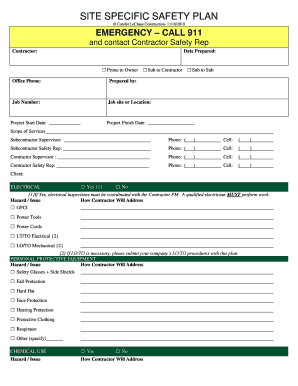
Safety Plan Sample PDF Form


What is the safety plan sample pdf?
The safety plan sample pdf is a structured document designed to outline safety procedures and protocols within a specific environment, such as a workplace or event. It serves as a guideline for identifying potential hazards, assessing risks, and implementing measures to ensure the safety of individuals involved. This document is essential for compliance with safety regulations and can be customized to meet the unique needs of various organizations. The safety plan typically includes sections on emergency contacts, evacuation procedures, and specific safety measures tailored to the site.
How to use the safety plan sample pdf
Using the safety plan sample pdf involves several steps to ensure it meets the needs of your organization. First, assess the specific safety requirements relevant to your site. Next, download the sample pdf and fill in the necessary details, such as contact information and specific hazards associated with your location. It is important to review the document with your team to ensure everyone understands their roles in maintaining safety. Regular updates to the plan should be made as circumstances change, ensuring it remains an effective tool for safety management.
Steps to complete the safety plan sample pdf
Completing the safety plan sample pdf involves a systematic approach to ensure thoroughness and compliance. Start by gathering all relevant information about your site, including potential hazards and existing safety measures. Follow these steps:
- Identify key personnel responsible for safety management.
- List emergency contacts and their roles.
- Detail specific safety procedures and protocols.
- Incorporate site-specific risks and mitigation strategies.
- Review and finalize the document with input from all stakeholders.
Once completed, ensure that the plan is distributed to all employees and that training sessions are conducted to familiarize them with the content.
Legal use of the safety plan sample pdf
The legal use of the safety plan sample pdf is crucial for compliance with workplace safety regulations. In the United States, organizations must adhere to standards set by the Occupational Safety and Health Administration (OSHA) and other relevant authorities. A well-documented safety plan can serve as evidence of compliance during inspections or audits. It is important to ensure that the plan is regularly updated and reflects current regulations and best practices to maintain its legal validity.
Key elements of the safety plan sample pdf
Key elements of the safety plan sample pdf include:
- Emergency contacts: A list of individuals responsible for safety and emergency response.
- Hazard assessment: Identification of potential risks and hazards specific to the site.
- Safety procedures: Detailed protocols for responding to emergencies, including evacuation plans.
- Training requirements: Information on safety training for employees and regular drills.
- Review and update schedule: A plan for regularly reviewing and updating the safety document.
Including these elements ensures the safety plan is comprehensive and effective in protecting individuals in the workplace.
Examples of using the safety plan sample pdf
Examples of using the safety plan sample pdf can vary widely depending on the industry and specific site conditions. For instance, a construction site may include detailed fall protection measures and equipment safety protocols. In an office environment, the plan might focus on fire safety procedures and emergency evacuation routes. Each example highlights the importance of tailoring the safety plan to address the unique risks associated with the specific location and activities involved.
Quick guide on how to complete safety plan sample pdf
Prepare Safety Plan Sample Pdf seamlessly on any device
Digital document management has gained traction among businesses and individuals alike. It serves as an ideal eco-friendly alternative to traditional printed and signed documents, as you can easily locate the necessary form and store it securely online. airSlate SignNow equips you with all the essential tools to create, edit, and eSign your documents swiftly without any holdups. Manage Safety Plan Sample Pdf on any device using the airSlate SignNow apps for Android or iOS and simplify any document-related task today.
How to modify and eSign Safety Plan Sample Pdf with ease
- Locate Safety Plan Sample Pdf and click on Get Form to begin.
- Utilize the tools we provide to finalize your document.
- Emphasize important sections of the documents or redact sensitive information with the tools that airSlate SignNow specifically offers for that purpose.
- Create your signature using the Sign tool, which takes just seconds and holds the same legal validity as a conventional wet ink signature.
- Review the information and click on the Done button to save your changes.
- Select how you want to share your form, via email, text message (SMS), or invite link, or download it to your computer.
Eliminate concerns about lost or misplaced files, tedious form searches, or mistakes that necessitate printing new document copies. airSlate SignNow meets your document management needs in just a few clicks from any device you choose. Edit and eSign Safety Plan Sample Pdf and maintain effective communication at any stage of the form preparation process with airSlate SignNow.
Create this form in 5 minutes or less
Create this form in 5 minutes!
How to create an eSignature for the safety plan sample pdf
How to create an electronic signature for a PDF online
How to create an electronic signature for a PDF in Google Chrome
How to create an e-signature for signing PDFs in Gmail
How to create an e-signature right from your smartphone
How to create an e-signature for a PDF on iOS
How to create an e-signature for a PDF on Android
People also ask
-
What is a safety plan template and why do I need one?
A safety plan template is a structured document that outlines the procedures and protocols to ensure safety in various environments. Having a well-defined safety plan template is essential for businesses to minimize risks, comply with regulations, and protect employees' well-being. It helps streamline the safety management process and ensures everyone is informed and prepared.
-
How can I customize a safety plan template using airSlate SignNow?
With airSlate SignNow, you can easily customize a safety plan template to fit your specific needs. Our intuitive platform allows you to modify text, add signatures, and incorporate unique branding elements seamlessly. This flexibility helps ensure your safety plan reflects your organization's specific policies and procedures.
-
What features does airSlate SignNow offer for creating a safety plan template?
AirSlate SignNow provides a variety of features for creating a safety plan template, including drag-and-drop editing, secure electronic signatures, and template sharing capabilities. These tools make it easy to collaborate with team members and stakeholders while ensuring your safety plan template is both professional and compliant with industry standards.
-
Is there a free trial available for airSlate SignNow's safety plan template feature?
Yes, airSlate SignNow offers a free trial that allows you to explore our safety plan template features without any commitment. During the trial, you can create, customize, and share templates to see how they can enhance your safety management efforts. Sign up today to experience the benefits firsthand.
-
Can I integrate airSlate SignNow with other software for my safety plan template?
Absolutely! AirSlate SignNow integrates seamlessly with popular software applications like Salesforce, Google Workspace, and others. This integration capability allows you to combine your safety plan template with existing tools, streamlining your workflow and enhancing overall efficiency in managing safety documents.
-
What are the benefits of using an electronic safety plan template?
Using an electronic safety plan template offers numerous benefits, including easy access, quick updates, and enhanced security. With airSlate SignNow, your safety plan template is stored securely in the cloud, making it accessible from anywhere. Additionally, electronic documentation reduces paperwork, which can save time and resources in the long run.
-
How does airSlate SignNow ensure the security of my safety plan template?
AirSlate SignNow prioritizes the security of your safety plan template by employing advanced encryption and compliance measures. Our platform adheres to strict security protocols to protect your sensitive information. This ensures that your safety plan remains confidential while allowing you to share it securely with authorized personnel.
Get more for Safety Plan Sample Pdf
- Certificate of catholic practice form
- From approved omb no 0920 0666 exp date 10 31 form
- Pink slip template 100380974 form
- Declaration of attendance at school or university form
- Give from your irauniversity of wisconsin foundation form
- Include this three page form with ohio form it 1040
- Van rental contract template form
- Vacation rental contract template form
Find out other Safety Plan Sample Pdf
- eSign Ohio Legal Moving Checklist Simple
- How To eSign Ohio Non-Profit LLC Operating Agreement
- eSign Oklahoma Non-Profit Cease And Desist Letter Mobile
- eSign Arizona Orthodontists Business Plan Template Simple
- eSign Oklahoma Non-Profit Affidavit Of Heirship Computer
- How Do I eSign Pennsylvania Non-Profit Quitclaim Deed
- eSign Rhode Island Non-Profit Permission Slip Online
- eSign South Carolina Non-Profit Business Plan Template Simple
- How Can I eSign South Dakota Non-Profit LLC Operating Agreement
- eSign Oregon Legal Cease And Desist Letter Free
- eSign Oregon Legal Credit Memo Now
- eSign Oregon Legal Limited Power Of Attorney Now
- eSign Utah Non-Profit LLC Operating Agreement Safe
- eSign Utah Non-Profit Rental Lease Agreement Mobile
- How To eSign Rhode Island Legal Lease Agreement
- How Do I eSign Rhode Island Legal Residential Lease Agreement
- How Can I eSign Wisconsin Non-Profit Stock Certificate
- How Do I eSign Wyoming Non-Profit Quitclaim Deed
- eSign Hawaii Orthodontists Last Will And Testament Fast
- eSign South Dakota Legal Letter Of Intent Free