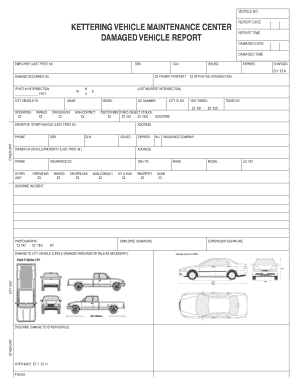
Kettering Vehicle Maintenance Center Damaged Bb City of Kettering Ketteringoh Form


Understanding the Kettering Vehicle Maintenance Center Damaged Form
The Kettering Vehicle Maintenance Center Damaged form is essential for reporting vehicle damage that occurs within the jurisdiction of the City of Kettering. This form serves as a formal record that outlines the specifics of the vehicle property damage, including details about the incident, the parties involved, and any relevant circumstances. Proper completion of this form is crucial for ensuring that all necessary information is documented for insurance claims or municipal records.
Steps to Complete the Kettering Vehicle Maintenance Center Damaged Form
Completing the Kettering Vehicle Maintenance Center Damaged form involves several key steps:
- Gather all relevant information about the vehicle damage, including the date, time, and location of the incident.
- Document the specifics of the damage, including photographs if possible, to provide visual evidence.
- Fill out the form accurately, ensuring that all fields are completed to avoid delays in processing.
- Review the completed form for accuracy before submission.
- Submit the form through the designated method, whether online, via mail, or in person.
Legal Use of the Kettering Vehicle Maintenance Center Damaged Form
The Kettering Vehicle Maintenance Center Damaged form is legally binding when completed correctly and submitted to the appropriate authorities. It is important to ensure compliance with local laws and regulations regarding vehicle property damage. The form should be signed and dated by the individual reporting the damage to verify authenticity. This legal framework helps protect the rights of all parties involved, ensuring that claims are processed fairly and efficiently.
Key Elements of the Kettering Vehicle Maintenance Center Damaged Form
Several key elements must be included in the Kettering Vehicle Maintenance Center Damaged form to ensure its effectiveness:
- Incident Details: Date, time, and location of the damage.
- Vehicle Information: Make, model, year, and license plate number of the damaged vehicle.
- Description of Damage: A detailed account of the damage sustained and any contributing factors.
- Contact Information: Names and contact details of all parties involved in the incident.
- Witness Information: If applicable, details of any witnesses who can corroborate the incident.
How to Obtain the Kettering Vehicle Maintenance Center Damaged Form
The Kettering Vehicle Maintenance Center Damaged form can be obtained through various channels. Residents can access the form online via the City of Kettering's official website or visit the vehicle maintenance center in person. Additionally, local government offices may provide physical copies of the form. It is advisable to ensure you have the most current version of the form to avoid any issues during submission.
Form Submission Methods
There are multiple methods available for submitting the Kettering Vehicle Maintenance Center Damaged form:
- Online Submission: Fill out and submit the form electronically through the designated online portal.
- Mail: Print the completed form and send it to the appropriate municipal office via postal service.
- In-Person: Deliver the form directly to the Kettering Vehicle Maintenance Center or relevant government office.
Quick guide on how to complete kettering vehicle maintenance center damaged bb city of kettering ketteringoh
Effortlessly Prepare Kettering Vehicle Maintenance Center Damaged Bb City Of Kettering Ketteringoh on Any Device
Digital document management has become increasingly favored by both businesses and individuals. It offers an ideal eco-friendly substitute for conventional printed and signed papers, as you can easily access the correct form and securely save it online. airSlate SignNow equips you with all the necessary tools to create, modify, and electronically sign your documents swiftly and without delays. Manage Kettering Vehicle Maintenance Center Damaged Bb City Of Kettering Ketteringoh on any device using the airSlate SignNow Android or iOS applications and simplify any document-related process today.
How to Edit and Electronically Sign Kettering Vehicle Maintenance Center Damaged Bb City Of Kettering Ketteringoh with Ease
- Obtain Kettering Vehicle Maintenance Center Damaged Bb City Of Kettering Ketteringoh and click Get Form to initiate the process.
- Use the tools we provide to complete your form.
- Highlight important sections of your documents or redact sensitive information using the tools that airSlate SignNow offers specifically for this purpose.
- Create your electronic signature with the Sign tool, which takes mere seconds and holds the same legal validity as a traditional handwritten signature.
- Review all the information and click on the Done button to save your changes.
- Choose how you wish to share your form, whether by email, SMS, invitation link, or downloading it to your computer.
Eliminate the hassle of lost or misplaced documents, tedious form searches, or mistakes that require printing new document copies. airSlate SignNow meets your document management requirements with just a few clicks from any device you prefer. Edit and electronically sign Kettering Vehicle Maintenance Center Damaged Bb City Of Kettering Ketteringoh to ensure outstanding communication at every stage of the form preparation process with airSlate SignNow.
Create this form in 5 minutes or less
Create this form in 5 minutes!
People also ask
-
What is airSlate SignNow's approach to managing vehicle damage documentation?
airSlate SignNow offers a streamlined approach to managing vehicle damage documentation. With our eSigning solution, businesses can easily send, receive, and store documents related to vehicle damage. This ensures quick access for all stakeholders, enhancing efficiency and reducing errors.
-
How can airSlate SignNow help with vehicle damage claims?
With airSlate SignNow, businesses can expedite the vehicle damage claims process. By using our secure eSignature capabilities, claims forms are completed and authorized easily, reducing turnaround time. This allows you to process claims more swiftly, ultimately improving customer satisfaction.
-
What features does airSlate SignNow offer for vehicle damage assessments?
airSlate SignNow includes various features tailored for vehicle damage assessments, such as customizable templates and intuitive workflows. Users can create forms that capture all necessary details regarding vehicle damage, ensuring nothing is overlooked. Additionally, documents can be signed electronically, making the process more efficient.
-
Is airSlate SignNow cost-effective for businesses dealing with vehicle damage?
Yes, airSlate SignNow is a cost-effective solution for businesses addressing vehicle damage documentation needs. Our pricing plans cater to diverse business sizes, ensuring you get the best value for your investment. With minimized operational costs through digitization, our platform helps you manage vehicle damage efficiently.
-
Can I integrate airSlate SignNow with other tools for vehicle damage management?
Absolutely! airSlate SignNow offers seamless integration with various applications commonly used in vehicle damage management. By connecting with your existing systems, you can streamline your workflow and improve data accuracy regarding vehicle damage reporting and documentation.
-
What benefits does airSlate SignNow provide for managing vehicle damage communications?
airSlate SignNow enhances communication related to vehicle damage through real-time notifications and status updates. Users receive alerts when documents are signed or require action, ensuring everyone is informed quickly. This transparency helps in timely decision-making regarding vehicle damage matters.
-
How secure is airSlate SignNow for vehicle damage documents?
Security is a top priority for airSlate SignNow, especially regarding sensitive vehicle damage documents. Our platform utilizes advanced encryption and secure cloud storage to protect your data. You can rest assured that all vehicle damage documentation is safe from unauthorized access.
Get more for Kettering Vehicle Maintenance Center Damaged Bb City Of Kettering Ketteringoh
Find out other Kettering Vehicle Maintenance Center Damaged Bb City Of Kettering Ketteringoh
- Sign Arkansas Construction Executive Summary Template Secure
- How To Sign Arkansas Construction Work Order
- Sign Colorado Construction Rental Lease Agreement Mobile
- Sign Maine Construction Business Letter Template Secure
- Can I Sign Louisiana Construction Letter Of Intent
- How Can I Sign Maryland Construction Business Plan Template
- Can I Sign Maryland Construction Quitclaim Deed
- Sign Minnesota Construction Business Plan Template Mobile
- Sign Construction PPT Mississippi Myself
- Sign North Carolina Construction Affidavit Of Heirship Later
- Sign Oregon Construction Emergency Contact Form Easy
- Sign Rhode Island Construction Business Plan Template Myself
- Sign Vermont Construction Rental Lease Agreement Safe
- Sign Utah Construction Cease And Desist Letter Computer
- Help Me With Sign Utah Construction Cease And Desist Letter
- Sign Wisconsin Construction Purchase Order Template Simple
- Sign Arkansas Doctors LLC Operating Agreement Free
- Sign California Doctors Lease Termination Letter Online
- Sign Iowa Doctors LLC Operating Agreement Online
- Sign Illinois Doctors Affidavit Of Heirship Secure