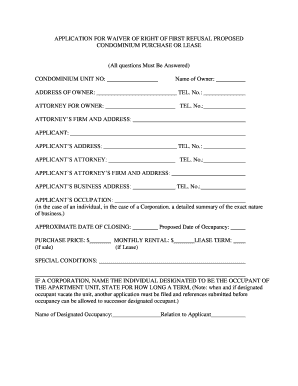
Waiver of Right Form


What is the waiver of right form?
The waiver of right of first refusal condo form is a legal document that allows a property owner to relinquish their right to first refusal on a condominium unit. This right typically grants the owner the opportunity to purchase a unit before it is offered to other potential buyers. By signing this waiver, the owner formally agrees to forgo this privilege, which can facilitate smoother transactions for sellers and buyers alike.
How to use the waiver of right form
Using the waiver of right of first refusal condo form involves several key steps. First, ensure that you have the correct version of the form, which may vary by state or condominium association. Next, fill in the required details, including the names of the parties involved, the property address, and any specific terms related to the waiver. After completing the form, both parties should sign it, ideally in the presence of a witness or notary, to enhance its legal validity.
Steps to complete the waiver of right form
Completing the waiver of right of first refusal condo form involves a systematic approach:
- Obtain the correct form from your condominium association or legal advisor.
- Fill in the necessary information, including your name, the property address, and any relevant dates.
- Review the form for accuracy, ensuring all details are correct.
- Sign the form, and if required, have it notarized or witnessed.
- Submit the completed form to the appropriate party, such as your condominium association or the buyer.
Legal use of the waiver of right form
The waiver of right of first refusal condo form holds legal significance once it is properly completed and signed. It serves as a binding agreement between the parties involved, indicating that the owner is waiving their right to purchase the unit. To ensure its enforceability, it is essential to comply with any state-specific regulations and to maintain a clear record of the transaction.
Key elements of the waiver of right form
Several key elements should be included in the waiver of right of first refusal condo form to ensure its effectiveness:
- Identification of parties: Clearly state the names of the property owner and the buyer.
- Property details: Include the full address and any relevant legal descriptions of the condominium unit.
- Waiver statement: A clear declaration that the owner waives their right of first refusal.
- Signatures: Ensure that all parties sign and date the form.
- Notarization: If required, include a section for notarization to enhance legal validity.
State-specific rules for the waiver of right form
State-specific rules can significantly impact the use of the waiver of right of first refusal condo form. Some states may have unique requirements regarding the language used in the form, the need for witnesses or notarization, and the filing process. It is crucial to consult local regulations or seek legal advice to ensure compliance with state laws, which can vary widely across the United States.
Quick guide on how to complete waiver of right form
Effortlessly Prepare Waiver Of Right Form on Any Device
Managing documents online has gained popularity among businesses and individuals alike. It serves as an excellent eco-friendly substitute for conventional printed and signed forms, allowing you to easily locate the right document and securely store it online. airSlate SignNow equips you with all the tools necessary to create, modify, and eSign your documents quickly and without hesitation. Handle Waiver Of Right Form on any platform with the airSlate SignNow applications for Android or iOS and enhance any document-related process today.
Effortlessly Modify and eSign Waiver Of Right Form
- Locate Waiver Of Right Form and click on Get Form to begin.
- Use the tools we offer to fill out your form.
- Emphasize pertinent sections of the documents or obscure sensitive details with tools specifically provided by airSlate SignNow for that purpose.
- Create your signature using the Sign tool, which takes mere seconds and holds the same legal validity as a traditional handwritten signature.
- Verify the details and click the Done button to save your adjustments.
- Select your preferred method of sending your form, whether by email, SMS, or invitation link, or download it to your computer.
Say goodbye to lost or misplaced documents, tedious form searching, and errors that necessitate printing new document copies. airSlate SignNow meets your document management needs in just a few clicks from any device you prefer. Edit and eSign Waiver Of Right Form to ensure exceptional communication throughout the form preparation process with airSlate SignNow.
Create this form in 5 minutes or less
Create this form in 5 minutes!
People also ask
-
What is a waiver of right of first refusal condo form?
A waiver of right of first refusal condo form is a legal document that allows a condo owner to waive their right to purchase a unit before it is sold to another buyer. This form clarifies that the owner does not wish to exercise their right, streamlining the sale process. Using airSlate SignNow ensures this document is executed quickly and securely.
-
How can I create a waiver of right of first refusal condo form using airSlate SignNow?
Creating a waiver of right of first refusal condo form with airSlate SignNow is simple. Just select our template for the waiver, fill in the necessary details, and send it for signature. Our platform provides an easy step-by-step process to help you generate this important document.
-
Is there a cost associated with using the waiver of right of first refusal condo form template?
The cost of using the waiver of right of first refusal condo form template on airSlate SignNow varies depending on your subscription plan. We offer flexible pricing that fits the needs of different users, whether individuals or businesses. Choose the plan that works best for you and gain access to a suite of document management features.
-
What features are included with the waiver of right of first refusal condo form?
The waiver of right of first refusal condo form on airSlate SignNow includes essential features such as eSignature capabilities, document tracking, and customizable templates. These features ensure that you can handle your documentation efficiently with complete legal validity. Plus, our user-friendly interface makes the entire process straightforward.
-
Are there any benefits to using the waiver of right of first refusal condo form online?
Using the waiver of right of first refusal condo form online enhances convenience and speed. With airSlate SignNow, you can complete transactions from anywhere, at any time, without the need for paper. This not only saves time but also reduces administrative costs associated with managing physical documents.
-
Can the waiver of right of first refusal condo form be electronically signed?
Yes, the waiver of right of first refusal condo form can be electronically signed using airSlate SignNow. Our platform is legally compliant, ensuring that electronic signatures are valid and enforceable. This feature allows for faster transactions without compromising on security.
-
What integrations are available for the waiver of right of first refusal condo form?
airSlate SignNow offers integrations with various applications and services, including CRM systems and cloud storage solutions. This versatility allows you to streamline the process of managing your waiver of right of first refusal condo form alongside other business operations. Connect with tools you already use to enhance efficiency.
Get more for Waiver Of Right Form
Find out other Waiver Of Right Form
- eSign Iowa Construction Quitclaim Deed Now
- How Do I eSign Iowa Construction Quitclaim Deed
- eSign Louisiana Doctors Letter Of Intent Fast
- eSign Maine Doctors Promissory Note Template Easy
- eSign Kentucky Construction Claim Online
- How Can I eSign Maine Construction Quitclaim Deed
- eSign Colorado Education Promissory Note Template Easy
- eSign North Dakota Doctors Affidavit Of Heirship Now
- eSign Oklahoma Doctors Arbitration Agreement Online
- eSign Oklahoma Doctors Forbearance Agreement Online
- eSign Oregon Doctors LLC Operating Agreement Mobile
- eSign Hawaii Education Claim Myself
- eSign Hawaii Education Claim Simple
- eSign Hawaii Education Contract Simple
- eSign Hawaii Education NDA Later
- How To eSign Hawaii Education NDA
- How Do I eSign Hawaii Education NDA
- eSign Hawaii Education Arbitration Agreement Fast
- eSign Minnesota Construction Purchase Order Template Safe
- Can I eSign South Dakota Doctors Contract