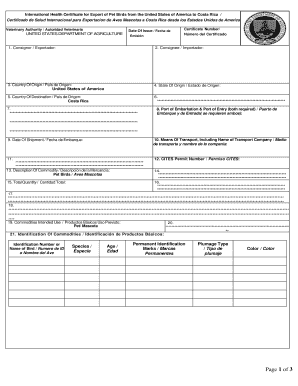
Veterinary Health Certificate for the Export of Dogs and USDA APHIS Form


What is the Veterinary Health Certificate For The Export Of Dogs And USDA APHIS
The Veterinary Health Certificate for the export of dogs is an official document required by the United States Department of Agriculture's Animal and Plant Health Inspection Service (USDA APHIS). This certificate verifies that a dog meets the health standards necessary for exportation, ensuring that it is free from contagious diseases and has received the appropriate vaccinations. This document is crucial for international travel, as it assures foreign authorities that the animal is healthy and poses no risk to public health or local wildlife.
How to obtain the Veterinary Health Certificate For The Export Of Dogs And USDA APHIS
To obtain the Veterinary Health Certificate, pet owners must first schedule an appointment with a licensed veterinarian. The veterinarian will conduct a thorough health examination of the dog and ensure that all vaccinations are up to date. After the examination, the veterinarian will complete the certificate, which may require specific information about the dog's health status and vaccination history. Once the certificate is filled out, it must be submitted to the USDA APHIS for endorsement, which may involve additional fees and processing time.
Steps to complete the Veterinary Health Certificate For The Export Of Dogs And USDA APHIS
Completing the Veterinary Health Certificate involves several key steps:
- Schedule an appointment with a licensed veterinarian.
- Ensure the dog has received all necessary vaccinations as per the destination country's requirements.
- Have the veterinarian conduct a health examination and complete the certificate.
- Submit the completed certificate to USDA APHIS for endorsement.
- Pay any associated fees and wait for the endorsement to be processed.
Key elements of the Veterinary Health Certificate For The Export Of Dogs And USDA APHIS
The Veterinary Health Certificate must include several key elements to be valid:
- The dog's identification details, including breed, age, and microchip number.
- A declaration of the dog's vaccination history, particularly rabies vaccination.
- The veterinarian's contact information and signature.
- The date of examination and certification.
- Any additional health information required by the importing country.
Legal use of the Veterinary Health Certificate For The Export Of Dogs And USDA APHIS
The legal use of the Veterinary Health Certificate is essential for compliance with both U.S. laws and the regulations of the destination country. The certificate serves as proof that the dog has been examined and deemed healthy by a licensed veterinarian. Failing to present a valid certificate can result in the dog being denied entry into the destination country or facing quarantine. It is important for pet owners to ensure that the certificate is completed accurately and submitted in accordance with the regulations of both the USDA APHIS and the importing country.
State-specific rules for the Veterinary Health Certificate For The Export Of Dogs And USDA APHIS
State-specific rules may vary regarding the Veterinary Health Certificate, as some states may have additional requirements for pet exports. It is important for pet owners to check with their local state veterinary authority to understand any unique regulations that may apply. This may include specific vaccination requirements, health testing, or additional documentation that must accompany the Veterinary Health Certificate for successful export.
Quick guide on how to complete veterinary health certificate for the export of dogs and usda aphis
Complete Veterinary Health Certificate For The Export Of Dogs And USDA APHIS effortlessly on any device
Online document management has become increasingly popular among businesses and individuals. It offers an excellent eco-friendly alternative to traditional printed and signed documents, as you can access the necessary form and store it securely online. airSlate SignNow equips you with all the tools you need to create, edit, and electronically sign your documents swiftly without delays. Manage Veterinary Health Certificate For The Export Of Dogs And USDA APHIS on any device using the airSlate SignNow apps for Android or iOS and enhance any document-based operation today.
How to edit and electronically sign Veterinary Health Certificate For The Export Of Dogs And USDA APHIS with ease
- Locate Veterinary Health Certificate For The Export Of Dogs And USDA APHIS and click on Get Form to begin.
- Utilize the tools we provide to fill out your form.
- Highlight important sections of your documents or redact sensitive information with tools that airSlate SignNow offers specifically for that purpose.
- Create your signature using the Sign tool, which takes only seconds and carries the same legal validity as a traditional wet ink signature.
- Review all the information and click on the Done button to save your changes.
- Select your preferred method of sharing your form, via email, SMS, or invitation link, or download it to your computer.
Eliminate the hassle of lost or misplaced files, tedious form searches, or mistakes that require printing new document copies. airSlate SignNow meets your document management needs in just a few clicks from any device you choose. Modify and electronically sign Veterinary Health Certificate For The Export Of Dogs And USDA APHIS and ensure outstanding communication at every stage of the form preparation process with airSlate SignNow.
Create this form in 5 minutes or less
Create this form in 5 minutes!
How to create an eSignature for the veterinary health certificate for the export of dogs and usda aphis
How to create an electronic signature for a PDF online
How to create an electronic signature for a PDF in Google Chrome
How to create an e-signature for signing PDFs in Gmail
How to create an e-signature right from your smartphone
How to create an e-signature for a PDF on iOS
How to create an e-signature for a PDF on Android
People also ask
-
What is a Veterinary Health Certificate For The Export Of Dogs And USDA APHIS?
A Veterinary Health Certificate For The Export Of Dogs And USDA APHIS is an official document required for the international transport of dogs. It certifies that the animal is healthy and free from diseases, ensuring compliance with import regulations of the destination country. This certificate is crucial for pet owners looking to travel or relocate with their dogs.
-
How can airSlate SignNow help me obtain a Veterinary Health Certificate For The Export Of Dogs And USDA APHIS?
airSlate SignNow simplifies the process of obtaining a Veterinary Health Certificate For The Export Of Dogs And USDA APHIS by providing an easy-to-use platform for document management. You can create, send, and eSign necessary documents quickly, ensuring that all required information is accurately captured. This streamlines the process, saving you time and reducing stress.
-
What are the costs associated with obtaining a Veterinary Health Certificate For The Export Of Dogs And USDA APHIS?
The costs for obtaining a Veterinary Health Certificate For The Export Of Dogs And USDA APHIS can vary based on the veterinarian's fees and any additional testing required. Using airSlate SignNow can help you manage these costs effectively by providing a cost-effective solution for document handling. Always check with your veterinarian for specific pricing details.
-
What features does airSlate SignNow offer for managing Veterinary Health Certificates?
airSlate SignNow offers features such as customizable templates, secure eSigning, and document tracking to manage your Veterinary Health Certificate For The Export Of Dogs And USDA APHIS efficiently. These tools ensure that you can easily create and modify documents as needed, while also keeping track of their status. This enhances your overall document management experience.
-
Are there any benefits to using airSlate SignNow for Veterinary Health Certificates?
Yes, using airSlate SignNow for your Veterinary Health Certificate For The Export Of Dogs And USDA APHIS provides numerous benefits, including increased efficiency and reduced paperwork. The platform allows for quick eSigning and sharing of documents, which can expedite the certification process. Additionally, it offers a secure environment for sensitive information.
-
Can I integrate airSlate SignNow with other tools for managing Veterinary Health Certificates?
Absolutely! airSlate SignNow can be integrated with various tools and applications to enhance your workflow for managing Veterinary Health Certificates For The Export Of Dogs And USDA APHIS. This integration allows for seamless data transfer and improved collaboration, making it easier to manage all aspects of your documentation process.
-
How long does it take to get a Veterinary Health Certificate For The Export Of Dogs And USDA APHIS?
The time it takes to obtain a Veterinary Health Certificate For The Export Of Dogs And USDA APHIS can vary depending on the veterinarian's availability and the specific requirements of the destination country. With airSlate SignNow, you can expedite the document preparation and signing process, potentially reducing the overall time needed to secure the certificate.
Get more for Veterinary Health Certificate For The Export Of Dogs And USDA APHIS
Find out other Veterinary Health Certificate For The Export Of Dogs And USDA APHIS
- Sign Colorado Generic lease agreement Safe
- How Can I Sign Vermont Credit agreement
- Sign New York Generic lease agreement Myself
- How Can I Sign Utah House rent agreement format
- Sign Alabama House rental lease agreement Online
- Sign Arkansas House rental lease agreement Free
- Sign Alaska Land lease agreement Computer
- How Do I Sign Texas Land lease agreement
- Sign Vermont Land lease agreement Free
- Sign Texas House rental lease Now
- How Can I Sign Arizona Lease agreement contract
- Help Me With Sign New Hampshire lease agreement
- How To Sign Kentucky Lease agreement form
- Can I Sign Michigan Lease agreement sample
- How Do I Sign Oregon Lease agreement sample
- How Can I Sign Oregon Lease agreement sample
- Can I Sign Oregon Lease agreement sample
- How To Sign West Virginia Lease agreement contract
- How Do I Sign Colorado Lease agreement template
- Sign Iowa Lease agreement template Free