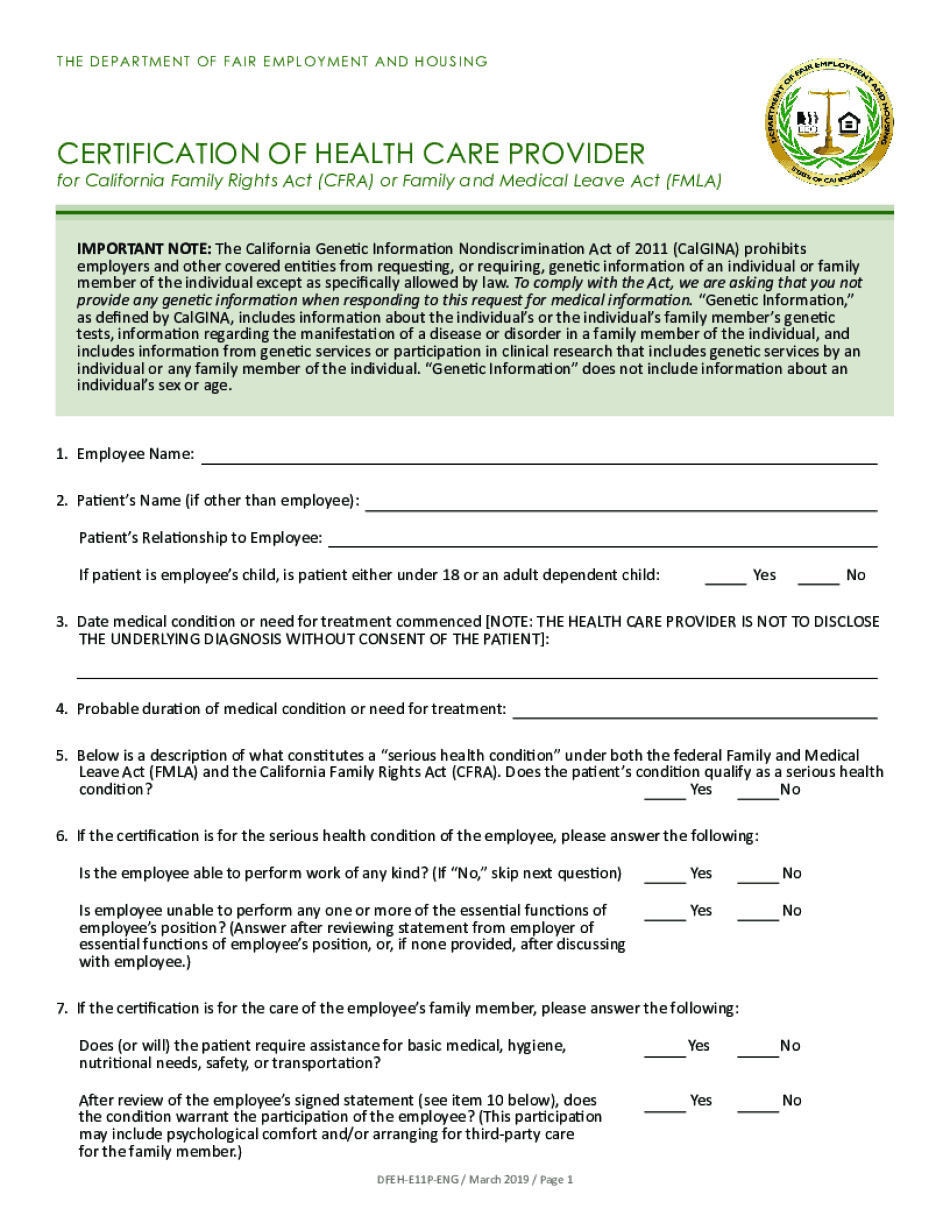
for California Family Rights Act CFRA or Family and Medical Leave Act FMLA 2019-2026


Understanding the California Family Rights Act (CFRA) and Family and Medical Leave Act (FMLA)
The California Family Rights Act (CFRA) and the Family and Medical Leave Act (FMLA) are essential laws that provide employees with the right to take job-protected leave for specific family and medical reasons. Both acts allow eligible employees to take up to twelve weeks of unpaid leave within a twelve-month period for serious health conditions, bonding with a new child, or caring for a family member with a serious health condition. Understanding the nuances of these laws is crucial for both employees and employers to ensure compliance and protect employee rights.
Steps to Complete the Certification of Health Care Provider Form
Completing the certification of health care provider form is a critical step in applying for leave under CFRA or FMLA. Follow these steps to ensure accuracy:
- Provide your personal information, including your name, address, and contact details.
- Indicate the specific leave you are requesting, whether for your health condition or a family member's.
- Ensure the health care provider completes their section, detailing the medical necessity for the leave.
- Review the form for completeness and accuracy before submission.
Eligibility Criteria for CFRA and FMLA
To qualify for leave under CFRA or FMLA, employees must meet specific eligibility criteria. Generally, employees must have worked for their employer for at least twelve months and logged at least 1,250 hours during the past year. Additionally, the employer must have at least fifty employees within a seventy-five-mile radius. Understanding these requirements helps ensure that employees can access their rights under these acts.
Required Documents for Leave Application
When applying for leave under CFRA or FMLA, certain documents are typically required to support your application. These may include:
- The completed certification of health care provider form.
- Any additional documentation that verifies the need for leave, such as medical records or a birth certificate for new child bonding.
- Proof of employment eligibility, if necessary.
Legal Use of the Certification of Health Care Provider Form
The certification of health care provider form serves as a legal document that verifies the medical necessity of the leave. It must be completed accurately by a licensed health care provider to ensure it meets the requirements set forth by CFRA and FMLA. Misrepresentation or incomplete information can lead to denial of leave or potential legal repercussions for both the employee and employer.
Form Submission Methods for Certification of Health Care Provider
Once the certification of health care provider form is completed, it can be submitted through various methods. Common submission options include:
- Online submission through the employer's designated portal.
- Mailing the completed form to the human resources department.
- Hand-delivering the form to the HR office.
Examples of Using the Certification of Health Care Provider Form
Understanding practical scenarios can help clarify the use of the certification of health care provider form. For instance, an employee may need to take leave for a serious health condition like surgery or to care for a spouse undergoing treatment for a chronic illness. In these cases, the form must be completed by the treating physician to validate the request for leave under CFRA or FMLA.
Quick guide on how to complete for california family rights act cfra or family and medical leave act fmla
Effortlessly Prepare For California Family Rights Act CFRA Or Family And Medical Leave Act FMLA on Any Device
Online document management has gained popularity among both companies and individuals. It offers an excellent environmentally-friendly substitute for traditional printed and signed papers, as you can easily locate the right template and securely store it online. airSlate SignNow provides all the tools you need to create, modify, and eSign your documents swiftly without any holdups. Manage For California Family Rights Act CFRA Or Family And Medical Leave Act FMLA on any platform using the airSlate SignNow Android or iOS applications and simplify any document-related procedure today.
The Easiest Way to Modify and eSign For California Family Rights Act CFRA Or Family And Medical Leave Act FMLA Effortlessly
- Find For California Family Rights Act CFRA Or Family And Medical Leave Act FMLA and click on Access Form to begin.
- Use the tools we provide to complete your form.
- Select important sections of your documents or redact sensitive information with tools that airSlate SignNow specifically provides for this purpose.
- Create your signature using the Sign feature, which takes seconds and has the same legal validity as a traditional ink signature.
- Review all details and click on the Finish button to save your changes.
- Choose your preferred method for sending your form, whether by email, SMS, invitation link, or download it to your computer.
No more worries about lost or misplaced files, tedious form searching, or errors that require printing new document copies. airSlate SignNow meets your document management needs in just a few clicks from any device you prefer. Modify and eSign For California Family Rights Act CFRA Or Family And Medical Leave Act FMLA to ensure excellent communication at every stage of your form preparation process with airSlate SignNow.
Create this form in 5 minutes or less
Find and fill out the correct for california family rights act cfra or family and medical leave act fmla
Create this form in 5 minutes!
How to create an eSignature for the for california family rights act cfra or family and medical leave act fmla
How to create an electronic signature for a PDF online
How to create an electronic signature for a PDF in Google Chrome
How to create an e-signature for signing PDFs in Gmail
How to create an e-signature right from your smartphone
How to create an e-signature for a PDF on iOS
How to create an e-signature for a PDF on Android
People also ask
-
What is a certificate of health care provider form?
A certificate of health care provider form is an official document used to verify an individual's health status, often required by employers or schools. This form is crucial for obtaining medical leave or accommodating health-related needs. airSlate SignNow provides an intuitive platform for securely managing and eSigning this form.
-
How can I create a certificate of health care provider form using airSlate SignNow?
Creating a certificate of health care provider form with airSlate SignNow is simple. You can start by selecting a template from our library or uploading your custom document. Our easy-to-use interface allows you to add fields, set signing order, and send it out for signatures in just a few clicks.
-
What pricing options are available for the airSlate SignNow service?
airSlate SignNow offers various pricing plans to accommodate different business needs, starting from affordable packages for small businesses to comprehensive solutions for larger enterprises. Each plan includes features that help streamline document management, including those related to the certificate of health care provider form. Visit our pricing page for detailed information.
-
What features does airSlate SignNow offer for managing health care provider forms?
airSlate SignNow provides a range of features tailored for efficiently handling health care provider forms. These include customizable templates, in-app chat support, and robust security measures to protect sensitive information. Additionally, you can track the status of your document in real-time, ensuring timely processing of the certificate of health care provider form.
-
How does airSlate SignNow ensure the security of my certificate of health care provider form?
Security is a top priority at airSlate SignNow. We use advanced encryption technologies to protect your documents, including the certificate of health care provider form, during transmission and storage. Compliance with industry standards and regulations ensures that your sensitive data remains confidential and secure.
-
Can I integrate airSlate SignNow with other applications?
Yes, airSlate SignNow offers seamless integrations with a variety of applications, such as Google Drive, Dropbox, and CRM systems. This allows you to automate workflows and manage your certificate of health care provider form alongside other documents and applications. Easy integration enhances productivity and keeps your processes organized.
-
What are the benefits of eSigning a certificate of health care provider form?
eSigning a certificate of health care provider form brings numerous benefits, including enhanced efficiency, reduced paperwork, and faster processing times. With airSlate SignNow, you can sign documents electronically from anywhere, eliminating the need for physical signatures and in-person meetings. This convenience allows for quicker response times and greater flexibility.
Get more for For California Family Rights Act CFRA Or Family And Medical Leave Act FMLA
Find out other For California Family Rights Act CFRA Or Family And Medical Leave Act FMLA
- How To Integrate Sign in Banking
- How To Use Sign in Banking
- Help Me With Use Sign in Banking
- Can I Use Sign in Banking
- How Do I Install Sign in Banking
- How To Add Sign in Banking
- How Do I Add Sign in Banking
- How Can I Add Sign in Banking
- Can I Add Sign in Banking
- Help Me With Set Up Sign in Government
- How To Integrate eSign in Banking
- How To Use eSign in Banking
- How To Install eSign in Banking
- How To Add eSign in Banking
- How To Set Up eSign in Banking
- How To Save eSign in Banking
- How To Implement eSign in Banking
- How To Set Up eSign in Construction
- How To Integrate eSign in Doctors
- How To Use eSign in Doctors